Google Ads’ Insights Page has officially rolled out to all advertisers globally. The Insights Page was initially launched in November 2020 as a beta.
What Is the Insights Page?
Google’s Insights Page is designed to help advertisers stay on top of consumer search behavior and to act on those trends.
The Insight Page is customized with data specific to the advertisers’ account and includes trending data alongside recommendations data that suggests actions that the advertiser take in lieu of these trends.
With the Insights Page, advertisers can look at overarching search trends to monitor rising or falling demand, including seasonal trends.
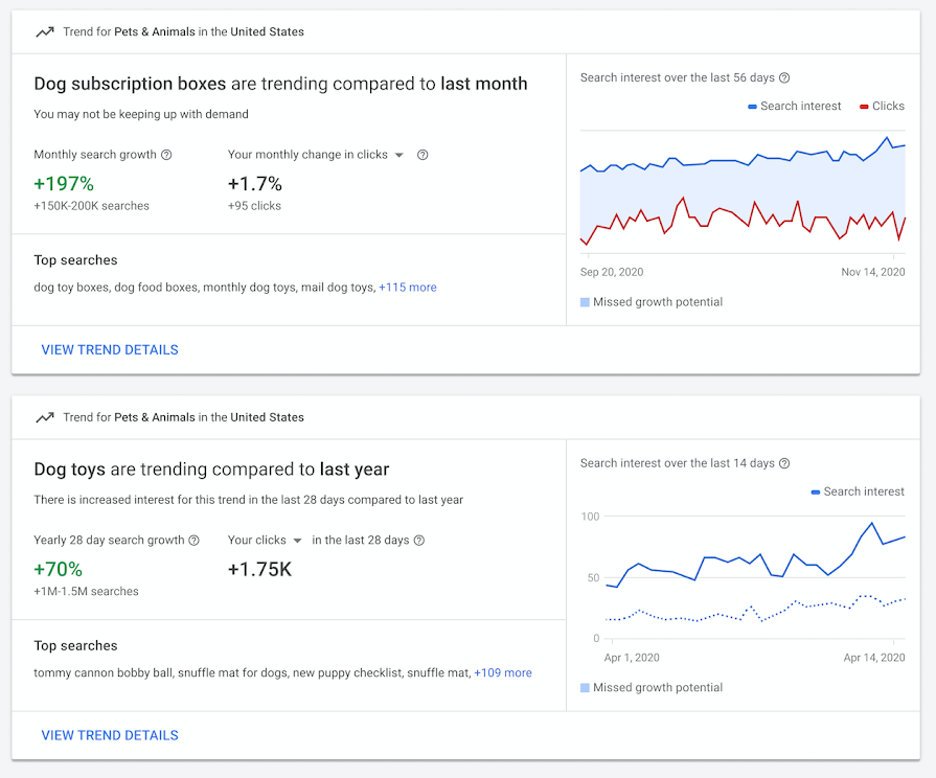
Advertisers can dig deeper into search trends by monitoring the specific terms within that category that are driving volume. Advertisers can filter by geography to see where demand is the highest. The documentation in Google Help references the ability. To monitor trends by state, but thus far the data appears to be at the country level.
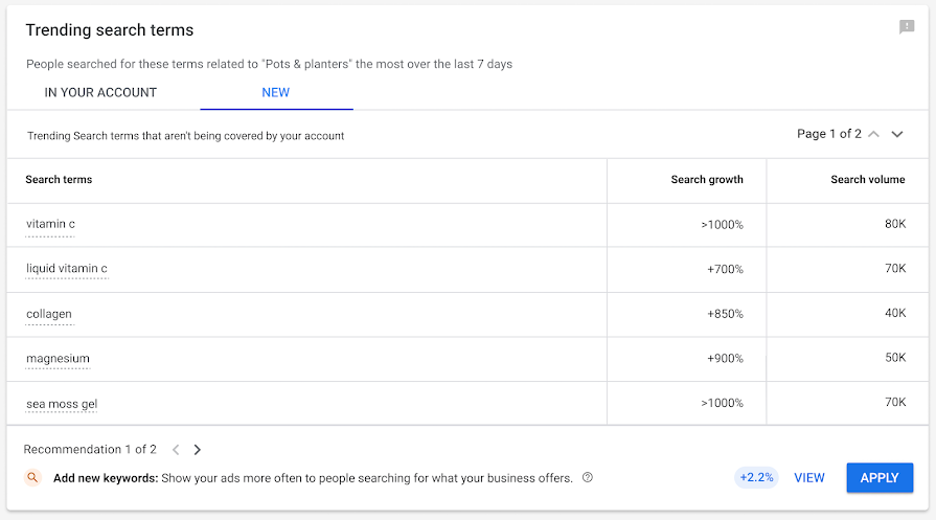
Page Insights also provides suggested terms for advertisers to consider based upon current trends, as well as recommendations to capitalize on trends such as increasing bids and raising budgets.
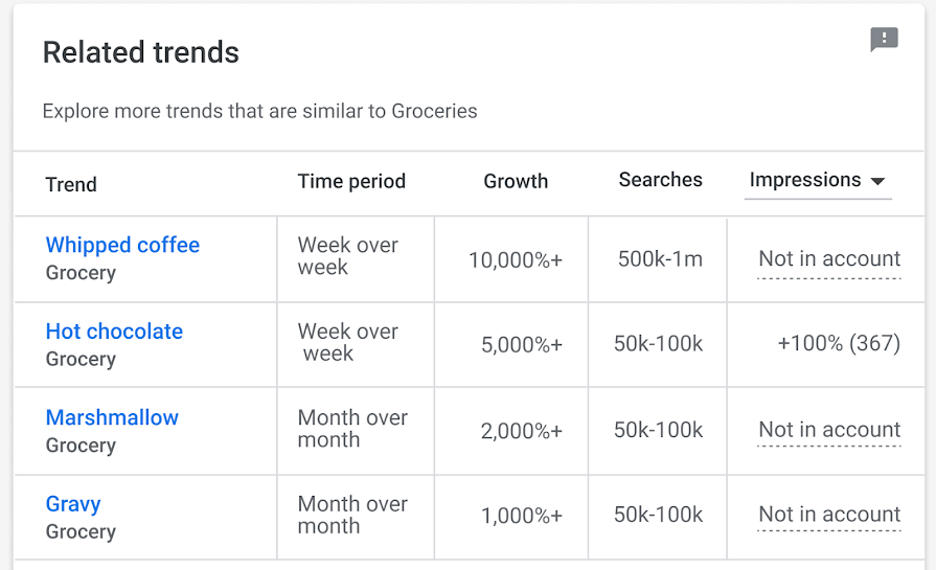
Advertisers Share Their Use Cases For the Insights Page
I asked advertisers to share their experiences with the Insights Page – here’s what they had to say.
Pamela Lund noted that Page Insights can be useful to help provide more context around client performance, as well as adjusting spend to take advantage of trends.
“The Insights Page is useful for seeing seasonal shifts and for communicating why results may be changing due to factors out of your control. It’s also useful for seeing growth opportunities. For example, with clients that have a limited budget, if you see an increase in interest in a high return product category you can temporarily increase spend in that category and reduce in another to take advantage of the shift.” – Pamela Lund, Digital Marketing Consultant at That Pam Chick, Inc.
Both Matt Umbro and Sam Tomlinson noted that the data is directionally useful, albeit taken with a grain of salt.
“The Insights tab provides an opportunity to expand demographics and personas, to know what searches, categories, and audiences are trending, but like with any Google tool, take the information with a grain of salt and ensure that it will meet your goals.” – Matt Umbro, Key Account Director at Brainlabs
“The Insights Tab has quickly become one of the more useful features in Google Ads — our team has found it incredibly helpful in identifying trending and rapid-rising keywords (for both inclusion + exclusion), making a more educated guess on how our target audiences are searching and refining our overall account and campaign structure. While the projections / recommendations continue to be, and likely will always be, a work-in-progress to be taken with a HUGE grain of salt, the ability to drill down into Google understands the terms in our account is invaluable, especially with other data (i.e. our STR) being removed.” – Sam Tomlinson, Executive VP at Warschawski
Navah Hopkins echoed the value of the tool and also noted some of the shortcomings, such as the lack of ability to filter on a more granular level and the broad and general nature of the terms selected for monitoring, which advertisers can’t control.
“Google Ads Insights is a true gift for marketers, bundling Google Trends insights into the ad platform. I’ve been advocating brands building search trends into their keyword planning because:
- We gain additional confidence we have the right keyword champion to channel our budget.
- Understanding search trends helps equip you to build campaigns for low search volume vs high volume concepts.
That said, there are still some missing features that keep me going to Google trends for client work:
- Lack of geographic insight on a search term/topic (we can only see trends at the country level). We also don’t have access to auction price estimates.
- Elevating search terms that would never make it into a paid search campaign alongside valuable ideas creates a perception problem. Forcing marketers to explain why some ideas are useful,while others are not isn’t ideal.
- As of this release, users cannot auto-apply the list of search terms/download the list. This makes the report less actionable than doing this insight work directly in Google Trends.
Overall, this is a great value add for marketers, and campaign ROI can only benefit from this additional insight.” – Navah Hopkins, Paid Media Director at Justuno
A few folks pointed out that because the Insights Page does tend to lend itself toward broader terms, it can be a good place to proactively find negative keywords.
“You can use it to find negative keywords to preemptively add by looking at the Top Searches related to a trend. If you see searches that aren’t relevant, add them as negatives to prevent broad matching to those queries that Google thinks are related to your campaigns.” – Pamela Lund, Digital Marketing Consultant at That Pam Chick, Inc.
“The data surfaced is really interesting and has helped me find keywords (both negative and positive) I wasn’t leveraging fully. One area it really shines is local events and terminology that just doesn’t come across my radar since I’m not in the geo. I probably get more bang for the buck from adding negatives since Google is matching a lot of the “positive” opportunities through close variants.” – Robert Brady, Owner of Righteous Marketing


