Eagle eye searchers have uncovered a new Google Easter egg: a built-in Katamari minigame.
Derived from the Katamari video game series by Bandai Namco, this interactive feature offers a playful break from daily tasks within Google’s search results.
The minigame spotted just days ago allows users to roll up elements of the SERP into a growing Katamari ball, a mechanic that fans of the original games will immediately recognize.
This addition to Google’s Easter eggs is the latest in a collection of tributes to popular video games, which includes titles like Star Fox and The Last of Us.
Here’s more about how to get in on the fun.
A Glimpse Into The Katamari Minigame
After typing “Katamari” into Google’s search bar, a widget emerges, inviting you to drag a ball across the webpage.
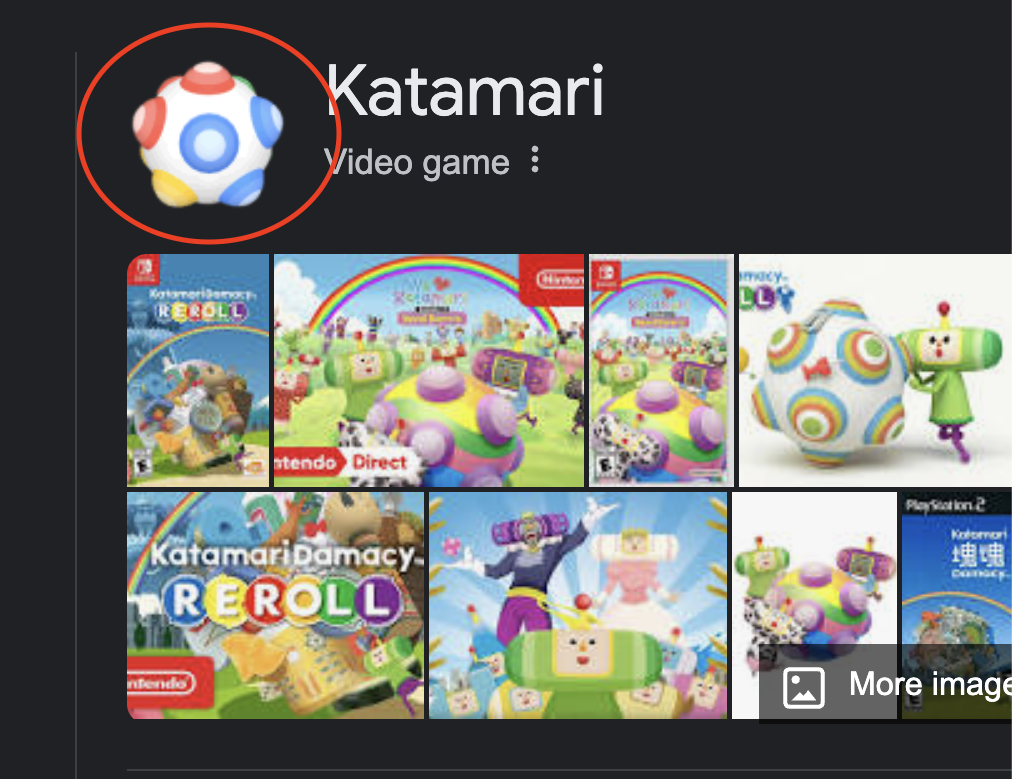 Screenshot from Google, June 2023.
Screenshot from Google, June 2023.As it moves, the ball gathers images, words, search bars, and other elements, growing in size as more pieces accumulate.
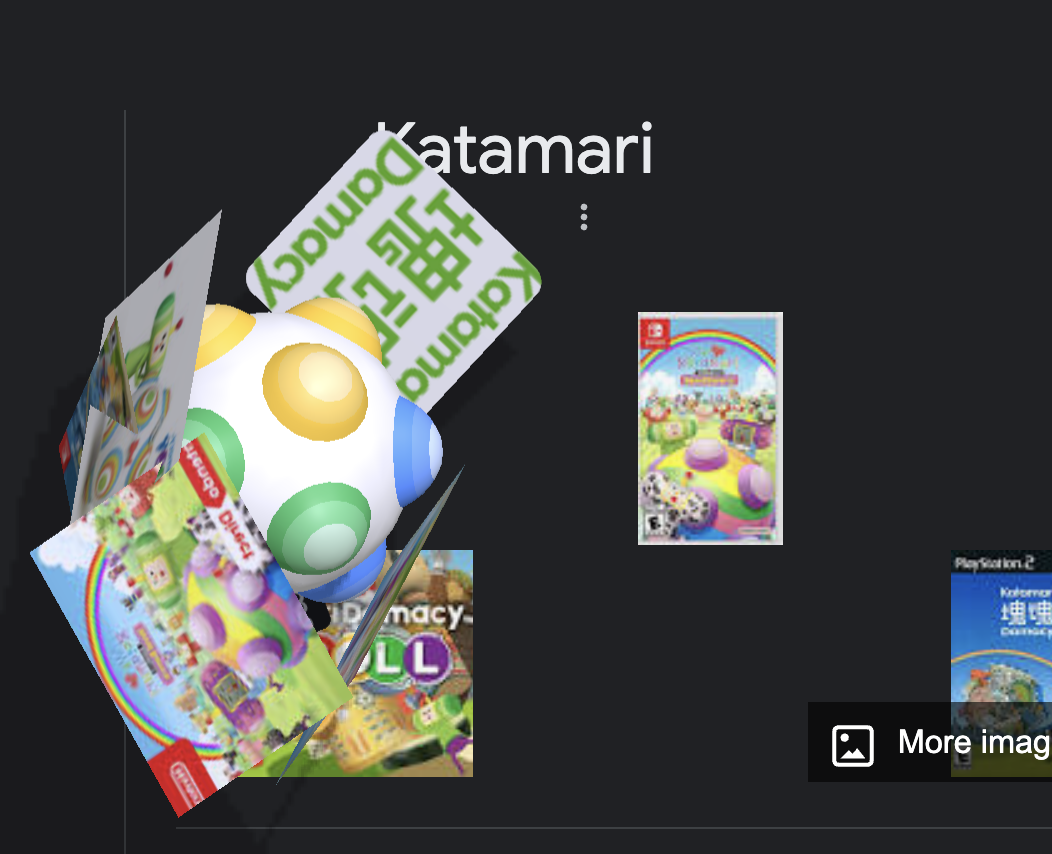 Screenshot from Google, June 2023.
Screenshot from Google, June 2023.Like the Katamari video games, the objective is to roll everything up in a giant ball, leaving nothing behind.
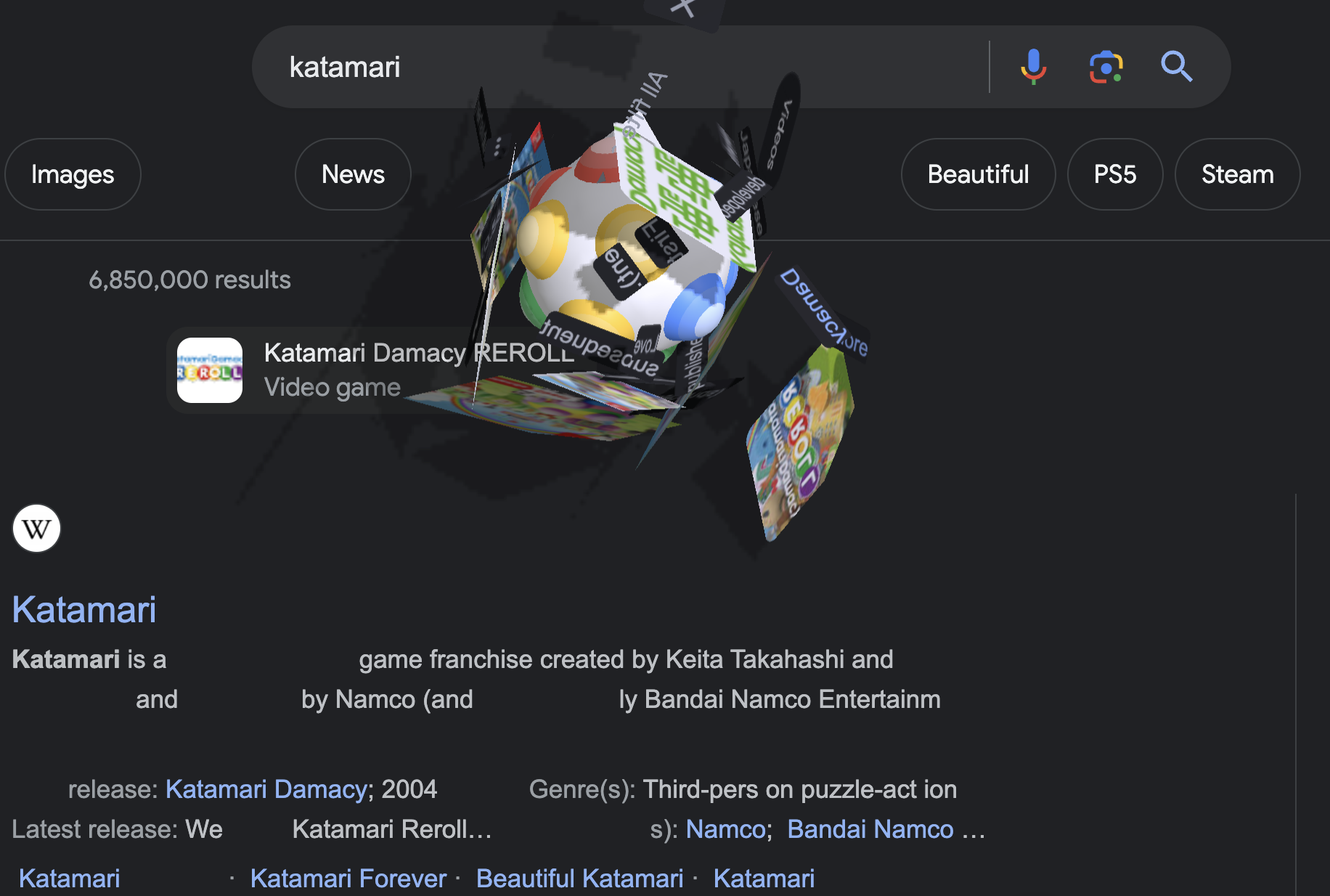 Screenshot from Google, June 2023.
Screenshot from Google, June 2023.Google’s Katamari minigame is unique from others in the series because it doesn’t impose a time limit, making it a fun diversion during the work day.
How To Join The Fun
To play the Katamari minigame, follow the steps below:
- Search “Katamari” on Google.
- Click the Katamari ball icon on the right-hand side of the screen.
- Use the keyboard arrows (or swipe on a phone screen) to roll the Katamari ball.
If you enjoy Google’s Katamari experience, many more Katamari titles are available on the Nintendo Switch and other home consoles.
Featured image: Francesco Scatena/Shutterstock





![AI Overviews: We Reverse-Engineered Them So You Don't Have To [+ What You Need To Do Next]](https://www.searchenginejournal.com/wp-content/uploads/2025/04/sidebar1x-455.png)