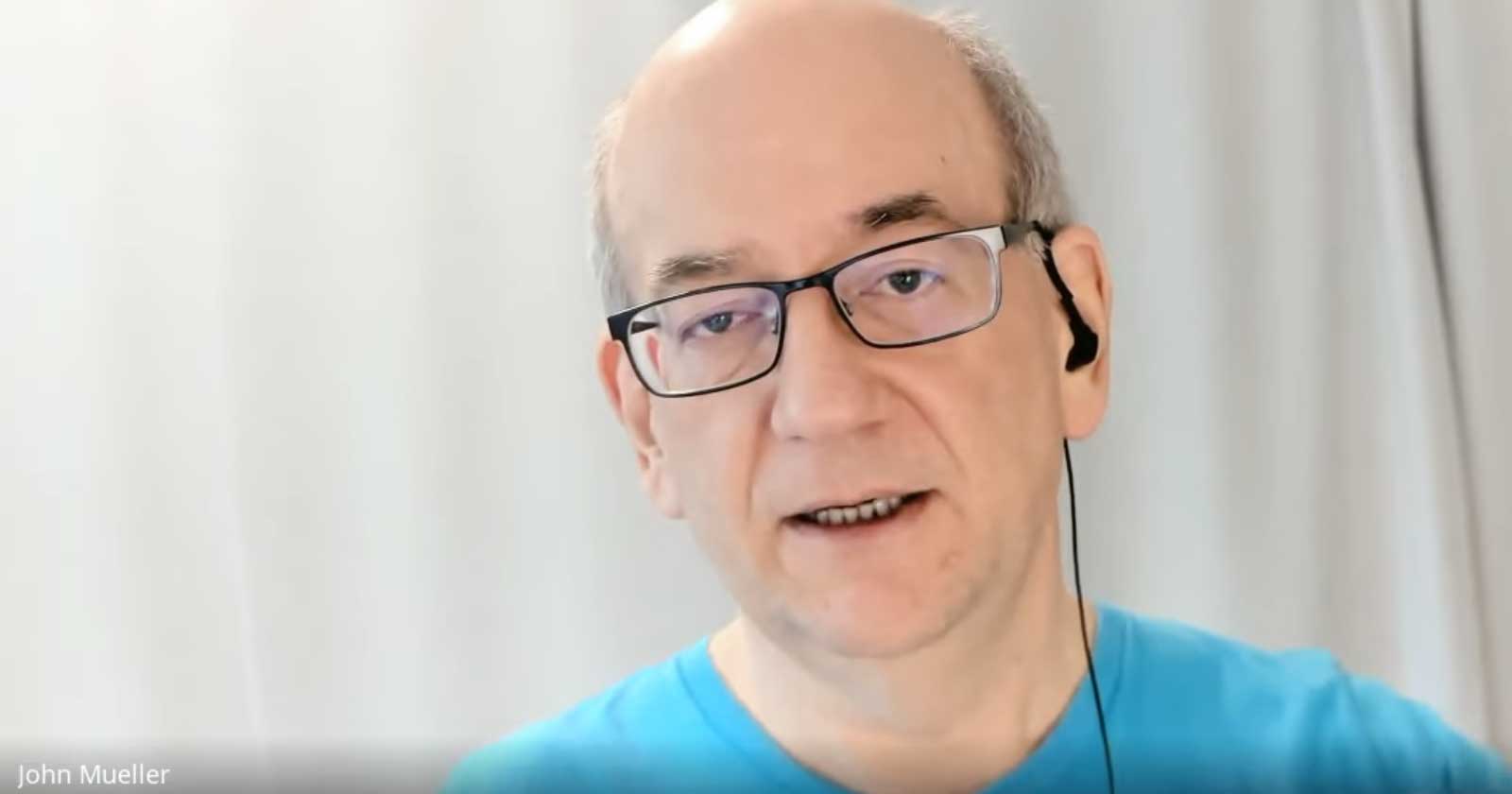Google’s John Mueller answered what he felt were the top things to pay attention to in order to have a successful site migration. Mueller offered tips to help minimize disruptions.
In a Google SEO Office-hours hangout, a person asked John Mueller about handling a site migration for a site that acquired another one and they are now joining the two websites into a single site. They are also changing the domain name.
The person asking the question asked if Mueller had any top considerations on what they should look out for.
John Mueller answered with two tips for how to conduct a site migration.
1. Track the “Before and After” URLs
His first suggestion is a good one. He said to track all URLs of the current websites before commencing the site migration.
Having a map of both sites allows you to use those URLs as a list that can be uploaded to a tool like Screaming Frog to find pages that don’t have a 301 redirect to a new URL and also to find URLs that may have been overlooked and are now returning a 404 Error Response Code.
John Mueller answered:
“I think the most important part is really to track the individual URLs, so that you have a clear map of what previously was and what it should be in the future.
And based on that, on the one hand to make sure that you have all of the redirects set up properly.
So the various tools that you can use to kind of submit the list of the old URLs and check to see that they redirect to the right new ones.”
Screaming Frog is able to easily handle this task. In the top navigation bar just select Mode > List Mode. Then to the right a new set of buttons will spawn where you can choose an Upload button from which you can choose to upload a file, enter URLs manually, paste the URLs or to follow an XML sitemap.
Screaming Frog will then report on the redirects and other factors just for those URLs. I’ve used this for corporate site migrations for a similar scenario where a multinational organization purchased another company then absorbed the URLs into the bigger company’s website.
2. Migrating Internal Linking
This second tip is a fundamental aspect of a site migration and something that Screaming Frog can be useful for tracking before a site migration.
A full site crawl can reveal the internal linking structure for every web page and this information can be exported into a spreadsheet.
In general though, old content from one site is often redirected (merged) with existing content. And under that scenario the internal linking structure of the page that is remaining is going to be preserved (unless new pages are added).
I think that the key to making the transition work is that redirected content is redirected to pages that are substantially similar. So the old page that is going away should redirect to a page on the new site that is substantially the same.
If there’s no match for the old page to redirect to, then in general do not redirect that page to the home page. Google’s going to treat that as a soft 404. So in that circumstance it’s best to just let the page 404.
John Mueller on Twitter About 404s to Home Pages
@JohnMu what does Google do when a site redirects all its 404s to the homepage? Seeing more and more sites do this and it's such an anti-pattern.
— Joost de Valk (@jdevalk) January 7, 2019
Yeah, it's not a great practice (confuses users), and we mostly treat them as 404s anyway (they're soft-404s), so there's no upside. It's not critically broken/bad, but additional complexity for no good reason – make a better 404 page instead.
— 🍌 John 🍌 (@JohnMu) January 8, 2019
Google’s Search Central page outlines the best practice for handling a web page that no longer exists.
Google describes how to handle a page that has no clear replacement:
“If your page is no longer available, and has no clear replacement, it should return a 404 (not found) or 410 (Gone) response code. Either code clearly tells both browsers and search engines that the page doesn’t exist. You can also display a custom 404 page to the user, if appropriate: for example, a page containing list of your most popular pages, or a link to your home page.”
This is what John Mueller said:
“The other thing I would watch out for is all of the internal linking, so that you really make sure that all of the internal signals that you have as well that they’re forwarded to whatever new URLs.
Because what sometimes happens or what I’ve sometimes seen with these kind of restructurings is that you redirect the URLs, you move them over but you forget to set the rel canonical, you forget to set the links in the navigation, or in the footer somewhere.
And all of those other signals there, they wouldn’t necessarily break the navigation. But they make it a lot harder for us to pick the new URLs as canonicals.
So that’s kind of the effect that you would see there. It’s not so much that it would stop ranking but it’s more that we would just keep the old URLs for much longer than we actually need to.”
Site Migrations Can Feel Scary
There are many anecdotes of site migrations resulting in lost rankings. Usually there is a blip in traffic as Google figures out where everything should rank. But a site migration will generally turn out fine as long as web pages on the old site are redirected to pages on the old site that are substantially the same.
Trying to trick Google into sending PageRank to a page that is substantially different might actually confuse Google about what the page is about and backfire. So if there is no suitable page to redirect to then it’s best to return a 404 error response code.
Site migrations can turn out well as long as they’re done in a sensible manner that preserves the meanings of the old pages within the similar new pages.
Citation
Watch Google’s Mueller discuss site migrations about about the 18 minute mark.
Site Migrations – 18:26