Google has updated its rich results testing tool with the ability to run separate tests for mobile and desktop.
The company says this change is being made to assist site owners with preparing for mobile-first indexing.
One of Google’s requirements for a site to be considered ready for mobile-first indexing is proper utilization of structured data.
More specifically, identical sets of structured data should be present on both versions of a site.
Google’s official best practices also state:
“Make sure URLs in the structured data on the mobile versions are updated to the mobile URLs. If you use Data Highlighter to provide structured data, regularly check the Data Highlighter dashboard for extraction errors.”
This is primarily a concern for sites that have separate mobile and desktop versions.
Consistent sets of structured data are less of a concern for responsive sites, but it still couldn’t hurt to run a quick test.
As soon as you land on Google’s structured data testing tool you’ll see a message prompting you to select a user agent.
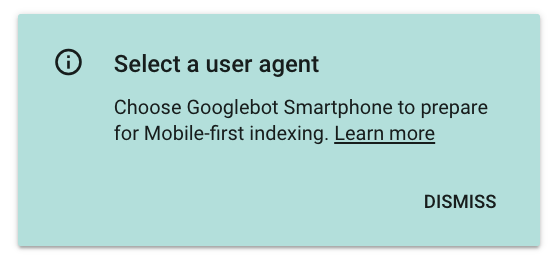
Next, enter a URL and select either the smartphone or desktop user agent.
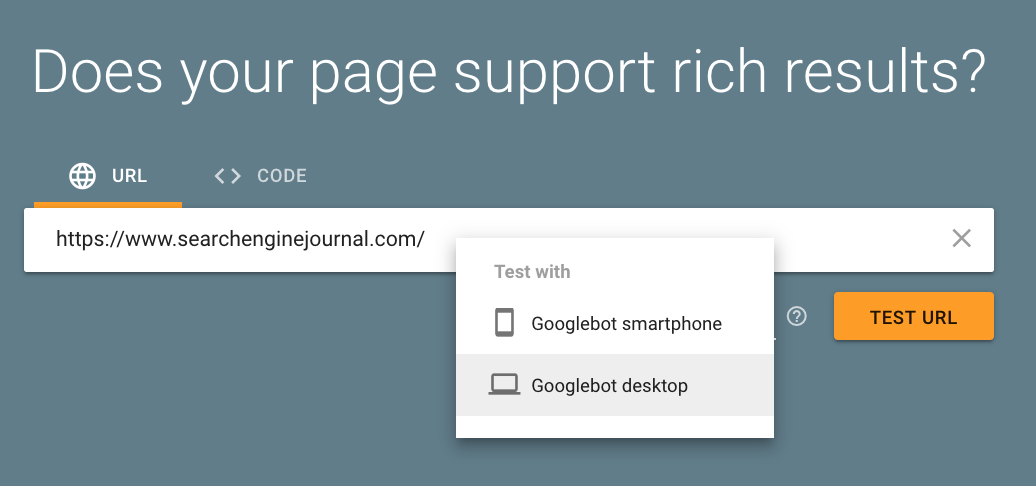
If all is well, you will see a message like this for both tests:
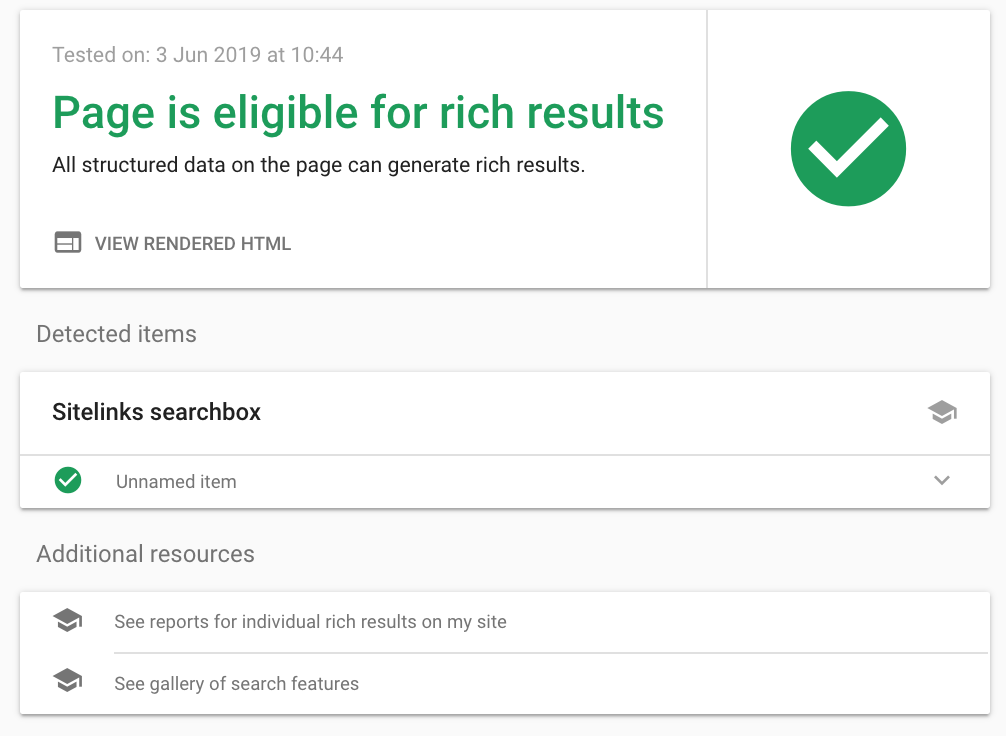
Pay careful attention to the ‘Detected items’ section, which should be identical for both desktop and mobile tests.
This test currently supports only the following rich result types:
- Job posting
- Recipe
- Course
- TV and Movie
- Event
- Q&A Page
You can also find important information about structured data implementation in Google Search Console.

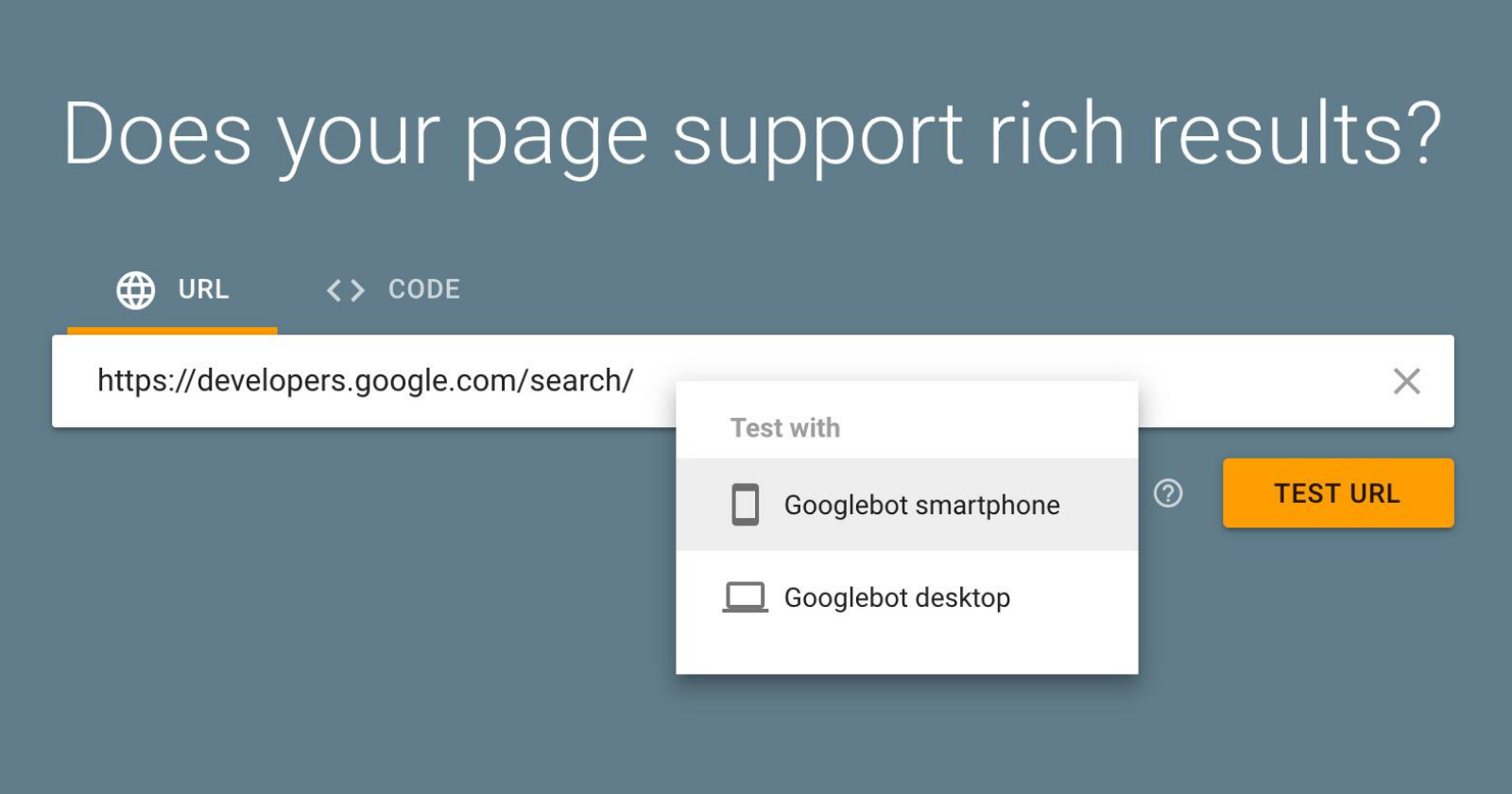



![AI Overviews: We Reverse-Engineered Them So You Don't Have To [+ What You Need To Do Next]](https://www.searchenginejournal.com/wp-content/uploads/2025/04/sidebar1x-455.png)