Today is a groundbreaking day for Google Bloggers. If you’re on G+ and you use Google’s blogging platform, Blogger, then you’re going to love this new update. Today they released their new Google + commenting system.
I just recently started using a Blogger blog and when I heard about the new commenting system, I hurried to activate it. Let me show you what the commenting system looks like and then tell you how to activate it for yourself.
What do you guys think about this?
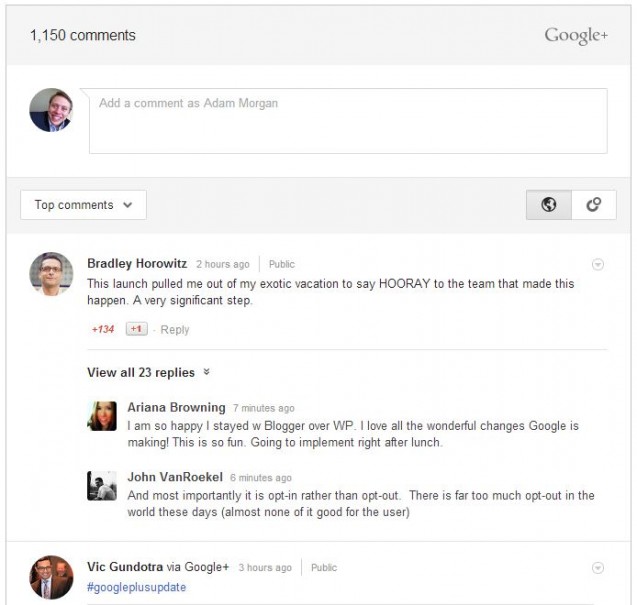
Sleek isn’t it? I believe it will make managing comments much easier. While you’re checking your email, you’ll get G+ updates and comment updates. All in one place. I love it!
One last thing that makes this new update incredible is the ability for people to choose whether or not they want their comments to be public or private. 🙂
How do you activate the new comments?
First you need to connect your blog with G+ and let Google know that you’re a contributor to the blog. Second, you need to select settings. Once you’re on the settings page, you’ll see the Google + tab on the left side bar.
Click that. This picture should help ya 🙂
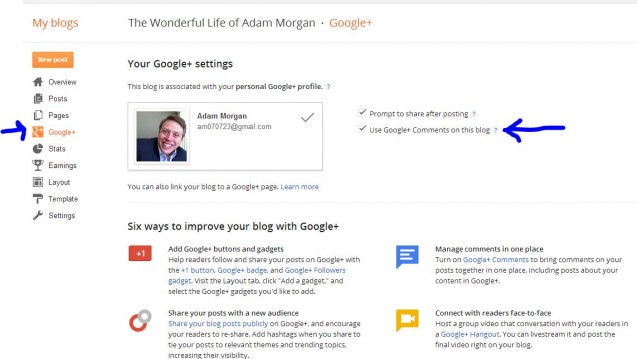
Let me know if you have any difficulty setting it up. I’m wondering if they’ll add this feature to the whole internet. That’d be nice wouldn’t it?




![AI Overviews: We Reverse-Engineered Them So You Don't Have To [+ What You Need To Do Next]](https://www.searchenginejournal.com/wp-content/uploads/2025/04/sidebar1x-455.png)