Image optimization is among the most manageable yet overlooked strategies for SEO.
Often, we neglect even the simplest image optimization practices and waste the chance to bring in easy traffic to our websites.
On October 24, I moderated a Best of SEJ Summit webinar presented by Gary Illyes, Webmaster Trends Analyst at Google.
Illyes shared actionable insights on how to boost your images’ visibility on Google Images considerably.
Here’s a recap of the webinar presentation.

How Google Images Work
In order to show up on Google Images, photographs and images hosted on public and searchable websites go through:
Crawling
Google crawls tons of webpages to extract available images – essentially searching for the <img> HTML tag. The “src” and “alt” attributes are also considered.
Indexing
All crawled images are then organized into general and specific categories during indexing.
Ranking
Google returns the best possible images for a particular searcher’s query.
On the image search result pages, it also displays more information from each image’s source using additional metadata (i.e., structured data) it has extracted.
Optimizing Images for Search
To optimize your content for search engines, you should:
- Make sure search engines can access the pages and their content.
- Create and optimize the content of the pages.
- Add and optimize metadata.
How You Can Do Better on Google Images
1. Robots’ Access: Make Sure Your Images Are Accessible to Googlebot
You can check whether your pages and images are accessible to Googlebot using Google’s free tools such as:
- Search Console’s URL Inspection Tool.
- Mobile-Friendly Test.
Test a few of your URLs in the Mobile-Friendly Test to see if Googlebot can access your pages. This includes image URLs you can find in the IMG tags’ “src” attribute.
If they are not, it’s usually because of your robots.txt file that blocks search engines’, or even just Google’s, access to images.
2. Help Robots Find the Images: Submit an Image Sitemap
In many cases, images are injected with JavaScript, which delays the discovery of said files. You can avoid this from happening by using image sitemaps which are an extension of standard sitemaps.
Most likely, your site already has a sitemap. What you need to do is add additional data to your current sitemaps about where the images of each page on your site are located.
Traditionally, Googlebots’ main discovery method is by following links, including images, from the HTML of your pages.
But as the web becomes more and more JavaScript-heavy, image sitemaps will help Googlebot enormously with the discovery process.
The faster Googlebot discovers your images, the faster your images can show up in Google Images, and the sooner you can get traffic to your website.
3. Content: Include Descriptive Text Near the Image
Indexing uses the text around the image to learn what the image is about.
If you don’t have text on the page then Google will have a harder time identifying what the image is showing.
Make sure that the textual content around the image is available and it’s relevant to the image. This can be a caption or actual text within your article.
4. Add an Alt Attribute That Concisely & Accurately Describes the Image
You should use the alt attribute whenever possible to concisely and accurately describe the image that you’re showing on the page.
This is the number one priority in terms of annotating images as this can help you a lot with ranking.
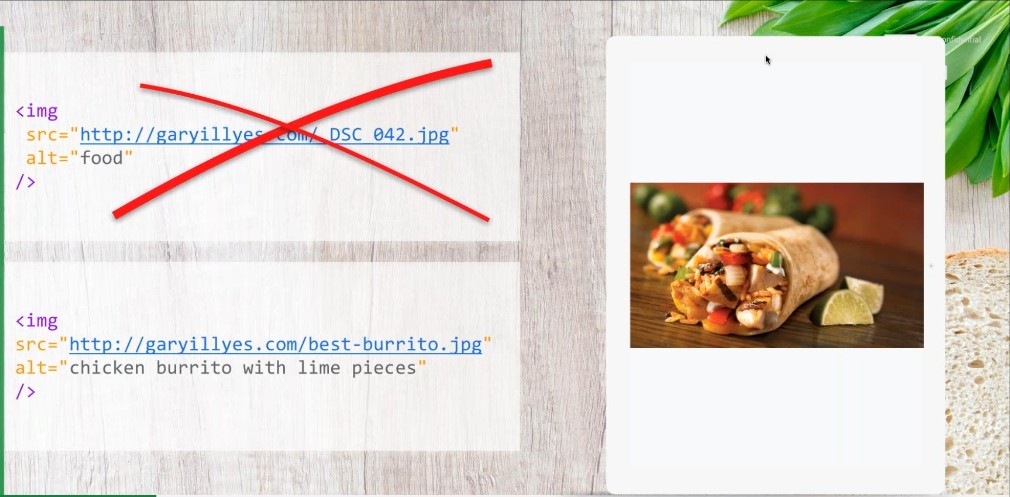
The alt attribute should describe what your image is showing. You should not use it to insert the query that you want this image to rank for.
Based on extra signals that Google gets from each page, it will be able to tell if the alt attribute you provided is accurate. So stay away from spammy techniques!
5. Leverage Structured Data
Adding structured data to your pages and images may result in having your images badged and stand out more in image search.
If you have an ecommerce website, look into adding markup to your product pages. This will enable Google to display detailed product information in Google Images.
Remember to only use structured data that is actually relevant to the page.
6. Metadata: Ensure the HTML Title & Description of the Page Are Relevant to the Image
You can also make use of HTML tags to describe what your image is about.
Other Takeaways
Photo Metadata
Google does not currently read EXIF metadata for categorization purposes. However, it now supports IPTC photo metadata to display image credits.
Image File Name
Using a descriptive file name for your images is helpful but not a large requirement, unlike the alt attribute.
Lazy Loading
Lazy loading is a way to speed up your website – specifically image-heavy pages.
When a user loads an image-heavy webpage, the browser has to synchronously load every single image.
The user ends up waiting for every single image to download regardless if they will actually scroll into position to see that actual image.
With lazy loading, you use JavaScript to only load the images that are in the viewport.
Summary
Here are the basic steps you need to take to increase the chances of your images to show up and rank in Google Images.
- Ensure your images are accessible to Googlebot.
- Add an image sitemap so Googlebot can find your images faster.
- The text around the image, as well as the title and the description of the page, should be relevant to the image.
- Add structured data to your pages so your images stand out more in the search results.
Helpful Resources for Image Publishers
[Video Recap] What Image Publishers Do to Find Success on Google Images
Watch the video recap of the webinar presentation and Q&a session below.
More Image SEO Resources:
- 14 Important Image SEO Tips You Need to Know
- Image Alt Text vs. Title Text vs. File Names: What’s the Difference?
- 7 Useful Image Optimization Tips For Your E-commerce Store
Image Credits
Screenshot taken by author, October 2018.
Join Us For Our Next Webinar!
Beyond ROAS: Aligning Google Ads With Your True Business Objectives
Join Justin Covington, Director of Paid Channels Solutions at iQuanti, as he breaks down the Google Ads changes and show you how to use value-based bidding to drive measurable results.




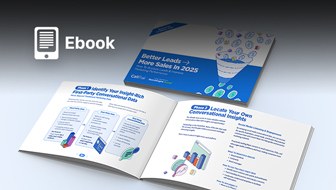
![AI Overviews: We Reverse-Engineered Them So You Don't Have To [+ What You Need To Do Next]](https://www.searchenginejournal.com/wp-content/uploads/2025/04/sidebar1x-455.png)
