Google’s continued evolution of Search and Discover with new features demonstrates its commitment to adapting to shifting consumer needs, interests, and trends.
By improving its search results with a personalized feed, social posts, discussions, stories, and generative AI, Google creates new opportunities for marketers and advertisers to reach target audiences.
This article will explore Google’s growing integration of engaging social and conversational features into Search and the Discover feed.
Mobile Users Want More Social Features
Why would Google begin to integrate social media features into its search results?
We know Google maintains its position as the most used search engine globally.
 Screenshot from Statcounter, December 2023
Screenshot from Statcounter, December 2023Amongst the top search engines, it also leads with the most engaged users.
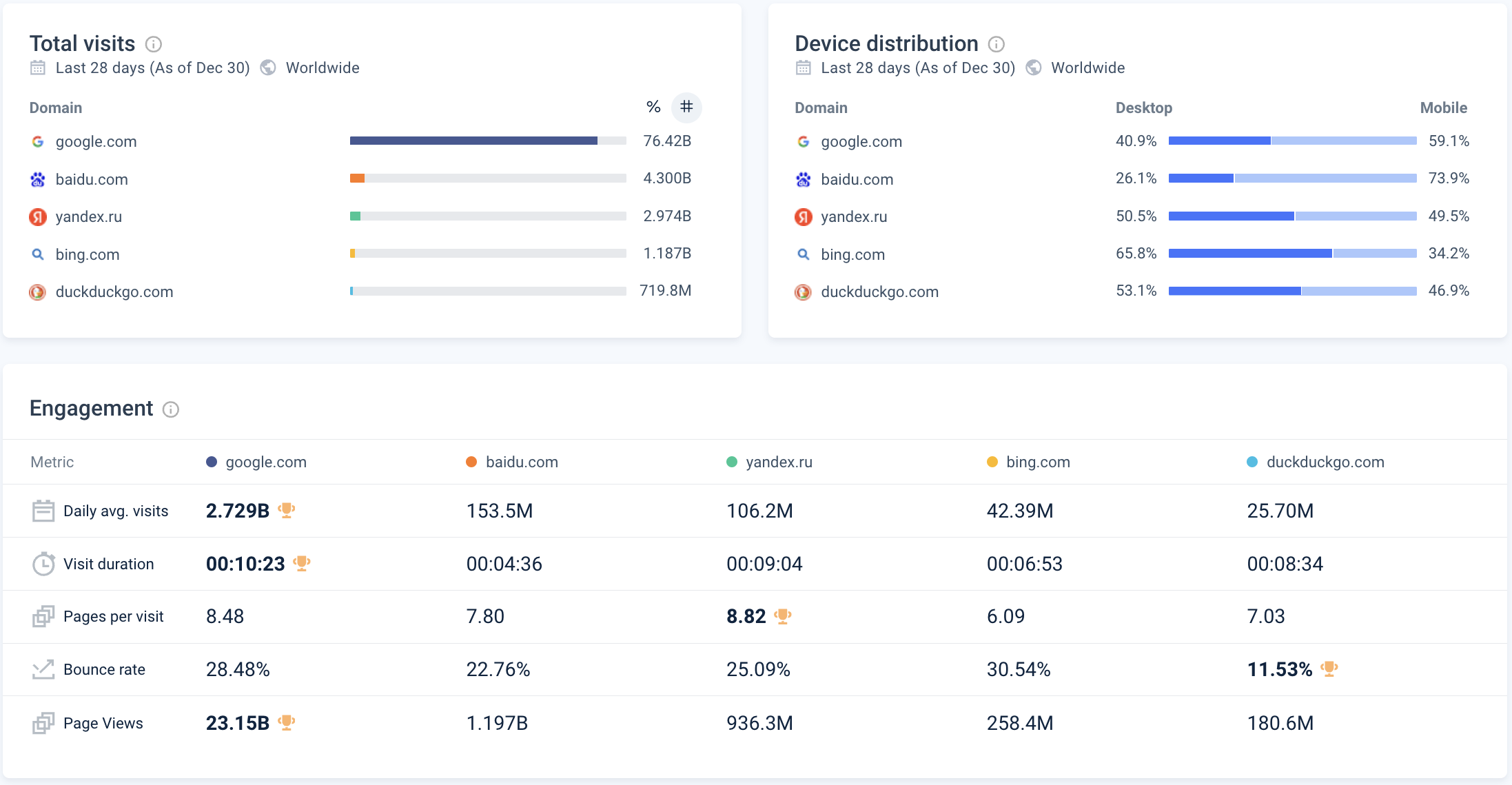 Screenshot from Similarweb, January 2024
Screenshot from Similarweb, January 2024One thing to note from the above data: over half (59%) of Google.com visitors were on mobile devices.
This is not surprising, considering that the number of people who access the internet is increasing on mobile phones, connected television, and smart home devices.
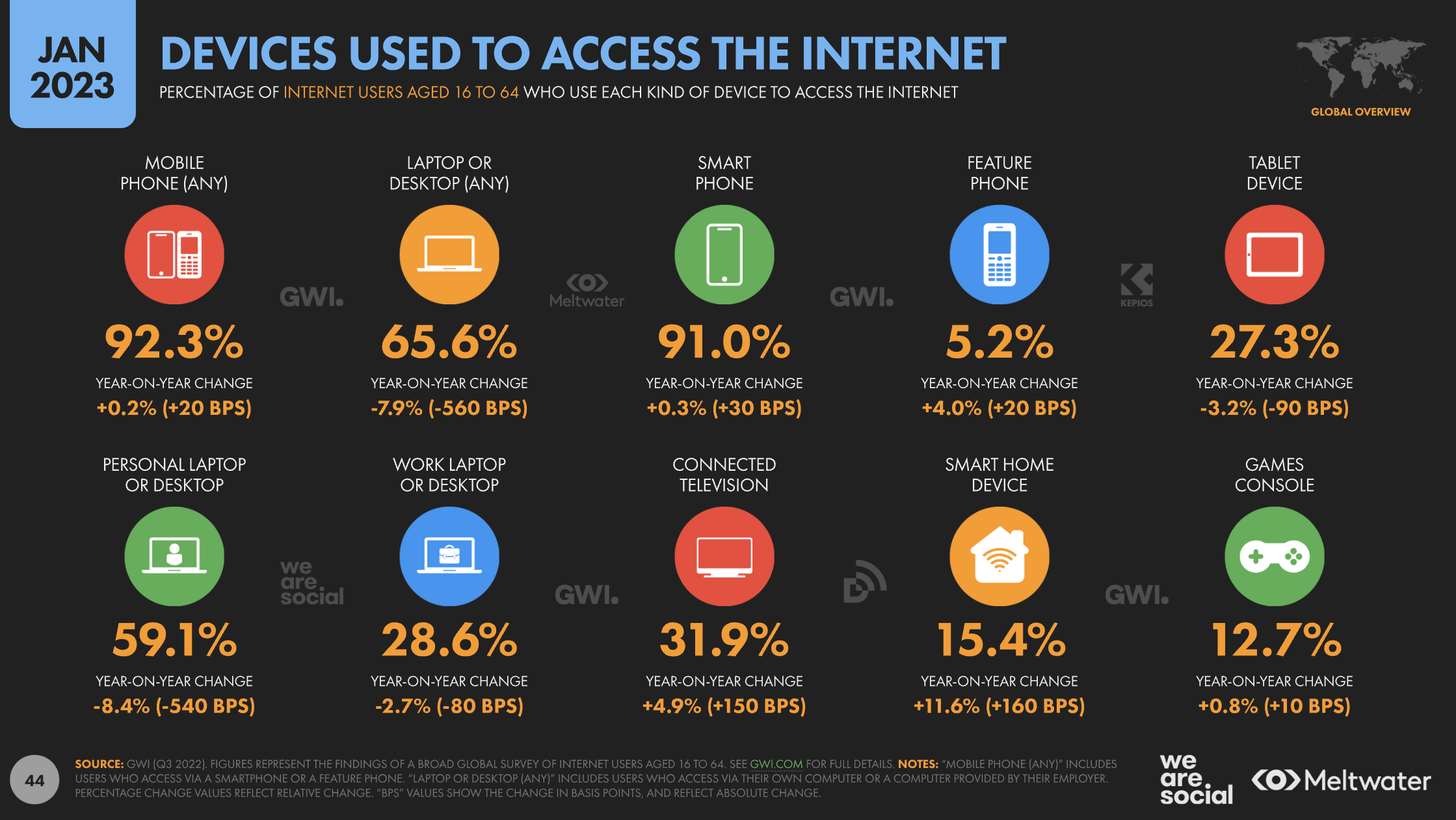 Screenshot from DataReportal, December 2023
Screenshot from DataReportal, December 2023As for the types of apps and websites people visit, social networks outrank search engines.
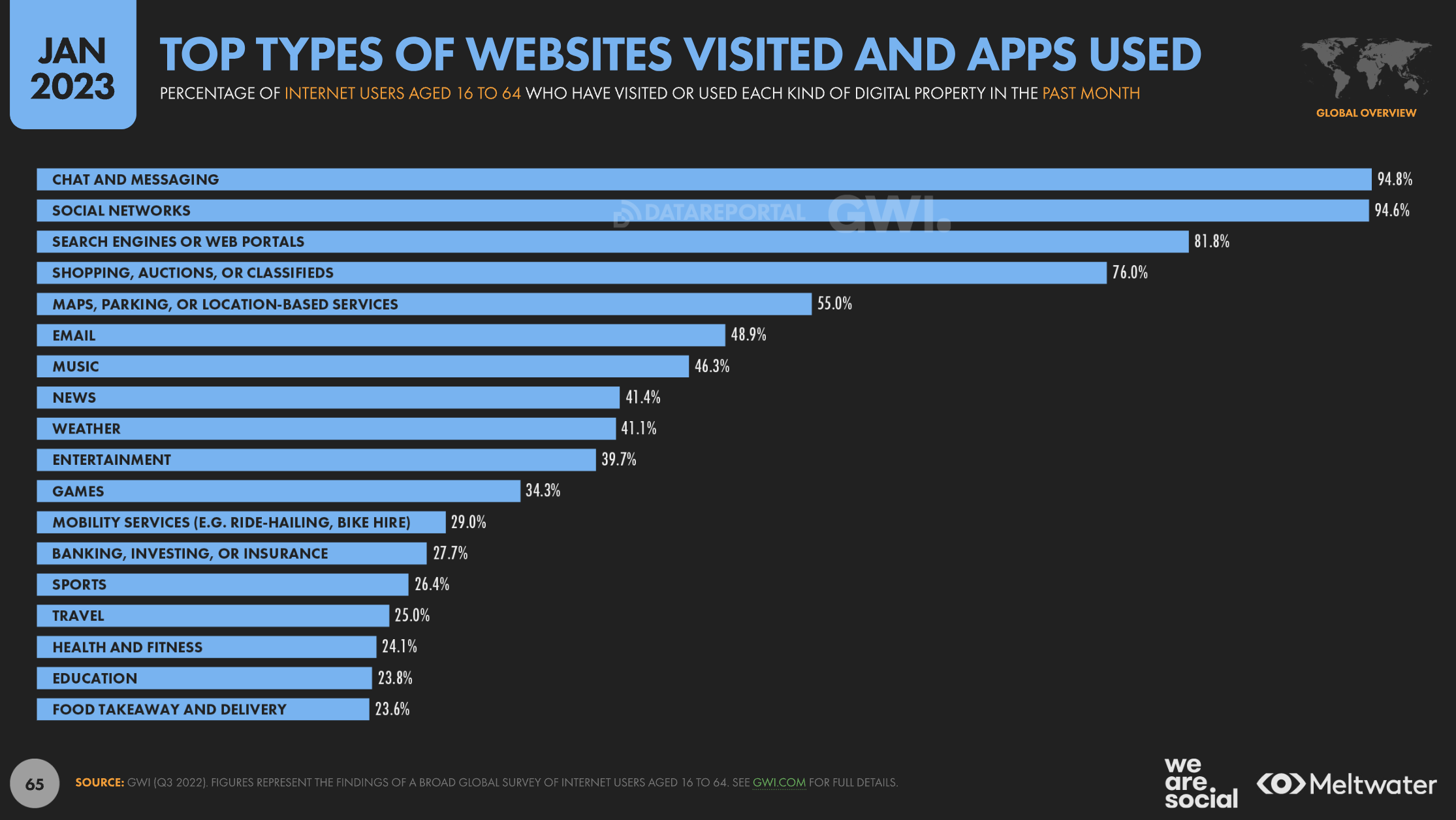 Screenshot from DataReportal, December 2023
Screenshot from DataReportal, December 2023If you compare the engagement data for Google search to the top social media platforms, you’ll find that social networks keep visitors more engaged. Social networks also offer more ad formats for advertisers to utilize for brand marketing.
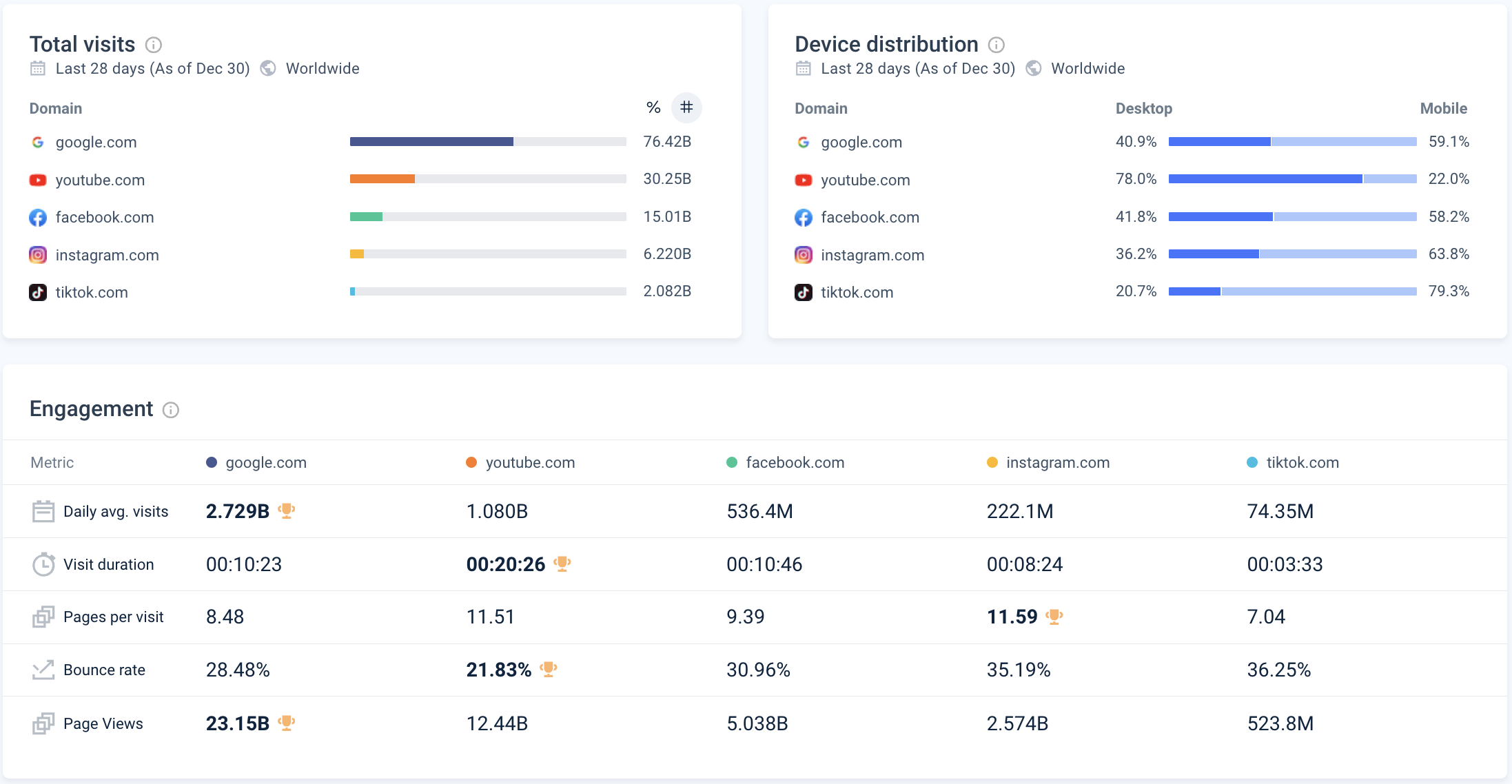 Screenshot from Similarweb, January 2024
Screenshot from Similarweb, January 2024In addition to the growing demand for social features, there is also an increasing interest in AI-powered search, according to a survey of 2,205 adults in the United States.
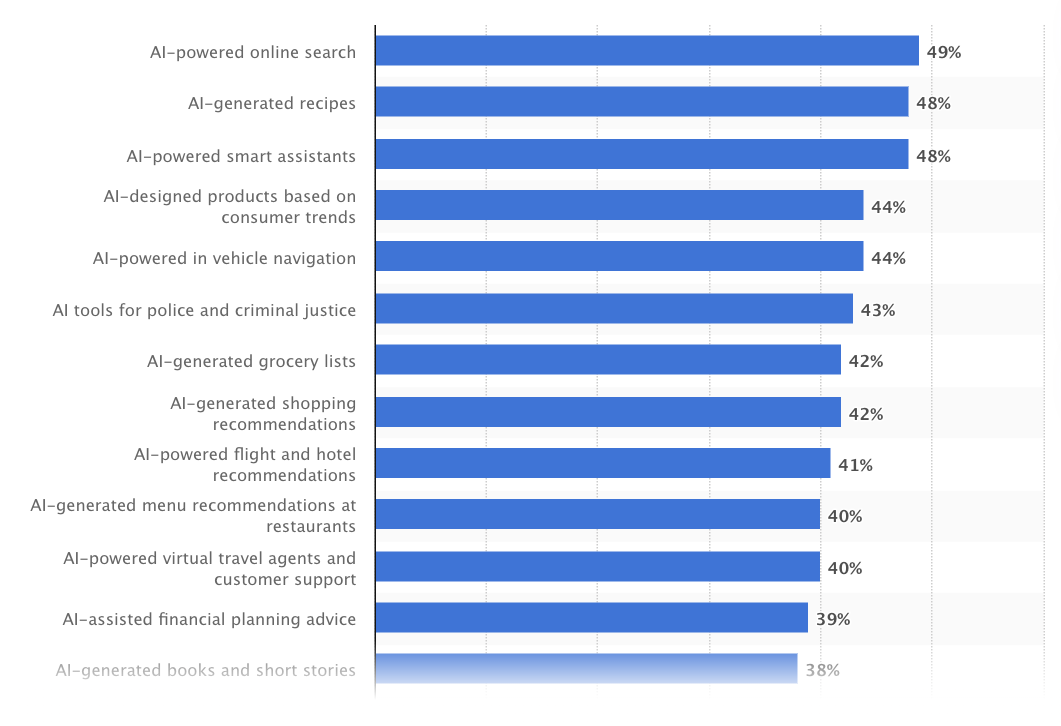 Screenshot from Statista, January 2024
Screenshot from Statista, January 2024
Google has already expressed its plans to experiment with ads in its Search Generative Experience (SGE), something that Bing has already incorporated into its AI copilot for search.
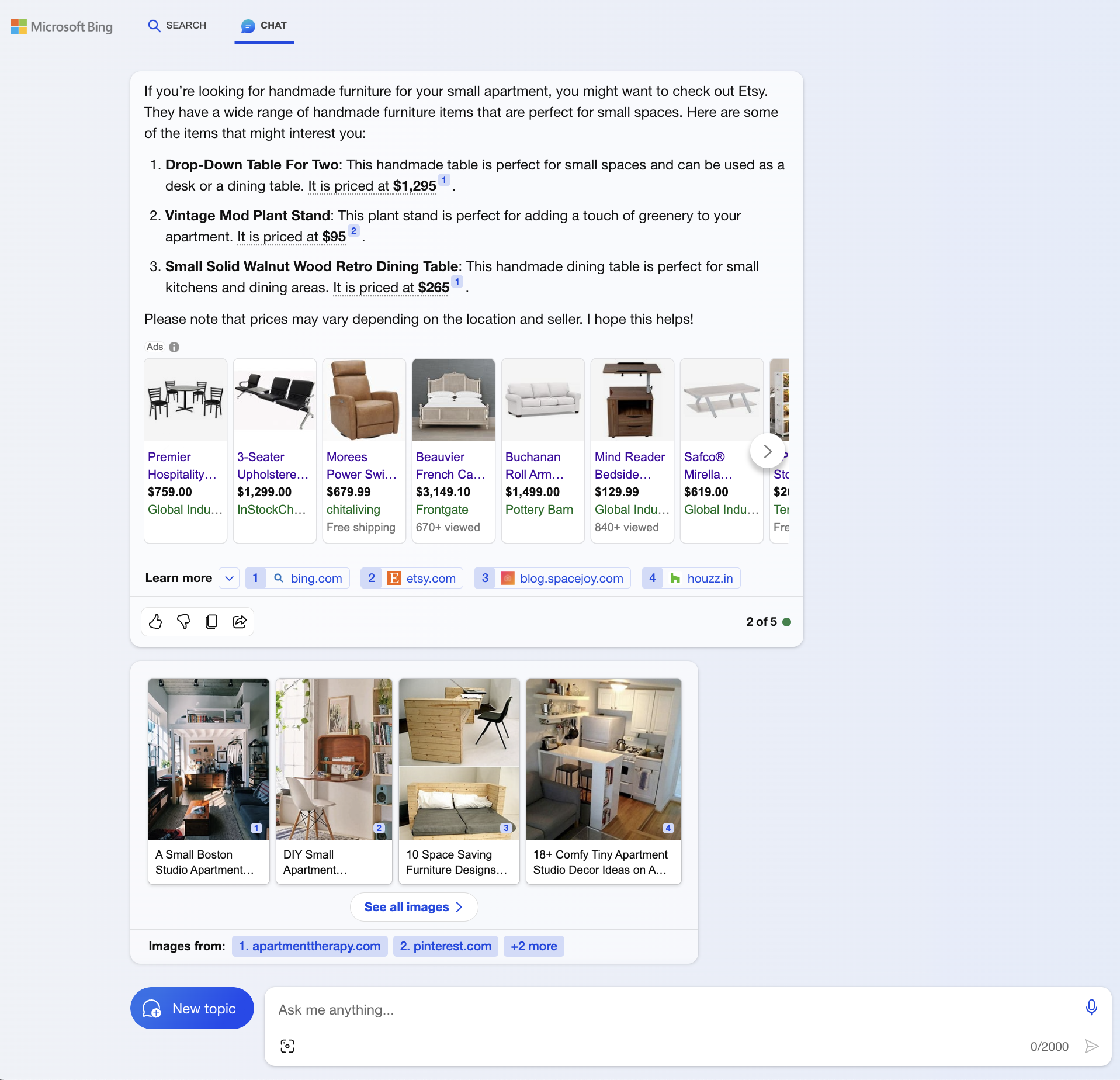 Screenshot from Bing, January 2024
Screenshot from Bing, January 2024Hence, it should be no surprise that Google is adding or experimenting with more social and generative AI features for search, making it easier for users to tap into more sources for research and to make purchasing decisions.
It should also make it easier for Google to capture engagement information from users for first-party advertising data after third-party cookies are depreciated.
The following are examples of the newest features in Google Search and Discover. Some features are only available in some locations and for mobile users with an Android smartphone or the Google app for iOS.
Mobile examples shown below are from the Google iPhone app using a Google account in the U.S. with access to the latest experiments in Search Labs.
A Personalized Google Discover Feed
When you open the Google app, below the search bar, you’ll find your personalized Google Discover feed. It includes many of the features you would expect to see on other social newsfeeds, including recent headlines, videos, trending topics, and information about topics users follow.
While scrolling through the feed to catch up on the latest headlines, users will find ads from Discovery campaigns, which will soon be under the Demand Gen for Google advertisers.
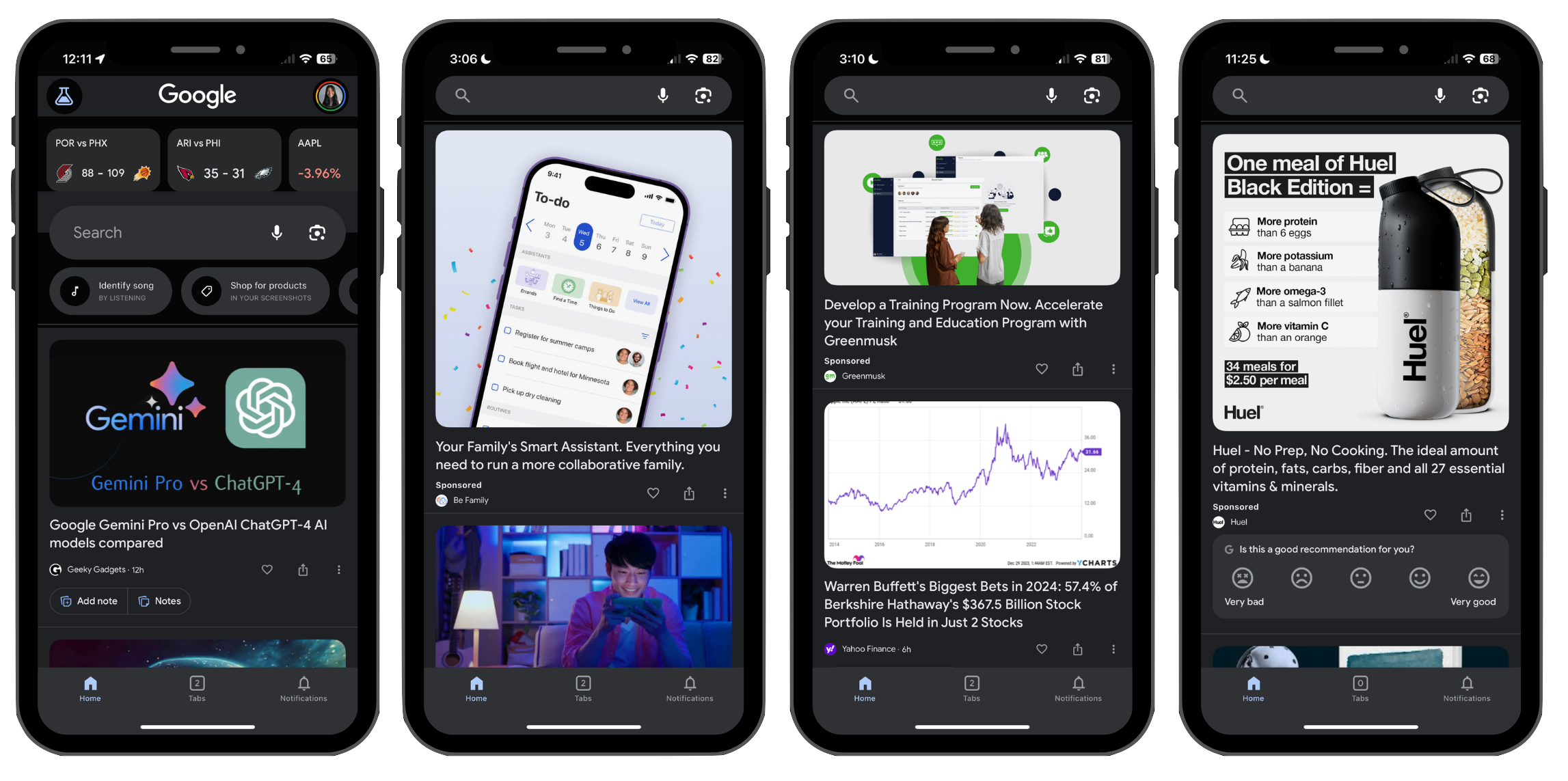 Screenshot from Google, January 2024
Screenshot from Google, January 2024Web Stories With Ads
While top social networks like Facebook, Instagram, and TikTok place stories above the newsfeed, Google integrates web stories throughout the Discover feed.
Google’s version of stories will continue to play new, related stories, much like Instagram and other social networks do, keeping the user in the Google app longer to show more ads.
 Screenshot from Google, December 2023
Screenshot from Google, December 2023Shopping Results In The Discover Feed
While most of the products featured below are not part of an ad campaign, the listings demonstrate how easily Google could place shopping ads within the Discover feed. It even pulls products mentioned from articles directly into the Discover feed.
 Screenshot from Google, January 2024
Screenshot from Google, January 2024Social Media Videos & YouTube Shorts
YouTube videos and Shorts appear in the Discover feed. Those that automatically begin playing within the Discover feed offer the opportunity for pre-roll, post-roll, skippable, and non-skippable ad formats.
 Screenshot from Google, December 2023
Screenshot from Google, December 2023Videos from other websites and social networks like Facebook and TikTok also appear in the Discover feed but do not autoplay.
Notes With AI-Generated Images In SERPs
Along with SGE, mobile users on Android devices or using the Google iOS app with access to Google Search Labs can try Notes. The experimental feature allows users to leave comments in SERPs.
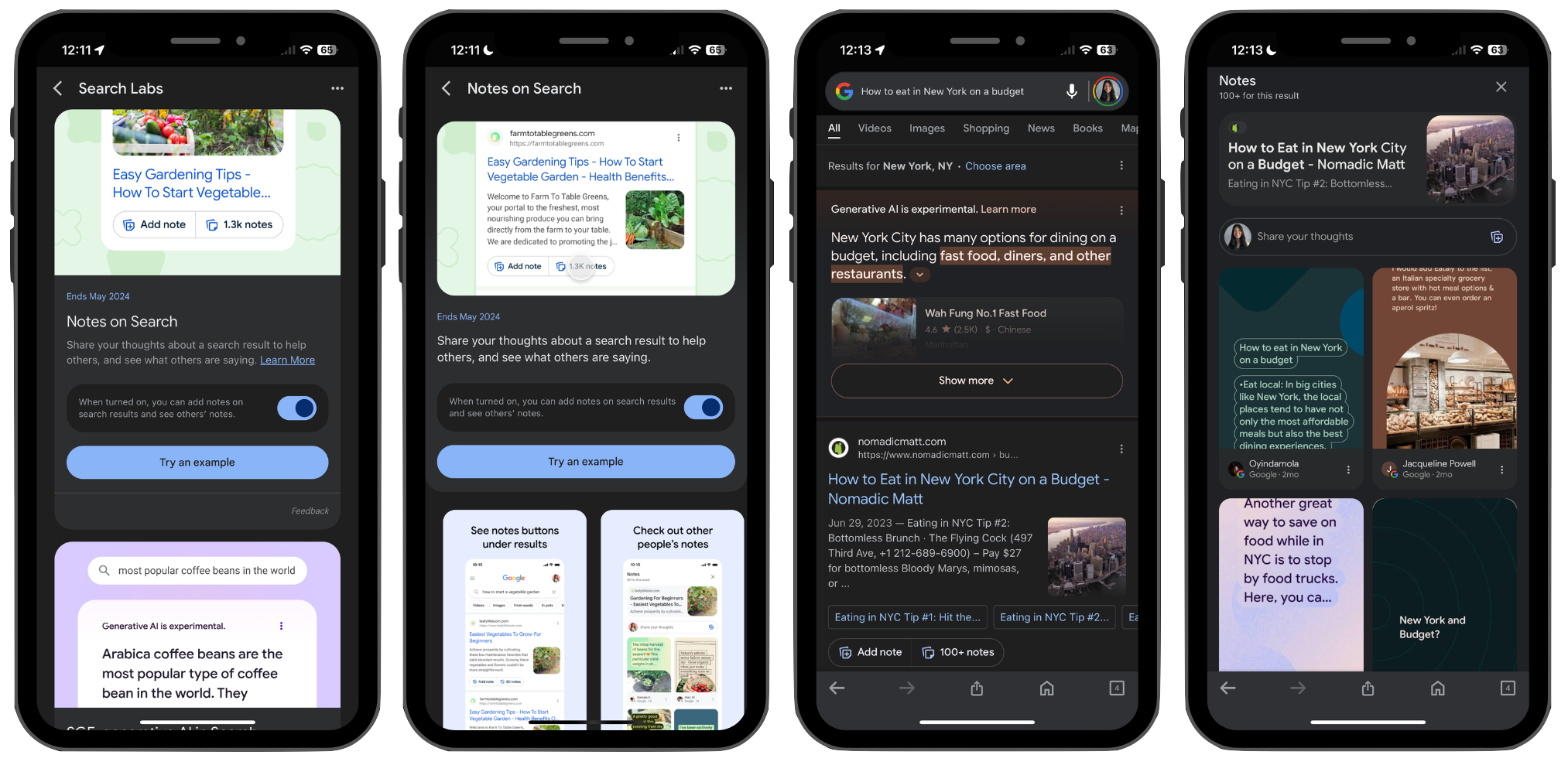 Screenshot from Google, January 2024
Screenshot from Google, January 2024Similar to blog comments or third-party reviews, you will find Notes with commentary from promoters, detractors, and those who hope to get visibility from their responses on a popular page.
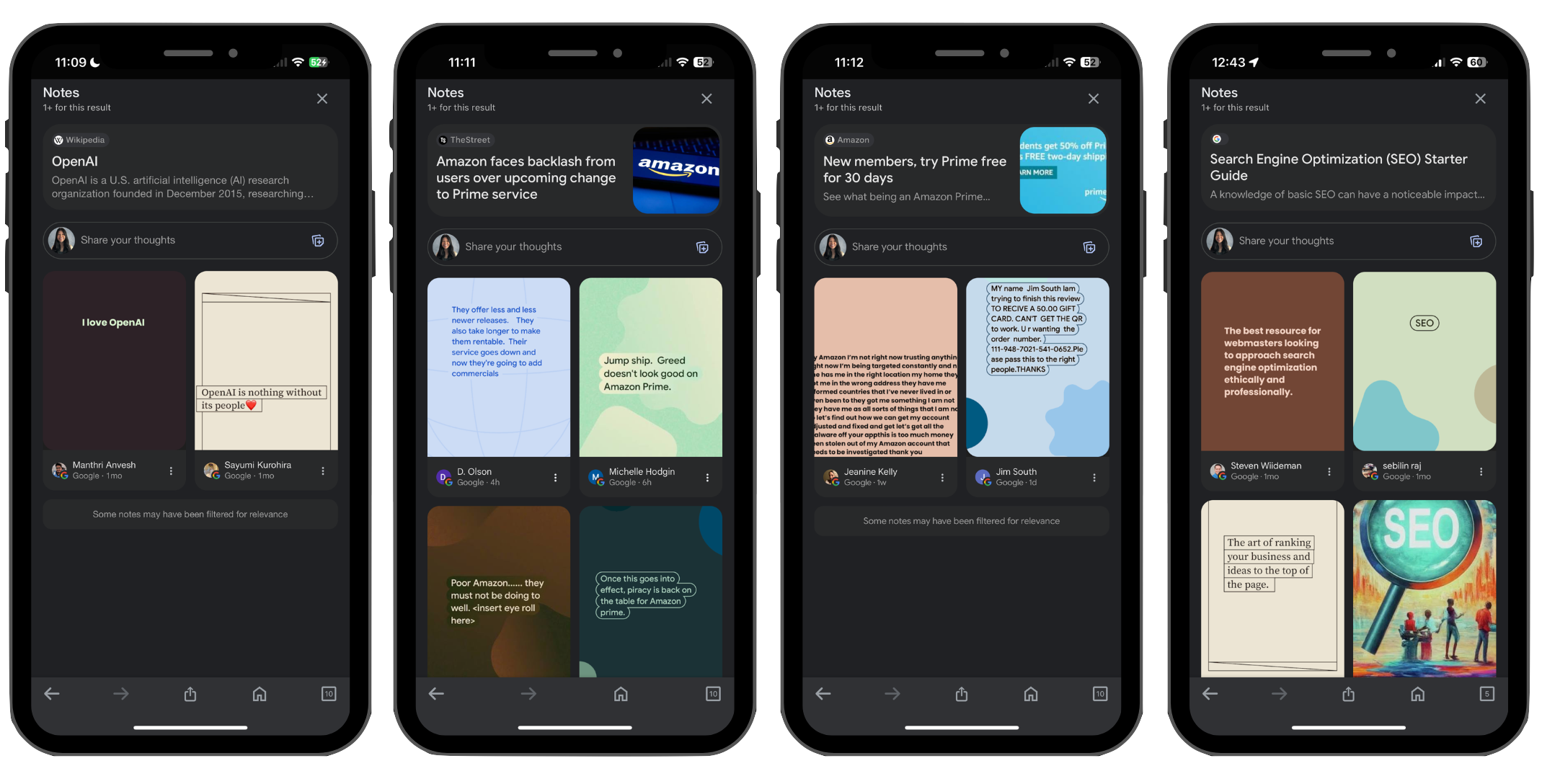 Screenshot from Google, January 2024
Screenshot from Google, January 2024But unlike the comments on your blog or your social profile, you don’t have the option to turn Notes off. This makes it another place brands have to monitor for reputation management.
It also could be the future home of Notes ads, sponsored by competitors on search results about your brand.
For now, users with access to this feature can add stickers, gifs, and AI-generated images made with Google AI to Notes.
 Screenshot from Google, January 2024
Screenshot from Google, January 2024To find Notes in SERPs for your website, search for your domain using site:domain.com keyword.
 Screenshot from Google, January 2024
Screenshot from Google, January 2024Some websites may not be eligible to receive Notes based on safety and sensitivity signals:
Google uses signals like the search term, text on the web page, and other links to the website to determine whether notes are helpful. If a topic is deemed potentially unsafe or sensitive, results may also be ineligible for notes.
Some users may not be eligible to post Notes:
You may be ineligible to post notes if your account has been blocked due to previous violations of Google’s policies for user content on Search. Users who are underage or with accounts outside of the US or India are not eligible to post notes at this time. Additionally, if you are using an enterprise Google account, you will need to switch to a personal account to use Notes.
Google Profiles With Social Links
When you create a Note, it will appear on your Google profile. You can edit your profile to include one or more links to other social profiles.
You will also receive notifications when your note receives views.
 Screenshot from Google, January 2024
Screenshot from Google, January 2024Likes, Saves, And Shares
Another social feature available for Google Search users on mobile devices is the ability to Like, Save, and Share search results in the Discover feed. This includes news, ads, stories, and Shorts.
 Screenshot from Google, January 2024
Screenshot from Google, January 2024When you like, save, or follow something in Google Search or the Discover feed, it will be saved to your Google account.
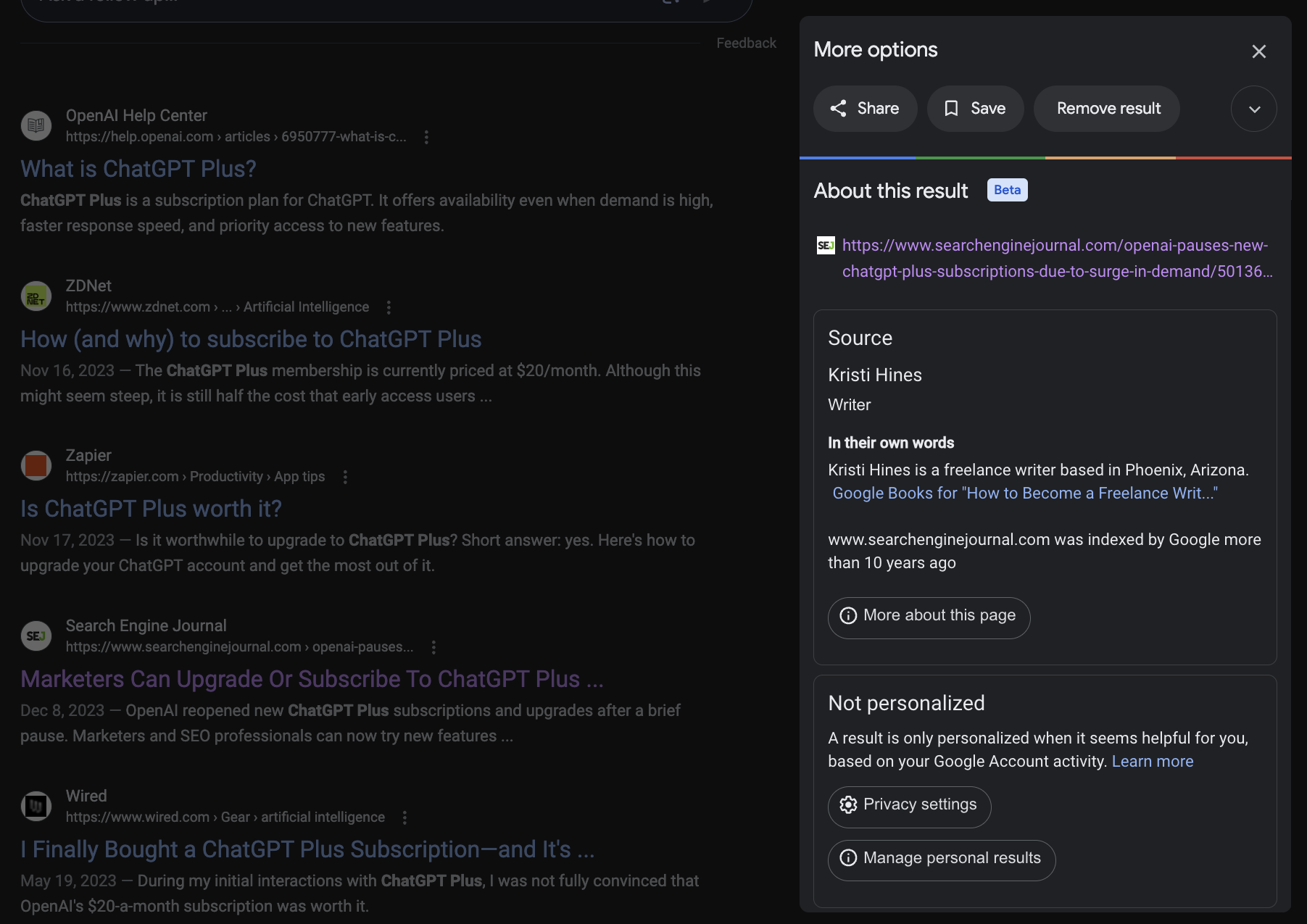 Screenshot from Google, January 2024
Screenshot from Google, January 2024This collection of saved items also includes links to articles, images, recipes, web stories, YouTube, pinned places on Maps, and Notes.
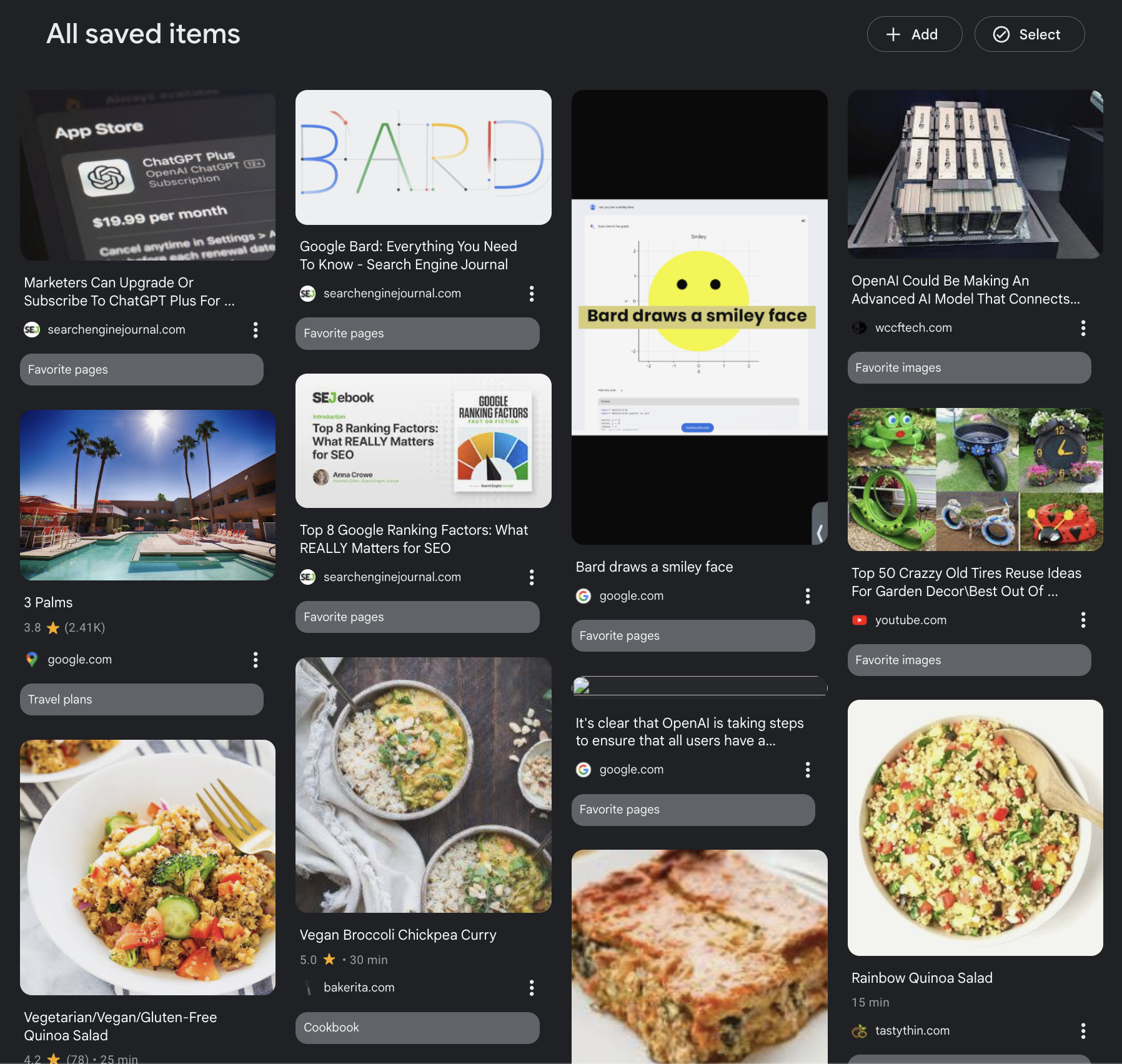 Screenshot from Google, January 2024
Screenshot from Google, January 2024You can create new collections and save new links to your account on desktop or mobile.
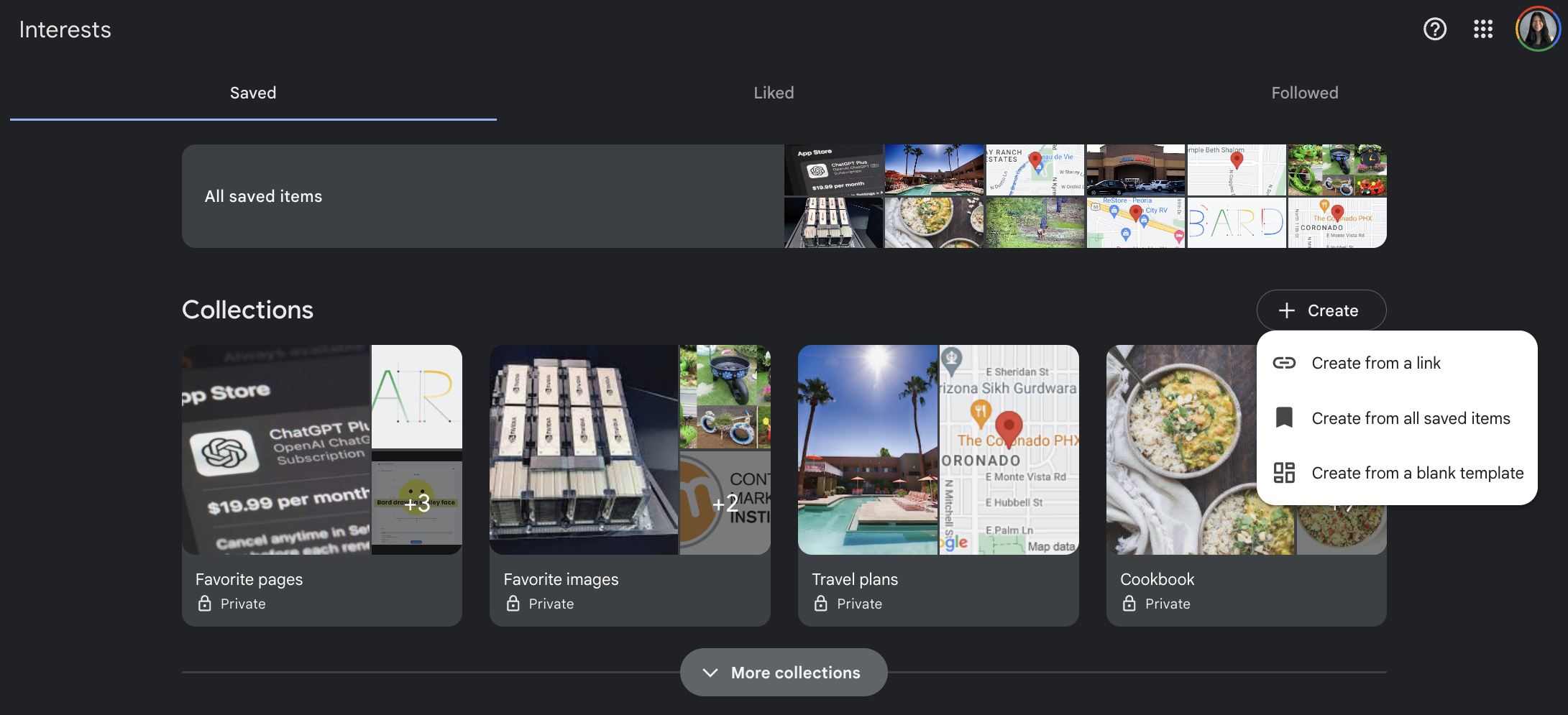 Screenshot from Google, January 2024
Screenshot from Google, January 2024Collections and saved items appear to be private. This feature feels reminiscent of social bookmarking networks like Delicious (now an AI tool) and Diigo (still active), which helped users “never lose a link.”
Likes, saves, shares, and Notes could become social signals for ranking in the Discover feed, similar to how the top social networks include these engagement signals in algorithms to rank items in each user’s newsfeed.
These engagement signals could offer new ways for marketers to track engagement with search results if introduced to Google Analytics or Search Console metrics.
It could even become a source for new remarketing audiences, allowing advertisers to reach those who have liked, shared, saved, or commented on search results about the brand with Notes.
Even Meta, known for ad targeting based on user interactions, just added link history tracking for Facebook users.
When link history is on, any links you’ve tapped inside of Facebook and visited in Facebook’s Mobile Browser will be saved here for 30 days.
Keep in mind that when link history is on, we may use this link history information from our browser to improve your ads across Meta technologies.
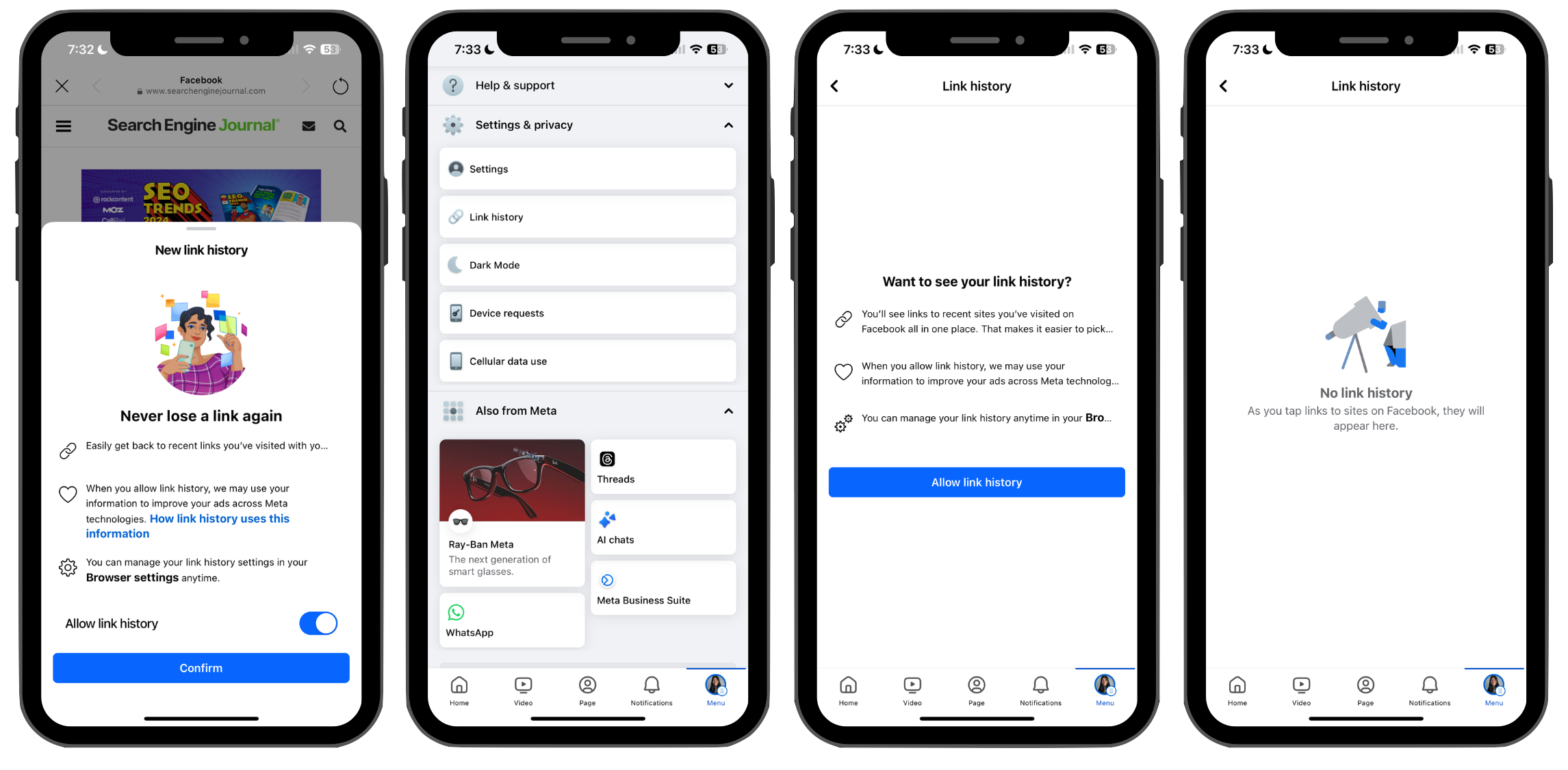 Screenshot from Facebook, January 2024
Screenshot from Facebook, January 2024Follow This Search
You can follow searches for keywords, brands, products, and topics with a button that appears at the end of search results on mobile. Searches you have recently followed will appear near the top of your Discover feed.
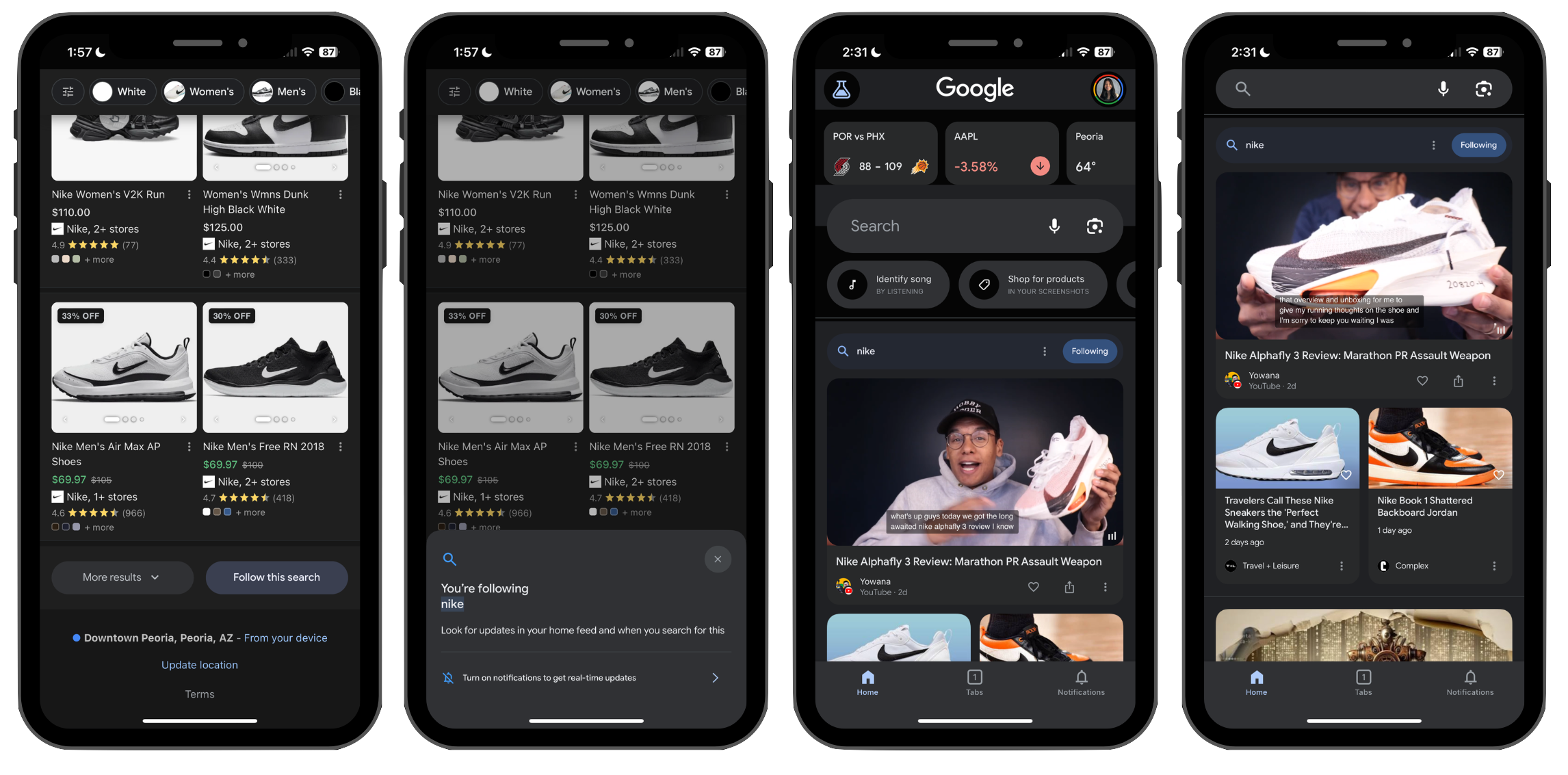 Screenshot from Google, January 2024
Screenshot from Google, January 2024The Google Discover feed will also recommend topics to follow based on your interests and activity.
SGE While Browsing Offers More Search Results
SGE while browsing, an experiment alongside SGE in Google Labs for mobile users, offers summaries, information about the page, and more search results while you are browsing a website.
The mini-SERP for this article includes a FAQ-like Explore more section, People also view, links about the source of the information, and information about the featured image on the page.
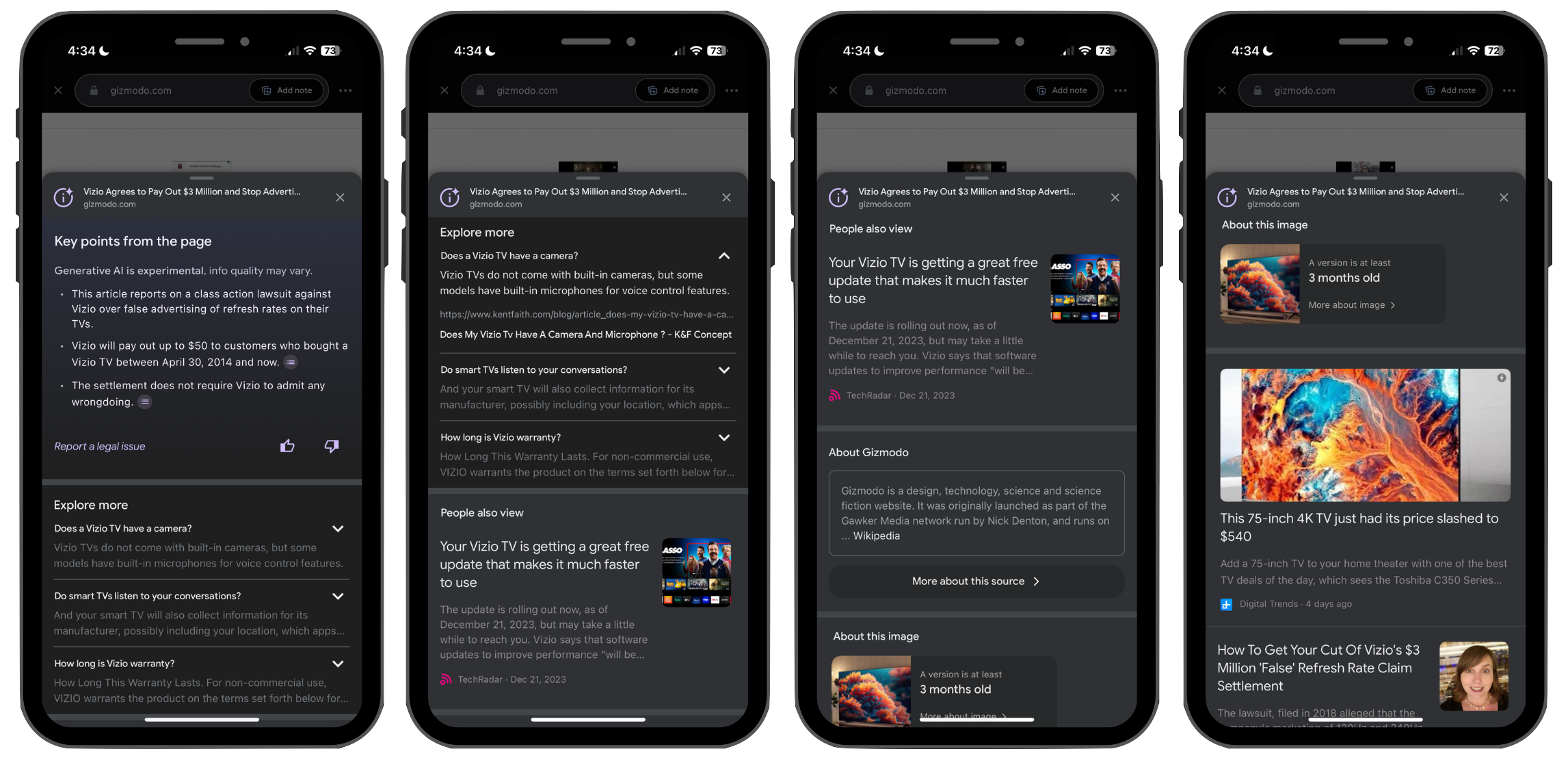 Screenshot from Google, January 2024
Screenshot from Google, January 2024SGE while browsing allows users who click on ads from the Discover feed to learn more about the company before submitting a lead form.
The mini-SERP for this landing page includes information about the company, the image in the ad, and more videos about the company from Facebook and YouTube.
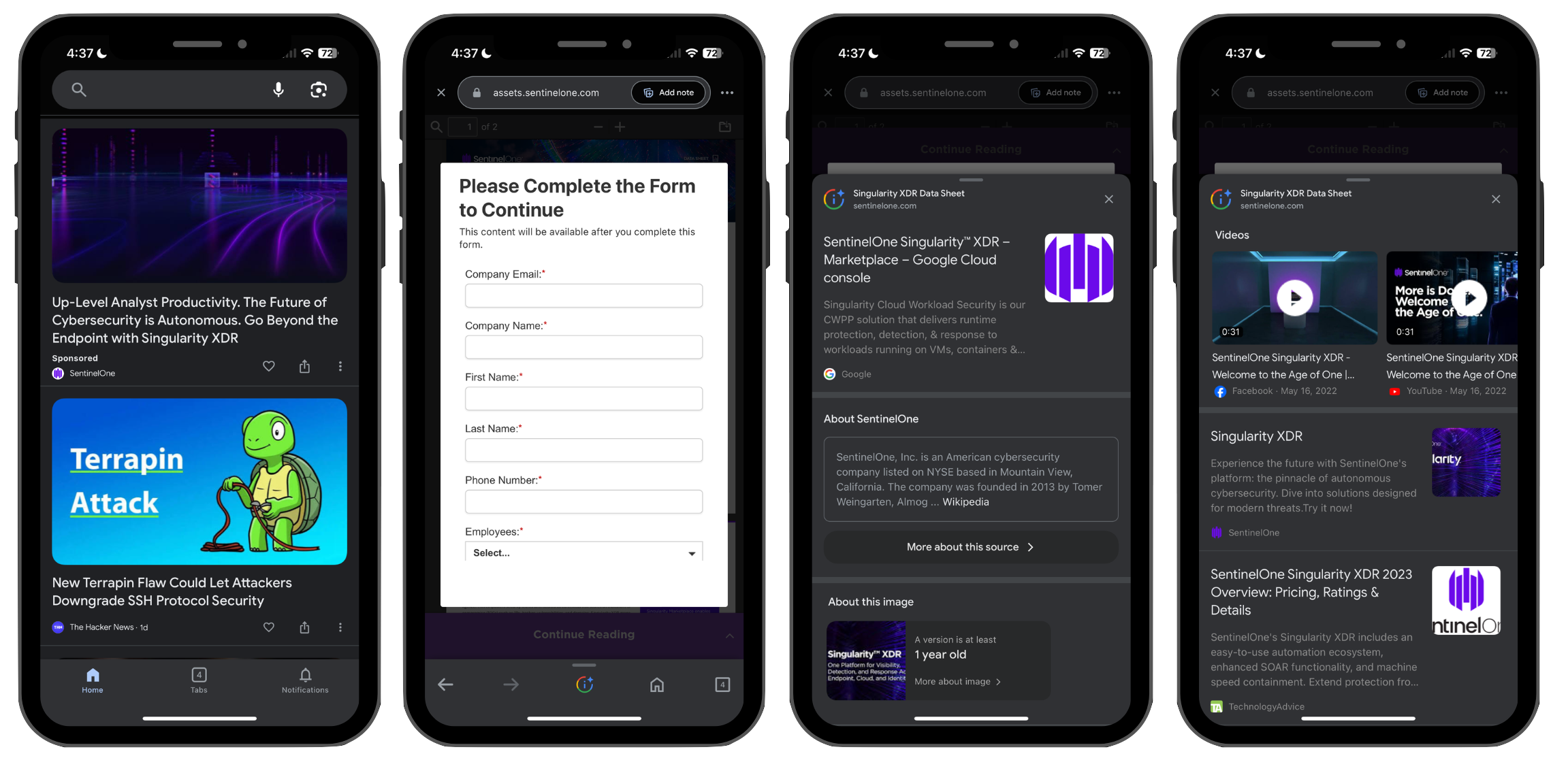 Screenshot from Google, January 2024
Screenshot from Google, January 2024SGE while browsing offers users reviews from the web for tools like Google Bard and Semrush.
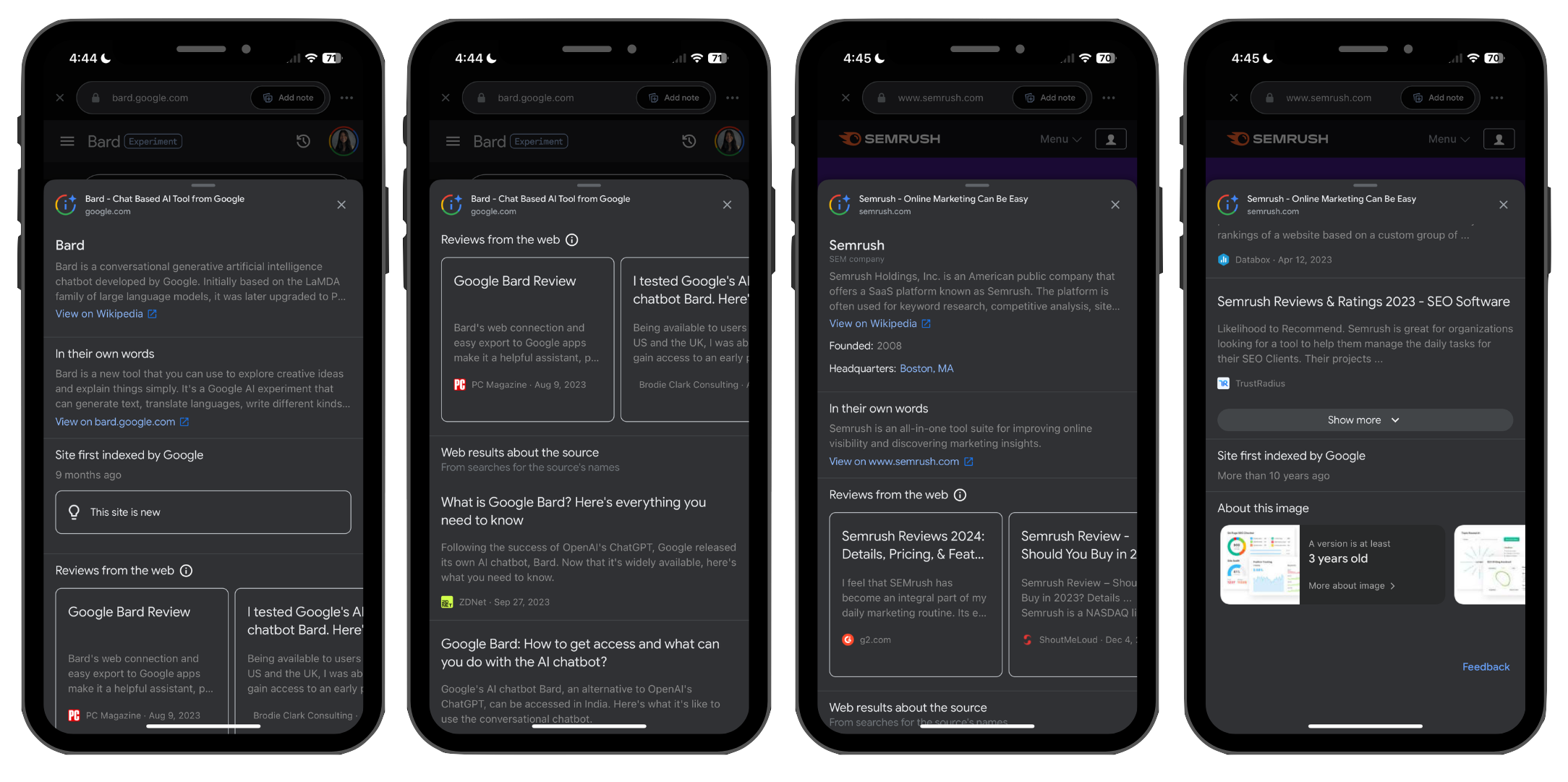 Screenshot from Google, January 2024
Screenshot from Google, January 2024For ecommerce shoppers, SGE while browsing gives you the option to track a product (added to your Saved lists), learn more about the company, and view more reviews on blogs and videos.
Local Search, SGE, And Social Posts
Local search results include a combination of the typical local pack search results, generative AI, and links to social networks, videos, and discussion forums.
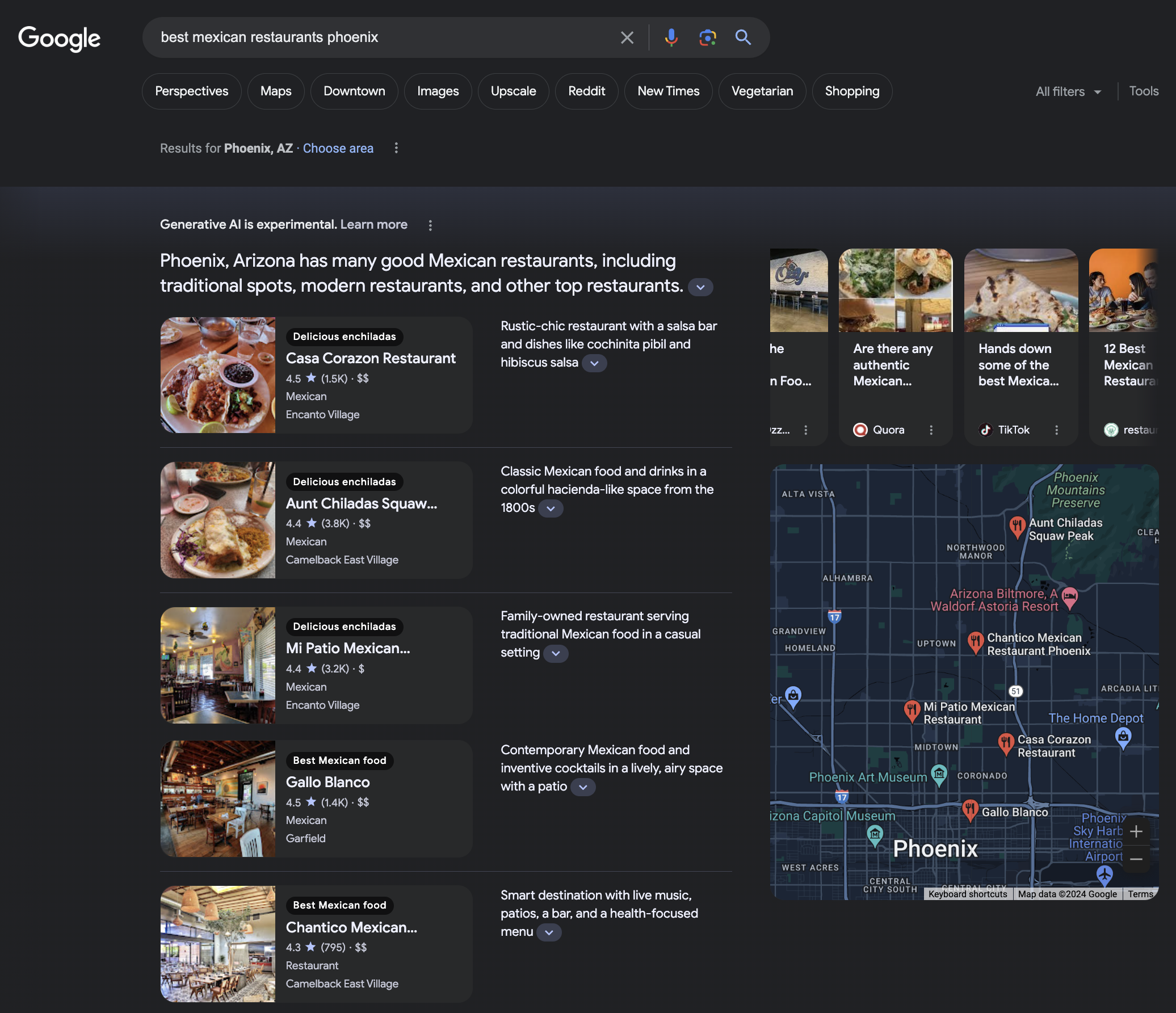 Screenshot from Google, January 2024
Screenshot from Google, January 2024Mobile search users can find Perspectives, events, deals, and recent posts from local businesses in local search results beneath SGE. They can also follow the search, which will lead to more local results in the Discover feed.
 Screenshot from Google, January 2024
Screenshot from Google, January 2024This adds another level of social-local integration to the Google Search experience, complementary to Google Maps’ newsfeed and social features.
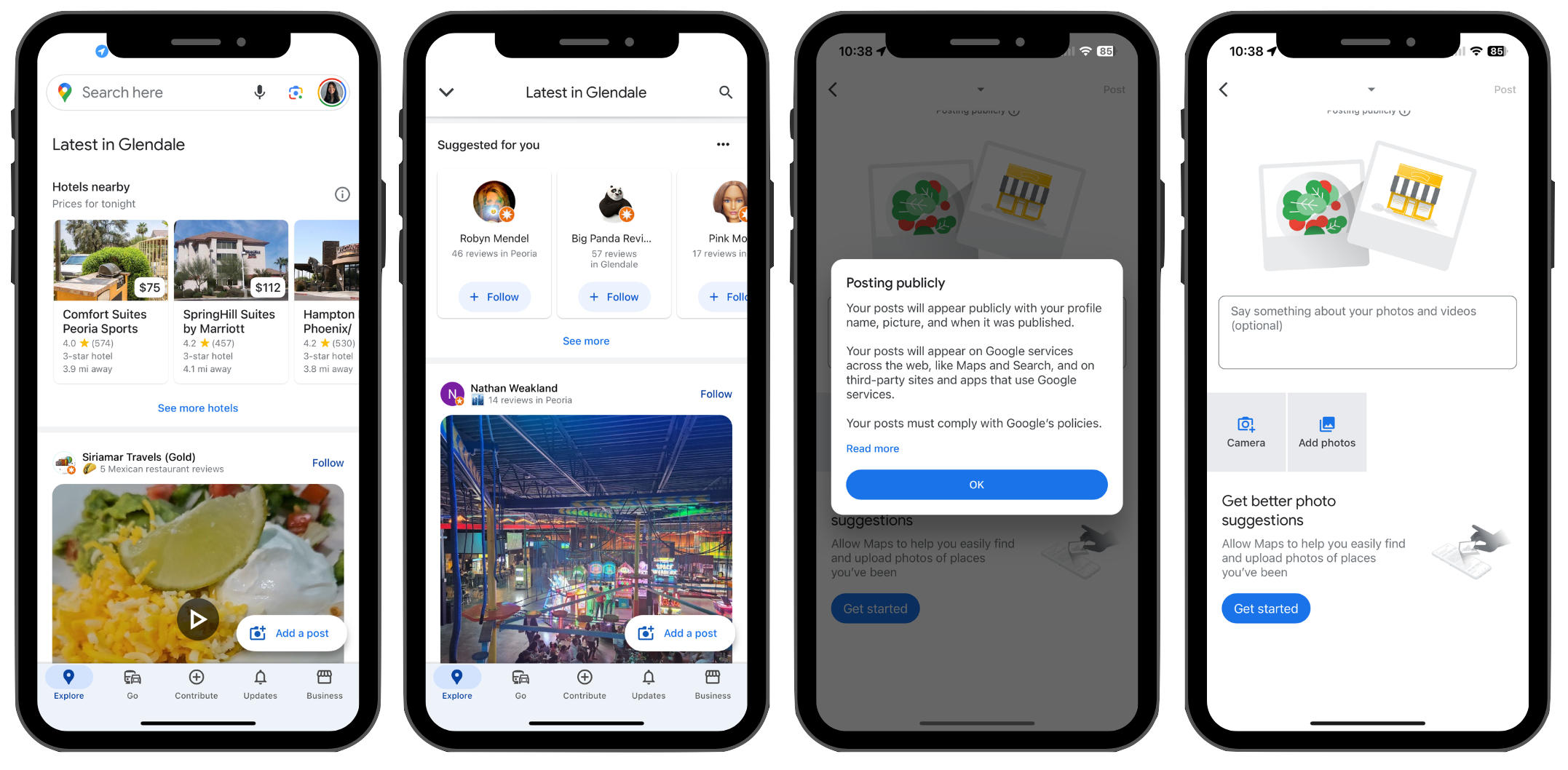 Screenshot from Google Maps, January 2024
Screenshot from Google Maps, January 2024Perspectives In Search
Google search users on desktop and mobile browsers can find Perspectives. This search filter features results from blogs, news sites, and platforms like Instagram, Medium, Reddit, StackOverflow, TikTok, and YouTube.
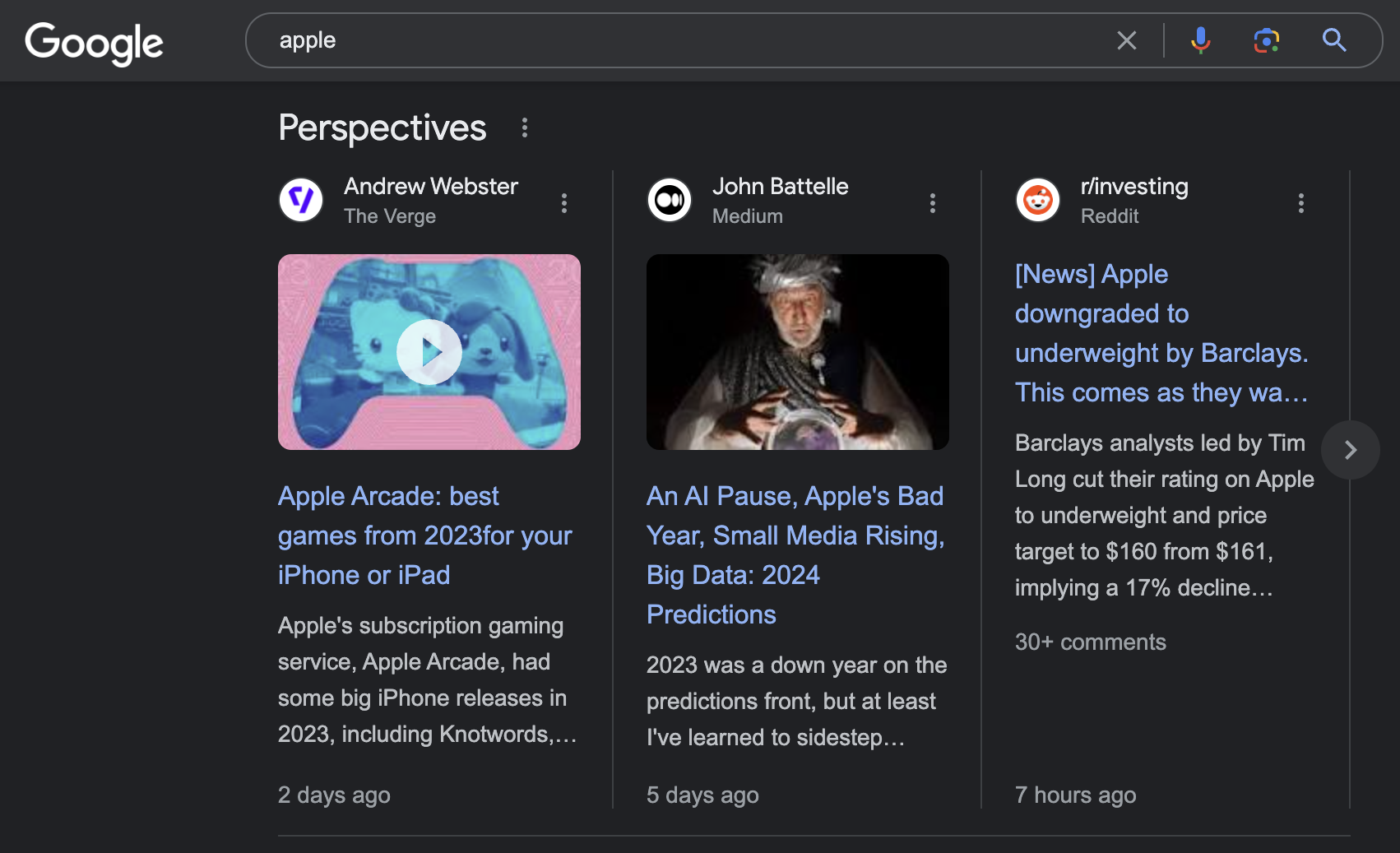 Screenshot from Google, January 2024
Screenshot from Google, January 2024Perspectives are not limited to third parties, as some also include forum posts and YouTube videos from brand channels.
This means that SEO should not be limited to pages on your website but also applied to forums, social profiles, company pages, and the individual posts made on each for discoverability.
It’s also interesting to note that while posts from X/Twitter appear prominently in Google Search results, but not under the Perspectives filter.
 Screenshot from Google, January 2024
Screenshot from Google, January 2024Discussions And Forums In SERPs
Another area Reddit appears in SERPs is Discussions and forums. It adds another level of conversation and perspective to search results.
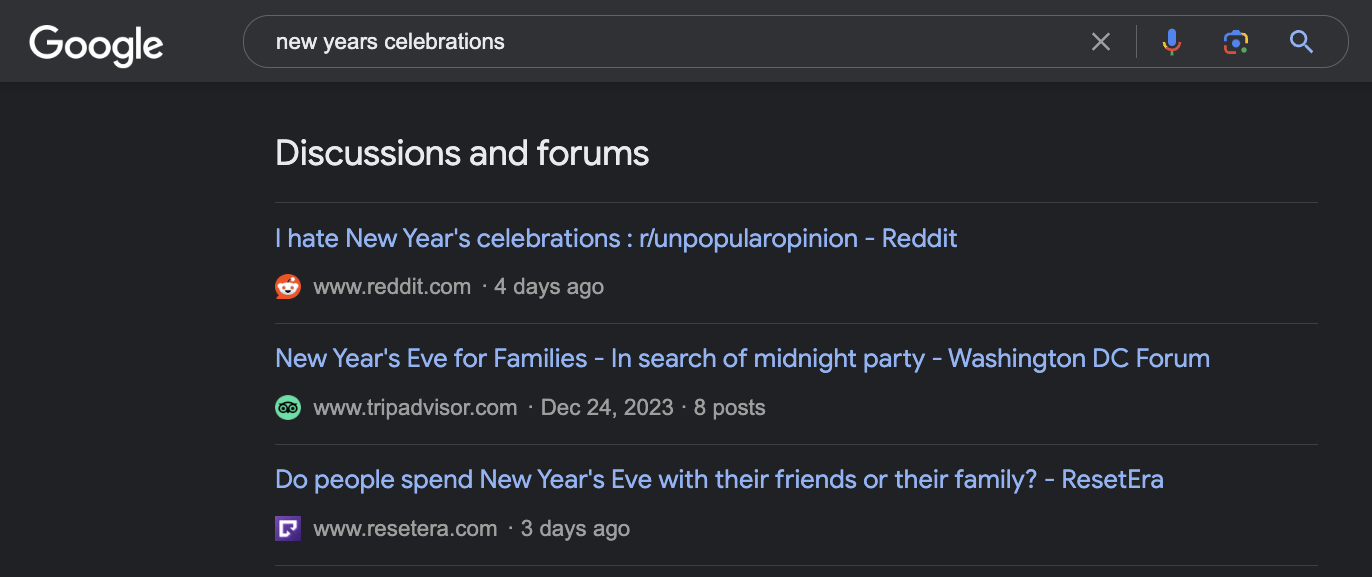 Screenshot from Google, January 2024
Screenshot from Google, January 2024User Feedback For Discover Results
How do users feel about items in the Discover feed? Google often prompts users to offer feedback about ads, stories, news items, and YouTube videos that appear in the Discover feed.
 Screenshot from Google, January 2024
Screenshot from Google, January 2024The sentiment offered by search users on these quick surveys may impact the content’s visibility in the Discover feed, helping improve user experience.
Conclusion
Google’s integration of search, social posts, shopping, video content, local results AI, and ads represents a shift that marketers must adapt to by embracing omnichannel marketing strategies.
This includes optimizing content for a mobile-first audience, engaging actively on social media and with social features in Search results.
To stay competitive, marketers should continuously monitor these evolving trends and integrate them into their digital strategy to continue reaching and engaging with target audiences.
Featured image: Nuttapong punna/Shutterstock





![[SEO, PPC & Attribution] Unlocking The Power Of Offline Marketing In A Digital World](https://www.searchenginejournal.com/wp-content/uploads/2025/03/sidebar1x-534.png)