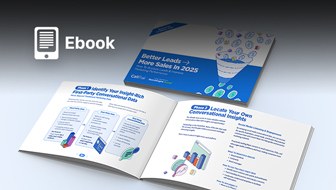This is a sponsored post written by Opteo. The opinions expressed in this article are the sponsor’s own.
Opteo helps AdWords account managers automate time-consuming tasks and statistical analysis, making account management smarter, more pleasant, and more productive.
Most AdWords Optimisation Tasks Should Be Automated
Whether calculating statistical significance for split tests, drudging through search term reports, or manually adjusting keyword bids, technology can do it better, faster, and cheaper. Especially when scale is involved.
Some of the most successful AdWords agencies use automation tools to improve the efficiency of their day-to-day processes. This allows them to allocate more time to strategic activities that only a creative human mind can do. For example, dreaming up smart remarketing strategies, onboarding new clients, and writing high-quality ad copy.
That’s why we built Opteo. To give AdWords people more time to work on important, high-level tasks that have a compounding impact on the overall performance of an account.
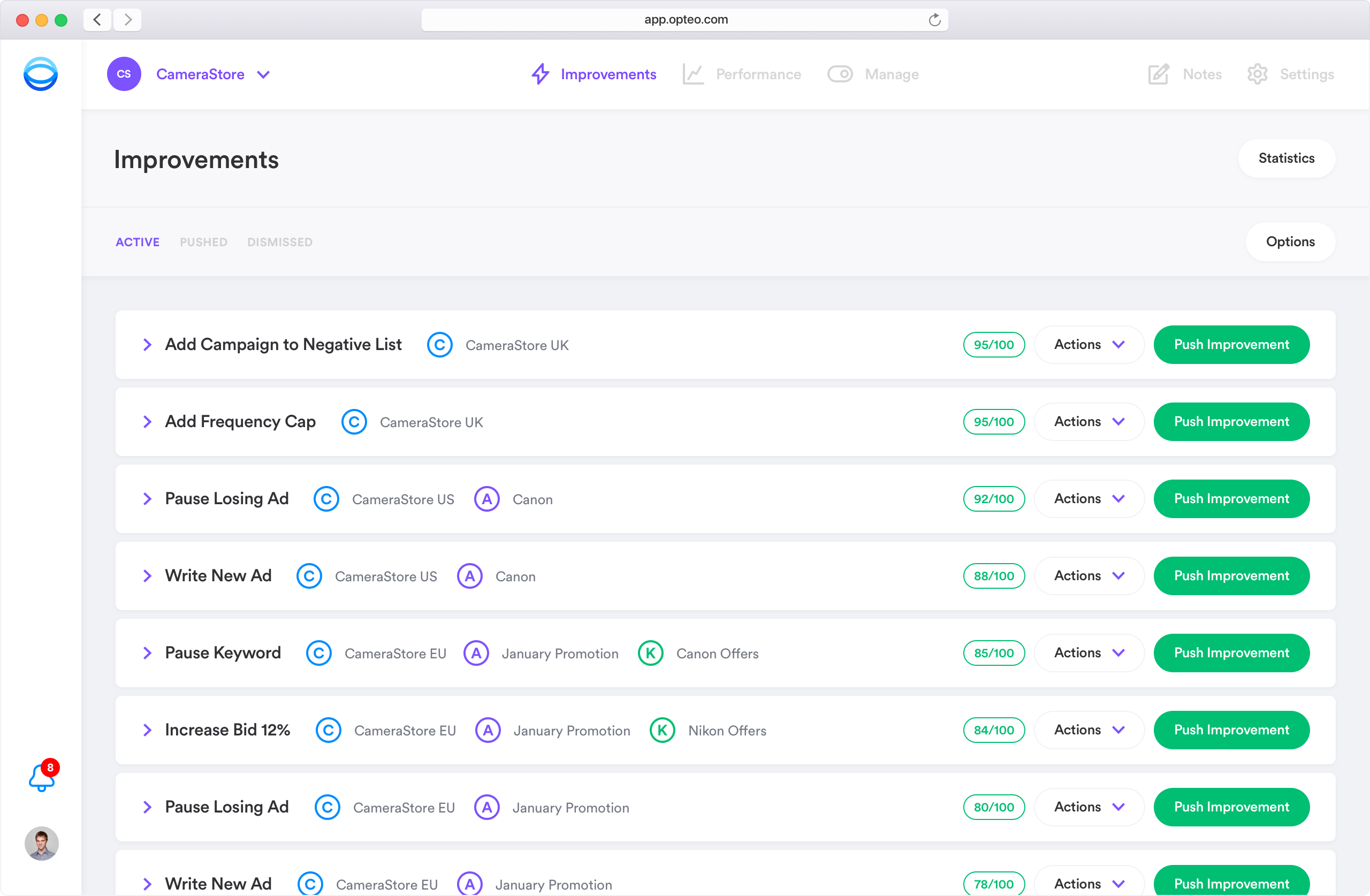 Improvements in Opteo
Improvements in OpteoOpteo is built around a unique optimization engine, a collection of algorithms designed to analyze key performance metrics and recommend improvements based on this analysis.
Opteo continuously monitors accounts for statistically significant patterns and creates a list of improvements sorted by priority, ready to be reviewed and implemented at the click of a button.
Here are some examples of routine optimization tasks Opteo can help automate:
Pause Underperforming Ad
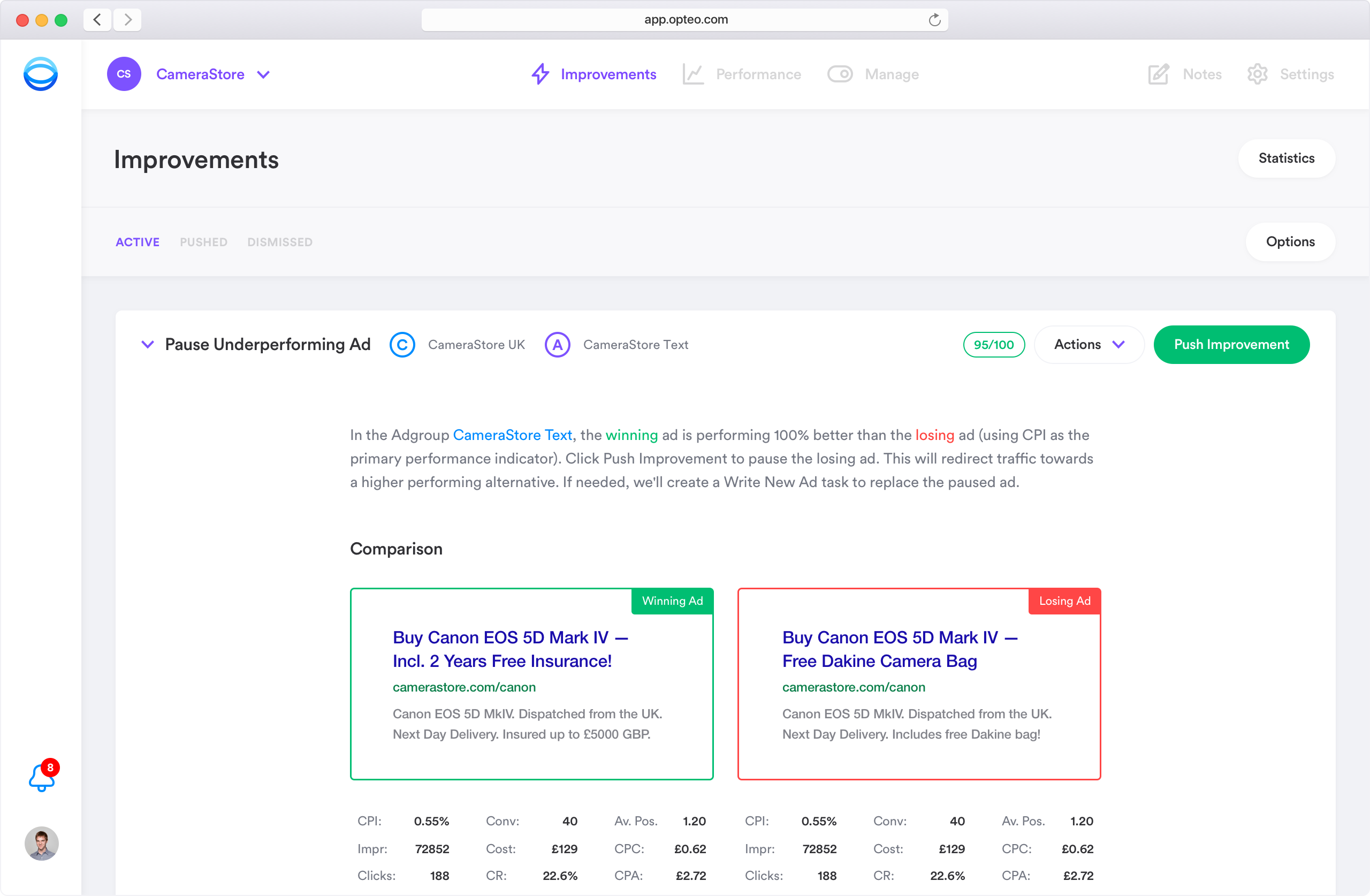 Pause Underperforming Ads in Opteo
Pause Underperforming Ads in OpteoGreat ad copy lies at the heart of every successful AdWords account. When we have the time, energy, and headspace to craft compelling ad copy, we can bring incredible value to our clients.
However, in most cases, we spend more time on the mechanics of running ad tests, rather than focusing on the quality of our written copy.
Deciding whether to pause an underperforming ad is complicated and time-consuming because we need to:
Calculate Statistical Significance
We can’t rely on intuition to “feel” whether a change in performance is significant, or whether that change is due to statistical noise.
This is why calculating statistical significance is an essential part of successful ad testing (and it can be painful to do manually).
Check Ad Tests Regularly
Keeping on top of the various ad tests we have running is super important. Otherwise we end up with “stale ad tests” where underperforming ads drag overall performance down.
Compare Performance Across a Shared Time Period
An easy mistake to make! To compare the performance of two ads, we must only use data where both ads are running simultaneously.
Otherwise, external factors can influence the performance of one ad, whilst leaving the other untouched. This can lead to inaccurate comparisons and should be avoided at all costs!
Opteo makes an intelligent recommendation based on all of the factors listed above and real performance data.
Opteo also provides a clear breakdown of the key metrics that influence our decision, so all we need to do is make sure we agree with the recommendation, click “Push Improvement” and move on to the next task.
Things couldn’t be more simple.
Adjust Keyword Bid
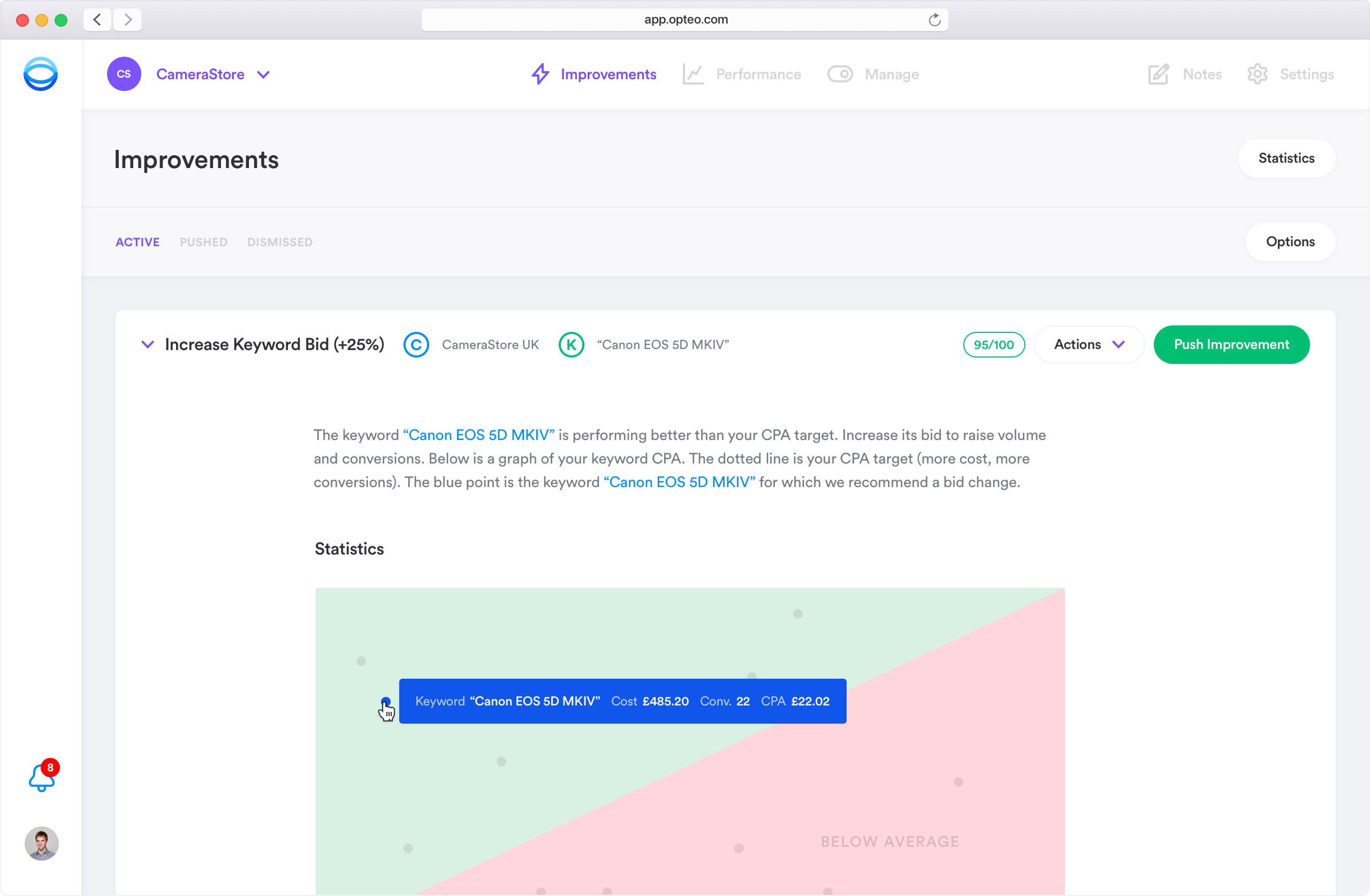 Keyword Bid Adjustment in Opteo
Keyword Bid Adjustment in OpteoKeyword Bid Management is another time consuming day-to-day task. Because of the complexities involved, we use most of our time to evaluate performance and compile spreadsheets of data.
All of these calculations can be handled much more efficiently by an algorithm (which is to say, our time can be better spent elsewhere).
To manage keyword bids successfully, we have to:
Decide the Correct Time Range to Evaluate Performance
It can be difficult to keep track of every keyword bid adjustment we make.
What if we increased the bid recently (e.g. last week) and we’re about to accidentally give it a double boost?
Opteo solves this problem by making sure to only look at data since a keyword was last touched.
Understand Statistical Significance
Calculating statistical significance on whether a keyword bid warrants action is a pain.
Is the keyword actually performing better/worse than our CPA target?
Do we have enough data or is it just noise?
Calculate the Optimum Bid
At what point is getting more conversions at a higher CPA no longer worthwhile? What if increasing the bid has little impact because we’re already close to an average position of 1?
Opteo takes this into consideration and suggests the most intelligent bid possible.
In the example above, Opteo found a keyword with a significantly lower CPA than the account’s target – so Opteo recommends increasing the bid by 25 percent to get more conversions at a slightly higher CPA.
Optimise Ad Schedule Bid
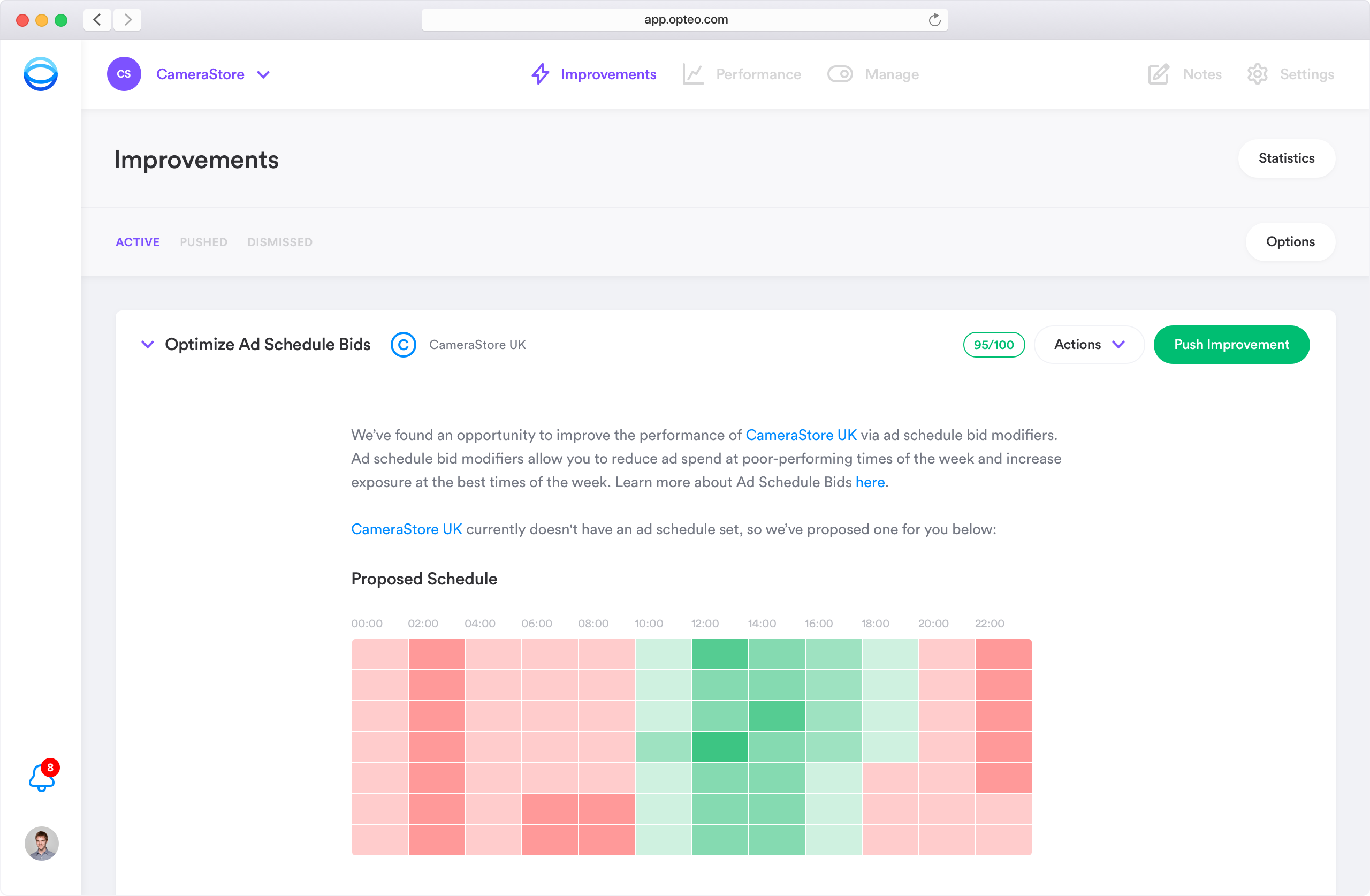 Optimise Ad Schedule Bids in Opteo
Optimise Ad Schedule Bids in OpteoSimilar intricacies apply when trying to optimize ad schedule bids.
Before building Opteo, we regularly grappled with questions and uncertainties like:
- What data is actually significant?
- How should we divide time slots to maximize impact?
- How should we calculate the optimal bid modifier for each time slot?
This becomes even more of a headache when spread across 10 clients with 20 campaigns each!
Manual calculations take a lot of time. They’re essential work, but often prevent us from spending more time on strategic tasks.
Opteo takes care of all these calculations, so you’re free to spend more time on tasks that make a difference.
Automate time-consuming AdWords analysis. Try Opteo completely free for 30 days.
Staying on top of ad tests, keyword bids, and other essential optimization work can be incredibly time consuming.
Whether you’re working at an agency with a large portfolio of accounts, or you’re a freelancer personally responsible for a smaller portfolio, automation can save you time and make life that little bit easier.
Forget the days of tireless spreadsheet analysis, pivot tables, and developer scripts.
Grow conversions, hit performance targets and boost productivity – all while reducing your overall workload.
Try Opteo completely free for 30 days.
Image Credits
Featured Image: Image by Opteo. Used with permission.
In-Post Photos: Image by Opteo. Used with permission.