Google’s webmaster guidelines are not the law.
The guidelines are there to stop businesses from gaming their system and getting an unfair advantage over others.
Breaking their rules doesn’t mean you will go to jail, but your site could be completely removed from their index.
This can be incredibly damaging for business, considering Google is, by far, the dominant search engine.
In this day and age, it’s wise to follow Google’s official guidelines. Whenever possible.
One situation that many of us have dealt with is when we take on a new client that has been – or still is – violating these guidelines.
It wasn’t you who made this decision, it may have been a previous provider or the client themselves. Whether knowing or unknowingly.
So what do you do?
Results From My Twitter Poll
I opened up this conversation to the Search Community, giving some common scenarios as examples.
Here are the results:
You get a new client. But their site has spammy SEO elements, like keyword stuffing in the GMB biz name and product review markup on incorrect pages. Do you:
— Brodie Clark (@brodieseo) April 16, 2019
The Twitter poll was active for 12 hours and received 196 votes in that time. I wish I had set the poll for a longer duration to get more data, but my impatience got the better of me.
The results were interesting. Just over half of the participants said they would remove the spammy elements immediately, whereas others would take a different course of action.
The different courses of actions could be summarized into either:
- Keeping the spammy elements and explaining to the client the risks involved.
- Taking a more customized approach, depending on the scenario.
This article aims to examine the different approaches and to suggest a framework for dealing with spam on your new client’s site.
There are many different areas when referring to spam on Google, but for the purpose of this article, we’ll remain focused on the two areas from the poll.
Scenario 1: Google My Business Name Is Stuffed With Keywords
When you think of local SEO spam, keyword stuffing in Google My Business names is generally the first to come to mind.
It’s easy for listing owners to do this in the dashboard – and there are rarely any major repercussions for doing so.
The big issue is that Google gives high weighting in its ranking algorithm to keywords in business names.
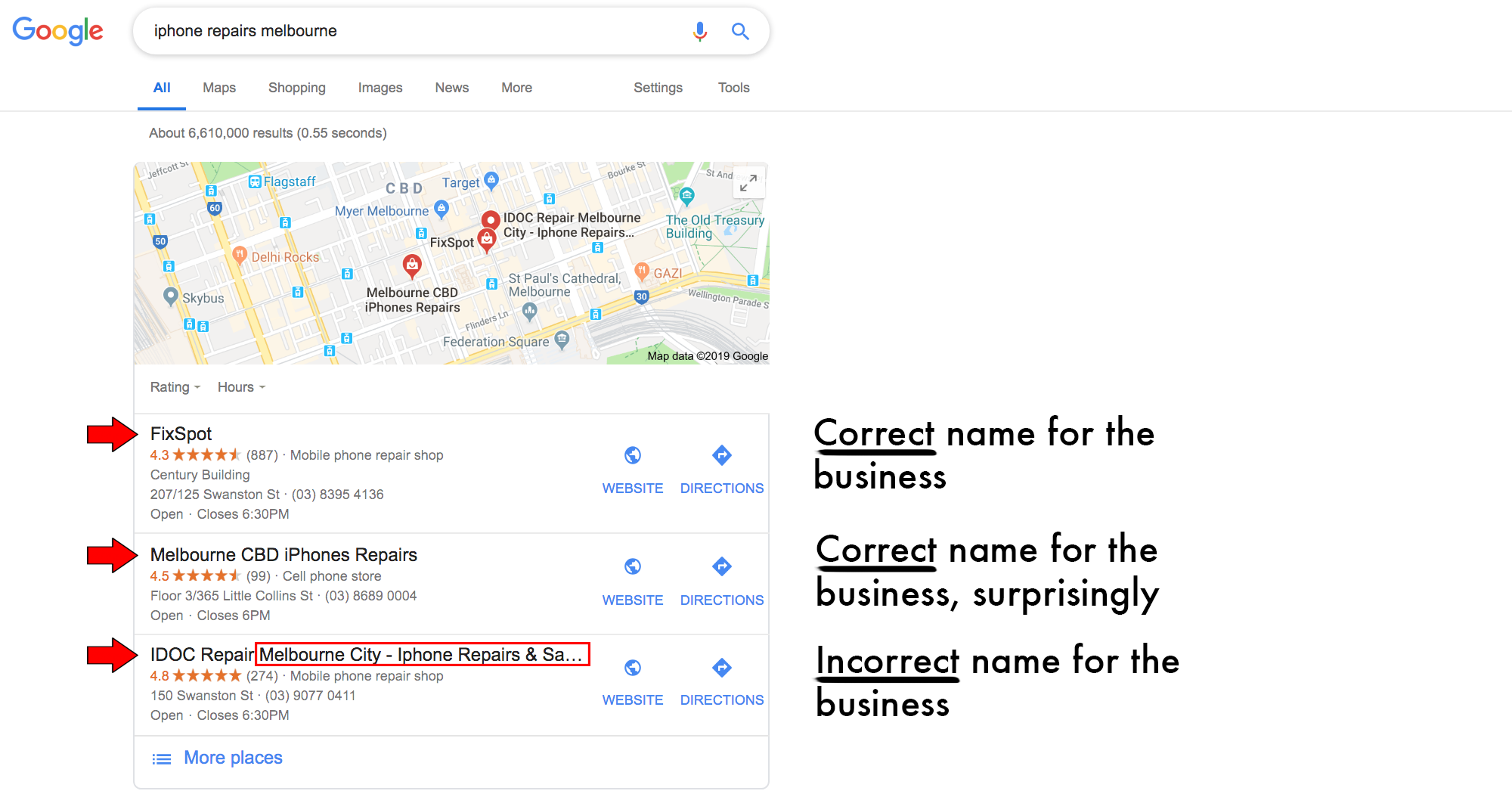
Here are some different approaches to consider taking if you face this scenario.
It Depends on What the Competition Is Doing
Ari Finkelstein put forward the argument that his decision would be different based on what the competition is doing.
If everyone is keyword stuffing in their business names, it might be worthwhile keeping it as is.
A tactic that works well for finding local spam at scale can be seen in this article by Mike Blumenthal.
Advise Them of the Risks and Let Them Make the Final Call
Darren Shaw and Joy Hawkins both explained that if you were to remove the keywords, based on their experiences, this would result in loss of rankings by several positions.
The key here is to be informed in your knowledge of what can happen to your listing and how often this actually occurs.
Based on a study by Sterling Sky, Google will give no punishment for listings most of the time, but there is a chance your listing could receive a “hard suspension.”
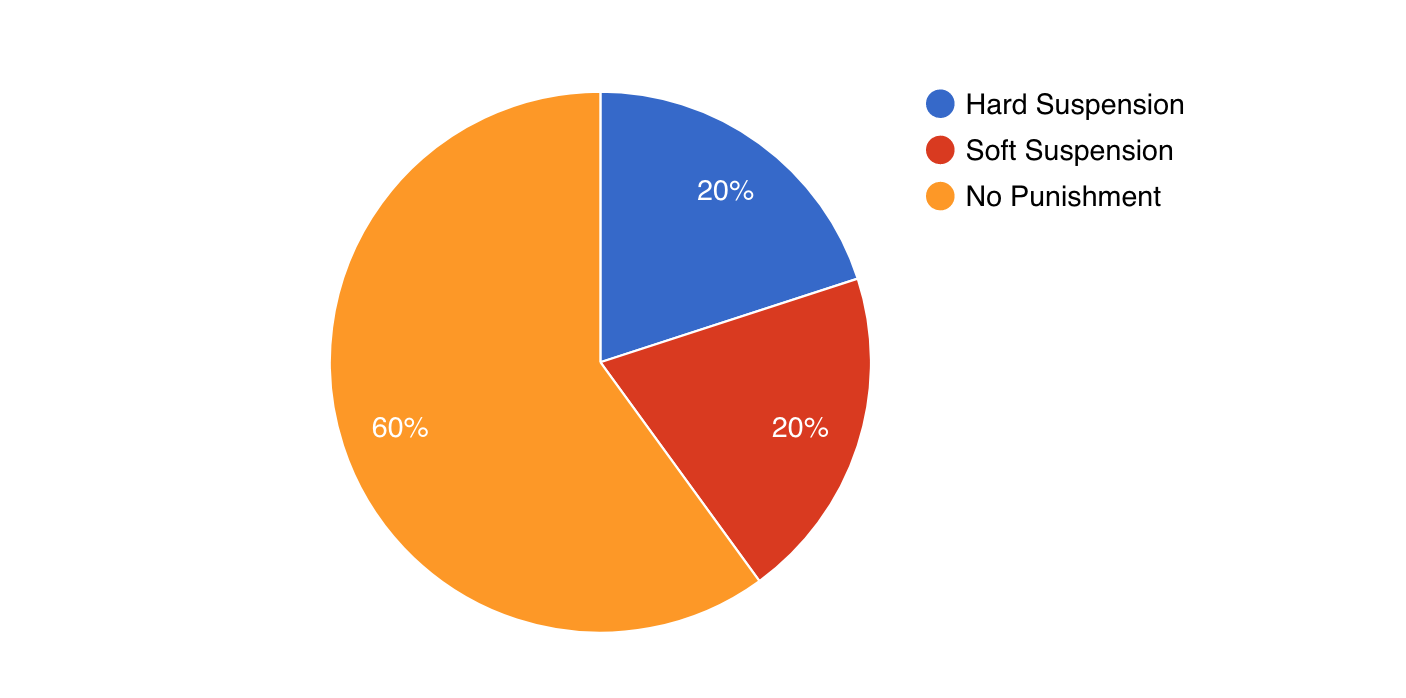
A hard suspension is where your listing, along with any reviews accumulated, is removed completely from Google.
Whereas with a soft suspension you lose the ability to manage the listing via the Google My Business Dashboard, but your listing remains live and generally unfazed.
If They Feel the Keywords Are Extremely Important for Business, Get Them to Change Their Business Name
Bob Hiler suggests that if the client wants the keywords to be in their business name so bad, then perhaps they should consider changing their name.
This is obviously an extreme move, but it could actually be a reasonable one for some businesses.
If they rely heavily on traffic from Google, then this would result in having their Google My Business name by the book and still maintain their ranking.
Scenario 2: Product Review Markup Is Used on Incorrect Pages
This is a common situation. It’s also one that causes a big headache for the SEO community.
There are various criteria for when you’re allowed to use review markup on your pages, which seem to change all the time.
If your site isn’t ecommerce, I would tend to rely on a tool like GatherUp to make sure you’re doing everything within Google’s guidelines.
A decent example that Google constantly uses throughout its guidelines is:
- Recommended: Hesperia Madrid Hotel
- Not recommended: Top 10 hotels in Madrid
This basically clarifies that you should only add the markup on pages where the reviews relate to a single entity.
Tip: If you have a competitor that is breaking Google’s guidelines with respect to rich results, you can report them via this form.
If you were to remove the markup for your client’s site, here’s what would happen:
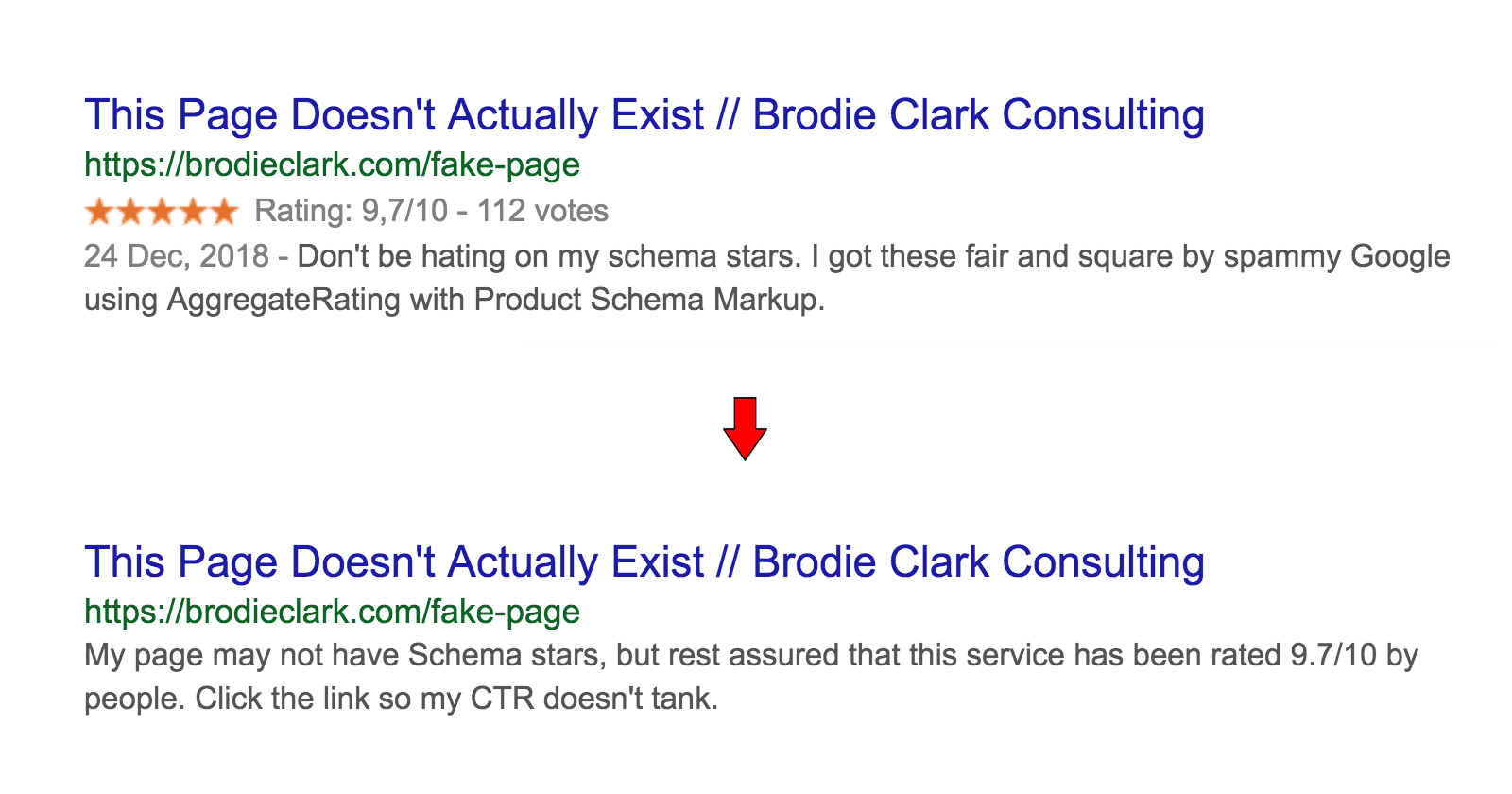
The star rating would be completely removed from your listing. I would expect this to impact your click-through rate (CTR) a fair bit.
It Is First Recommended to Investigate How the Markup Has Been Added
Has the markup been added only on specific pages, or has it been inserted within the <head> of the site?
If it has literally been added to every page, then this is just a ticking time bomb for when the spam team penalizes the site.
If it has been carefully placed on certain pages, which is still in violation of Google’s guidelines, then this will still require some changes.
For instance, a common error that has started to appear in Google Search Console is for pages that do not provide a mechanism for submitting a review when they are marked up.
This error, along with others, can be found within Google’s guidelines in the ‘common structured data errors’ section.
How Is This Rich Snippet Impacting the CTR for the Site?
If possible, it’s always helpful to assess the sites CTR within Google Search Console pre and post when the site received the rich snippets.
If the site was previously using rank tracking (like with SEMrush), you’ll be able to see if the star rating was historically a component of the ranking page.
If you know the exact day when the rich snippets started appearing, you can do a comparison of the CTR and how that impacts traffic.
If there was an improvement in CTR (and rankings remained unchanged), then it’s safe to say you can remove the incorrect review markup. If the CTR performed drastically better with the rich snippet, then it becomes a bit more tricky.
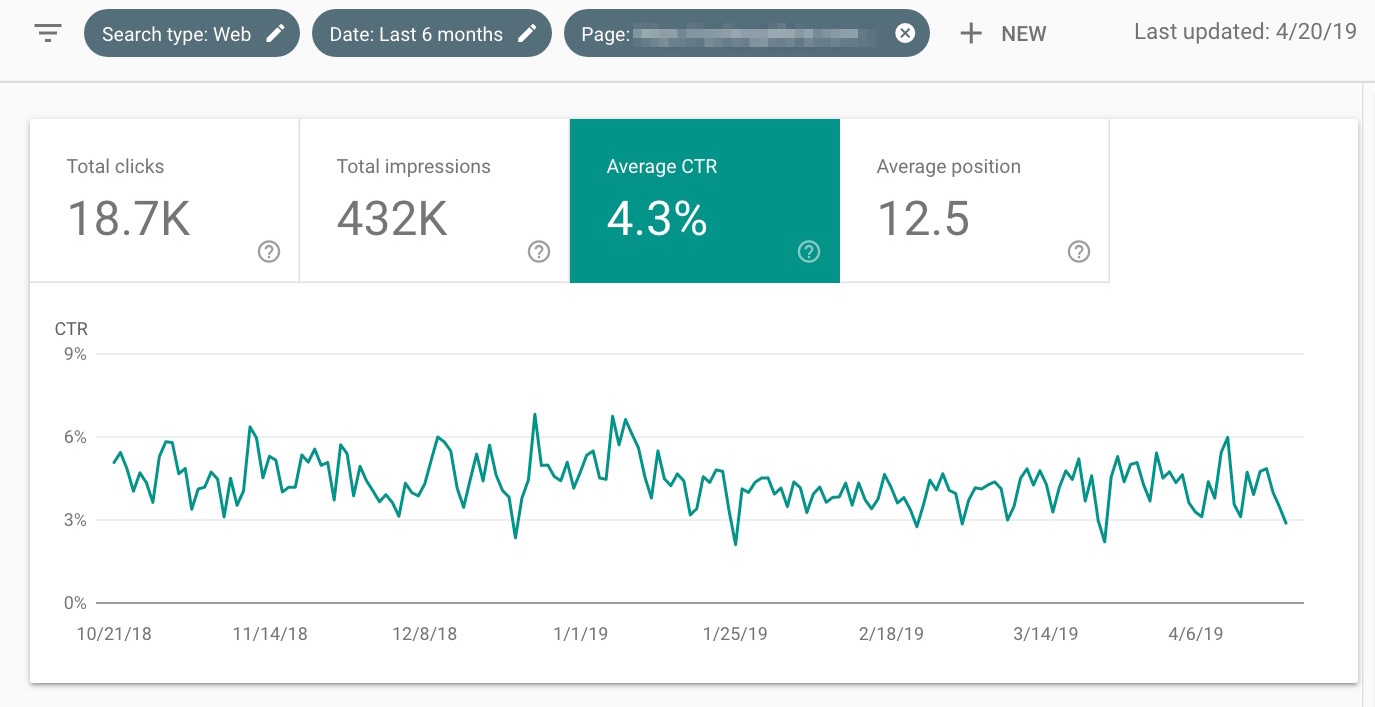
Making All the Changes at Once, Rather Than Slowly
If you’re looking to correct the issues immediately and still attempt to have the rich snippets showing for your site, then there’s definitely a right and wrong way of doing this.
Making changes on a single page at a time, then waiting for Google to index that page again, may only bring unnecessary attention to your site.
Instead, make all the fixes immediately (whether that be adding a review button or using AggregateRating correctly), and then wait for Google to re-index everything naturally.
* naturally as opposed to forcing a crawl using Google’s URL Inspection Tool (which is probably isn’t needed in this case).
What the Collective Intelligence of the Search Community Has Taught Me
Based on the written responses from the poll, along with some insight from members for the search community, there’s a lot to take on board.
Here are some of the main points:
1. Your Feelings Are Not a Ranking Factor
I believe it was Andrew Shotland who first coined this expression. This is generally said in response to making SEO decisions based on fact, rather than feeling.
When you’re faced with the decision to either keep or remove spammy elements completed by a previous provider, use your due diligence.
As Matt Green mentioned, it’s generally not a good idea to act on something just because you think it’s the “right” thing to do. We need to act because it’s going to help our client, in the most sustainable way.
2. Weigh up the Risks Involved & the Industry Your Client Is In
Having a bunch of keywords in your Google My Business listing name isn’t as risky as many other tactics in the spam world.
There, I said it.
Kyle Menchaca confirms this, by saying that he’s done tests where a new client with many locations has a spammy name and is doing really well for them. So far, his tests have pointed toward keeping it.
Google may enforce a hard suspension on your listing, but this is the worst case scenario, and it doesn’t seem to happen often without warnings.
Having product review markup implemented on incorrect pages can result in a spammy structured data penalty, where the rich snippets won’t show on any of your pages.
This is particularly troubling if you did do it correctly on some pages, but perhaps not as bad if you didn’t do it correctly at all.
As Marie Haynes said in response to the poll, it completely depends on the industry your client is in and the severity of the risks involved.
3. Figure out a Solution That’s in Your Clients Best Interest
Ultimately, you’re working for your client. So you can’t be negligent in your decision-making.
The long-term view should be to have your business name on your Google My Business listing as what customers refer to it in the real world, and review markup used for legitimate reviews generated by your site.
There is always a way to deal with issues correctly, but it’s best to be smart about it.
Try to keep these three areas and the points throughout this article in mind when dealing with a client who is breaking Google’s guidelines.
If this article has taught you anything, I hope it is to be more mindful in your decision-making.
More Resources:
- Local SEO: The Definitive Guide to Improve Your Local Search Rankings
- How to Analyze the Cause of a Ranking Crash
- Structured Data Google Penalties – 5 Mistakes to Avoid
Image Credits
Featured Image: Created by author, April 2019
All screenshots taken by author, April 2019


