Let’s say you just moved to the city of Chicago, specifically Lincoln Park, and you want to try their famous pizza.
You Google [best pizza in lincoln park] and the search results pop up.
You see many businesses representing the best pizza in Chicago. How do you choose?
You look at the reviews; a recent study shows that 88% of consumers trust online reviews as much as a personal recommendation.
Not only that, but you consider the convenience factor.
Is the pizza joint close?
What is the address? Hours of operation?
You ultimately decide to get the pizza delivered and call the phone number listed to order your pie.
In the midst of your search for the best pizza in town, you were probably looking at what marketers call Google My Business listings.
Google My Business allows you to promote your Business Profile and website on Google Search and Google Maps.
GMB enables business owners to connect with customers, post updates to their Business Profile, and see how customers are interacting with their business in local search.
Here’s an example of what this looks like:
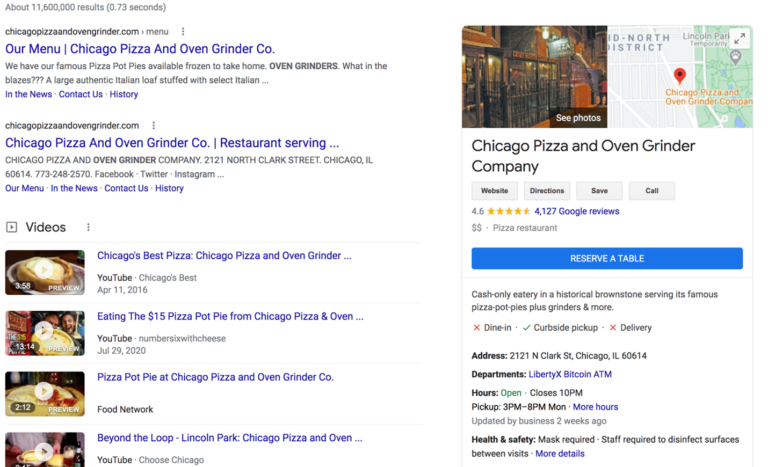
Of course, with any helpful tool comes some headaches.
Maybe you forgot that a team member had already created a Google My Business account in the past, or perhaps you’ve moved locations and started a brand new GMB account, forgetting to delete the old one.
There are other ways duplicate GMB listings can occur, too.
Read about how to fix these issues below.
A Quick Recap: Why Google My Business Is Essential for Success
Google My Business (GMB) helps your business get found in local search.
When local customers are looking for your business—or businesses, products, or services like yours—you want to be there in Search.
And when your business offers complete listings on GMB, you are twice as likely to earn trust from customers.
Your Information Is Easily Accessible
Once your business is listed, consumers will be able to see how and where to visit your store (via the website or a physical address), hours of operation, and contact information.
It’s important to keep this information up to date, as you don’t want to leave customers guessing for business details.
You’re Able to Manage & Edit GMB on the Fly in the Search Results Pages.
When logged into your Google account on your desktop or mobile, search for your business and you will be able to manage your listing as if you were in the GMB interface.
That way, if you have to temporarily close up shop, you’re able to edit this right away to keep consumers informed.
When you’re able to reopen, you can log into GMB and let consumers know that you’re fully reopened.
Why It Is Important to Delete or Merge Duplicate Google My Business Listings
Duplicate listings can be problematic.
When you have a duplicate GMB listing, Google can potentially rank one listing that is incomplete and has no reviews and filters out the listing that has a lot of reviews and features all of your business information.
This will obviously affect your local SEO significantly, and the loss of reviews on the listing could have a negative impact on how many potential customers come your way.
It’s also important to note that multiple listings can exist for a business in Google, but duplicate listings violate Google’s Guidelines.
This makes it imperative to resolve duplicate listings for your business.
Consider the following:
- When you have multiple business listings displayed on Google, the information provided might be confusing or conflicting to the consumer.
- As previously mentioned, Google may show an inaccurate or outdated listing with blank information and fewer reviews. This might redirect customers elsewhere.
- Speaking of reviews, you may have one listing with a lot more reviews than another. Would you go to a 5-star restaurant with one review over one with 200? I believe that all other factors being the same, many would choose the latter.
- Duplicate listings left on Google My Business could potentially reach over to Yelp, Trip Advisor, Yahoo, etc. where you don’t have control over those sites.
So, let’s talk about either merging or deleting duplicate Google My Business listings in order to avoid that headache.
First up: how to merge duplicate Google My Business listings into one.
How to Merge Two Google My Business Listings
Step 1: If both duplicate Google My Business listings have been verified; you need to unverify the listing that you want to merge. Google My Business cannot merge two verified listings.
Step 2: Ensure that the duplicate listing’s address matches your business’s address exactly.
- If the addresses match: Contact Google to request that they merge the two listings. You are able to do this through the Google My Business Contact Form.
- If the addresses do not match: Use the “suggest an edit” feature in Google to indicate the location in error does not exist (Screenshot A below). From there, you can edit the name, location, hours, etc. (Screenshot B Below).
Screenshot A:
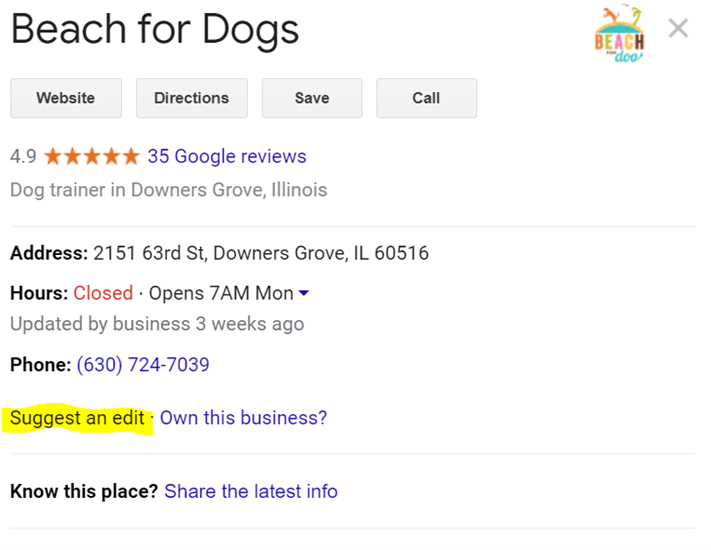
Screenshot B:
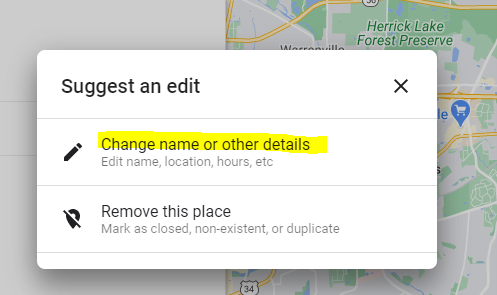
How to Delete a Duplicate Google My Business Listing
If you choose not to merge the duplicate accounts, you can also go ahead and delete the duplicate account. The steps to delete a duplicate account are below:
Step 1: Google recommends…
“Before you remove a duplicate: Make sure that you’re not removing the location that’s already been verified, or else you’ll need to verify it again; and update the location that you want to keep with any crucial information from the location that you want to remove. Once a location is removed, it can’t be recovered.”
Step 1: Before you remove the duplicate account, make sure that you’re not removing the location that’s already been verified, or else you’ll need to verify it again.
Step 2: Update the location you want to keep with relevant information from the location that you want to remove. Once a location is removed, it cannot be recovered.
Step 3: Sign in to Google My Business.
Step 4: Go to the Info tab.
Step 5: Click Remove Listings and the Google My Listing will be deleted.
Google My Business is an important tool to help promote your business.
Make sure that all of your information is up to date in GMB to make the most of your local search presence.
Not only that, but you’ll be in good standing with customers for sharing trustworthy, helpful information with them in Search.
More Resources:
- How to Completely Optimize Your Google My Business Listing
- Google My Business Listing Suspended? Here’s How to Recover
- Local SEO: The Definitive Guide to Improve Your Local Search Rankings
Image Credits
Featured Image: DepositPhotos.com
All screenshots taken by author, February 2021





