Google’s recent Penguin update was designed to reduce the impact that low-quality backlinks had on a website’s natural search performance. And while this news was mostly greeted with frustration by webmasters who had been using linking schemes to artificially inflate their SERP rankings, there was one group that was happy about the change: the black hat spammers who utilize negative SEO to bring down their competitors’ rankings.
Negative SEO is the practice of attacking other websites using techniques that are likely to result in known SEO penalties, rather than taking a proactive approach to investing in one’s own website. As an example, somebody using negative SEO might direct these same low-quality backlinks to point at a competitor’s website, rather than taking the time to build high-value links back to his own site.
For a long time, Google denied that negative SEO could have an impact on the natural search results, though several conclusive case studies demonstrated that this type of attack could be used to dramatically lower a competitor’s rankings.
As a result, the best way to prevent negative SEO is to stay informed about the tactics that these spammers use and to monitor your site for any indications that an attack is underway. Here’s how to do it:
Step #1: Monitor Your Website’s Backlink Profile
Since we’ve established that negative SEO is a viable tool for damaging a competitor’s rankings, it’s imperative that you be proactive about preventing these tactics from influencing your own site’s performance. Really, the time to take action against negative SEO spammers is before you see your site’s listings start to slide down the SERPs!
Currently, the primary tactic being used in negative SEO attacks is the low-quality backlink, pointed at a competitor’s website. It’s cheap, easy to do, and difficult to trace, as Google has no way of knowing whether you or your attacker pointed that “10,000 links for $10” package at your website.
As a result, you best course of action for preventing negative SEO attacks is to monitor your website’s backlink profile for evidence that malicious links are being directed towards your site. There are a number of different tools that will give you this information, although if you’re seriously concerned about the potential damage a negative SEO attack may cause, I’d recommend using a paid program like Raven Tools or SEOMoz PRO.
While there are free tools out there that will give you some data on your site’s existing backlink profile, using a tool that allows you to sort links according to certain criteria will make the process of monitoring for negative SEO attacks much easier. As an example, if you decide to run a negative SEO check weekly, using a tool that either flags potentially damaging links or allows you to filter out only those links that were created in the last week will make the process of identifying malicious links go much faster.
As you peruse your site’s backlink profile, keep an eye out for any of the following indications of negative SEO:
- Links from “bad neighborhood” sites (including backlinks from gambling, adult, and other illicit types of websites)
- Links from foreign language sites
- Links from pages that appear to have been created for the sole purpose of spamming the search engines
- Links from pages that have more than 50 links in their body texts
- Links from pages that trigger malware warnings within your browser
Now, keep in mind that seeing a few links that meet these criteria doesn’t necessarily mean that you’re the victim of a targeted negative SEO campaign. There are plenty of different black hat SEO techniques out there that could result in low-quality links being pointed at your website, so the presence of a few bad backlinks doesn’t conclusively prove that a competitor is gunning to bring you down.
But no matter what caused the creation of these potentially negative links, your next step is the same…
Step #2: Use Google’s Disavow Tool to Report Suspected Negative SEO Attacks
In the past, the process of repairing negative SEO attacks required that webmasters jump through a series of hoops in order to determine which low-quality backlinks were actually causing damage (based on the absence or presence of no-follow tags) and persuade link hosting webmasters to remove those that were identified as being harmful.
Fortunately, Google has made the process of reporting potentially harmful backlinks much easier with the recent release of its Disavow Links tool. This service, found at https://www.google.com/webmasters/tools/disavow-links-main within your Google Webmaster Tools account, can be used to create files that let Google know which backlinks you suspect come from spammers.
To get started, navigate to the link above and select your website before clicking “Disavow Links”:
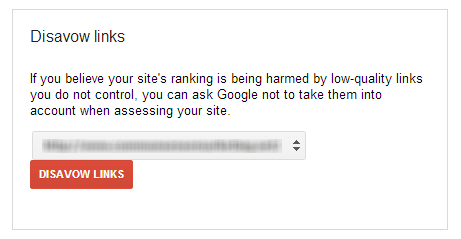
You’ll then be required to confirm a notice from Google on the potential damage caused by inappropriately disavowing links (which we’ll discuss in more detail later on):
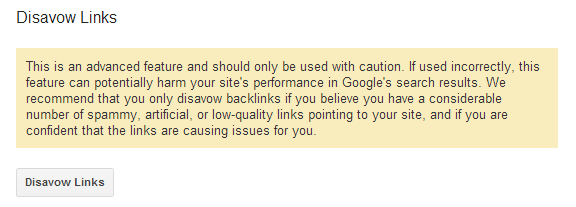
In the next step, you’ll be prompted to upload a text file that contains the links you’d like Google to ignore:
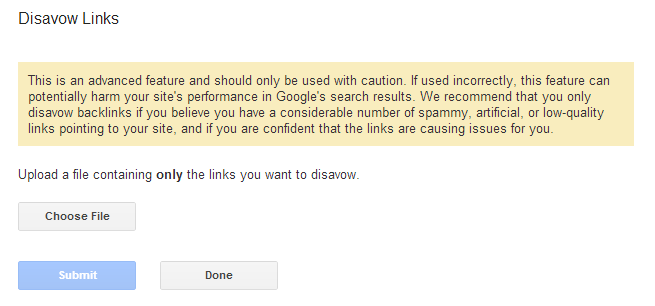
Therefore, before carrying out this final step, you’ll need to create a “disavow.txt” file listing the information you plan to submit to Google. This text file should contain three types of information only:
- Full URLs of specific pages you’d like to have devalued (listed on their own lines)
- The phrase “domain:” followed by any full domains or subdomains you’d like to block entirely (use extreme caution when doing this)
- Comments on your link devaluation requests following a “#” character
As an example, the finished “disavow.txt” file you upload might look something like this:
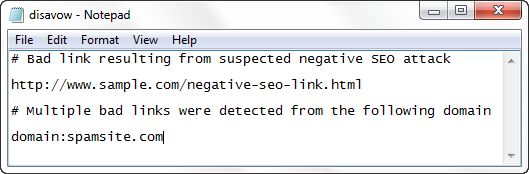
Now, here comes the caveat emptor part of this article…
The first thing you need to know about reporting negative SEO attacks using the Google Disavow Links tool is that you can do some major damage to your site’s natural search performance if you accidentally misinterpret legitimate links as malicious in nature. If a suspicious-looking link is actually passing valuable PageRank to your site, requesting its removal may lower your rankings unnecessarily.
As such, you shouldn’t undertake this process unless you’ve actually experienced a negative impact in your site’s search performance (for example, a “bad links” warning within Google Webmaster Tools or a measurable decrease in SERPs rankings). While you shouldn’t wait until a competitor has tanked your rankings entirely, holding off until you have conclusive evidence of some negative effect occurring will minimize the chances that you overreact and remove otherwise valuable links.
(And even then, you’d be well-advised to consult with an SEO professional who can help you to conclusively determine which links are likely “diseased” and need to be disavowed versus those that simply look suspicious.)
In addition, be aware that Google hasn’t officially stated what effect reporting suspicious links will have on your site’s performance, so there’s no guarantee that using the Disavow Links tool will actually restore your pre-attack rankings. At this point, it’s best to think of it as one single tool that, along with others like the Google reconsideration request process, might help you to regain lost rankings over time.
While most webmasters will never experience negative SEO attacks, it’s important to monitor websites for evidence of this malicious practice, as prompt attention to perceived threats can mean the difference between minimal SERPs disruption and total business failure.
Though it’s unknown whether or not future Google algorithm changes will continue to foster an environment in which this type of attack can thrive, it’s important that all webmasters know the signs of a negative SEO attack, as well as what they can do to prevent harm from coming to their sites.





![[SEO, PPC & Attribution] Unlocking The Power Of Offline Marketing In A Digital World](https://www.searchenginejournal.com/wp-content/uploads/2025/03/sidebar1x-534.png)