Changing your content management system, joining domains, or migrating to a new domain can result in dramatic ranking changes. These are seven considerations for preserving or improving your rankings before attempting these changes.
1. Site Architecture
A major consideration is how the web pages are organized. The organization of the web pages is usually referred to as the site architecture or the taxonomy. The ideal is to have logical category page structure, with additional sub-categories as needed.
There are two considerations:
- Maintain current site architecture to avoid losing rankings
- Update a poor site architecture in order to improve rankings
Maintain Site Architecture
To avoid upsetting good rankings, try to maintain current site architecture. This means keeping the same URLs and categories. Those are the two main considerations, assuming that the web pages aren’t changing.
If you need to merge web pages, choose the most popular URL and redirect the old URLs to the new URL.
It’s important that any 301 redirects are done from pages whose content are a close match to each other. Failure to properly match the redirected content may result in unwanted ranking changes.
Update the Site Architecture
There are some who believe that a “flat” site architecture has a ranking advantage. A flat site architecture is when all web pages are accessible one click away from the home page.
In a flat site structure there is no categorization of web pages. The goal for a flat site structure is to ensure that all pages are crawled and indexed and have an equal chance of ranking.
I don’t believe that a flat site structure is a good idea. A site typically rankings for multiple phrases. Different pages are usually best for different phrases. Organizing a website according to the different categories makes sense.
Thus, if you are updating your website because it doesn’t rank well, reviewing your site architecture is a good idea. If the previous version is not properly organized, updating the site with a better taxonomy/category structure makes sense.
Content that is properly organized has, in my opinion, a better chance of ranking better. When content is properly organized within categories, they are all interlinked and give meaningful context to each other.
In my experience, a well curated category page serves as an excellent page to show for general queries.
For example, a general search for “digital cameras” is best satisfied by a general category page about digital cameras and that’s what Google tends to rank. A search for DSLR Cameras returns general pages about DSLR cameras.
Category pages can be great candidates for general search queries. Don’t believe me? Take a look at what Google is ranking for general type product searches. Search with highly general two word phrases and see what Google is ranking.
I know this goes against a common SEO myth that category pages contain duplicate content and should be noindexed/followed. But that is a 100% wrong approach. It always has been.
Here is John Mueller in a Webmaster Hangout discussing why you should not use a noindex,follow meta tag:
“So it’s kind of tricky with noindex. Which I think is somewhat of a misconception in general with the SEO community, in that, with a noindex and follow, it’s still the case that we see the noindex.
And in a first step we say ok we don’t want this page shown in the search results. We’ll still keep it in our index. We just won’t show it. And then we can follow those links.
But if we see the noindex there for longer then we think, this page really doesn’t want to be used in search. So we will remove it completely. And that we won’t follow the links, either.”
…noindex and follow is essentially kind of the same as a noindex, nofollow.”
2. Check for broken internal links
Broken links can be a symptom of something seriously wrong with the website change. It’s a diagnostic test. It won’t tell you what’s wrong. But it will give you a clue that something is wrong.
3. Check for 404 Page Not Found Responses
Many people call a 404 response codes “error codes.” They are not errors. They are server responses. 404 response are normal. The lack of a 404 response is not normal.
Nevertheless, if you crawl a website and discover 404 response codes, this could be evidence and a symptom of something that has gone wrong. Crawling for 404 response codes is a diagnostic tool.
4. Crawl the Site Using Original Site Map
Most crawlers, even Xenu Link Sleuth, can crawl a site using a list of URLs, including an XML site map. Crawling the original site map is a great diagnostic for finding issues in the new website.
Check the 301 redirects. Make sure there is a 1 to 1 redirect. Google generally does not award ranking signals between pages that are not similar.
5. Identify thin pages
Switching to a new CMS or updating a website can unintentionally introduce thin pages. Spider your web pages with your favorite SEO Audit tool and look for any pages that have a small amount of content.
6. Duplicate Content
Duplicate content is generally not a big deal. Google sorts it out by choosing a single page to rank and awarding all the link signals from the duplicates to the chosen page.
You can help this process by using canonicals to give search engines a hint of which page is the main page for the content.
7. Stage Your Site
Staging a site means creating an exact copy of the new site in a different server or folder. The staged site must be blocked to search engines and ideally be password protected.
Once the new site is created, do all the testing you need to do to find errors and fix them before rolling out the changes.
Test and Diagnose Your New Site
The above checklist covers many important factors to consider when putting a website through major changes. It’s not a complete list. There are numerous “tweaky” gotchas to also be aware of.
For example, making double or triple backups can be added to the list. Making sure images and files are downloaded using the proper protocols (ascii vs. binary) so that the files are not corrupted is also important.
There are many things that can go wrong. But these seven factors are important for maintaining or improving your rankings.
More Resources
- How to Avoid SEO Disaster During a Website Redesign
- Ecommerce Website Redesign: A Technical SEO Checklist
Images by Shutterstock, Modified by Author

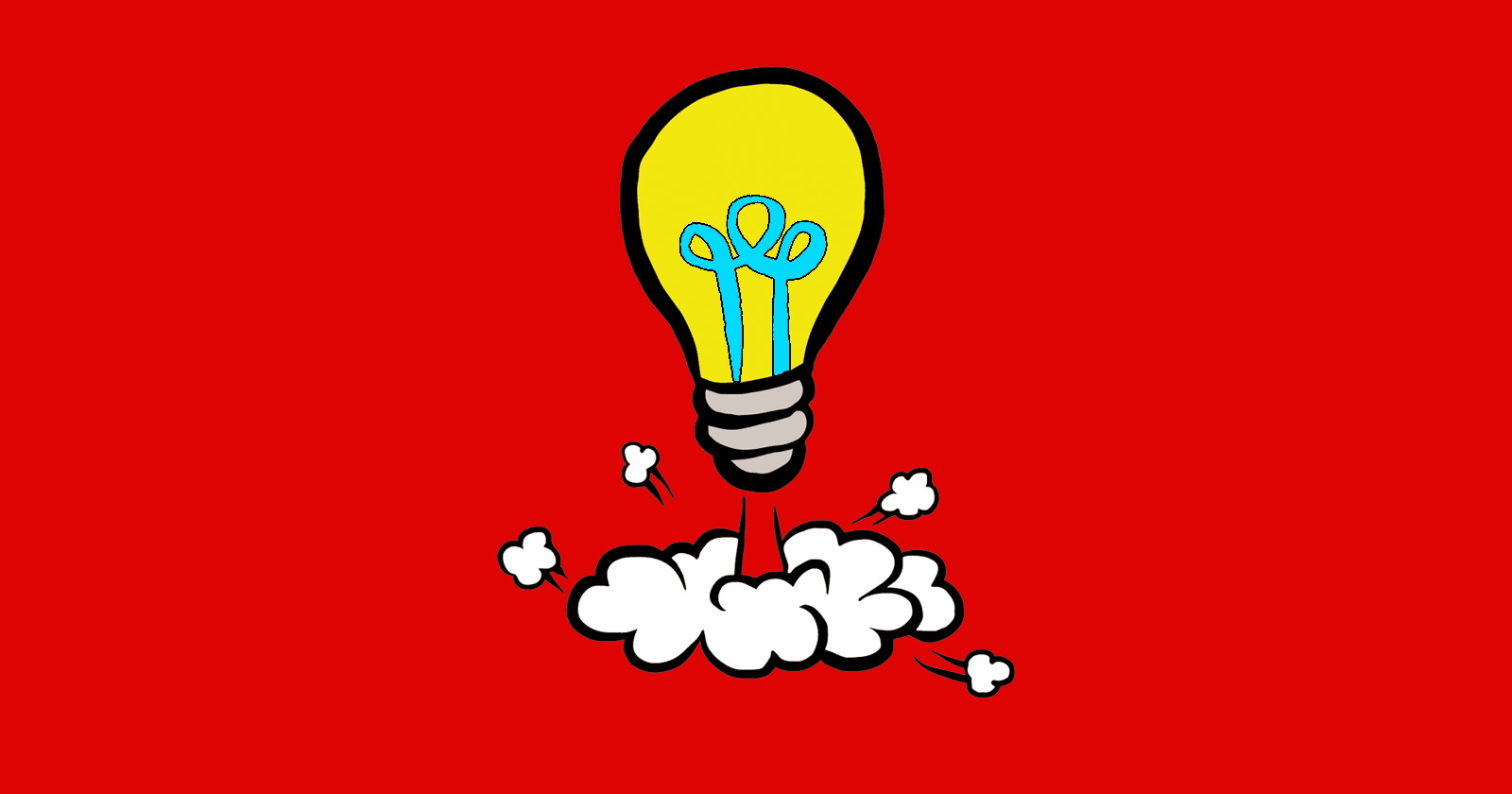



![AI Overviews: We Reverse-Engineered Them So You Don't Have To [+ What You Need To Do Next]](https://www.searchenginejournal.com/wp-content/uploads/2025/04/sidebar1x-455.png)