With all this fuzz about Enhanced Campaigns I thought it was about time to start moving forward. We’ve already seen the first 100 posts about how to upgrade your accounts. But what are you supposed to do once you’ve upgraded?
It is important to mention that Enhanced Campaigns mean that some key aspects have changed and new areas have been added. Some of the most interesting aspects (besides Ad Group Sitelinks) are the new bid adjustment options you’re now able to implement in your bidding strategy.
Some of the bid adjustments mentioned in this post have been around for a while, but the recommendations on how to use them have undergone some changes with the addition of other bid adjustment opportunities.
Given that each bid adjustment influence each other you should therefore give each bid adjustment more thought before you set them up.
How Do Bid Adjustment Percentages Influence my Bids?
You can set bid adjustments from -90% to 300%. Here are a couple of examples of what will happen with your bid when you set the various bid adjustments:
- $10 at -100% = $0
- $10 at -90% = $1
- $10 at -40% = $6
- $10 at – = $10
- $10 at +50% = $15
- $10 at +100% = $20
- $10 at +200% = $30
A bid adjustment can be applied to either an entire campaign or individual ad groups.
Location-Based Bid Adjustments Allow You To Manage Location Targeting More Granularly
Prior to having the option to set bid adjustments for individual locations you would look at a list like the one below and determine that Texas and Quebec should be eliminated from our campaign due to poor performance:
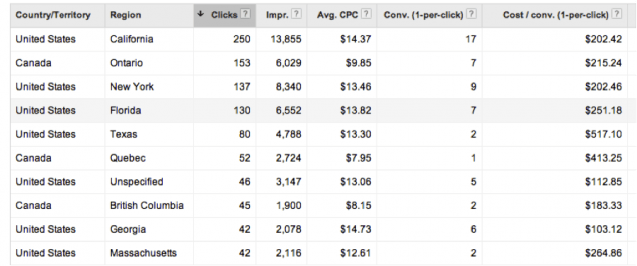
The amount of clicks doesn’t allow us to create a completely separate campaign in order to test ad texts individually for Quebec and Texas as the reward wouldn’t be big enough. Gaining a 100% more conversions or even a 300% wouldn’t really move the needle in this account.
However, now we can do something a lot simpler. In order to decrease the high conversion costs we’re experiencing in Texas and Quebec we can instead set a bid adjustment of -40%.
This will cause our bid to be 40% lower and will hopefully result in a lower cost per click while still being able to attract clicks that will convert at a lower cost than the unprofitable $400-$500 we’ve experienced so far.
How To Set a Location-Based Bid Adjustment
First you need to add the different locations to your AdWords campaign. If you’ve targeted the entire US, as in the example above, you can simply add the state or area that you want to set the adjustment for but you don’t ,need to do it for every single state.
The first step is to add the area:
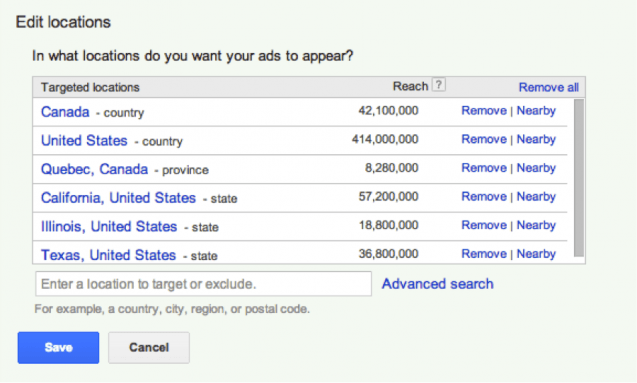
Once you’ve added the areas you can individually set a bid adjustment for each one:
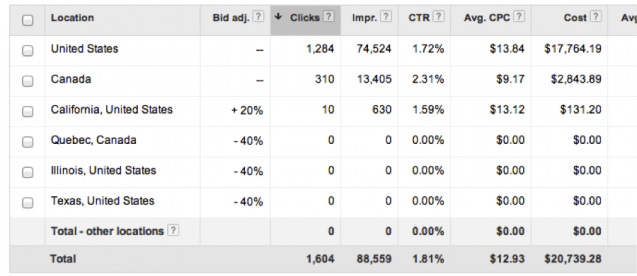
Note that the system will ask you whether you want to decrease or increase the bid. You don’t have to write -40%, but you can instead just choose to decrease your bid by 40%:
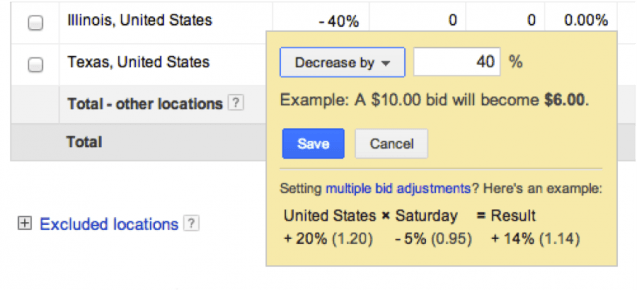
Hourly and Day-of-the-Week Bid Adjustments (AKA Ad Scheduling)
Adjusting your bids based on the hour of day has long been a strong move for AdWords advertisers. This feature happens to be very useful especially for certain industries with an influx in clicks at night (no specifics mentioned) or for other more generic industries that just thrive on phone calls.
If you know that nobody is able to answer the phone for your roofing business after 8pm, in most cases you’re better off decreasing your AdWords spend for those times of day where nobody will be able to answer customer calls anyways.
Hourly bid adjustments can be very effective as conversion rates can vary quite a lot at different times of day:
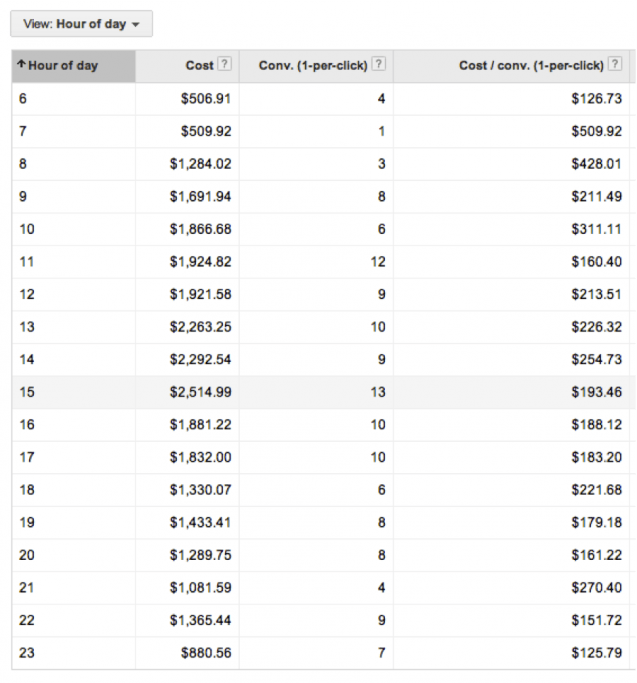
Tip: A table like this is a lot easier to interpret if you analyze it using Excel or Google Spreadsheets.
It doesn’t take much time however to notice that from 7am to 9am your cost per conversion is much higher than for the rest of the day.
Even more important is the fact that there are some times throughout the day where we could afford to bid even higher. The segment for this AdWords campaign is SMBs, which tends to speak well towards the fact that we get most conversions at the lowest cost around lunch time, in the late afternoon as well as in the evening, which is a typical schedule for a small business owner.
Increasing your exposure during these times might help you secure even more conversions than you would otherwise be able to:
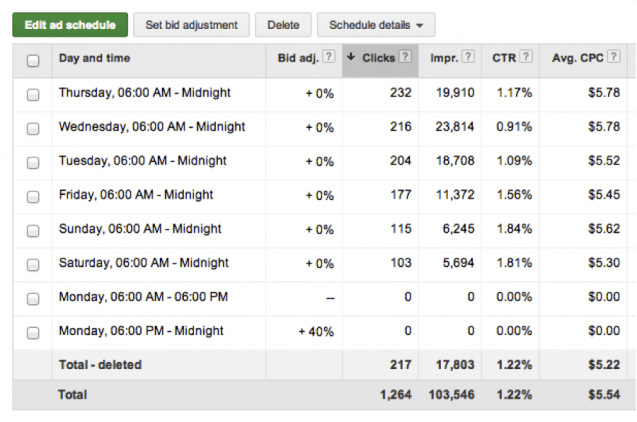
(This example only shows one day of adjustment setting. You need to set it up for every single day in order to work).
A piece of advice: If you haven’t worked with Ad Scheduling before it’s important to remember that setting only one bid adjustment will deactivate your campaigns at all other times.
In the example above our campaign is therefore not running from 00:00AM to 06:00AM. What you cannot do is to set up a bid adjustment for All Days from 6pm to Midnight just because you only want to “adjust” your bidding in this time frame. If you do so, your AdWords campaign will stop being shown for all other time frames.
The second thing you have to do is to set a bid adjustment specifying the day or time as you need to set the exact times you want your campaign to be running at – and not just the times when you want your bids increased or decreased.
Mobile Bid Adjustments (Device)
Even though Google is calling this a “device” bid adjustment, you can’t set bid adjustments for any other devices than mobile. We might as well call it for what it is – mobile bid adjustments.
The bid adjustment you would like to set will differ according to how mobile-optimized your website is. For instance, if your website is optimized for mobile traffic you’ll most likely want to maximize the traffic you can get from mobile.
On the other hand if you don’t have either a responsive design or a mobile website you should and will decrease your bids for mobile.
Google recommends you to decrease your mobile bids by roughly 20%, but you shouldn’t jump on their generic recommendation. Focus instead on what your own website data is telling you. For instance, if I had decreased the mobile bidding for my Scandinavian AdWords agency I would have lost out on traffic that had converted very well in my campaigns to download a free ebook. My design on PPCProfit.dk is responsive, which means that if you’re on a smartphone the design will adjust itself to the phone smaller screen and will still be presented in a nice way for the reader (try opening the website and make your browser bigger and smaller – And no, the language is not Latin, but Danish J ).
Analyze your campaign, find out the best bid adjustment for your mobile traffic and set the bid adjustment from there. It will give you much more success in the future.
Advertiser Be Aware: Multiple Bid Adjustments Influence Each Other
Before I round off this post it’s important to mention that all these bid adjustments affect each other. If you’ve set a 150% location bid adjustment and a 150% mobile bid adjustment your $10 bid will turn into a $22.5 bid.
This is because the bids become multiplied with each other. Be careful when setting several bid adjustments and know exactly how they will affect your bidding. The last thing you want is your bidding to go absolutely out of control.
Enhanced Campaigns Are Here To Stay
Maybe we can convince Google to let Tablet-specific bids back into Google AdWords, but in the big picture I don’t think that Enhanced Campaigns are going to go away.
The faster your find out how to take advantage of the new opportunities Enhanced Campaigns include, the better your campaigns will be against your competitors.
My fellow AdWords enthusiast Jeff Allen of Hanapin Marketing wrote a great piece about his experience with rising CPAs and Enhanced Campaigns. It’s well worth a read before you start working with bid adjustments.
Did you like this post? Share it on Google+ and Twitter!
Image Credits
Featured Image: AleksaD via Depositphotos

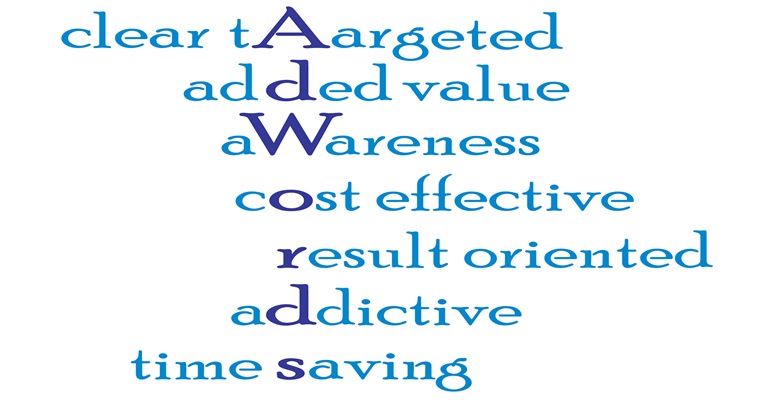



![AI Overviews: We Reverse-Engineered Them So You Don't Have To [+ What You Need To Do Next]](https://www.searchenginejournal.com/wp-content/uploads/2025/04/sidebar1x-455.png)