Do you want to grow your engagement on Instagram?
Hashtags let you reach audiences interested in a specific topic.
In this post, we’ll show you how you can use hashtags on Instagram to reach more people.
What Are Hashtags?
Hashtags are words preceded by the hash (#) symbol. They are used on social media and blogging sites to categorize content by topic.
On most networks, users can click or tap on hashtags to see more content related to the hahstag topic.
Why Are Hashtags Important?
Hashtags can help you reach people who may not follow your account on Instagram, but do follow specific hashtags. Anything you can do to boost your organic visibility is crucial.
The current engagement rate for posts on Instagram is 0.85%, with carousel posts having the highest engagement at 1.05%, according to We Are Social’s Digital Report 2021.
Quintly analyzed 5.4 million Instagram posts and found that 35.2% had 1 – 3 hashtags, 23.1% had 4 – 10 hashtags, and 12.1% had 10 or more hashtags.
What are the Most Popular Instagram Hashtags
Based on the number of posts, the following is a sampling of the top 150 Instagram hashtags in alphabetical order.
#adventure – 121 million
#amazing – 296 million
#amor – 155 million
#anime – 158 million
#architecture – 153 million
#art – 831 million
#artist – 251 million
#artwork – 148 million
#baby – 209 million
#baby – 209 million
#beach – 274 million
#beautiful – 762 million
#beauty – 468 million
#blue – 154 million
#brasil – 108 million
#cake – 105 million
#cat – 246 million
#catsofinstagram – 168 million
#chocolate – 100 million
#christmas – 164 million
#cute – 641 million
#dance – 124 million
#delicious – 130 million
#design – 291 million
#dog – 316 million
#dogs – 137 million
#dogsofinstagram – 204 million
#dogstagram – 111 million
#drawing – 241 million
#dress – 137 million
#dubai – 111 million
#explore – 257 million
#explorepage – 153 million
#family – 398 million
#fashion – 996 million
#fashionblogger – 150 million
#fashionista – 126 million
#fff – 105 million
#fit – 179 million
#fitness – 464 million
#fitnessmotivation – 110 million
#flowers – 224 million
#followforfollowback – 212 million
#food – 456 million
#friends – 425 million
#fun – 422 million
#funny – 223 million
#goodmorning – 129 million
#goodvibes – 118 million
#gym – 216 million
#hair – 229 million
#handmade – 277 million
#happiness – 155 million
#happy – 649 million
#happybirthday – 101 million
#health – 141 million
#healthy – 176 million
#holiday – 154 million
#homedecor – 101 million
#homemade – 100 million
#igers – 293 million
#illustration – 171 million
#india – 144 million
#indonesia – 119 million
#inspiration – 206 million
#insta – 148 million
#instadaily – 554 million
#instafashion – 161 million
#instafollow – 121 million
#instafood – 205 million
#instagood – 1.4 billion
#instagram – 732 million
#instalike – 444 million
#instalove – 126 million
#instamood – 262 million
#instaphoto – 112 million
#instapic – 197 million
#instatravel – 113 million
#interiordesign – 128 million
#istanbul – 111 million
#italy – 145 million
#japan – 147 million
#kpop – 112 million
#landscape – 170 million
#life – 392 million
#likeforlikes – 315 million
#live – 104 million
#lol – 179 million
#london – 151 million
#love – 2.1 billion
#luxury – 136 million
#makeup – 350 million
#makeupartist – 107 million
#me – 454 million
#meme – 149 million
#moda – 211 million
#model – 318 million
#motivation – 268 million
#music – 379 million
#nails – 170 million
#nature – 658 million
#naturephotography – 168 million
#newyork – 114 million
#night – 142 million
#nike – 117 million
#nofilter – 283 million
#outfit – 129 million
#painting – 132 million
#party – 177 million
#photography – 798 million
#photooftheday – 950 million
#photoshoot – 147 million
#picoftheday – 667 million
#picture – 111 million
#portrait – 155 million
#puppy – 166 million
#quotes – 133 million
#red – 128 million
#reels – 126 million
#repost – 541 million
#sea – 158 million
#selfie – 455 million
#shoes – 122 million
#sketch – 136 million
#sky – 244 million
#smile – 413 million
#snow – 103 million
#sport – 100 million
#style – 578 million
#summer – 514 million
#swag – 166 million
#tattoo – 156 million
#tbt – 577 million
#tiktok – 119 million
#travel – 582 million
#travelgram – 147 million
#travelphotography – 160 million
#trending – 123 million
#trip – 134 million
#usa – 119 million
#vegan – 115 million
#viral – 137 million
#vsco – 205 million
#vscocam – 203 million
#wanderlust – 134 million
#wedding – 211 million
#workout – 189 million
#yoga – 100 million
#yummy – 180 million
What Are The Most Popular Hashtags For Marketers?
If you are posting business and marketing advice on Instagram, here are some of the top hashtags to use.
#affiliatemarketing – 2.7 million
#b2b – 2 million
#branding – 31.3 million
#businesstips – 3.9 million
#contentmarketing – 5 million
#digitalmarketing – 18.8 million
#emailmarketing – 1.3 million
#entrepreneur – 83.9 million
#inboundmarketing – 906 thousand
#internetmarketing – 2.5 million
#marketing – 57.9 million
#marketing101 – 1.1 million
#marketingagency – 2.2 million
#marketingstrategy – 4.5 million
#marketingtips – 4.7 million
#onlinemarketing – 6.7 million
#seo – 6.4 million
#smallbusiness – 72 million
#socialmedia – 26.4 million
#socialmediamarketing – 15.9 million
How To Use Hashtags On Instagram
The following are ways you can use hashtags to increase visibility, engagement, and followers on Instagram.
Follow Relevant Hashtags
Instagram allows you to view the top posts and most recent posts of a hashtag. You can also follow hashtags to get the top posts in your news feed.
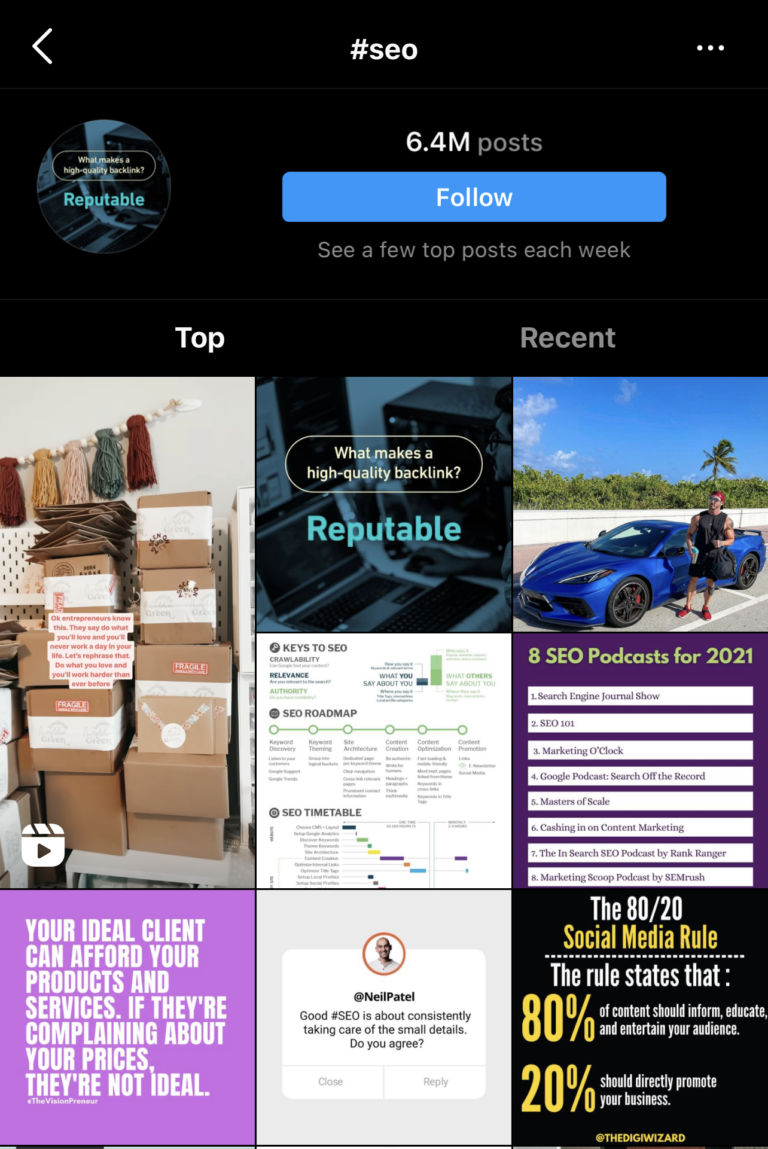 Screenshot from Instagram, August 2021
Screenshot from Instagram, August 2021If you want your posts to be in the top posts for specific hashtags, follow them. Analyze the types of content that appear in the top posts for inspiration, not duplication.
In addition to getting ideas for your next posts, you can engage with the top posts that appear in your newsfeed. This will connect you with people on Instagram who are more likely to engage with your posts as well.
Include Hashtags On Your Posts And Reels
Instagram allows you to add up to 30 hashtags for each post. There is no need to count – they will typically warn you when you hit 31 hashtags.
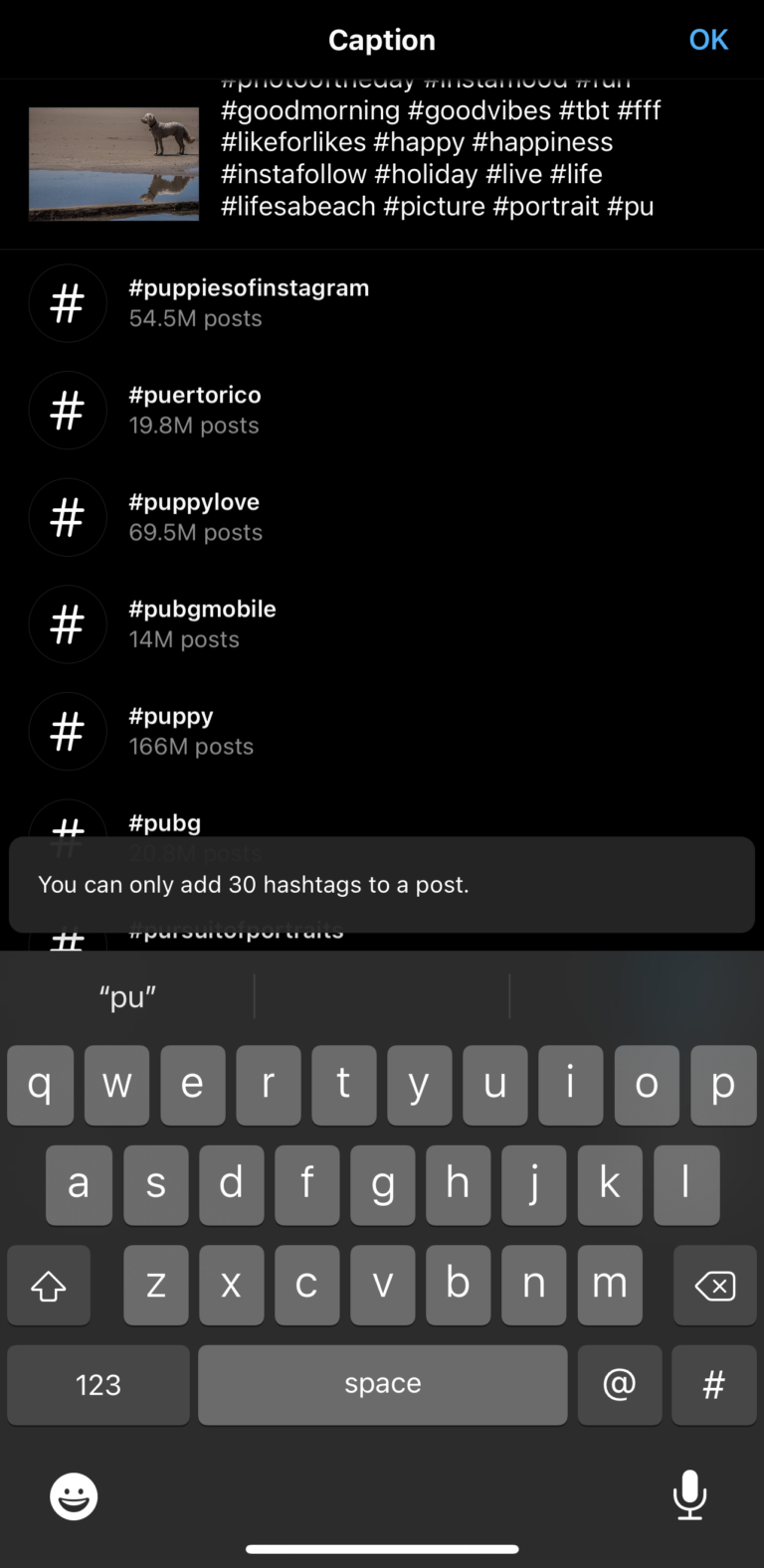 Screenshot from Instagram, August 2021
Screenshot from Instagram, August 2021You can have up to 2,200 characters for your caption and hashtags. Alternatively, you can place your hashtags in the first comment of the post after you publish.
While you can experiment with the most popular hashtags that are relevant to your post, you should look for more specific hashtags. You can use a mix of popular hashtags, branded hashtags, and more specific, longer hashtags.
A study by Mention & HubSpot found that engagement decreased on posts with eight or more hashtags compared to posts with only one hashtags. Later, they revealed that the best boost in engagement happened when 20 hashtags were added to a post. They explained:
“We can attribute this difference to the overall variance of engagement across accounts both large and small. Where large accounts who are less likely to use hashtags, but generate a ton of engagement, have the potential to skew the average, the median more closely resembles engagement across accounts regardless of their size.”
Apps like Hashtag Expert allow you to search for the best hashtags on Instagram. It will search for the most relevant, popular hashtags related to your search. You can have the app automatically pick the top hashtags or handpick up to 30 hashtags from their suggestions.
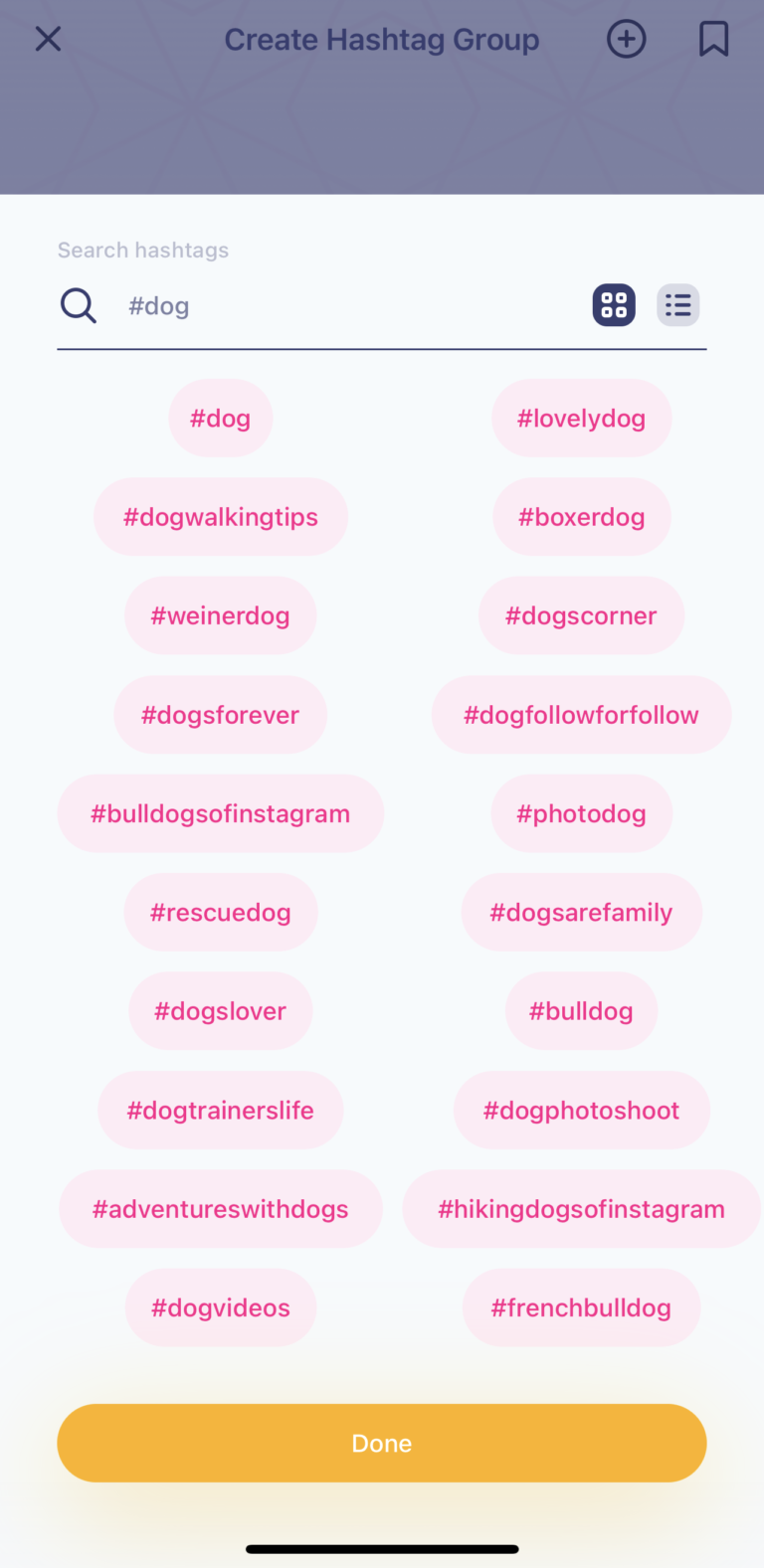 Screenshot from Hashtag Expert, August 2021
Screenshot from Hashtag Expert, August 2021This selection of hashtags would connect you with more dog lovers in the Instagram community.
When they visit a hashtag’s page and see your post, they will have a link to follow you. This is how you boost engagement and followers via hashtags.
 Screenshot from Instagram, August 2021
Screenshot from Instagram, August 2021Think of it as using a mixture of broad and long-tail keywords in your SEO strategy to gain visibility in search.
But instead, you have popular and specific hashtags in your social media strategy to gain visibility on Instagram.
Engage With Others After Publishing
Another way to generate interest in your post is to engage with recent posts under the same hashtag as yours. Just like you, they posted under a hashtag to get more visibility.
It’s a great way to connect with other content creators and people who like similar posts in the Instagram community. You may even get some likes and new followers for your most recent post.
Do Hashtags Work On Instagram Stories?
One question commonly asked about hashtags is whether you should use them for your stories. The simple answer is you can add hashtag stickers to your stories, but you don’t need to.
When you look at the most recent or top posts on a hashtag page in Instagram, it only displays reels and posts users have made to their grid. Hashtag pages and location pages showed related stories in the past, but not anymore.
Do Hashtags Work on Instagram Account Profiles?
While including the hashtag to your profile adds the keyword to your bio, Instagram search results for accounts only find keywords in a person’s username or name fields.
Similar to using hashtags on your stories, you can add hashtags to your Instagram account bio. But it doesn’t mean your profile will appear on hashtag pages since those only show reels and posts.
Key Takeaways
To get the most out of hashtags on Instagram, focus your hashtags efforts on posts and reels to get more visibility from people who like similar content.
Follow the hashtags you intend to use to get inspiration for your posts.
And don’t forget to engage with the top content creators in your industry – your comments will be seen by their fans, too.
More resources:
- 22 Ways to Get More Instagram Followers Right Now
- 9 Reasons to Use Instagram for Business
- Social Media Marketing: A Complete Strategy Guide
Featured image: Shutterstock/karnoff





![AI Overviews: We Reverse-Engineered Them So You Don't Have To [+ What You Need To Do Next]](https://www.searchenginejournal.com/wp-content/uploads/2025/04/sidebar1x-455.png)