Today’s column comes from a question submitted by Search Engine Journal reader Melvin, from Vlaardingen.
Melvin asks:
“Could you please explain what the best content silo/interlinking structure is if you have a lot of informational content?
I’m assuming you can’t link to 30 different articles from one page.
In addition, it’s almost impossible to come up with so much different anchor text. Any tips?”
This is a great question, and one that I’ve come across a lot in recent years with clients – even more so since topic clusters and semantics started to become a mainstream trend in SEO.
What Is A Content Hub?
Firstly this type of strategy goes by many names, including content hubs, hub and spoke content, content silos, content moats, topic clusters, learn hubs, semantic clusters…
At their heart, they are all the same premise and follow a structure not too dissimilar to the below:
-
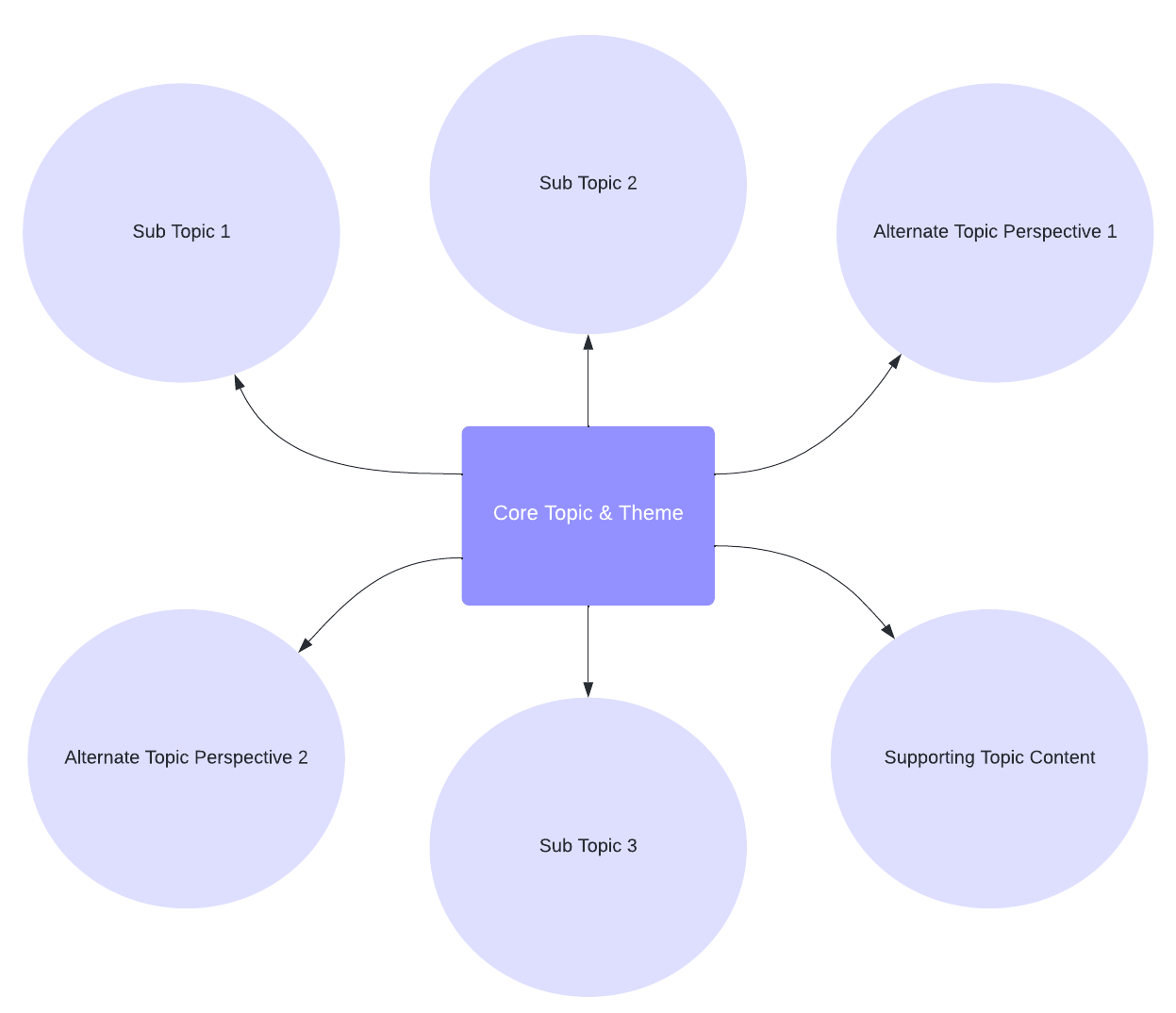 Image created by author, March 2022
Image created by author, March 2022
You can read more about how to develop the idea and put together the necessary keyword research for a hub and spoke content hub in this article.
Hub/Silo Internal Linking Structures
Back to Melvin’s question.
The best internal linking strategy for content hubs I’ve found covers three key objectives of the content silos themselves, these being:
- To support and provide authority to the domain for the key commercial search terms that other pages are targeting.
- To provide relevancy for TOFU (top-of-funnel) and MOFU (middle-of-funnel) search terms relating to your product service.
- To act as further education resources for users, empowering the need for your solution.
Because of this, these hubs need a variety of linking structures, and to link internally to other pieces of content on the website (commercial, blog, support) that have the right context and perspective (making the link useful).
This is also where categorization can play a big part.
When building out large informational content centers, I take the mindset of treating them as their own microsite, and that they follow their own set of guidelines (and, in some cases, even templates).
Another point raised by Melvin is the total number of internal links on the page, which is something Google has advised against.
In John Mueller’s statement, he addresses the issue that excessive internal linking on a single page:
… makes it harder for search engines to understand the context of the individual pages within your website…
Meaning the search engine has reduced context and signals to discern a page hierarchy and content architecture.
But there are techniques that both make sense from a user and search engine perspective in ensuring all your content is linked to effectively.
This linking strategy starts at the planning stage, as you want to make sure your “spokes” are working for each other, as well as the hub.
An example of this in action is the Cloudflare Learning Centers, the first of which we helped put live towards the end of 2017 and covering the topic of DDoS (Distributed Denial of Service).
These feature internal links at a template level, secondary navigation, custom footer, and placed internal body links.
Internal Content Links: Commercial
One of the points I emphasize when brands are creating big content hubs is to not mix intents or perspectives.
As these content areas oftentimes target informational intent queries, or TOFU/MOFU queries then shoe-horning in sales pitches, CTAs, and branded references isn’t natural and devalues the content from the user perspective.
This is why I advise that links from the hub and spoke(s) to commercial pages are:
- Not overly branded, or major visual CTAs.
- Come at appropriate junctures in the content, where it may make sense to encourage a user further down the funnel based on the query(ies) that section of content has answered.
- Anchor text from the hub and spoke to commercial pages matches queries that have a transactional or commercial intent, and aren’t general informational queries.
Following these guidelines helps link between the spokes in a natural way, as well as begin to pass any value gained by the hubs through perceived expertise, backlinks, and contextual relevancy towards the commercial/conversion-focused pages.
Template Linking
Making use of the template for your hub and spoke internal linking is a fantastic way to both add user value, and create natural linking hubs to prevent excessive unnatural internal linking that causes issues for Google.
The Cloudflare Learning Center templates are adapted from other page templates to include:
- A secondary navigation menu localized to the learning center.
- A “related content” sidebar section.
- Internal body links.
- Localized HTML footer.
First, let’s look at the secondary navigation menu:
-
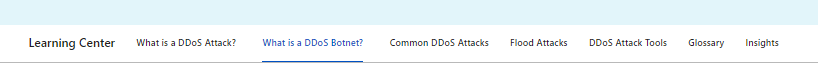 Screenshot from Cloudflare, March 2022
Screenshot from Cloudflare, March 2022
This is easy to make and incorporate into a page template.
If you’re on WordPress it can even be coded as a new menu location and modified in the CMS.
This is both user-friendly and a natural internal linking “hub” for Google and other search engines to follow.
For more contextual links to help Google further understand hierarchy, there is a “related content” section on the sidebar.
Again, this is helpful for users but also helps interconnect specific documents in the hub without spammy lists of links.
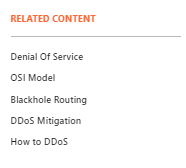 Sidebar “related content” section helping interconnect different spokes.
Sidebar “related content” section helping interconnect different spokes.The final customized template element is the HTML footer.
This is different from the rest of the website and is localized to each of the hubs.
These footer sections also act as pseudo HTML sitemaps, and HTML sitemaps are still a fantastic asset in helping the crawlability and discoverability of your content.
Eli Schwartz does a great job of explaining this in his article here.
In Summary
There are a number of different ways your can inter-link your hub and spoke content, and because the hubs are of your own design you can make use of the above tactics and adapt them to your needs.
I’d also not be afraid of linking outside of the hub and spoke model, especially if it’s to other resources (such as the blog) that adds value to the user, and also helps give Google further context between your hub/spoke content and the wider website.
I hope this answers your question, Melvin!
More resources:
- 9 Types Of Content That Will Help Your Local SEO
- Content With Purpose: How to Set Goals for Every Content Piece You Create
- Content Marketing KPIs: Your Guide to Picking the Right KPIs for Content
Editor’s note: Ask an SEO is a weekly SEO advice column written by some of the industry’s top SEO experts, who have been hand-picked by Search Engine Journal. Got a question about SEO? Fill out our form. You might see your answer in the next #AskanSEO post!
Featured Image: marekuliasz/Shutterstock





