You already know that infographics can be a powerful link acquisition medium for your website. Sure, your infographic has to be actually interesting to people, and you have to leverage some infographic marketing strategies to create some buzz. But once it actually gets even a bit popular, you’ll notice that it will naturally acquire highly powerful links from relevant high-authority sites, with little or no work after the infographic is published.
One of the most important motives of publishing an infographic is getting high-quality inbound links. And, quite often infographics do provide the highest ROI in terms of generating such links.
Now, how you build your infographic depends on the goal of the campaign. If your goal is link building, how big are your goals? You will need to adjust your development process depending on the size of the campaign and resources available for execution.
Essentially, you’re looking for the most bang for the buck option, the one that provides you the maximum ROI for your infographic link building campaign, without compromising with design or the quality of the infographic in general.
In this post, I’ll divide the budgets into three segments:
- Low-spending: up to $250
- Medium-spending: $250 – $1000
- High-spending: $1001+
Now let’s take a look at some of the most effective options available for getting your infographic designed, while staying within your budget:
Budget – Up to $250
In this budget, you probably won’t be able to hire a full-fledged design agency to create a professional looking infographic for you. Your best bets are:
- Freelancers
- Design Competition Sites, where real designers compete in real-time with their sample designs.
- Online Infographic Creation Tools
You can easily hire talented freelancers from sites like Upwork and Freelancer. If you’re really short on budget, you can hire someone on Fiverr for $5 or $10 (depending on ‘gig extras’) but you might not get many revisions or the quality of work you want.
You can also use design competition sites, where up and coming designers fight to get paid for their designs in real time. A few good ones that you can use for the purpose are Dexigner, 48HoursLogo and DesignContest. They are quite affordable and the designers are pretty decent as well.
The last option for you in this budget is to use online creation tools and create your infographic yourself, based on templates, adding other commonly used design elements. A few notable sites include infogr.am, Piktochart, easel.ly, and visual.ly.
Budget: $250-1000
At this price point, infographics tend to get really cool, with cool design elements and custom illustrations. You basically have two options:
- Pay the freelancers / design competition entrants more to spend more time on improving the quality of your infographic.
- Hire a full-fledged design agency.
Now, I’ve already talked about how you can get good freelancers for your infographic development process or how you can get a design contest up and running on design competition sites, so I won’t repeat that.
What I didn’t talk about yet is how you can hire a professional design agency to produce an infographic for you. While I always recommend you to take care of the ‘info’ part of ‘infographic’ yourself, you can outsource that to the design agency if you don’t have the time to do some research yourself.

In this budget you’ll be able to afford pretty high quality. Some of the infographic design companies that I’ve personally used (but have no affiliation with) or heard good things about from people in my circle are Cheap Infographic, Infographic Labs, Infographics Factory and MilkWhale.
You can pretty much get an excellent looking, medium-sized infographic designed by any of these companies at under $1000.
Budget: $1001+
If your budget is this high, it means you’re less concerned about the expenditure and really want the best looking infographic on your chosen topic.
There are a few premium design companies that are known for designing some of the most popular infographics in the world. The best part about these companies is they provide unmatched support. So, you can get as many revisions as you’d like and discuss with them directly about the core design.
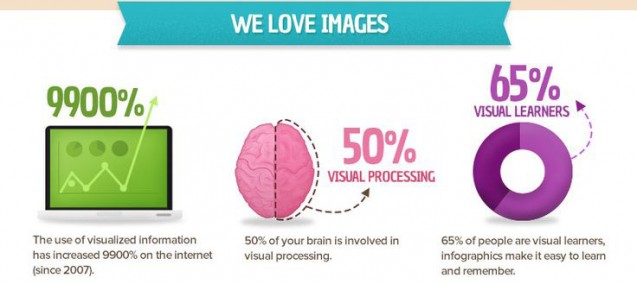
To start with, Column Five Media is a really popular design company, and was recommended by internet marketing pros like Neil Patel.
Another company that I heard good things about from a few people is Lumen Interactive. They are also quite expensive (at least for me), as you can tell by their starting price of $1100. Infographic World is an even better alternative.
I’ve personally tried Neomam and they are a great option as well.
Conclusion
When I was set to create the first ever infographic for TechTage, I didn’t want to spend a ton of cash on the infographic. I wanted the best possible ROI (in terms of links acquired) and I think I was quite successful because I managed to hire a freelancer, who was really new on oDesk, at a very low price to get it designed within just a couple of days. The quality of design was quite decent, and that was one of the reasons why it managed to get links from over 65 referring domains rather quickly.
What other methods do you recommend for effectively scaling the development processes of infographics?
Image Credits:
Original image (used as the header image): PSD Tuts+
First infographic cut-out, Second infographic cut-out, Third infographic cut-out


