Instagram’s new ‘Live Rooms’ lets up to four users go live in the same stream, doubling the amount of participants that were allowed previously.
Now, one user can invite three others to join them during their live broadcast, which creates opportunities for different types of content.
Instagram states in an announcement:
“We hope that doubling up on Live will open up more creative opportunities — start a talk show, host a jam session or co-create with other artists, host more engaging Q&As or tutorials with your following, or just hang out with more of your friends.”
Here’s how to start a Live Room on Instagram.
How to Start An Instagram Live Room
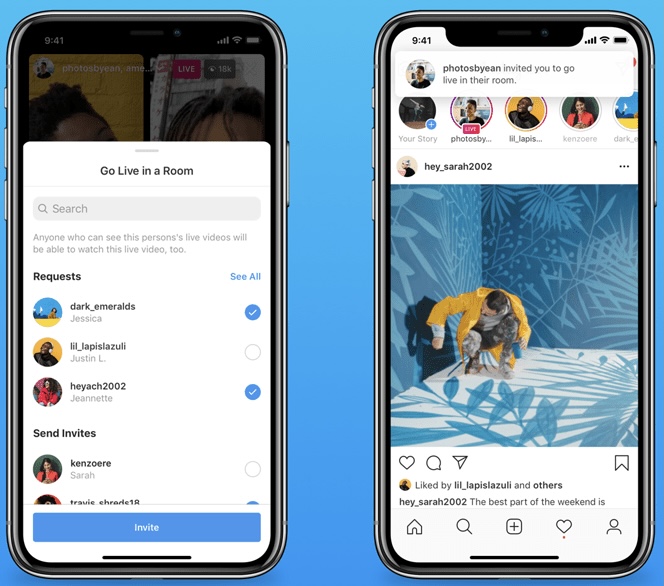
Instagram users can create a Live Room by following the steps below:
- Open the Instagram app and swipe left to choose the Live camera option.
- Add a title and tap the Rooms icon to begin inviting others.
- Search for another user to add, or accept a pending request if there are any.
- When users accept the invite they’ll be immediately added to the stream.
As other users join the stream their followers will be notified about them going live, which can multiply the broadcast’s reach.
Hosts of Live Rooms will have access to the same features they would have during a solo stream. That includes the ability to report and block comments, and apply comment filters.
More interactive tools such as moderator controls and audio features will be available to Live Rooms hosts in the coming months.
Instagram notes Live Rooms are designed with safety in mind. Users who are blocked by any of the four participants will not be able to view the stream. Users who previously had their live access revoked will not be able to join a Live Room.
Monetization Opportunities
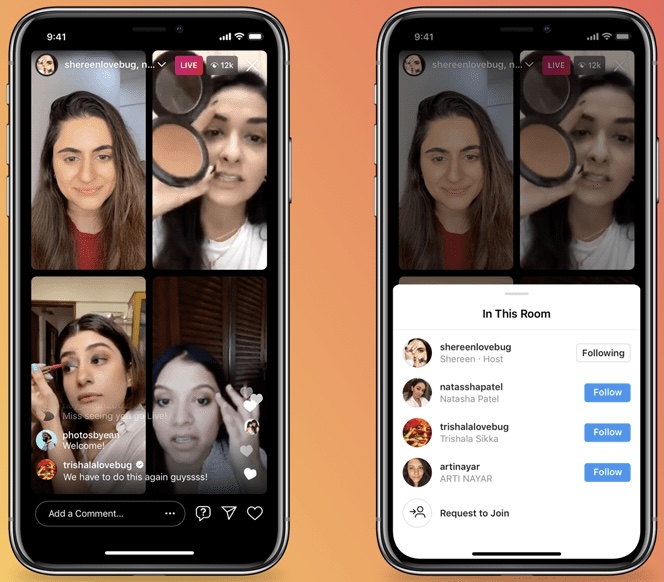
With Live Rooms, Instagram creators will be able to take full advantage of revenue earning opportunities presented by regular live streams.
Users can make money with Instagram Live Rooms in the following ways:
- Fan badges: Viewers can contribute money in exchange for a badge that’s displayed next to their name when they leave a comment.
- Shopping: Users with an Instagram Shop can sell products during a live stream.
- Fundraising: Users can turn a Live Room into a charity stream where viewers contribute funds to a good cause.
Live Rooms will soon be available worldwide for all Instagram users.





![[SEO, PPC & Attribution] Unlocking The Power Of Offline Marketing In A Digital World](https://www.searchenginejournal.com/wp-content/uploads/2025/03/sidebar1x-534.png)