Instagram is rolling out a new tool businesses can use to promote food delivery and gift card purchases in their stories.
“In the wake of the COVID-19 pandemic, businesses and people around the world are facing a new reality.
To help small businesses during this challenging time, we are introducing new ways for people to support them by discovering their gift cards, food order options, and fundraisers on Instagram.”

These new stickers are available from the sticker tray, which can be accessed by tapping on the square smiley icon in top right-hand corner.
After selecting either the ‘gift cards’ or ‘food orders’ sticker, you’ll be prompted to choose from one of Instagram’s selected partners.
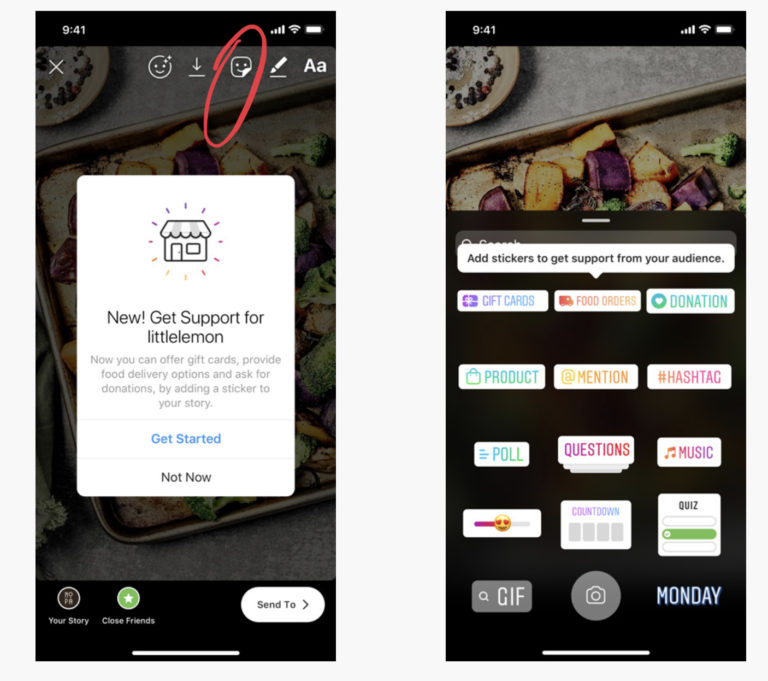
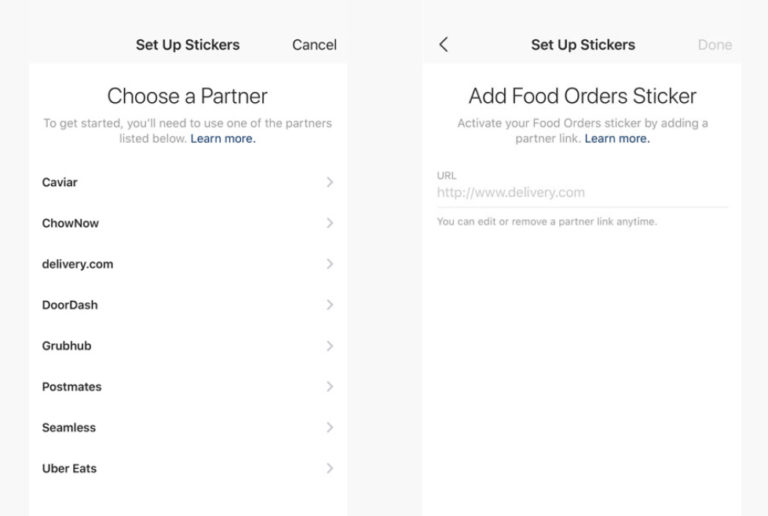
Gift card purchases and food delivery transactions will all be facilitated by a third party.
Supported partners include:
- Square
- Kabbage
- Raise
- Yiftee
- Caviar
- ChowNow
- Delivery.com
- DoorDash
- GrubHub
- Postmates
- Seamless
- Uber Eats
After choosing from one of the selected partners, you’ll be able to add a direct link to the order page.
Once you set this up the first time you won’t be asked to do it again. You can simply select the sticker and Instagram will remember your preferences.
Links can be changed at any time though. If you decide you’d rather promote your Uber Eats link over DoorDash, for example, you can easily switch.
Note that only one food order sticker can be added per story. Businesses cannot link to multiple food delivery services in the same story.
However, there’s nothing to stop businesses from posting consecutive stories with different delivery providers in each of them.
Instagram Profile Buttons
In addition to new story stickers, Instagram is giving business the option to add buttons on their profile page dedicated to gift card purchases and food delivery orders.
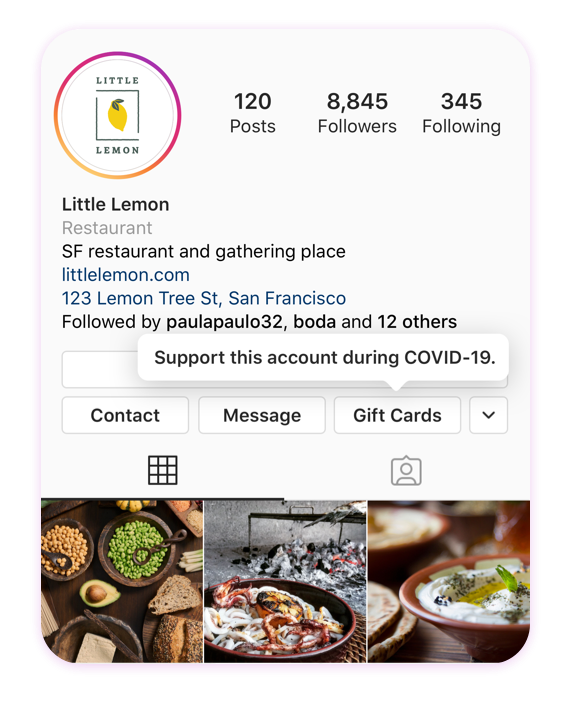
These work the same as story stickers, they’re just more accessible to customers.
Profile buttons can be set up by following the steps below:
- Go to your Instagram profile.
- Tap Edit Profile.
- Under “Public Business Information,” tap Action Buttons.
- Under “Select a Button,” choose Gift Cards.
- Select a partner to sell your gift cards. If you haven’t already set up your gift cards with a partner, follow the instructions on the partner’s site.
- Add the partner link for the gift card service you selected.
- After you’ve entered the website, tap Done.
To use the new Stories sticker and profile button options, an Instagram business or creator account is required.
Additional Recommendations
Instagram’s new stickers can be used however you wish, but the company has provided some recommendations for using them creatively.
Here’s what Instagram recommends:
- Highlight what’s new: Promote new items added to the menu, new specials, and anything else that will get
- customers’ attention.
- Share your menu: If there are no new items to share, then remind customers about existing favorites.
- Show appreciation: Let customers how what their support means to your business and staff.
- Encourage sharing: Ask customers to share your sticker or photos of their recent orders.
- Share reviews: Repost customer stories, shoutouts, and reviews of your business.
Sources: Instagram Business, Boost With Facebook

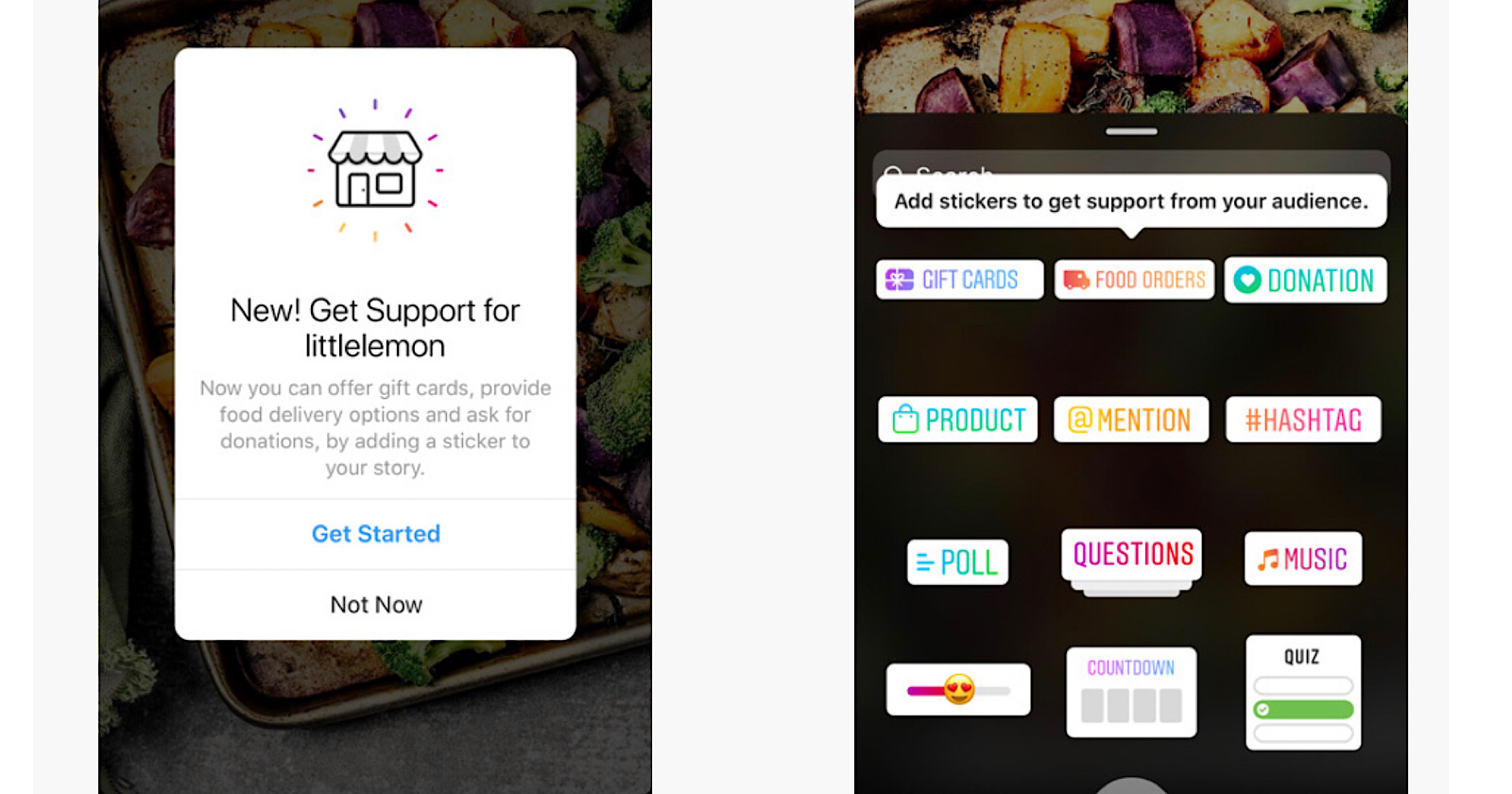



![[SEO, PPC & Attribution] Unlocking The Power Of Offline Marketing In A Digital World](https://www.searchenginejournal.com/wp-content/uploads/2025/03/sidebar1x-534.png)