There are countless posts published on SEO blogs declaring search engine rank checking is dead, and ranking reports should no longer be shared as a KPI. While I wholeheartedly agree that rank tracking should not be the primary metric one uses to determine SEO success or failure, rankings reports still play an important part in the role of an SEO.
In my own role, I no longer see the benefit of frequent rank checking on a mass scale, but I do conduct many manual queries to better understand who is ranking on some of my favorite keywords. In this post, I will share four ways I get accurate international rankings for free.
Benefits of Rank Checking
Obviously, the goal in creating any piece of web content–provided of course that it is exposed to search engines–is to generate organic search traffic. Without checking rankings, there is no way to be certain that any piece has been correctly targeted for the desired terms. Certainly, you can look at organic traffic in your analytics software, but with Google not sharing keyword data you wouldn’t know whether the traffic is coming from the intended terms. Webmaster Tools will tell you some of the story, but the keyword report often lags and is subject to account personalization.
Automated and manual rank checking in the US is very simple as you can type your queries into a search box or use a variety of software solutions. The real rank checking challenge is to understand how you are doing on non-US Google searches. Discovering how you rank in the UK is not nearly as simple as going to google.co.uk from an incognito window. Even though your personalized data is not included in Google’s query processing to understand the query intent, you are still physically located in the US (or whatever country) and this is going to bias the results away from what an actual in-country searcher would see.
Rank Checking for International SEO
Additionally, international SEO presents some very complex challenges for someone who does not know the language they might be targeting in an SEO campaign, so knowing precise search engine rankings becomes even more important. You won’t be as familiar with your list of target keywords as you are with the keywords in your own language, and you won’t have as strong of a grasp of the keyword modifiers and synonyms that you should also be targeting.
Much like domestic SEO, looking into your analytics software to see how much traffic you are receiving is not going to be that helpful. You can, for example, see traffic is increasing in a target country, but you won’t have very much insight into whether branded or non-brand queries are driving the traffic. Also, if you are in the beginning stages of an international campaign and just need to prove the value of a new piece of non-English content, you will not have the data you need to prove a desired ROI.
Four ways to check international rankings for nearly free
Luckily, there are a few ways to check Google rankings for free or almost free that will show you search results just like any in-country user.
- Adwords preview tool. Although this tool is designed to show if your ad is currently appearing for a specific query term, as with most of Google’s paid search tools, there is an SEO use. The tool allows you to choose the specific Google TLD, country, and city you are targeting. You can see how rankings differ on Google.CA for a specific query in Toronto, ON or Montreal, QB. For added fun, you can see what might be ranking on Google.co.uk for the same Canadian locations and notice how the rankings might change slightly. You can also choose between desktop and mobile search. These results are completely generic with no personalization and would be very similar to what a user in your target country would see.
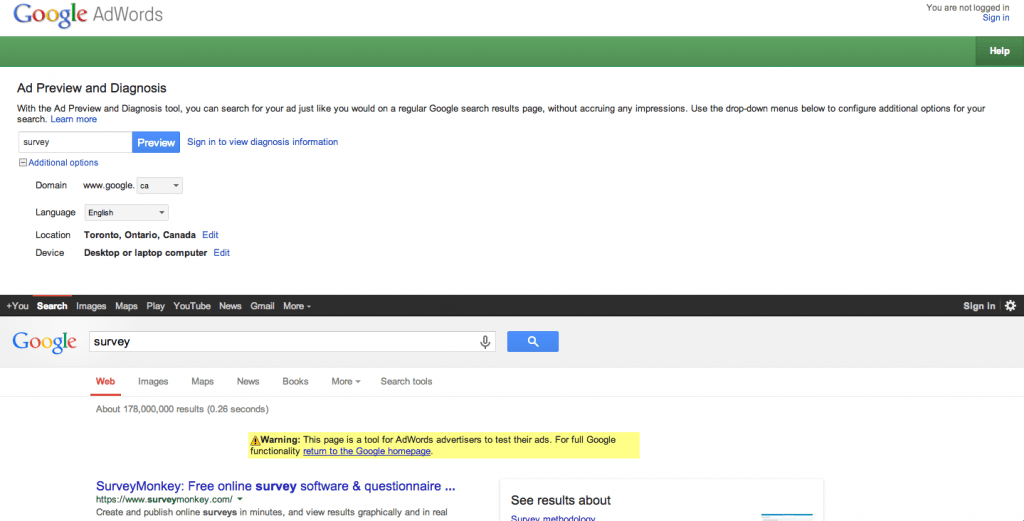
Adwords Preview Tool screenshot 4/29/2014
- Append parameters to your search query string. Search using your targeted Google TLD (e.g. Google.at for Austria) and then append parameters onto your Google query URL. The query URL tells Google what language interface you are you are using and the physical location of the user. Here’s an example query string: https://www.google.pt|/search?q=wufoo|&gl=GB|&hl=es&
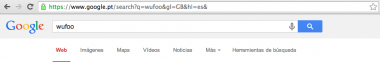
Google Parameters in Search Screenshot 4/29/2014 The first part https://www.google.pt shows that you are conducting a search on Google.pt – Google’s Portuguese TLD. The next section “search?q=” is your actual query. After that is where you would append “gl” which is your Google location. Google uses the two-letter ISO country code for this parameter. (Find the full list here). In my query, I am searching in the UK, which uses the ISO code of “GB.”
Lastly, “hl=” is where you can append the interface language of your search. This parameter uses the two letter ISO language codes. (Find the full list here.) In my query just to mix things up, I am using Spanish that has the language code of “es.” The interface parameter should match a language of the country you are targeting as the results do change by interface. If you do not add an interface code, the default will be the interface of the Google TLD where you are conducting the query. To ensure that you are seeing the results as the actual user that you are targeting, it is helpful to change the interface language in countries where there are multiple languages as there are in Canada, Switzerland, and many other countries.
- Browser Based Proxy search. Use a proxy plugin like FoxyProxy on either Firefox or Chrome and use public in-country proxies in the plugin. There are many free public proxies you can use, but many of them will be slow and unreliable. For a few dollars per month, you can subscribe to a proxy service in your target countries and gain access to proxies that are less likely to be on Google’s blacklist. Once you have set up your proxy, use an incognito window to check your IP address location to ensure you are indeed accessing the Internet via your proxy. Once you have confirmed that you are behind a proxy, conduct manual Google searches via the correct Google TLD for your target country. (Ideally, Google should redirect you to the local Google TLD for your proxy country, but it doesn’t hurt to just go there directly.)
- Access the web via a proxy. Subscribe to an enterprise proxy service that gives you multiple IP addresses for your target country, and run the proxy via your network settings on your computer. This will put all Internet traffic on your computer behind the proxy IP, and you can then run automated ranking tools like Rank Tracker, Authority Labs, and Advanced Web Rankings.
If any of the above methods are too time consuming for you, you can always subscribe to the many paid web-based ranking tools and receive monthly, weekly, or daily reports. The cost will increase based on how many countries, search engines, and report frequency you need. Even with the web-based ranking tools, you may still have to go the manual route just to confirm or screenshot any of the rankings you are seeing in your rankings reports.
I hope that these rank checking methods help with your international SEO efforts, and I look forward to hearing additional ideas in the comments.
Featured Image: JMiks via Shutterstock


