You’ve built your fantastic website and filled it with amazing content. What’s left to make it a search engine sensation?
No matter how much you optimize your HTML or how well you write your content, your webpages will not see the first page of search engine results unless you get those inbound links.
Wait, do I mean “backlinks?” No, because this isn’t the 1990s. I mean inbound links (or just “links”).
You may have read about how to do public relations-style outreach to other relevant websites or swipe links from your competitors.
Still, you’re probably missing one link building strategy that can make all the difference in the world to how your content appears on Google’s search results – fixing shallow links.
What Are Shallow Links?
Shallow links are inbound links that should link to specific, deeper pages on your site, but just link to your home page.
Why is this an issue?
To understand why shallow links can keep your content off the first page of search results, we need to agree on one thing: Google ranks webpages, not websites.
I know this might go against everything you’ve heard about the existence of “domain level” ranking signals.
Still, unfortunately, as Google and many others will tell you, Google doesn’t consider the authority of your entire website when determining the ranking for a single page (there are, of course, plenty of other domain-level events for Google, but authority isn’t one of them).
It’s just not how search engines like Google work.
What does this have to do with shallow links? Well, when a webpage links to your home page, all the authority from that link goes directly to the home page.
If a website uses an intelligent internal linking strategy, some of that authority trickles down to the lower pages, but like Trickle-Down Economics, what the lower pages get isn’t much to survive on.
The fact that Google ranks webpages and not websites means that for your inbound links to be their most potent, they need to link directly to the most relevant content on your website.
For example, say you’re a maker of shoes – all kinds of shoes – running shoes, work shoes, kids shoes, fancy shoes. And a highly influential blogger does a review of your newest pair of cross-trainers.
But instead of linking to the product page for those new cross-trainers, they link to your home page.
Hopefully, your home page links to those new kicks. But if not, the authority from that blogger’s link will only help your homepage, not the product page.
How do shallow links happen? Most of the time, it’s merely because a well-meaning writer didn’t take the time to search your website for the appropriate content to link to, or because your publicists don’t know that it’s an issue when they’re doing their outreach.
How often does this link building tragedy occur?
A lot.
As prep for this article, I worked with the teams at OnCrawl and Majestic to pull data on the subject, but it’s such an ignored problem that we couldn’t even grab data on the issue easily.
No, this is something that you’re going to have to determine for your website.
However, as someone who has done hundreds (if not thousands) of SEO audits over his career, I can tell you that this is a widespread occurrence.
Finding Shallow Links
Before we can fix all these shallow links, we have to find them.
Unfortunately, shallow links aren’t available in your finer SEO tools as a checkbox-based option. It requires a bit of research and patience.
Just about every SEO tool available today allows you to create an inbound link profile for your website.
For this exercise, you’ll need a complete list of your inbound link sources, the webpages they link to, and the associated anchor text for each link.
Additionally, if it’s available in the system you use, you might also want to add information on:
- The type of links (text vs. image).
- Whether the links are nofollow or not (more on this later).
- And anything else that will help you reduce your target list to something less frightening.
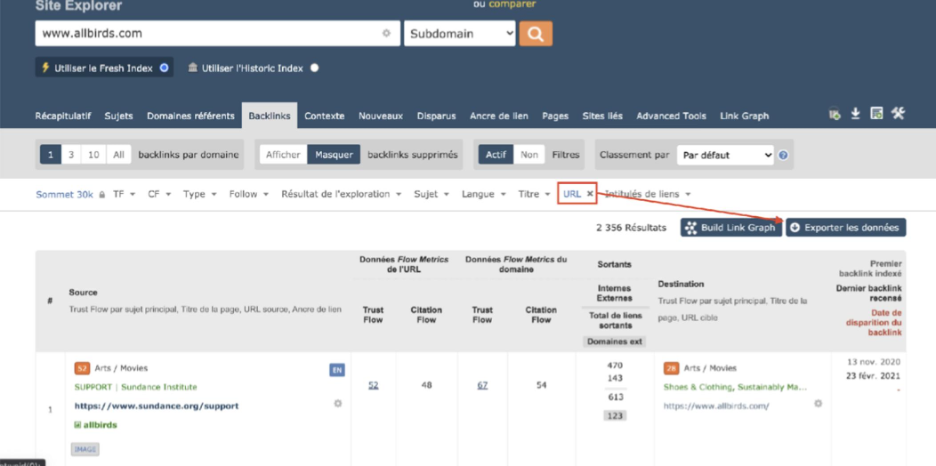 Screenshot from Majestic.com, October 2021
Screenshot from Majestic.com, October 2021I’ve found the best way to keep all the hair on your head during this process is to download your link profile and open it into the spreadsheet program of your choice.
I’m an Excel user myself, but any spreadsheet software that lets you filter your data will work just fine.
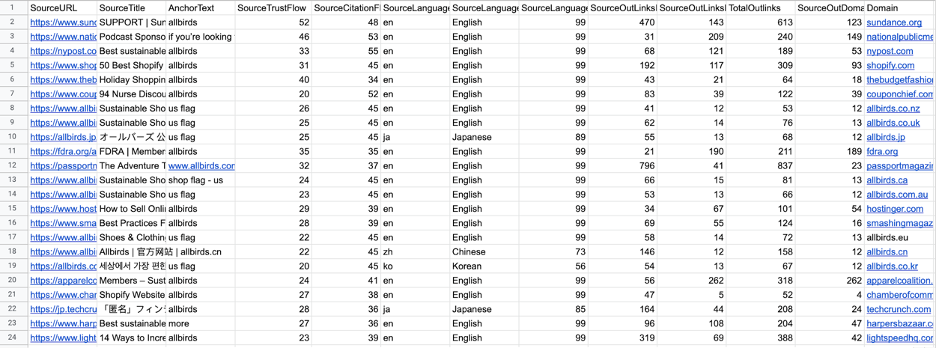 Screenshot from Excel, October 2021
Screenshot from Excel, October 2021Once you have your inbound link profile imported, filter your link column to include only the links to your home page.
To do this, you’ll want to set the filter so that the cell is EQUAL to your exact home page, both with and without the backslash, if that’s an issue with your source data.
Some SEO tools allow you to pull the report to include only the home page, which I highly recommend if it is available.
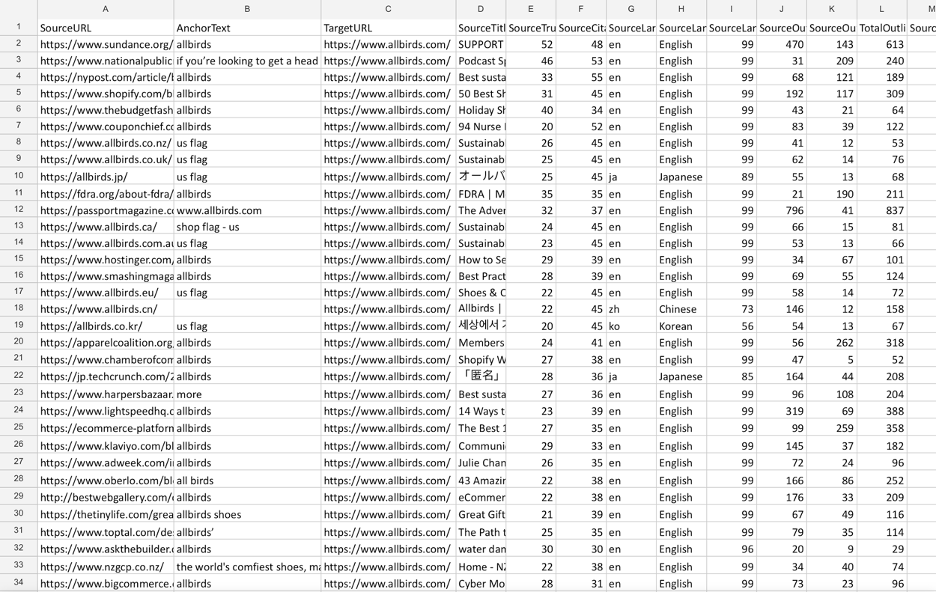 Screenshot from Excel, October 2021
Screenshot from Excel, October 2021(Note: I’ve reorganized the columns of this data from the original download based on the needed data.)
Now you’ll have a list of all your homepage links. However, not all of these are shallow links (e.g., when someone is writing something about your entire company, etc.), so you’ll need to do some additional filtering in the anchor text column.
Usually, I’ve found that if you filter this column to hide all the mentions of your company name, you’ll end up with a much more manageable list, but this isn’t always the case.
Just to be safe, run a filter to show only anchor text with your company name, then copy that list to another worksheet to review later, then hide them all again so you can get to work.
Also, this is when it’s essential to know your brand (or your client’s brand) very well. For instance, in this example from All Birds, you can see I left some mentions of the company’s name on this list, but only because they also include the word “shoes.”
This is because All Birds makes more than just shoes, therefore anchor text that reads “allbirds shoes” is a possible target for a correction to a more specific URL on their website.
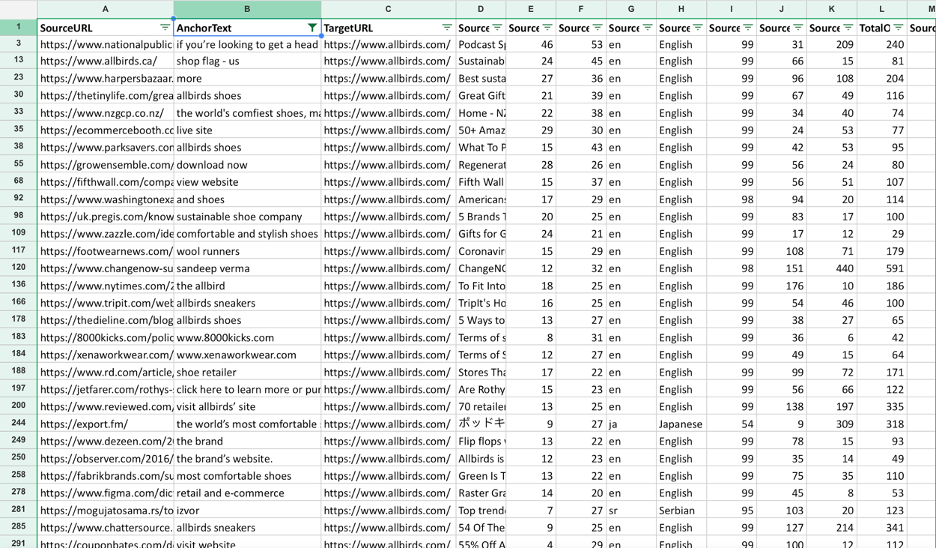 Screenshot from Excel, October 2021
Screenshot from Excel, October 2021One last, optional note: If you want to thin your list even further, you can focus your efforts on the links that don’t use the nofollow attribute.
The thinking here is that since this is for SEO purposes, if the link isn’t sharing authority anyway, then there’s no need to make it more specific.
However, if your list isn’t huge, you might want to tackle these links anyway. After all, links are used by more than just search engine crawler bots.
Fixing Shallow Links
Now that you have your link of shallow links to fix, the real fun begins.
And by “fun,” I mean, not fun at all.
It’s a long, time-consuming process at best. But the payoff is worth the effort.
First, you’ll need to add contact information to your list of shallow links.
If you’re lucky, you or your publicist will already have contact information for some of the more prominent publications. But if not, it means visiting each link and finding the author for that content.
There are plenty of guides on the web for doing outreach research, so I won’t spend too much time on it here, but I will say this is one of those great tasks for interns and virtual assistants.
Once you have your content list, it’s time to do some follow-up outreach.
Here are a few tips for writing your outreach emails:
- I would suggest you start your email (and subject line) with a big thank you for the link to your website before you start asking for changes.
- Next, explain that you noticed that the link is pointing at your company’s home page instead of your product or other webpages.
- Then, tell them why you’re asking for the update. This could be something like, “As you might know, Google loves links that are specific as possible, which means, so do we!” works well.
- Finally, let them know where you would like them to link.
- Don’t forget to thank them again! Remember, they don’t have to do this.
Again, this process can be somewhat time-consuming, so maybe get some help from your interns or a virtual assistant.
Like all outreach efforts, be prepared for disappointment in the form of authors telling you they don’t have time or access to the page, bounced emails, or just flat-out rejection (hopefully, they’re friendly about it).
The good news, once you do this first round of edits, subsequent requests will be much smaller as you attack them as they happen.
All that’s left is to keep an eye out for changes in ranking for those subpages!
More Resources:
- Why Links Are Important for SEO
- Link Building Terms You Should Know: The Ultimate Glossary
- Link Building for SEO: A Complete Guide
Featured Image: Sammby/Shutterstock






![10 Top Converting Landing Pages That Boost Your ROI [With Examples]](https://www.searchenginejournal.com/wp-content/uploads/2025/03/sidebar1x-599.png)