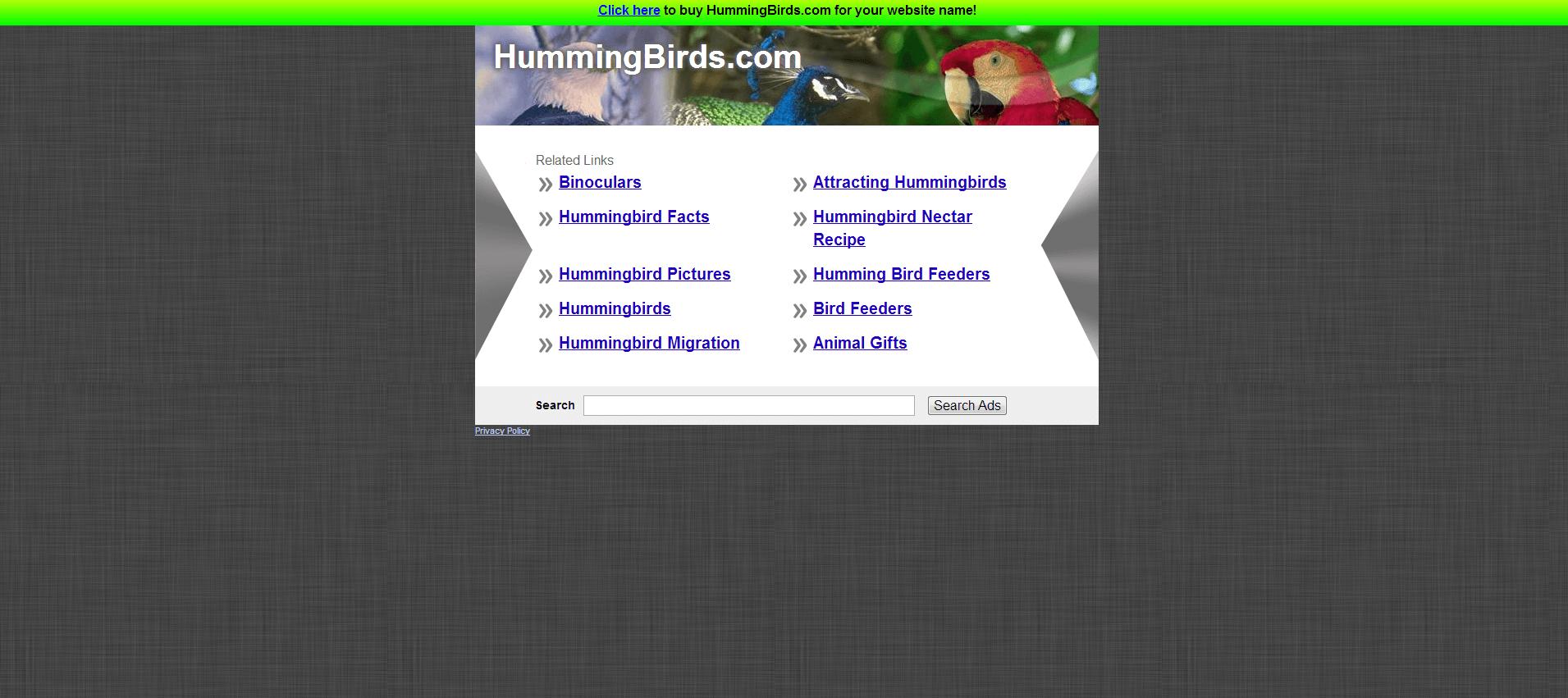Many novice link builders focus solely on linking to a site’s home page. It’s a rookie mistake to be sure, one I’ve seen committed numerous times.
I understand the mentality behind it: the home page is the welcome mat to the entire site. It’s the page that leads to every other page, and it’s the one that most carries the weight of your brand.
Realistically though, linking to your home page isn’t always going to make sense. Not only will it result in some shoehorned links, but it’s poor SEO practice. Building links exclusively to a home page may seem like a surefire way to raise the authority of your site, but ignoring all of the other pages makes for an unnatural backlink portfolio.
Think about it this way: it takes a complete team to win a Super Bowl. No team that has only one all-star mixed in with an assortment of wash-ups and draft disappointments is going to take home the Lombardi Trophy. The teams that minimize their position gaps are the teams that win championships.
This is why it’s so vital to build links to pages beyond your home page. This practice is called deep linking. There are several different strategies that will help you acquire deep links naturally… Here are a few of them.
Resource citations
A blog on your site is a great asset. Not only is it a great for spreading your message, but it’s also a great for link building.
Creating unique, interesting content on your own blog will allow you to build a citation link when writing a guest post.
Let’s say you are looking to build links for an entertainment news site. On your site, you have a blog where you published a piece about actors that were rumored to be featured in the recently concluded Batman trilogy.
Now let’s say you’re writing a guest post you would like to publish about the history of the Batman villain Penguin. Here’s a way you could link to your blog.
The interpretation of the Penguin has varied from medium to medium. Indeed, interpretations have shifted within just one specific medium. In the Adam West Batman film, Burgess Meredith adheres closely to the comic book pages of the time, and plays the campy, over the top mobster version of Penguin. In “Batman Returns,” Danny Devito at plays him more as a deformed man who has been ostracized from society. One can only wonder what Philip Seymour Hoffman’s interpretation may have been.
Not only have you cited your source, you’ve successfully spread link equity to the blog on your domain.
A citation link can be used for more than just a blog post though: you can deep link to a product page as well.
Let’s say you were writing your final paper for your history course about Custer’s Last Stand. An excerpt from your paper would look like the following:
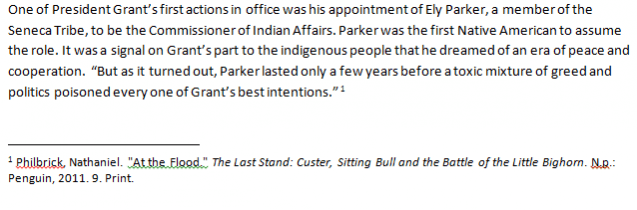 Screenshot taken 12/18/2013
Screenshot taken 12/18/2013Footnotes are hardly conducive for readability on the web. The natural way to cite a source on the web, at least in terms of user experience, would be to link to the product page for the book on the publisher’s domain.
This is when you would turn the lifted quote into a long tail anchor. It indicates to the reader that the quote is from the author of that book. For example:
One of President Grant’s first actions in office was his appointment of Ely Parker, a member of the Seneca Tribe, to be the Commissioner of Indian Affairs. Parker was the first Native American to assume the role. It was a signal on Grant’s part to the indigenous people that he dreamed of an era of peace and cooperation. But as it turned out, Parker lasted only a few years before a toxic mixture of greed and politics poisoned every one of Grant’s best intentions.
Not only have you cited your source, you’ve successfully spread link juice to a product page on your domain.
Fresh Mentions
Fresh mention opportunities are some of the greatest links available. They are links just waiting to be built. A fresh mention is a mention of your brand, website, url, etc. on a page that you yourself did not create.
The goal then is to leverage these mentions into a deep link by reaching out to whoever mentioned you. So let’s say your client is a book publisher, Panda Books. They’ve published a biography on General Custer that they are marketing, “Custer’s First Stand: The Battle of Hanover.”
Now let’s say you’ve found an independent book reviewer with a lot of followers who has published a review on the book of her/his own volition. Many reviewers will insert the publisher info somewhere in the post. It will typically look something like this:
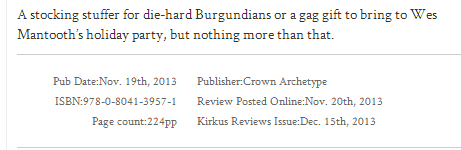 Screenshot taken 12/18/2013
Screenshot taken 12/18/2013Your instinct, when seeing your brand name, is to ask for a link to the homepage of your site. 90% of the time you would be right, but there are caveats.
The whole purpose of the link here is to sell the book, right? Given that the content prior to the mention of your brand focuses on a product you provide, there’s really no reason you can’t link straight to that product. In fact, as a user, that’s what I would anticipate.
Obviously, the link can’t build itself (we can only dream). You will have to contact the webmaster in order to ask her/him to actually insert the hyperlink. More often than not, they will, particularly if your site is reputable.
Fresh mentions can be used outside of your brand as well, and they should be.
Let’s use “Custer’s First Stand” as the example again. Ideally, if the book is available, SOMEONE is talking about it. If you were to find that title on someone else’s domain and it was not hyperlinked, go ahead and contact them to insert and ask for the link to the product page for the book. It would be unnatural for the link to go anywhere else, frankly.
So how do you actually find fresh mention opportunities? Technically, you could just enter your brand name or your target keywords into Google as a search query and sift through the SERPs. There are a couple of tools that are far more efficient however.
Google Alerts is a tool that will alert you every time someone publishes a page with the keywords you are monitoring.
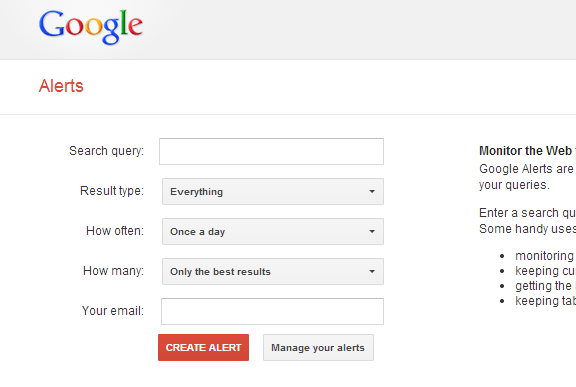 Screenshot taken 12/18/2013 from http://www.google.com/alerts
Screenshot taken 12/18/2013 from http://www.google.com/alertsAll you have to do is enter the query you want to track in the top field, specify if you only want a particular kind of result (videos, books, blogs etc), how often you want the alert system to e-mail you about these fresh pages, and if you want a comprehensive list or only the ones that the system deems the best.
Fresh Web Explorer, courtesy of Moz, isn’t entirely dissimilar. It comes with a paid subscription to Moz, so if you already have that subscription there’s really little reason not to use it. The best news about it is that Moz is continually adding features in order to improve it. Just as recently as October, FWE took a page from Google Alert’s book and started providing email updates. Before that, users would have to continually check without any kind of notification.
Advanced search modifiers will help you find your mentions as well. Certainly you could type “General Custer” in as a search query and Google will vomit out a myriad of results. Helpful? Sure. But rather than sift through several museum sites that aren’t likely to publish a link to your book, there are targeted queries that will provide you with the results you’re looking for.
For example:
A query like this will only provide results that have Custer in the text and book in the url. Not every result is going to be a golden opportunity, but you will save a lot of time during the link prospecting phase.
Manufacture Links to Product Pages
This is only applicable to sites that sell tangible products, but this is a tactic that will help you attain deep links directly to key product pages.
A large portion of e-commerce sites don’t actually make the products they are selling, instead they have several manufacturers they go through. Those manufacturers are (or should be) just as interested in increasing the visibility of the products as the e-commerce site. As a result, many manufacturers are open to hosting links to their merchants, online or otherwise. You want to make sure those manufacturers are linking to the page that’s going to be most advantageous to the consumer
One advantage of being an e-commerce site as opposed to a brick and mortar is the consumers can navigate directly to the product if you’ve done your job right. Chances are when you walk into a supermarket, the items you need aren’t right on display as soon you walk through the door.
So let’s say that you are a general e-commerce site looking to drive sales for hummingbird feeders. It’s most likely you didn’t build the feeders yourself; a specialty manufacturer did.
If the manufacturer HASN’T placed the link to your site, go ahead and contact them to tell them you are selling their product, and a link to the hummingbird feeder page of your site is a win-win. If the manufacturer HAS placed the link to your site, make sure that link goes to the page that sells hummingbird feeders, and not the home page.
Broken Link Building
Even though online commerce and activity is ever-increasing, not every domain stays live. Thousands expire every day. Consequently, the links pointing to that site are worthless; they point to an expired domain or a 404 page. If the expired domain hummingbirds.com had a link on a pet food supply site, the link would lead to a page that looks like this:
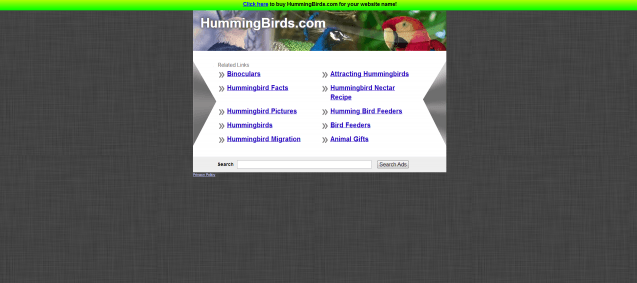 Screenshot taken 12/18/13 from http://hummingbirds.com/
Screenshot taken 12/18/13 from http://hummingbirds.com/The link remains though, which isn’t particularly healthy for the site that’s hosting it. A large amount of broken links on a page may not necessarily get a site penalized, but it certainly won’t be favored in the SERPs either. This is where you can step in and play the hero.
Using your pick from a variety of tools, you can look for these broken links from a former competitor and alert the webmaster that said links are pointing nowhere. The webmaster will be grateful that someone is looking out for the site.
Running a backlink report on your competitor’s expired domain will lead you to several opportunities. A backlink report will provide you with all, or at least a healthy sample size, of the links your competitor built. There are several sources for backlink reports, including:
- Open Site Explorer
- Ahrefs Site Explorer
- cognitiveSEO
- SEO Spyglass
- Raven Tools
- Majestic Site Explorer
Once you’ve found your prospects, there are a few tools that will quickly help you pinpoint the broken links.
Check My Links is a Chrome app that will evaluate every link on a page and tell you whether or not the link is broken. If the link is colored green, it doesn’t need to be fixed. If the link is colored red, that link is pointing nowhere. For example:
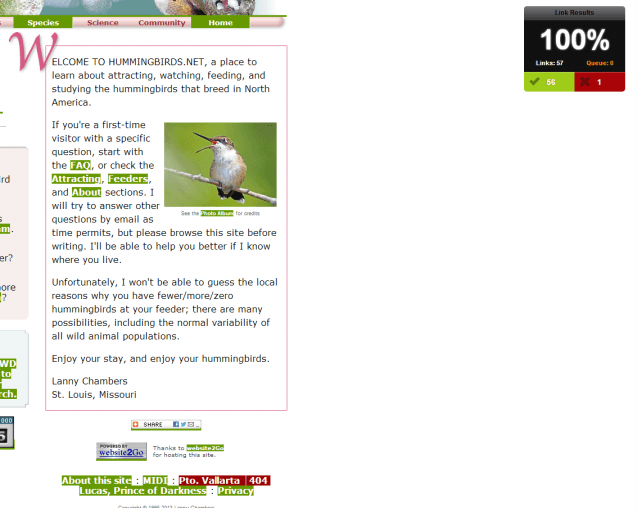 Screenshot taken 12/18/2013 from http://hummingbirds.net/index.html
Screenshot taken 12/18/2013 from http://hummingbirds.net/index.htmlDomain Hunter detects broken links the same way Check My Links does (although it doesn’t highlight the links). It does go a step beyond Check My Links, though. Not only will it detect the broken link on a page, it will also tell if you the domain that link originally went to is available to register.
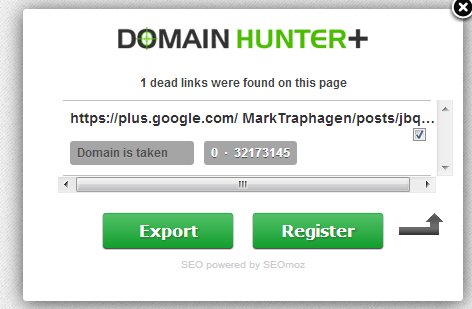 Screenshot taken 12/18/2013 featuring Domain Hunter+
Screenshot taken 12/18/2013 featuring Domain Hunter+Once you’ve pinpointed the link, outreach the webmaster to alert her/him of the broken link. Don’t tell the webmaster to remove the link though, instead tell her/him about the hummingbird feeder your site provides. Thanks to the altruistic act on your part, the webmaster may very well just replace the link on the site with yours.
If you want to rank for more than just your homepage, landing page diversity is essential. Spreading link juice to multiple pages will not only build up the entire domain’s authority but will also provide a natural backlink portfolio.