LinkedIn is releasing new tools to help make your content stand out and reach more people.
Among the updates is a way to customize how your LinkedIn articles appear in search engines.
Now, you can change the SEO title and description of LinkedIn articles to make them easier to find.
Additionally, LinkedIn is giving you new ways to show off the best work on your profile and acquire more newsletter subscribers.
Here are all the details about LinkedIn’s latest updates.
Improved SEO For LinkedIn Articles
You can now change the SEO titles and descriptions of your LinkedIn articles.
To do that, go to any of your articles and click on the “Publishing” menu.
Then, click “Settings.”
Now you should see text boxes where you can change the article’s SEO title and description.
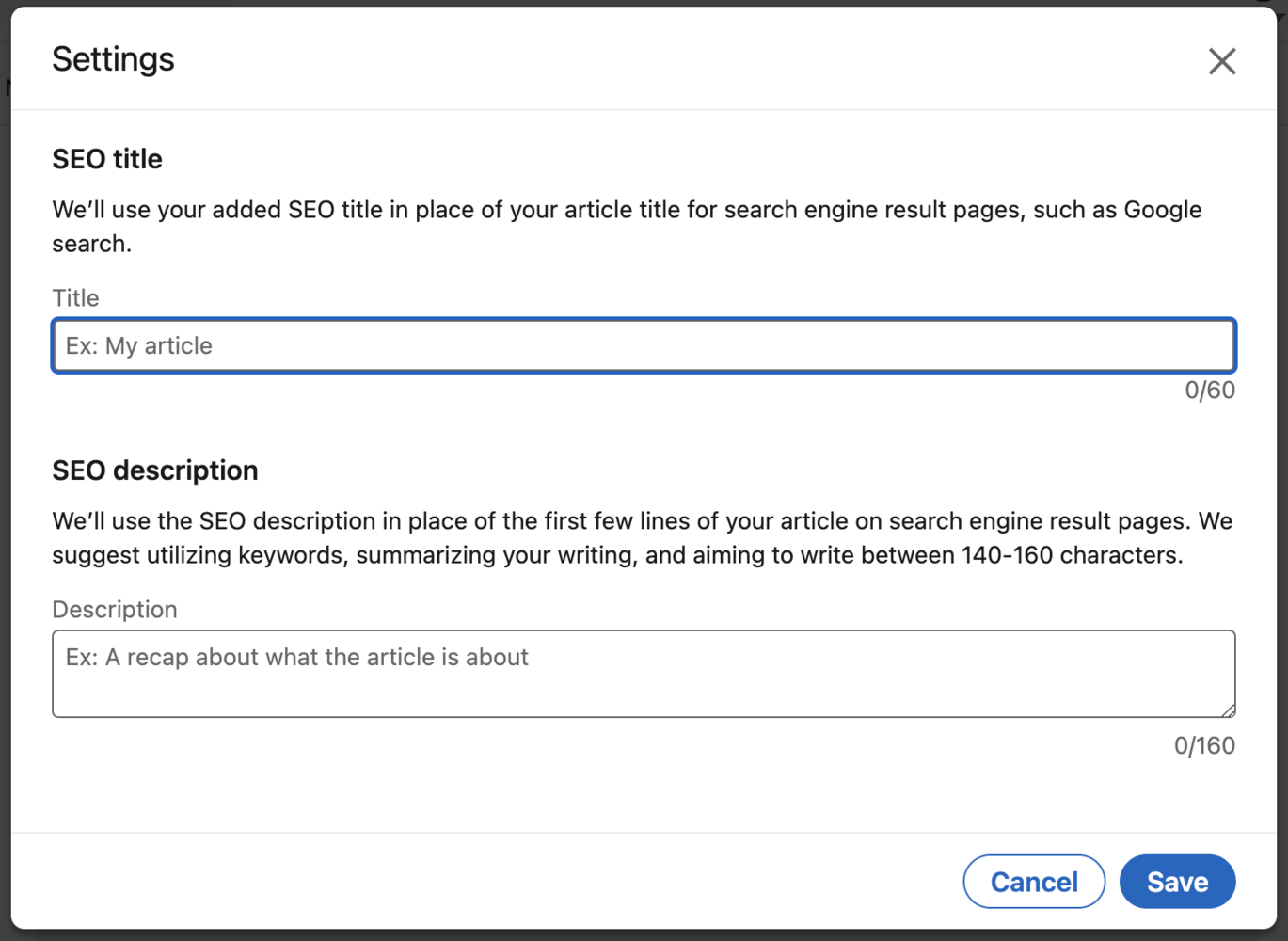 Screnshot from LinkedIn, February 2023.
Screnshot from LinkedIn, February 2023.This feature will make it easier to optimize your content and get found for specific keywords.
Show Off Your Best Work
You can now prominently display different types of content in the Activity section of your profile.
This update lets you highlight images, videos, newsletters, or documents in the same section.
You can choose which content to display first, so put your best work front and center!
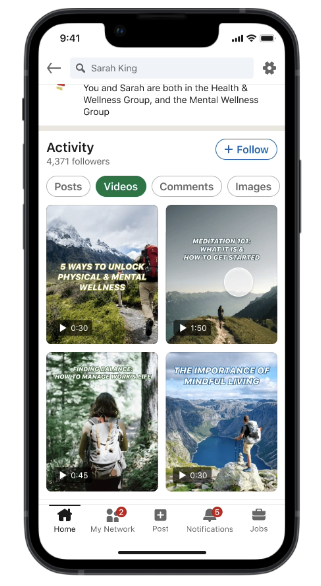 Screnshot from LinkedIn, February 2023.
Screnshot from LinkedIn, February 2023.This update will be available in the coming weeks.
Central Location For Analytics & Creation Tools
LinkedIn is adding a central location for analytics and creation tools, allowing you to create content and measure performance in one place.
To access this new feature, turn on creator mode and select “Analytics & tools” at the top of your profile via mobile or desktop.
Boost Your Newsletter’s Reach & Discovery
Scheduled newsletters and articles are now possible on LinkedIn, making it easier to plan your content and share it at the best times.
To utilize this feature, tap the “schedule” button on the share box and select the date and time to go live.
Additionally, to help newsletter authors find the right audience, LinkedIn has created a one-click subscribe URL and an embeddable button.
This enables existing and potential readers to subscribe to newsletters directly from LinkedIn or other channels.
Lastly, LinkedIn is enhancing newsletter discovery by making them more visible in search results.
Users searching for newsletter authors will see their newsletter under their name in the search results.
In Summary
LinkedIn’s new tools aim to help you stand out and reach a wider audience.
With the ability to customize the SEO title and description of LinkedIn articles, you can optimize your content and improve its visibility in search engines.
The updated Activity section of the profile allows you to showcase different types of content, including images, videos, newsletters, and documents.
With the added feature of scheduled newsletters and articles, you can plan and share your content on LinkedIn at the best times.
The new central location for analytics and creation tools allows you to do more in one place.
Finally, LinkedIn is making newsletters more visible in search results and has created a one-click subscribe URL and an embeddable button.
These updates to LinkedIn provide valuable new ways to create, share, and promote your content on the platform.
Featured Image: Abel Justin/Shutterstock
Source: LinkedIn





![[SEO, PPC & Attribution] Unlocking The Power Of Offline Marketing In A Digital World](https://www.searchenginejournal.com/wp-content/uploads/2025/03/sidebar1x-534.png)