LinkedIn lead gen forms are a powerful tool to attract more B2B leads.
Users can submit their information directly via the LinkedIn interface without having to navigate to your website, and fields are pre-populated to save effort.
In this article, you’ll learn a few ways to make sure your LinkedIn lead gen forms are set up for success.
1. Sync Lead Gen Forms to Your CRM
First, you need to make sure you’re collecting leads properly to be able to nurture them.
In order to get the most from lead forms, make sure you’ve set them up to sync with your CRM.
This process reduces any manual work of having to re-enter leads and allows people to receive an email response right away. You can also add people to an automation sequence where they’ll continue through a follow-up process.
LinkedIn automatically integrates with several popular CRMs.
If LinkedIn doesn’t integrate with your system by default, Zapier allows you to connect to several other CRMs and automation platforms.
Be sure to send a test lead through once you’ve set up the integration.
You don’t want to discover an error after live leads start flowing through.
2. Think Through Form Fields
Traditional landing page form advice tends to encourage people to use as few fields as possible.
Particularly in the B2B realm, this isn’t always the best approach.
Here’s a better way to think about what form fields you need:
You should include enough fields to ensure that people are qualified, while not including so many that genuine prospects aren’t discouraged from filling out the form.
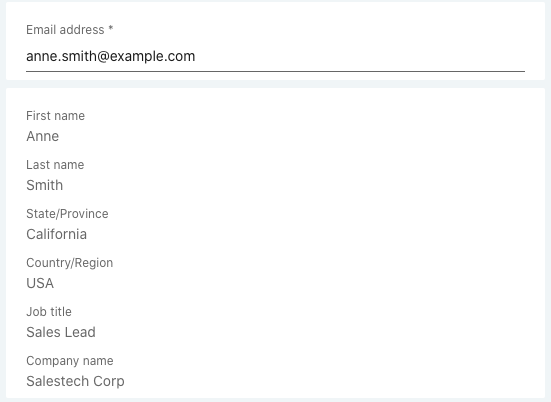
Think about the stage of the funnel where you’re reaching people.
For instance, if someone’s seeing your ad for the first time, and you just want them to download a whitepaper, they probably won’t want to share their phone number with you.
However, if they’ve downloaded an asset in the past and have been browsing your products, they may be ready for a sales conversation and more willing to provide a number.
One advantage of working with lead gen forms is that LinkedIn will auto-populate fields based on what’s associated with people’s profiles, so they don’t have to manually fill these out.
Of course, one potential downside is that people don’t always keep their profiles up-to-date, so auto-filled job info may be from a previous job.
You may also receive a lot of generic email addresses like Gmail accounts.
At the onset, these may be concerning when you want to make sure you’re reaching genuine decision-makers within companies.
However, I’ve found when working with B2B clients that people downloading assets often use a throwaway personal address when filling out forms anyway; seeing a non-work email doesn’t necessarily mean you should disregard the lead.
One recent analysis I did for a client showed that several of the most qualified leads who turned into closed deals actually initially submitted forms using personal emails.
3. It’s Still About the Creative
You can have the most amazing asset in the world gated behind your form, but people ultimately still need to choose to click your ad to get to the lead gen form.
Your image and copy matter greatly for this purpose.
Avoid Simply Using a Stock Image
Use custom-designed graphics for your brand if at all possible.
Even if you don’t have designers available to help, you can use a free image editing program (e.g., Canva) to add a simple button over an image.
Test a Variety of Images
Just because you’re promoting a report doesn’t mean you have to show an image of the report itself.
Try images with people vs. images without people, position designed graphics vs. photography, or test various statistics from the report in the image.
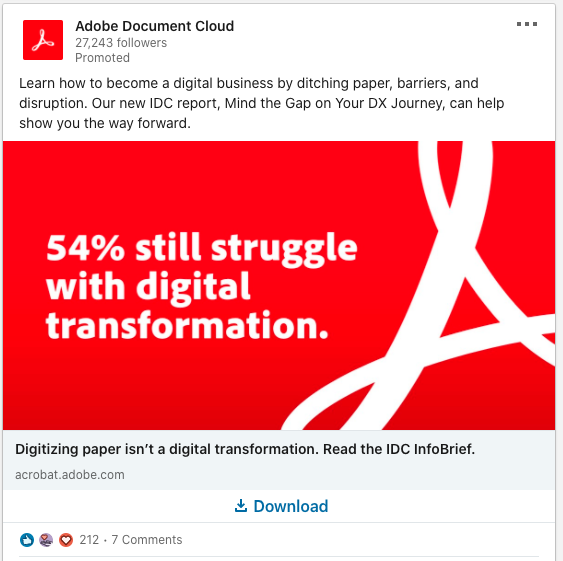
Write Different Copy Variants
A few possible tests include:
- Short-form vs. long-form copy.
- Paragraph vs. bullet point form.
- Quotes from individuals vs. concrete stats.
In addition, think through the copy in the description of the form itself.
Don’t just rehash what was in the ad copy, but make clear what people will receive when they fill out the form.
4. Send People to Your Website, Not a PDF
If you’re offering people a downloadable asset, you can just provide them with a PDF link after they fill out a form, right?
Well, you can, but you’re missing out on the opportunity to retarget them in other platforms.
Design a Thank You page where people can download the asset, while also thinking about opportunities to cross-promote related content.
For instance, do you have an upcoming webinar relevant to the topic of the whitepaper you’re promoting?
Provide an additional link to sign up for the webinar.
Make sure this page contains pixels from other ad platforms you use, and build audiences based on the people who land from LinkedIn.
Add UTM parameters to denote that they came from LinkedIn ads, including campaign parameters to denote targeting.
Use these parameters to build URL-based audiences you can later retarget.
For instance, a URL might contain the following UTM parameters:
- utm_source: linkedin
- utm_medium: cpc
- utm_campaign: Whitepaper_CXO_Seniority
Now, you know that any visitors with this particular campaign parameter had C-level seniority, based on the targeting you were using in the associated LinkedIn campaign.
You can then build audiences in Google Ads for any URL containing Whitepaper_CXO_Seniority.
Now, you have a Google Ads audience to retarget, built with people who you know have C-level seniority and who expressed interest in an asset.
5. Set up Lead Gen Form Engagement Retargeting
You can also set up retargeting for people who interact with forms.
Targeting settings offer a choice between either people who opened a lead gen form or those who submitted a form.
You can then select one or more specific forms to include in the audience.
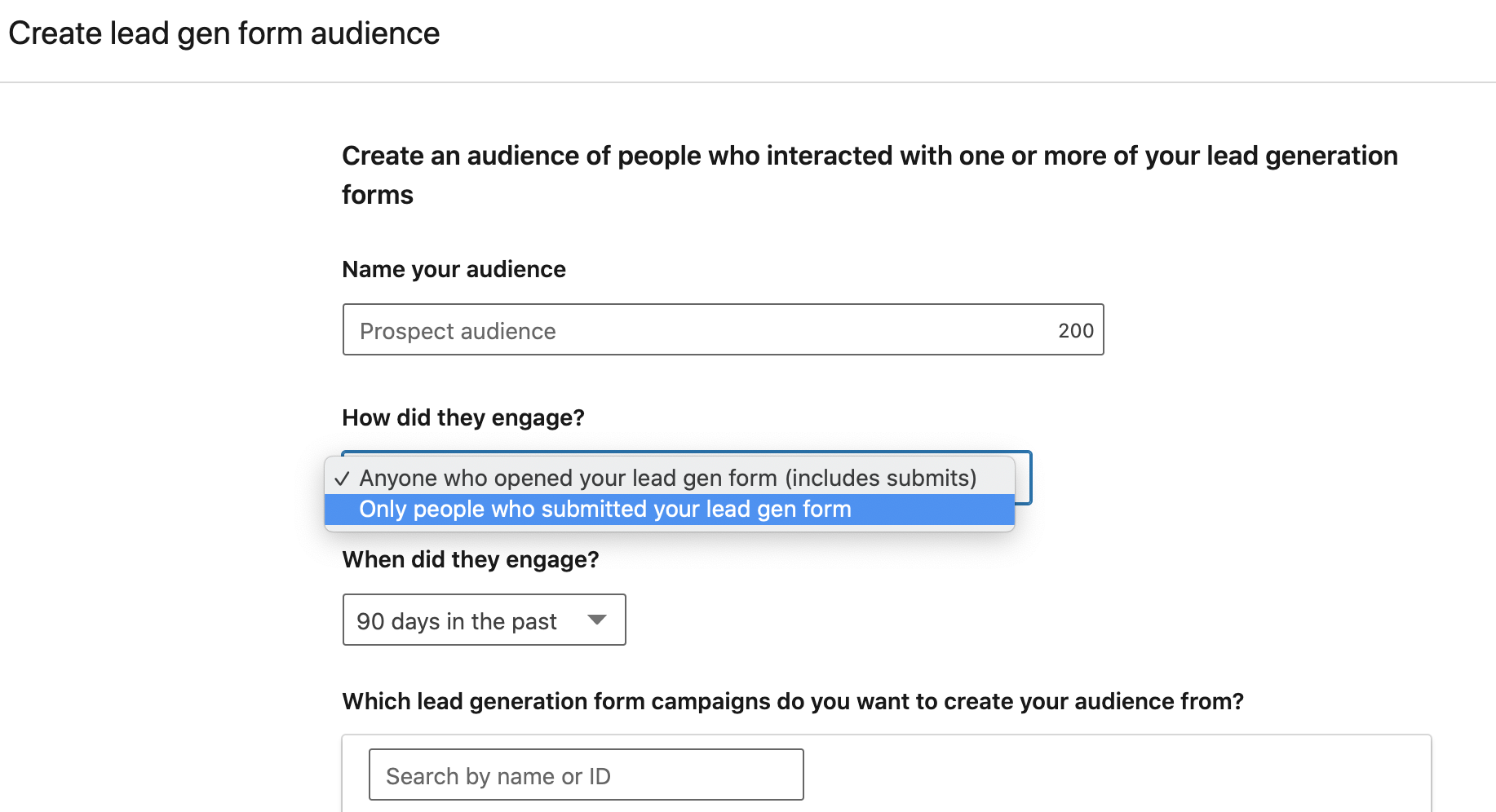
This approach allows you to reach people who expressed interest in your content via a click but may not have taken the final step of filling out a form.
You can test promoting different offers to see if they’ll convert.
For instance, they might not have wanted to download an ebook, but they might be willing to sign up for a webinar instead.
You can also promote lower funnel offers to people who submitted a form for a specific asset.
Someone might have downloaded a Buyer’s Guide, and you can follow up with ads promoting a free trial for your platform.
Start Testing Forms
Ready to start testing LinkedIn lead gen forms?
Set up an integration with your CRM, build out a form and some ad variations, prepare a retargeting strategy, and get ready to measure results!
More Resources:
- How to Advertise on LinkedIn: A Beginner’s Guide
- 5 Ways to Use LinkedIn to Power Your Business
- How to Create & Optimize a LinkedIn Company Page
Image Credits
All screenshots taken by author, August 2020





![[SEO, PPC & Attribution] Unlocking The Power Of Offline Marketing In A Digital World](https://www.searchenginejournal.com/wp-content/uploads/2025/03/sidebar1x-534.png)