More people are searching for local businesses than ever before.
This also means local search has never been as competitive as it is today.
So how can local businesses stand out and rise in the rankings?
How can you make it easy for customers to easily find your business and connect with you?
On June 9, I moderated a sponsored Search Engine Journal webinar presented by Jared McKinney and Matt Boyce of Podium.
They shared tips on how to rank higher in search using some lesser-known local SEO tips.
Here’s a recap of the webinar presentation.

Data from Google and other sources tells us that local searches consistently lead to actual visits to physical locations.
But often, local businesses don’t pay attention to simple yet impactful tactics that can actually make a difference for their SEO.
What follows are four tips that can help you improve your local SEO strategy and visibility and how to implement them.
Tip 1: Boost Your Local SEO With Google Reviews
This tip applies to any business that shows up on a map.
To rank higher in local search you need ratings and reviews that build trust in your brand.
It may be intimidating to go up against the likes of Amazon and other big brands in search.
But local businesses with physical locations have an advantage. Google shows local businesses more in the search results to people looking for things near them.
These searchers will see a local map pack that displays a map of business locations, plus listings for three businesses relevant to their particular search.
If you think just being featured on the map pack is enough, think again.
There are plenty of ways you can optimize your own Google My Business (GMB) listing – especially in terms of reviews – so that you can one-up the competition.
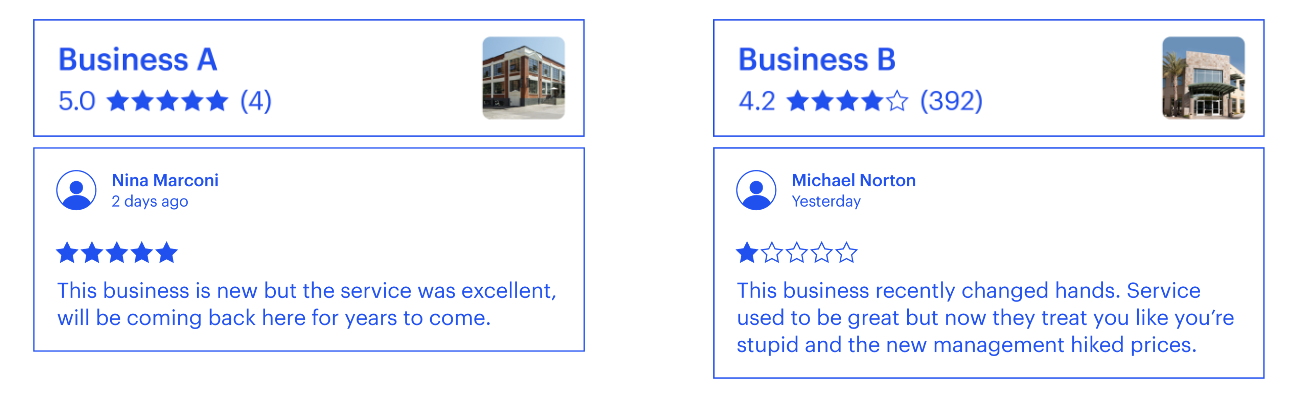
While negative reviews may be unavoidable for any business, the way you handle them can either turn things around – or make you look worse.
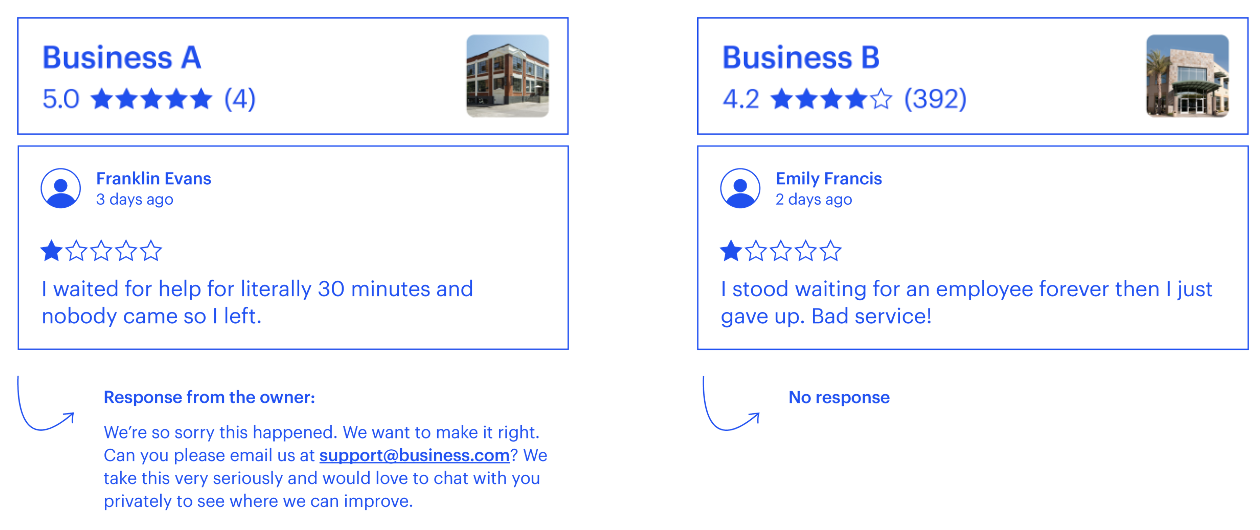
Five-star ratings aren’t what they used to be. There’s more that goes into a great online review presence than an average star rating or the number of ratings you’ve received.
Make sure you’re keeping track of the reviews in your GMB listing and responding where necessary.
People everywhere are comfortable with online reviews, to the point of making it a habit to compare, contrast, and read in-depth to decide whether to support a business.
At the same time, you also have to be proactive in requesting reviews from your customers. Nowadays, you can even use tools to automate the process.
Often, customers are willing to support your local business. But the big question is whether you’re giving them that opportunity and making it convenient for them.
Let’s look at how the map pack is designed.
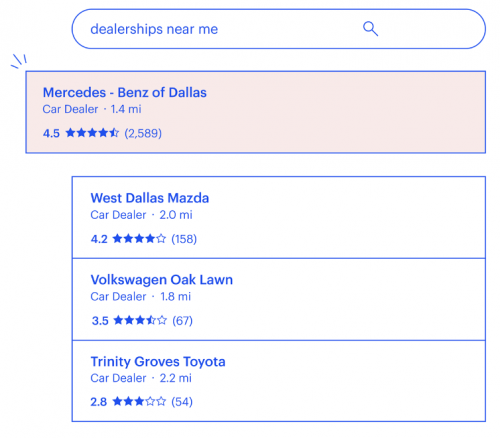
Where you fall in that map pack and how deep into that list a searcher has to go in order to find your business, in a lot of ways, will determine how much traffic and potential customers you get from that GMB listing.
Google takes the following factors into consideration when determining local search rankings:
- Relevance: Does your listing match what the consumer is searching for?
- Distance: How close is your business to the searcher?
- Prominence: Is your business prominent in the offline world? Is your business reviewed regularly?
A completely optimized GMB profile is a must if you want to hone in on relevance and get found more often.
Because if Google doesn’t know everything about your business and what you have to offer, it can’t match searches with your listing.
Additionally, the quantity and quality of your reviews factor into prominence.
Review signals make up 16% of the search engine decision-making process when it comes to local pack rankings.
How to Gather High-Quality Reviews
Follow these steps to gather high-quality reviews.
- Deliver high-quality customer service. Focusing on the customer experience will help you build an army of advocates willing to ride or die for your business.
- Timing is everything. Figure out the best timing for sending a review request invitation.
- Set expectations for reviews. The most successful businesses have built “the ask” into multiple steps of the customer visit. Before leaving the customer you should let them know when and how they will receive the invite and why it is important for them to respond.
- Invite via text. Your customers are already on their phones, so it’s time to start meeting them where they’re at.
Tip 2: Make Sure Your Name, Address & Phone Number (NAP) Are Easily Visible Across All Online Profiles
Your name, address and phone number (NAP) data should be consistent and present across all your profiles on the web.
Make All Phone Numbers Clickable
Most browsers will recognize and highlight phone numbers, but they will still often miss them. It’s easy and quick to make sure by inserting just a tiny amount of code wherever your phone number shows up on your website.
To make your phone number clickable, code it in by tagging each number with, such as:
<a href="tel:+1-801-499-7111">+1 (801) 499-7111</a>
Some people worry about Google rankings being affected by adding a Google trackable number, but as long as the actual number is listed as a secondary number in Google My Business, the different number shouldn’t affect your Google rankings.
Embed a Map of Your Locations
Make it easier to find your place by including a Google Map of your locations right on your website.
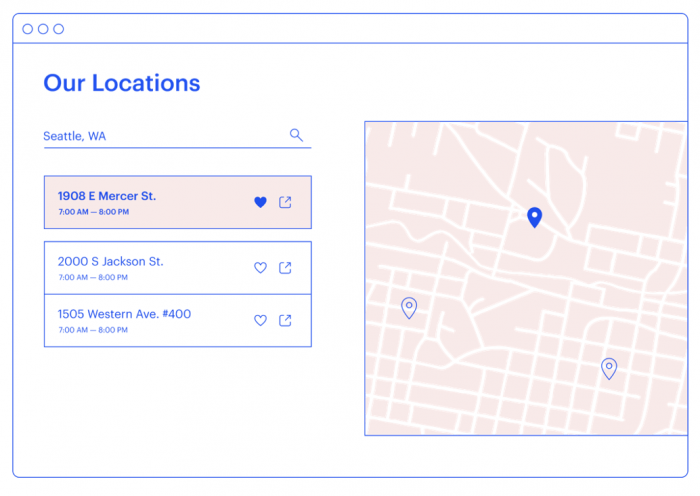
Tip 3: Make Yourself Textable
Most people would prefer to text. Make it easy with a textable business line.
SEO experts are great at generating demand through organic search rankings, but not always experienced in the best ways to capture demand.
Giving customers the ability to text your business (either through the GMB profile or your website chat) will convert a higher percentage of prospects into customers.
If you’re relying on a form to capture leads, then there’s a better way.
Plus, your internal team can respond to 10x the number of potential with text than they could with phone or email. That means less work for you and more sales for your business.
What else can you do with text?
- Set appointments
- Answer questions
- Streamline operations
- Capture leads
- Get reviews
- Send surveys
- Run promo campaigns
- Collect payments
Using text to gather reviews helps enormously because people respond at a much higher rate. More responses equals more reviews equals more hits and higher rankings.
On top of that, you can use text instead of email for other, more standard SEO practices like reaching out for links. Get the conversation happening over text and see more success and faster responses.
Tip 4: Claim Every Business Profile
Make sure your customers and your search engines know you’re open for business.
Claim every business profile and listing you can, on every website you can, and for every location you operate.
Yelp, TripAdvisor, Google, Facebook, dealer.com – whatever industry-specific review sites or business listings apply to you, make sure you’ve made an account and then make sure they’re current.
Look at your service info, hours, addresses, contact methods, and numbers.
Plus, make sure to spruce up your digital storefront.
The quantity and quality of local business profiles are exponentially increasing.
For a long time, it was okay to just have a stock photo or pixelated image of your business on your GMB profile.
That’s no longer the case. Pull out your smartphone and walk outside to take a high-quality picture of your business. That’s the baseline.
Take a few minutes to look at your competitors’ GMB profiles – how does yours compare?
It’s not just for vanity’s sake. Having nice photos helps search engines know your listing is real, relevant, and kept up nicely.
Aside from uploading high-quality photos, make sure to update.
Making Important Local SEO Tasks Easier
The end goal of search engine optimization is to get more and better leads so you can have more opportunities to close the deal.
Getting more reviews, capturing website leads, and using your online profiles as your digital storefront can be a lot to handle for some.
But smart businesses have started leveraging comprehensive tools like Podium that supports those efforts as they turn into real conversations with customers.
With Podium’s Reviews tool, for instance, it’s easier to get that direct boost to your business’s online presence and ranking both on direct organic search results as well as local map pack results.
Sending review invites to customers over text means it’s more convenient to manage your reputation, making your overall review landscape more representative of the experience of every customer.
[Slides] 4 Local SEO Tips Even the Experts Miss
Check out the SlideShare below.
Join Us For Our Next Webinar!
Beyond ROAS: Aligning Google Ads With Your True Business Objectives
Join Justin Covington, Director of Paid Channels Solutions at iQuanti, as he breaks down the Google Ads changes and show you how to use value-based bidding to drive measurable results.
Image Credits
All screenshots taken by author, June 2021


