Magento is a wildly popular open-source ecommerce platform that’s ranked the second most utilized ecommerce solution globally.
As with many website platforms, Magento comes with a large amount of customized features allowing their customers to create their online store the exact way they need it.
Naturally, with so many customization options, setting up your store for SEO success can be a daunting process.
Follow this list to learn exactly what you need to do to make your Magento-powered site SEO better optimized from the start.
1. Enable & Configure SEO-Friendly URL Structure
Every URL on your site should be unique, easy to read, and SEO friendly.
Don’t let Magento create your URLs for you; they aren’t going to optimize them correctly. Instead, review every page URL and ensure that it’s:
- Short.
- To the point.
- Simple to understand.
Remember, the idea is for people to easily be able to type the URL into a browser by hand and reach the page they’re looking for.
If it’s a long, confusing URL with a lot of nonsensical words or numbers, they’re not going to remember or be able to type it correctly.
Although URLs don’t have too much to do with website rankings, they do impact user experience which in turn does affect your ranking.
If you follow the following examples for your URLs your site should be good to go:
Your category pages should use /category/ in the URL
The subcategory pages should read /category/sub-category/
The product pages should look like category-sub-category/product-name/.
To accomplish this in Magento 2, perform the following steps:
- Go to Stores >> Configuration > General > Web
- Click on the Search Engine Optimization tab and select yes to Use web server rewrites then click Save Config.
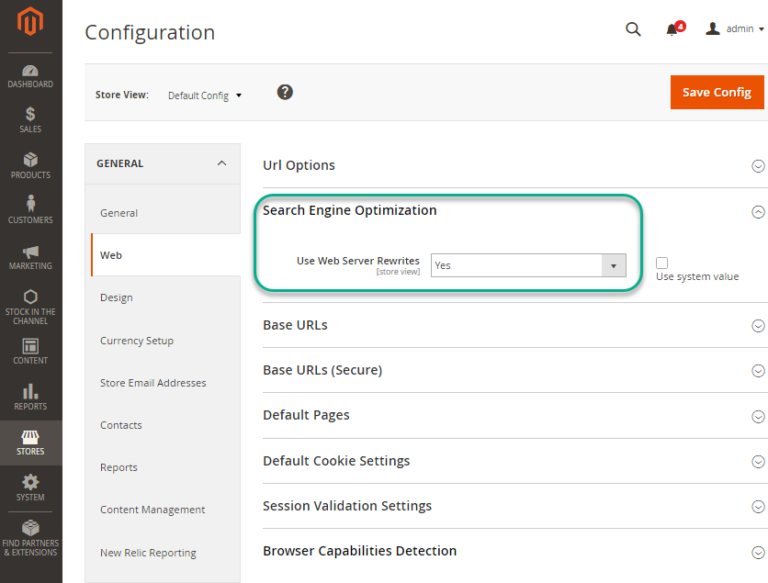
A second setting can be updated to further optimize URL structure by doing:
- Go to the Stores > Configuration > Catalog > Search Engine Optimization
- Change Use Categories Path for Product URLs to “Yes”
- Change Create Permanent Redirect for URLs if URL Key Changed: “Yes”
- Change Use Canonical Link Meta Tag for Categories: “Yes”. (This will help eliminate duplicate content problems for many pages)
- Change Use Canonical Link Meta Tag for Products: “Yes”. (This will help eliminate duplicate content problems for many pages)
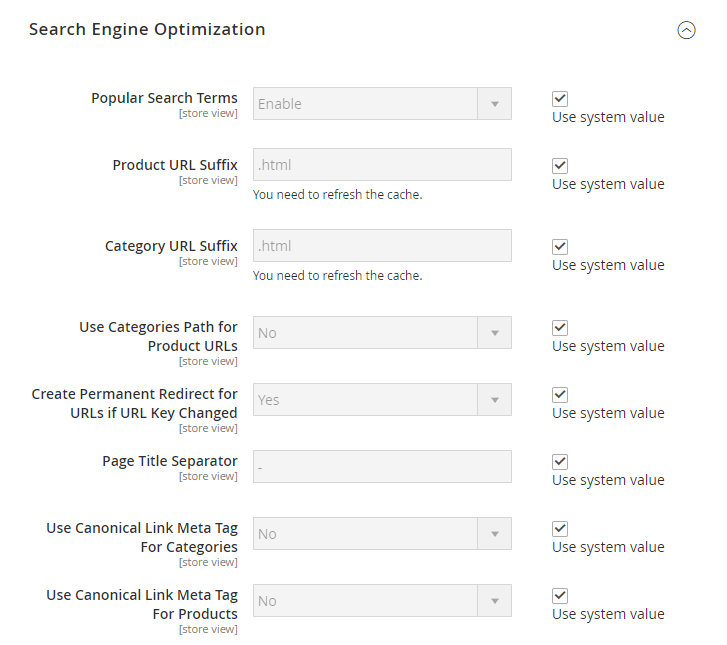
2. Add Titles & Meta Descriptions for All Your Category & Product Pages
Again, including titles and meta descriptions is a general rule for SEO, but it’s one that people often forget to follow. Like many platforms, Magento will write your descriptions for you.
But if you allow them to do this, you’re missing out on another opportunity to include keywords and ensure your products’ descriptions stand out from the competition.
Magento will automatically create a default description for your pages but they might not make sense and they definitely won’t include strategic keywords.
Typically, platforms just pull the first few sentences from a page to use as the default description.
Another thing to avoid is using the manufacturer’s description; you want every page ideally to have unique descriptions explaining what the page is about instead of using generic information thousands of other websites might be using.
You can add a new description by going to: Content > Configuration > Design > HTML Head > Default Description.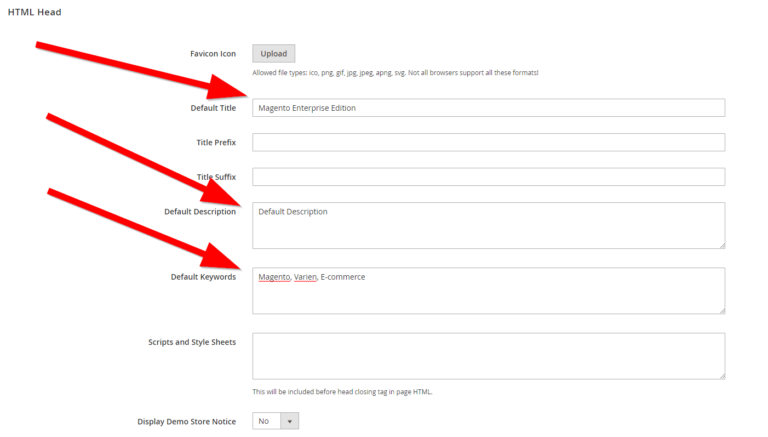
3. Optimize Your Product Images
Optimizing images is a great SEO tip whether you use Magento or not.
Search engines can’t read images, so if you don’t give them specific alt tags you’re missing out on an opportunity to add additional keywords to your website.
Name your images with descriptive keywords like “white-tunic-top.jpg” instead of generic names like “product1.jpg” or “image1.jpg”.
Your image tags should be short but also clear and easy to read, because the file name will eventually become part of the image URL.
Additionally, jpg files are preferable over png files because they’re smaller and won’t slow down your website’s loading time.
To optimize the alt text on images go to: Products > Catalog > in Configurable Products Double click on thumbnail > Go to the detail page > scroll down to Images and Videos > Double click on images > add alt text in the given field.
4. Make Sure You Utilize H2 & H3 Tags
Magento will automatically default to make all your page titles H1 tags, which isn’t ideal for SEO. You should only be using H1 tags for product names and category titles.
Other, less important headings and subheadings should utilize H2 and H3 tags.
There needs to be a clear hierarchy of importance for H1-H3 tags; if you don’t use all three correctly, then search engines won’t know how to correctly index your pages.
This can actually make a difference when it comes to SEO, so it’s important to make sure to not only use the tags correctly but also make sure your headers and sub-headers include your keywords (no stuffing though – it should tell us all, search engines included, what your piece is all about!).
5. Incorporate a Blog Into Your Website
Magento makes it easier than ever to add a blog page into your website; all you have to do is add this extension and your blog will be up and running in no time.
Writing a consistent blog is a great way to continuously include keywords to improve your website ranking, as well as to get the word out about your brand and products.
Share your blog posts on social media and encourage others to share and interact with them as well. And try to get creative with your posts; every blog doesn’t need to be written text.
Incorporate images, infographics, live videos, Q&As and more.
You want to engage your audience and draw their attention to your website, where hopefully they’ll be inspired to explore your products and eventually make a purchase.
6. Speed up Your Site
One of the biggest complaints about Magento is the speed of their platform.
People aren’t going to wait long for a page to load (approximately no more than 3 seconds) and Google prioritizes sites that load quickly over those that don’t, so you definitely want to ensure your website is optimized for speed.
You can do this by enabling caching so users can store versions of your website on their computers and they won’t have to load it from scratch every time they want to log in.
You’ll also want to merge your JavaScript and CSS files; Magento automatically combines most JavaScript files into one download, but they don’t do this for CSS.
Merging the two files types will both decrease your page load time and increase your page speed. This article includes more details on how to ensure your Java files are SEO-compliant.
More Resources:
- 15 Must-Have Features for Ecommerce Sites
- 5 Bad Pieces of Advice About Ecommerce SEO You Should Ignore
- Ecommerce Marketing in 2019: The Definitive Guide
Image Credits
In-Post Image: Depositphotos.com
All screenshots taken by author, July 2019





![AI Overviews: We Reverse-Engineered Them So You Don't Have To [+ What You Need To Do Next]](https://www.searchenginejournal.com/wp-content/uploads/2025/04/sidebar1x-455.png)