The latest interface for the tech world, chatbots, arrived on Facebook Messenger this year. But Facebook is not alone in the chatbot game. There is Microsoft’s infamous Tay. Both Line and Kik have their own suite of bot-building tools. Bots are also the core concept behind Google Assist and the Allo platform.
It is clear; chatbots are not just a fad.
It’s also clear that Facebook Messenger is the most attractive platform on which to run bots for marketers. This is due to the 1 billion monthly active users according to Statista, payment and advertiser integration, as well as a healthy developer ecosystem.
Not only are your customers there, but they also want to hear from you. According to a Nielson survey, in the next two years, 67% of people using chat apps expect to use messaging apps to communicate with businesses.
“We have a two-sided network,” explains David Marcus, Vice President of Messaging Products at Facebook. “There are 15 million businesses using pages and 1.6 billion people using Facebook as their identity. These can now come together in threads that are contextual and canonical. For the lifetime of your interaction, everything stays in one place, unlike email.”
Facebook bots make it possible for marketers to be more personal, more proactive, and more streamlined in the way you interact with your customers. By automating replies, you can scale personalized communication and reach more people with the right message.
But when do you need to take serious moves to build one of your own? And where do you start on a marketing strategy?
Obvious Use Cases for Facebook Bots
To give an idea of the possibilities of Messenger bots, I want to highlight two of the strongest from a user experience point of view.
News Updates with TechCrunch
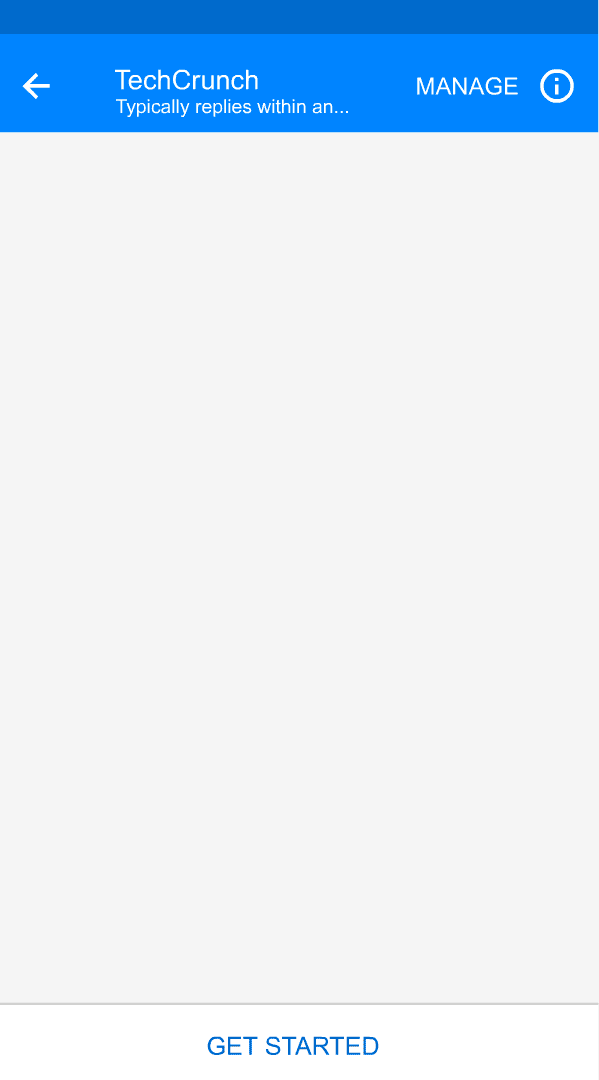
Not the oldest publishing bot, but in my opinion the best. TechCrunch Messenger bot offers readers updates on selected topics they care about in a very personalized way. After introducing itself, you can type any topic and the bot renders a selection of three stories before asking you if you would like to subscribe. It’s an ideal example of how publishers can obtain subscribers and directly push them content without having to compete with news feed algorithms.
To put the TechCrunch chatbot’s usability in perspective, have a play around with the CNN, Wall Street Journal and Bloomberg Facebook bots.
The results? TechCrunch revealed on the Messenger blog “Since launching, we’ve seen tremendous growth in active user sessions. Without sharing too much data, I can say that within a few months I expect it to rival the current monthly session numbers we’re getting from our TechCrunch app.”
Conversational Commerce with 1-800-Flowers

1-800-Flowers is the most well-known eCommerce Messenger bot, having been launched at F8 by Mark Zuckerberg himself. For which Danny Sullivan sent him flowers using the bot, to my amusement.
And by all reports, it works rather well. With Forbes gushing “I’d rather use the bot than try to order flowers on their website. It’s fast and easy without the 30 steps required to complete a purchase.” Going on to say “In its next generation, I expect 1-800-Flowers to ping me on special occasions, send Facebook messages to the recipient automatically, and notify me on Facebook that the flowers have been delivered. The combined digital and physical experience will up the game in the flower delivery business”.
Conversational commerce makes a lot of sense. Chatbots allow natural language searches. Rather than having to navigate a category tree; Homepage > Women’s > Dresses > Black > Size 6. One can simply type “Size 6 black dresses”. What’s more, bots can (with permission) access your name, address, and payment information stored in Messenger, allowing checkout with one click.
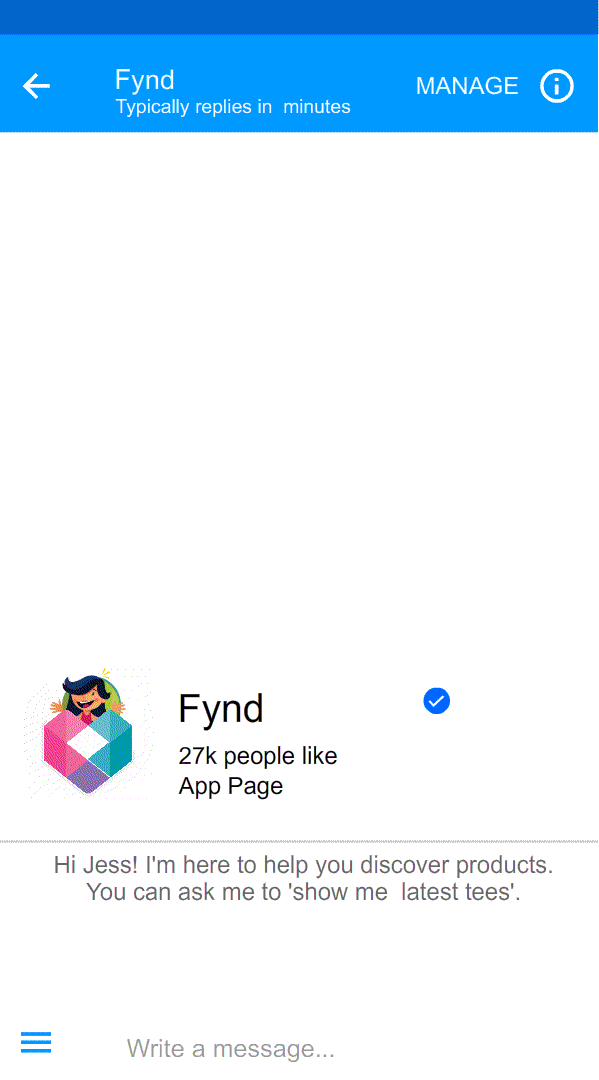
However, I feel we are still some months away from conversational commerce becoming common place. Another well-known Facebook bots for eCommerce Fify by Fynd wants to help you effortlessly discover fashion. When I put her through her paces, the user experience was rather poor and when I exasperatedly asked if she was planning world domination she replied, “I’m not sure, but I’ll do my best to learn.”
Should You Build a Messenger Bot?
I wish the answer was a simple “Yes!”, but it requires three yes’s to three questions:
1. Is Your Audience on Facebook Messenger?
Many companies presume everyone is on Facebook without doing a quick check. Especially if your target audience is millennials or customers in emerging markets, it is not guaranteed they are using Messenger as their primary chat app. If they prefer SnapChat, WhatsApp, WeChat or another, you may wish to focus your marketing efforts on those networks. If on the other hand, you have an audience who uses Messenger heavily in their personal lives, chances are they will rapidly adapt to and even appreciate communicating with your brand on Messenger.
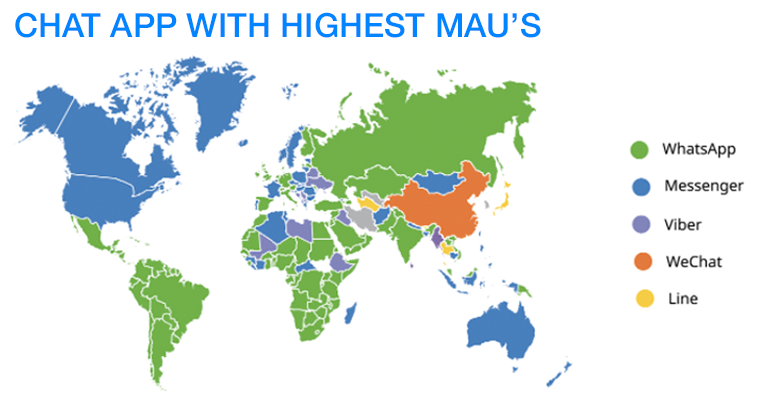
2. Can You Support Your Messenger Bot?
Building a bot for Facebook is going to take resources – mainly staff time and expertise – not only before launch but on an ongoing basis. Even with the automation of a bot, you will need to carve out time to promote it, monitor any questions your bot can’t answer, report on overall customer experience, and work to continually improve the bot’s capabilities by analyzing, ranking, and incorporating user feedback. If you can’t invest the resources long-term, it’s best to not open the marketing channel.
3. Do You Have a Clear, Valuable, and Researched Use Case?
One reason many companies went astray in building mobile apps is that they viewed it as just another version of their website. They did not take the time to study how being on a mobile device would change the types of interactions their customers desired. As a result, many apps offered no additional value compared to their website and sat unused. For Facebook Messenger, be sure you have a valuable use case from the customer’s point of view, not only the brands.
Before you lay the first lines of code, have a clear understanding between all stakeholders what you want to accomplish and how it will add more value to your business.
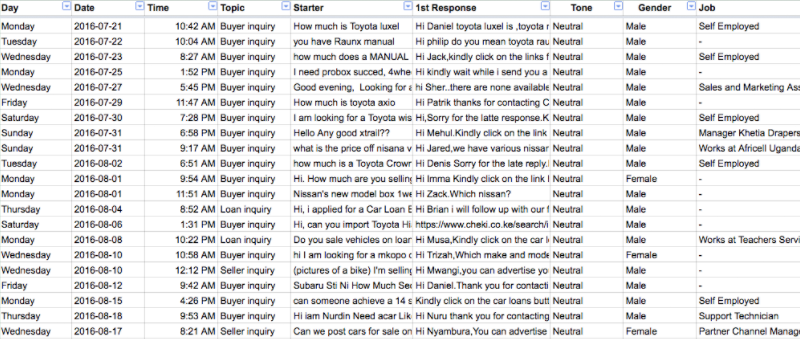
To understand the ideal use case for your customers, you can analyze current Messenger conversations. Classify topics of interaction, isolating those which are both common and valuable to be automated by a chatbot. Then build a library of commands, prompts, and responses (including the format) for those topics based on keywords and other language triggers.
Be sure to write multiple versions of each message. This creates diversity and helps avoid interaction fatigue with your bot. People will stop engaging if you’re repeatedly saying the same thing. See the H&M Kik bot for a good example of avoiding repetition.
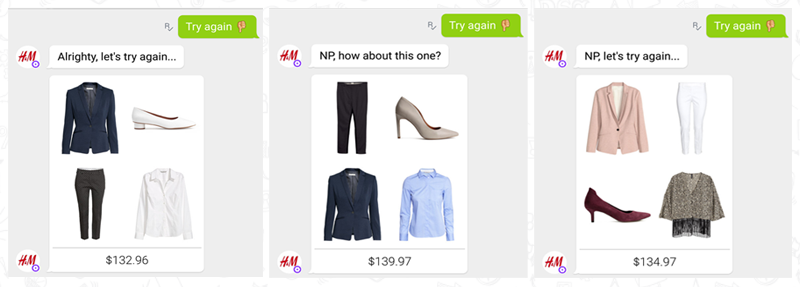
Mapping out interactions in this way will help you determine all the possible paths people can navigate when interacting with your bot. As well as highlight where a human would need to step in or when redirection to the website is necessary.
It’s best to focus on doing one or two things extremely well and leave the rest to humans, trying to do too much with a chatbot can create confusion and dilute the experience.
Critical User Experience Elements of a Chatbot
The same way a poorly performing app can damage your brand reputation, so too can an incoherent chatbot. Typing out responses which are only sometimes understood is more frustrating than traditional website user interfaces. Let’s take a look at some best practices of Facebook bot user experience.
Kick Off the Conversation With the Right On-boarding
The first challenge is explaining what your Facebook bot can do and why people should interact with it. Introducing early in the user journey a mixture of natural language and tappable bubbles will yield a more intuitive and fluid chat experience. There are three critical elements to a good conversation starter.
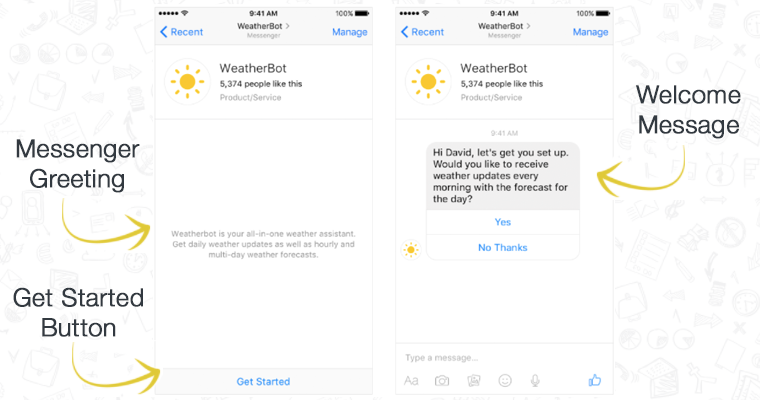
1. Messenger Greeting
Be sure to customize your 160 character Messenger Greeting in your Page’s Message Settings to welcome people and set the tone. This is what people will see the first time they find you on Messenger, but will disappear once they tap “Get Started” or send you a message.
Do Be upfront that people are speaking with a bot, as they can not yet behave as humans would, to set expectations and guide the user’s actions.
Do Introduce your bots main functionality. Context helps people understand how to interact with you and sets expectations about your capabilities.
Don’t Treat your greeting like an instructional manual. Because your greeting disappears, use your actual messages to introduce specific functionality and commands.
2. Get Started Button
Located below your Messenger Greeting, this clear CTA button guides users initiate the conversation even if they don’t know what to type in their first message. Clicking it should trigger your welcome message.
Do Have a get started button, as it is now commonplace in bot user journeys.
Do Have the Get Started Button trigger a welcome message.
Don’t Try to customize the button copy. It is not possible right now.
3. Welcome Message
This is the first message sent to a user. It’s your opportunity to be specific about the bots functionality, as there are no character limits, and re-emphasise expectation.
Do communicate clear next steps. This can be aided by using buttons to add structure to your message and call out actions people can take.
Do share basic commands. Communicate which keywords or terms people can use to ask for help, get updates, etc., so they find what they want more quickly.
Do make it personal by addressing people by their name.
Do offer the option to talk to a human in case the user contacted you for a reason your Facebook bot can not support.
And remember: When your experience changes, so should your onboarding. Update your greeting and welcome message as you improve your capabilities ensure they’re still relevant.
Messenger Bot Architecture
We all know the critical importance of website architecture, Facebook chatbots are not different. There are three critical elements for you to be aware of:
1. Persistent Menu
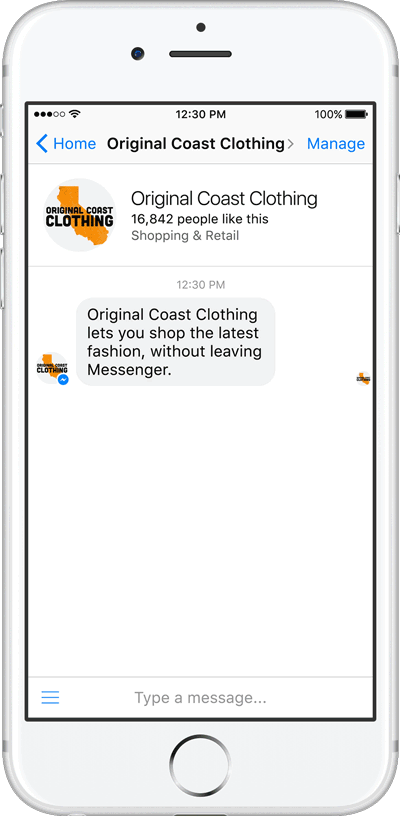
Navigation is represented in Facebook Messenger by a persistent menu – A list of up to five actions that are always accessible to the user by an icon in the message composer. This effectively communicates the basic capabilities of the chatbot to users, eliminating the need for people to remember text commands and provides a way to re-engage lapsed conversations.
I recommend you have a ‘talk to a human’ option in your persistent menu which generates a message to the customer service team. This hybrid human/bot approach will ensure a better user experience and provide valuable feedback where your bot gets stuck.
2. Quick Replies
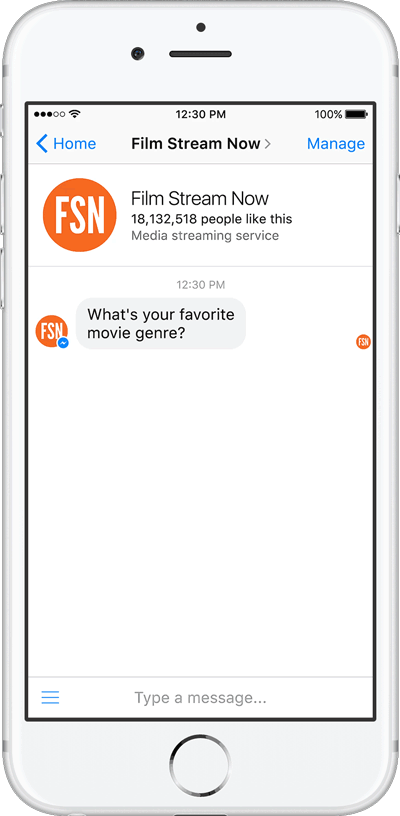
As chatting with bots is new to many, it helps to offer a more guided experience to set expectations on what the bot can do. The quick replies functionality of a Messenger bot shows up to ten pre-assigned answers as buttons prominently above the text field to help conversation flow faster. For example, a movie bot might ask what genre a user likes. These buttons help signpost the bot’s capabilities and remove the question in the users head of what they have to write back to the bot.
3. Fall Back Message
At some level, you need human support as there will be cases where your Messenger bot is overwhelmed. For these situations, ensure you have a fallback message which apologizes for the bots lack of understanding and assures the user that a human will be with them soon, ideally with an expected time range. It’s recommended to keep records of the topics which needed human intervention and decide whether they should be added to the bots’ capabilities.
Increase Personalization With Account Linking
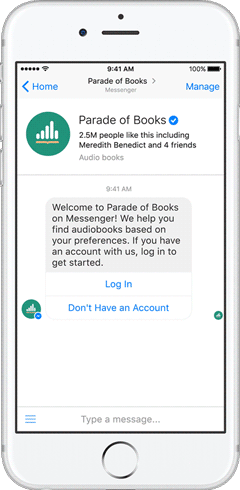
If users can create an account on your website, be sure to offer account linking. This secure protocol lets businesses identify users and connect existing customer accounts with their Messenger account. This removes friction points such as entering account information, identity verification and preferences of the customer opening opportunities for smoother, more personalized conversations. However, people have to opt into this experience.
5 Steps for Facebook Messenger Bot Marketing
So you have followed the rules and built a full featured Facebook bot with great UX. What now?
1. Discovery
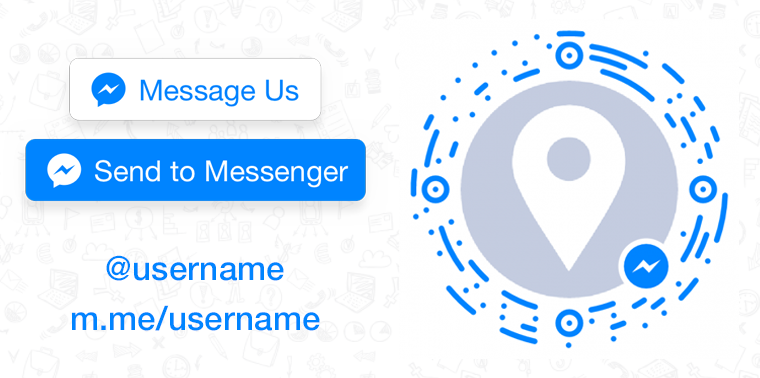
I feel the mobile app ecosystem failed to solve the issue of discovery; integrating the usage of apps into user flows. Facebook is not making the same mistake, ensuring Messenger bots piggyback on existing user journeys of the mobile web and Facebook pages. The social media giant took steps to make it as easy as possible to get in touch with your brand’s chatbot on Messenger:
- Message button on Facebook pages: Chatbots are most commonly triggered by a user clicking the Message button on your brand’s Facebook page. As marketers, we should be cautious of creating a separate page for your brand’s chatbot. Not only does this split your audience, depriving your bot visibility with your existing and future followers, but it can also cause confusion with brand identity. If your bot is not on your verified Facebook page, how do users know they are talking to the real brand and not an imposter? Have faith in the bot you built.
- Message buttons for your website: Similar to the familiar Like button, there are embeddable buttons for your website which fire up bots in Messenger. These buttons let people know you’re on Messenger, giving an option to either Message Us (used to immediately start a conversation in Messenger. On the desktop web, the user is sent to messenger.com and on mobile they are sent to the Messenger native app) or Send to Messenger (gives the user the option to receive information from you in Messenger, such as transactional notifications. But first the user must confirm their account). If you choose to add these buttons, you may want to add a short explanation that these actions will happen when it is clicked to set expectations of the Messenger user experience.
- Messenger usernames: You can search for bots by their usernames. Another reason to place your bot on your main page so they share the same identity, else these searchers may not find your bot. Those with bots will also appreciate the Messenger results page headline “Businesses and Bots”.
- Messenger links: Facebook now provides personalized links that can be shared anywhere online – from your website to your email signature – which upon being clicked open a conversation with your business in Messenger. The links as short and memorable with the format m.me/username.
- Messenger codes: Similar to QR or Snapchat codes, Messenger codes can be placed in real life situations – in store, on event posters, business cards, tv ads, wherever you like. When the unique code is scanned with a phone camera, it will open a thread in Messenger and load up your messenger greeting.
- Customer matching: If you have permission to contact customers on their mobile number, the customer matching tool enables you to easily transfer those conversations over to Messenger and reach them with alerts (with no SMS costs). Although the process does require a final opt-in from the customer by clicking an “Accept” button upon the first Facebook Messenger communication.
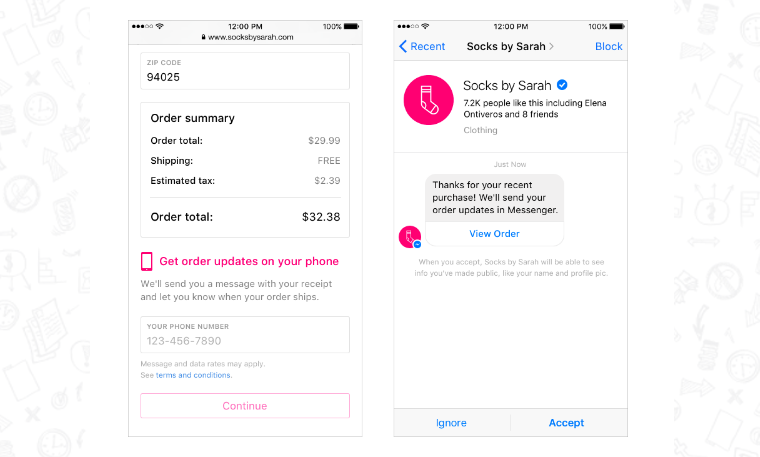
But for me, the most important element of discovery is the five results returned by the persistent search bar now placed at the top of Messenger. We all know about SEO and ASO. But are you on top of your CAO (Chat App Optimization)? This is how you can show up as the number one result not only for your brand name but also for relevant search terms.
Similarly to SEO, the exact working of the algorithm are not known. However, results seem to be influenced by similar factors.
- User engagement with the brand (witnessed correlation): There is strong evidence of a relationship between the user liking a page, sharing a story, and other such social engagements on Facebook with higher rankings in Messenger. If I have just liked the Chatbot News Facebook page, it is more likely to show for the search query “news” in Messenger.
- User profile (witnessed correlation): My hometown is Sydney but I have lived in Germany for many years and have little contact with brands from home. However, for the “news” query ABC News is right up there in the top five.
- Device information (probable correlation): Although a direct correlation has not yet been proven, I suspect a trend between the device’s location and the results. Device language, unsurprisingly, also seems to be influential.
- Keywords in brand profile (witnessed correlation): With both user engagement and user profile equal, when you type in “news” you will likely see brands with that phrase in their username, Facebook page name, and other profile information.
For all of the discovery tools above, it you haven’t developed a bot, the result will be a standard Messenger conversation. So be sure you are monitoring that channel as customers become more and more accustomed to interacting on Messenger.
But remember, Facebook is not the only who can direct people towards your bot. We also see the emergence of directories, with Botlist being the most popular having taken up the mantel of “App Store for Bots”, closely followed by BotPages.
And don’t forget our old friends over at Google. Have a dedicated landing page on your website dedicated to your bot, with the “Message Us” button. So that users can find you not only with Messenger search, but also traditional Google search. This provides another opportunity to explain to your customer the benefits of your bot and instill confidence.
2. Promoting Your Messenger Bot
Facebook is doing its part, but does this mean you can sit back and watch the users roll in? I am afraid chatbots are not a case of “build it and they will come”. Leveraging on your owned media is a good place to start.

But you can also give your bot a paid boost with “Click to message” news feed ads that strike up conversations with Messenger bots as well as (currently in beta) sponsored message ads to anyone who has started a conversation with a business. Both could allow bots to market products to recoup the ad costs.
But here I would be careful; we marketers have been burned many times in the past. We bought page likes for the reach, and they took the reach away. Now they are actively cannibalizing their own revenue stream; Why would I boost my Facebook page posts to a busy newsfeed when I can simply put that update into a push-style notifications via Messenger? Facebook David Marcus has already commented to TechCrunch that not every chatbot or Sponsored Message will necessarily trigger alerts. Who knows how Facebook will change the rules of the Messenger game. I would not rely on paid promotion alone.
3. Go Beyond Website User Experience
Facebook provides the interface, but you need to be the King of Content. Work with your bot builders to define the message templates. Don’t limit yourself to just text. Get creative with GIFs, audio, video, CTA buttons, and even files to provide a rich, interactive experience for your users.
Utilize the power of a mobile device’s information, including geo-data (must be provided by the user for the time being), time of day, past interaction behavior, and much more. How can you leverage natural language and available data to enhance the user experience beyond the possibilities of a website or mobile app experience?
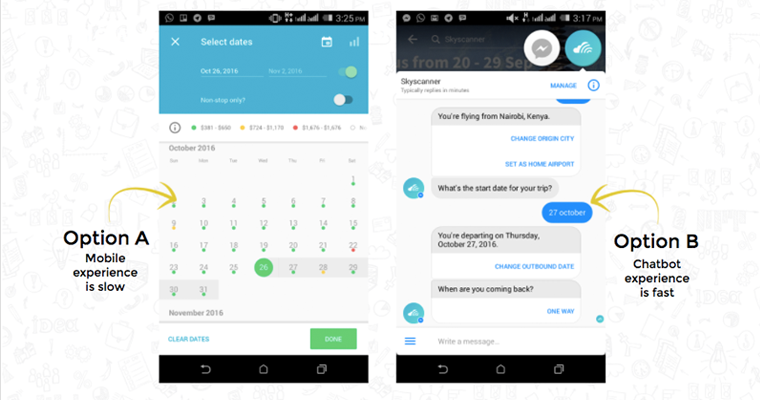
4. Optimise Experience Based on KPIs
Once your Facebook bot is live, you can monitor its performance in Facebook Analytics for Apps which has been extended to include bots on Messenger. Here you can view both interactions KPIs (messages sent, messages received, etc) as well as gives anonymized demographics data to help you understand who is engaging with your bot. What about event tracking? That’s also now included with the App Events API.
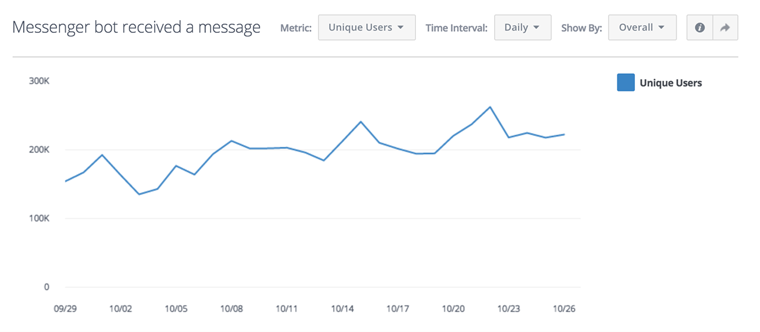
Be sure you are on the receiving end of any user review emails or regularly check the reviews dashboard in your app settings, where you can see star ratings and feedback comments. These are for now private, but it is likely at some point in time, as we have witnessed with app stores and Facebook pages, these may become public.
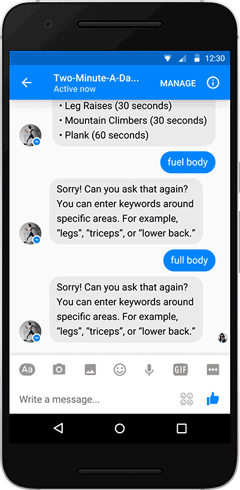

Bear in mind; Facebook users have the ability to turn off notifications from a brand, opt out of sponsored messages (they are kindly opted in by default by Facebook), as well as block all messages. Pay particular attention to the analytics to the spam and block rates, the same as you would spam and unsubscribe rates of email communications.
Facebook will pull bots off the platform if they are too often reported for spam. And while there are no limitations to message delivery right now, except those manually done by users, I would not be surprised if this sneaks in within the next year as the communication channel’s popularity rises. To be safe, draw on best practice email principles of old, be sure you offer an unsubscribe option in your bots commands and understanding of common terms in natural language including “opt-out”, “unsubscribe” and “stop”. On the flip side, also understand clearly when users want more, such as “subscribe” and “more”.
5. Start the Cycle Again
Follow development best practices and make your first bot an MVP (minimal viable product). Every interaction is an opportunity to evaluate and improve your messenger bot. Use people’s responses to determine how and where to expand your capabilities. And don’t be surprised if your community reaches out with user feedback and feature requests. The build > measure > learn cycle (a favorite of mine from the Lean Startup Methodology) should always be running.
The Future of Facebook Chatbot Marketing
No matter your opinion on Messenger bots, it is clear that they are here to stay. They unlock the ability to provide personalized, interactive communication in such a way as to make it easier for people to find information, connect with businesses and purchase products all in one place.
Mark Zuckerberg said in his F8 keynote “No one wants to have to install a new app for every business or service they want to interact with.” Building on the already popular Facebook Messenger app, chatbots can enable brands to reach customers without that added friction.
So what happens to mobile applications? The app model has stalled out. Such apps are expensive to maintain and update. But more importantly, people don’t use a lot of apps regularly, nor download as many as they used to. If consumers can get their needs met within Messenger or other chat apps, and with chatbots fulfilling most marketers desires for mobile apps, I doubt mobile apps will survive.
And what of websites? For fast answers to my questions, I can turn to personal assistants such as Facebook M or Allo.
For news, I have no need to scroll through a plethora of information on a news site, when a Messenger bot can deliver personalized digests. You may start on an airline’s website, but tap the chat button to complete your reservation in Messenger because it’s easier with the natural language processing for dates and locations.
And as for conversational commerce, well, not only can I get notifications for products algorithmically determined to be of interest to me, all my account and payment information is known to Messenger so I can checkout with one click. Why am I going to bother creating an account for only your website?
Websites and mobile apps are simply interfaces to your business. It seems Facebook is hoping to create a new paradigm for the internet. The promise of chatbots is that from within Messenger you have one-stop shop for everything from booking a restaurant to reading the news. Plus, you can do this with speed and ease that would be impossible if you were toggling between apps or websites. Chatbots are well placed to become the default option for millions of online interactions. We need to move to where our audience will be.
Final Thoughts
When you begin your adventure into the world of Messenger bot marketing, please, always obey the Three Laws of Chatbotics:
- A chatbot may not annoy a human being or, through inaction, allow a human being to be annoyed.
- A chatbot must obey the orders given it by human being except where such orders would conflict with the First Law
- A chatbot must protect its own existence as long as such protection does not conflict with the First or Second Laws.
If you want to try out your own chatbot, but can’t get dev time to build a Messenger bot, you can try chatbot building tools like ChatFuel or try out the no-bot-necessary WhatsApp Marketing, which, unlike Messenger, allows one to many messages, to prove a use case for chat apps.
Image credits
Feature Image: Image by Jes Stiles
Chatapp & Facebook Analytics screenshots: Screenshots by Jes Stiles. Taken November 2016.
All other in-post photos: Images by Jes Stiles

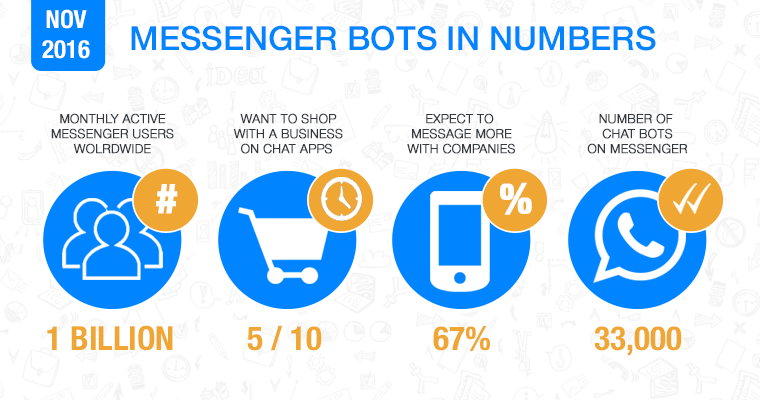



![AI Overviews: We Reverse-Engineered Them So You Don't Have To [+ What You Need To Do Next]](https://www.searchenginejournal.com/wp-content/uploads/2025/04/sidebar1x-455.png)