When it comes to purchases, two things are critical: driving visitors to your website and ensuring a positive experience once they’re there.
On January 15, I moderated a sponsored Search Engine Journal webinar presented by Kameron Jenkins of Botify and Greg Batchelor of AB Tasty.
They shared how marketers can create the most relevant, optimized customer journey from discovery through to transaction.
Here’s a recap of the webinar presentation.

Search plays a big role in the customer experience.
If you think about your website as a unit made of a bunch of individual URLs, the sum of those parts represents 100% of your company’s website investment – in time, money, resources, and talent.
Botify’s 2018 study found that, sadly, Google is missing about 51% of those pages.
Now, there are plenty of reasons why you wouldn’t want Google crawling certain URLs, but this 51% number actually represents “compliant” pages – in other words, pages whose signals indicate that they DO want them crawled and indexed.
- They respond with a 200 status code.
- They are the canonical version.
- They don’t have a noindex tag.
- Etc.
These websites wanted Google to crawl those pages, yet Google was missing them.
All of this leads to the fact that only 23% of pages on large enterprise sites receive any organic visits. In other words, we’re trying to drive conversions from just 23% of our pages.
Organizations that focus purely on the on-site experience are missing out on the massive conversion and revenue benefits that could come from adding more pages that you already have to the mix.
Focusing on SEO means you get more chances to convert – whether that be an ecommerce purchase, a lead gen form fill, or publisher paid subscription sign-ups.
The SEO Funnel + The Customer Experience
Here’s another way we can visualize the relationship between search and customers.
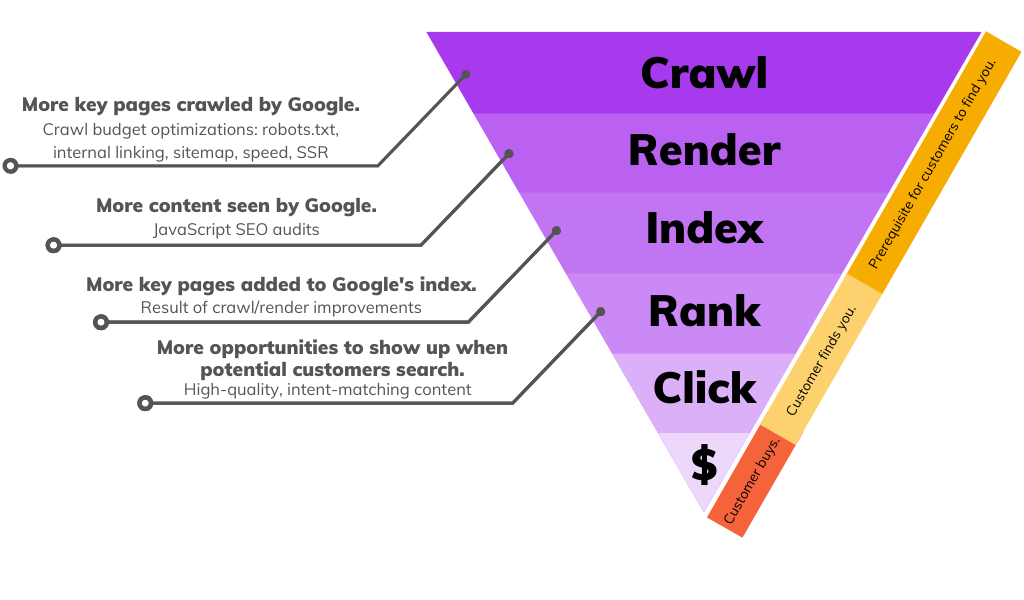
In purple, we have the SEO funnel, and the reason it’s represented as a funnel because each step is contingent on the one before it.
In yellow and orange next to it, we can see how each of those phases corresponds to a phase of the customer experience.
Having search engines crawl, render, and index your content is a prerequisite that has to happen before we have a hope of our potential customers finding that content via a search engine like Google or Bing and then converting on our site.
Crawl
In this first phase of the SEO funnel, it’s critical for SEOs (especially those that work on large sites) to focus on crawl budget optimizations like:
- Using your robots.txt file to keep Google away from unimportant/duplicate pages.
- Linking to the final/preferred version of your key URLs in your content and sitemap.
- Cutting back on other things that can take up Google’s time like slow page load fetching/rendering JavaScript resources.
Render
Speaking of JavaScript, Googlebot is now evergreen, meaning it can navigate more modern JavaScript languages as it updates with the latest Chromium.
Google knows that JavaScript is essential in the modern web, so they keep making improvements to better understand JavaScript sites.
That said, it’s important to always investigate for yourself. For example:
- Look at your log files to see how often search engine bots are crawling your JavaScript resources.
- Run an HTML-only crawl and then another with JavaScript to compare the two versions – you might find JavaScript-loaded links and content that you don’t need to load with JavaScript, making it easier for Google to access.
Index
The result of crawling and rendering improvements is more key pages added to Google’s index.
As you can see in the diagram above, those are the prerequisites for a potential customer to be able to find in you via search and buy from you. It can’t happen without those steps.
Rank
Once your content is in the search engine’s index, it qualifies to show up when our potential customers are searching.
At this phase, it’s important to ensure that you have content that matches the potential customer’s intent at all phases of their buyer’s journey.
This means:
- Relevant informational content that helps them during their research phase.
- High-quality content that helps them evaluate their options.
- Compelling product/conversion pages that lead to purchases.
Make sure to look at your queries, because they can reveal a lot about your potential customer’s mindset and help you get not just more traffic, but more qualified traffic that’s likely to convert.
Rank
If your content is showing up for all the ways our potential customers are searching, you want to optimize for clicks.
That means making sure:
- You’re in a good position.
- Have relevant and compelling title tags.
- You’re zeroing in on pages with high impressions and position but low CTR.
This will get your potential customers, whose experience with your brand has started off-site and in the search engine, to take the leap onto your site where you can work on moving them toward action.
Why Are SEOs Talking About Customers & Revenue?
It may seem odd to some that customer experience and revenue are part of the SEO conversation.
For years, our success as SEOs has depended on metrics like what position we’re ranking in and how much organic traffic we’re getting.
But as SEO is maturing, and more organizations are demanding to see the return on their investments, we’re realizing the need to call SEO what it is… a means to an end.
SEO helps brands increase their purchases and revenue by helping more potential customers find them when they search, which is only possible because SEOs are working to get Google to crawl, render, index, and rank their content.
Another reason this conversation is happening is that the line between SEO and UX is blurring, and rightfully so.
Google wants to rank pages that provide an amazing experience to its users (a.k.a., your potential customers).
That means SEOs are starting to care more and more about traditionally UX-focused optimizations, which starts to bleed into CRO/digital experience territory.
Why Optimize the On-Site Experience?
SEO is great in that in a sense, if it’s done well, it’s already starting to personalize the website experience, in the sense that it’s attracting traffic with an intent that should match your website.
So, now that you’ve got all of this digital traffic, you need to think about their experience on your site. Why?
Consumers expect a LOT from the online customer experience, namely:
- Seamlessness.
- Relevance.
- Choice.
- Personalization.
And they want all this on your website.
To illustrate the point, studies have found that people make lasting judgments about a website design’s appeal in 500 ms (one-half of a second) or less. So that’s a pretty quick first impression.
What’s even more important is that this impression MATTERS – researchers went on to find that it sticks and influences later opinions about the usability and trustworthiness of the website or product.
You might be spending a lot of time, effort and money on driving what you hope is the right kind of traffic to your site, through SEO efforts and otherwise, only to have them make a split-second decision about your site, or else drop off later down the customer journey. These are high stakes.
As Econsultancy reports, companies like Netflix, Amazon or Uber (controversies aside) “have demonstrated how delivering a seamless experience can entirely disrupt traditional industries. In other words, millennials simply do not care about buying a car if there is an even more convenient way they can get from A to B.”
Well-processed experimentation and personalization campaigns can help minimize drop-off and help visitors actually convert into buyers.
A CX optimization platform such as AB Tasty can enable you to make easy, “cosmetic” changes using drag and drop editors to more complex back end tests using a server-side approach.
On-Site Optimization Ideas to Test
Animate the Search Bar
- A/B Test Idea
- Animate text in the search bar to drive more queries.
- Targeting
- All pages except checkout.
- All users – Desktop.
Optimize Navigation on Mobile
- A/B Test Idea
- Display a sticky search bar underneath navigation bar.
- Targeting
- All mobile users.
Make Search More Visible
- A/B Test
- Change the design of the search bar to increase the search rate
- Targeting
- All pages
- All users
When It Pays to Hide the Price
- A/B/C Test
- Hide prices on the product category pages to increase access to product pages and improve the conversion rate and AOV
- Targeting
- Product category pages
- All users – All devices
Progress Bar on Cart Page
- A/B Test
- Add a progress bar reflecting remaining amount required to get free shipping
- Targeting
- Cart page
- Desktop only
How Can SEO & On-Site Experience Teams Work Better Together?
For Testing Teams
- Ask your SEO team about searcher queries: Try using real searchers’ phrasing in your messaging tests to see if it improves conversions.
- Ask your SEO team about top organic landing pages: Work with them to improve conversion rates on those pages.
- Let the SEO team know about tests you’re planning and tell them about test results.
How to A/B Test Without Jeopardizing SEO
To avoid SEO issues during your A/B tests:
- Do NOT exclude Google’s bot from your A/B tests.
- Do NOT display pages that are too different from one another to your users.
It will be more difficult to identify which element(s) had a greater impact on the conversion rate.
Google may consider the two versions to be different and to interpret that action as a manipulation attempt. Losing ranking may result or, worst-case scenario, your site may be completely removed.
For Split Testing
Split testing is the most prone to error and can have a dramatic impact on your search engine ranking, namely your original page being removed from the Google index, and replaced by your variant page.
To avoid this, remember the following points:
- Never block Google’s bots via your site’s robots.txt file with the Disallow instruction or by adding the noindex command on your alternate pages.
- Place a canonical attribute on the variant page and set the value to the original page.
- Redirect visitors via a 302 or JavaScript redirection, both of which Google interprets as temporary redirects.
- When a redirect test is completed, you must put into production the changes that have been shown to be useful.
Best Practices for Standard A/B Tests (JS Tag)
Applying a JavaScript overlay is by far the most common way to conduct A/B tests. In this case, your variants are no more or less than changes applied on the fly when the page loads into the user’s browser.
This type of A/B test does not harm your SEO efforts. While Google is perfectly capable of understanding JavaScript code, these changes will not be a problem if you do not try to trick it by showing it an initial content that is very different from that presented to users. Therefore, make sure that:
- The number of elements called by the overlay is limited given the overall page and that the test does not overhaul the page’s structure or content.
- The overlays do not delete or hide elements that are important for the page’s ranking and improve its legitimacy in the eyes of Google (text areas, title, images, internal links, etc.).
- Only run the experiment as long as necessary. Google knows that the time required for a test will vary depending on how much traffic the tested page gets, but says you should avoid running tests for an unnecessarily long time as they may interpret this as an attempt to deceive, especially if you’re serving one content variant to a large percentage of your users.
Q&A
Here are just some of the attendee questions answered by Kameron Jenkins and Greg Batchelor.
Q: Does personalized content hurt your SEO ranking? Because personalized content means you show one visitor a version of the content but showing a different version of content to a different visitor.
A: It will not hurt your SEO ranking because the modifications are done on the front-end code. Google also encourages AB Testing — you can learn more in this article from Google!
Q: We’ve run into situations where the tags used to implement tests make the page load slowly and can even be considered a render-blocking resource. Is there any way to avoid that?
A: Performance is essential to our (AB Tasty’s) clients, so we have developed best practices for tag implementation. We recommend using the synchronous version of our tag and coding it to the top of the <head> tag.
Clients following the previously mentioned methods see no flicker or lag on their websites. Additionally, we recently released v3 of our tag, which improves performance even further.
Q: How can you encourage Google to index all of your pages?
A: If you’re having trouble getting Google to index all your important pages, you may have a problem with crawl budget.
Google doesn’t have unlimited time and resources, so you should focus on making it as easy as possible for Google to find your important pages. That way, they don’t waste time on unimportant pages you don’t want indexed (e.g., non-canonical pages, facets, etc.).
- Make sure your most important pages are in your sitemap and linked in your content.
- Consider server-side rendering.
- Block Googlebot from visiting unimportant pages via your robots.txt file.
All these things can encourage Google to find and index your important pages.
Q: Do you have any advice on how to audit for “missed clicks”?
A: Botify has a missed clicks report that automatically allows you to see keywords your site is showing up for in Google but not receiving clicks for.
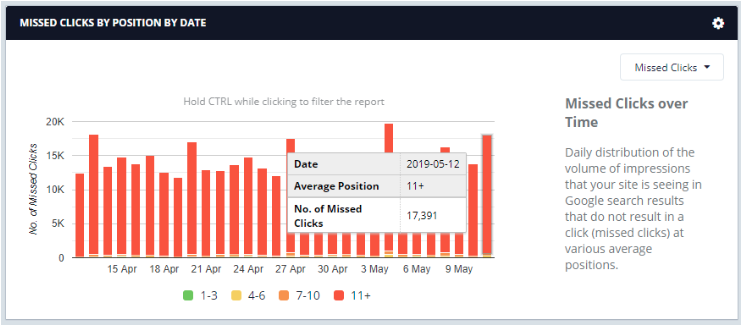
You could also visit your Google Search Console dashboard directly to see which queries are receiving 0 clicks despite your website ranking and getting impressions for those terms.
Q: How do you go about blocking crawlers from unimportant parts of an ecommerce store? Do you do it gradually or update robots.txt overnight? Is there any advice you can give about this, potential pitfalls maybe?
A: If search engine bots are visiting unimportant parts of your e-commerce website (which you can see by looking at your log files) then it’s definitely a good idea to modify your robots.txt file to keep them away from those sections.
If Google is visiting those pages, it means not only that searchers could find them, but also could mean that Google is missing out on your important pages because they’re wasting time on these ones.
Q: Does the Botify crawler need any kind of white-listing?
A: Botify can whitelist if needed. Whether that’s necessary or not is based on each individual client’s infrastructure.
For example, some sites have bot detection that might block specific crawlers, or block after too many requests are made.
[Video Recap] From Search to Transaction: How to Master the Customer Experience
Watch the video recap of the webinar presentation and Q&A session.
Or check out the SlideShare below.
Image Credits
In-Post Images: Botify
Join Us For Our Next Webinar!
AI-Organized SERPs & Overviews: How To Win Visibility In The New Landscape Of SEO
Join us for a session focused on AI Overviews and AI-organized SERPs, where we’ll be breaking down the newest developments. We’ll show you the biggest takeaways from STAT’s latest research, and demystify this evolving topic with practical advice that you can implement right away.

