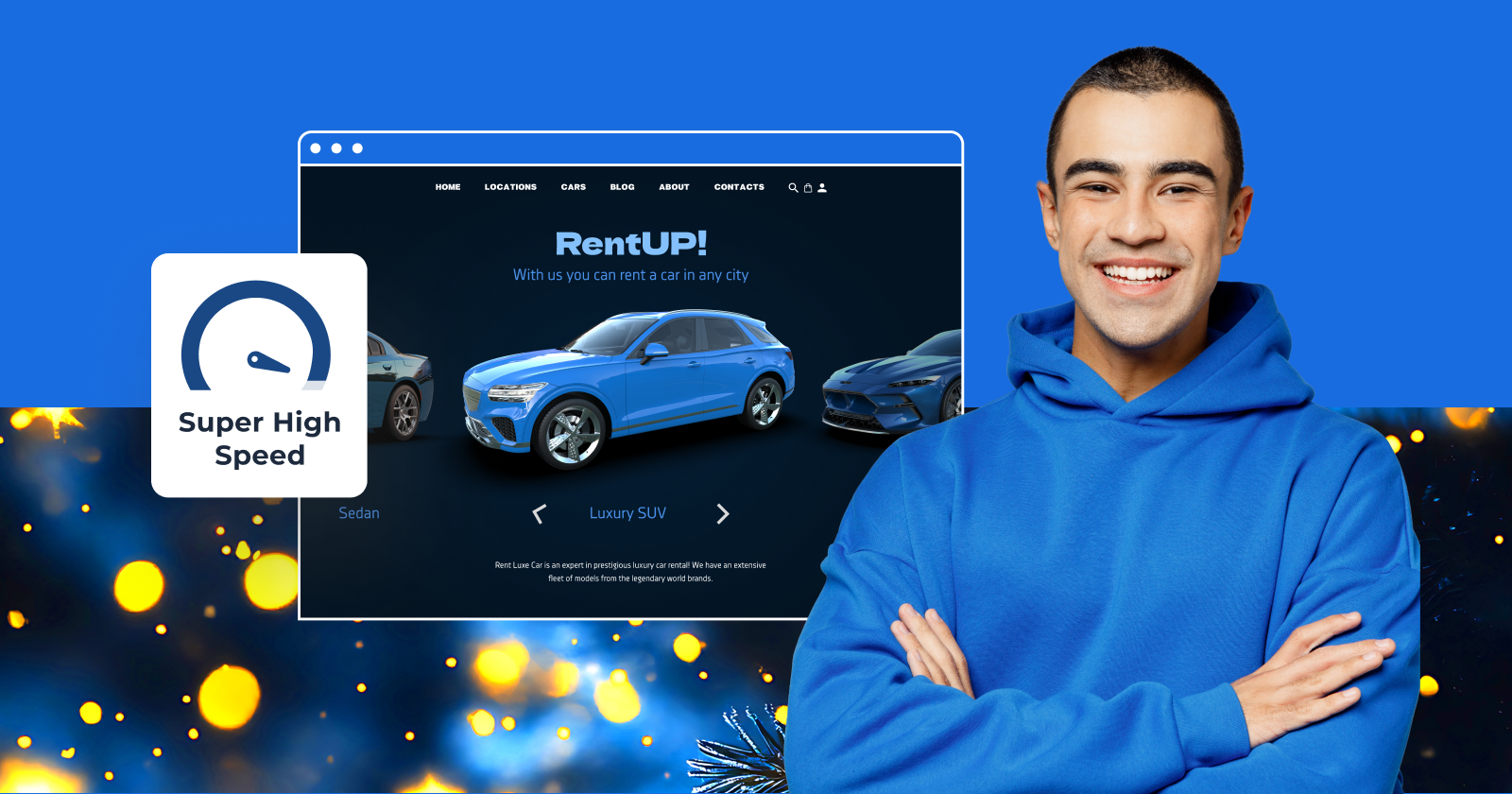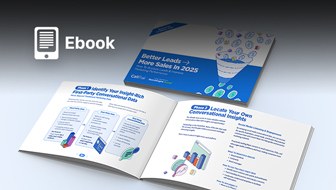This post was sponsored by Bluehost. The opinions expressed in this article are the sponsor’s own.
Your website’s hosting is more than a technical decision.
It’s a cornerstone of your business’s online success that impacts everything from site speed and uptime to customer trust and overall branding.
Yet, many businesses stick with subpar hosting providers, often unaware of how much it’s costing them in time, money, and lost opportunities.
The reality is that bad hosting doesn’t just frustrate you. It frustrates your customers, hurts conversions, and can even damage your brand reputation.
The good news?
Choosing the right host can turn hosting into an investment that works for you, not against you.
In This Article
- 1. Start By Auditing Your Website’s Hosting Provider
- 2. Check If Your Hosting Provider Is Causing Slow Site Load Speeds
- 3. Check If Your Site Has Frequent Or Prolonged Downtime
- 4. Check Your Host For Security Efficacy
- 5. Audit Your WordPress Hosting Provider’s Customer Support
- 6. Bonus: Check Your Host For Hidden Costs For Essential Hosting Features
- 7. Transitioning To A Better Hosting Solution: What To Consider
Let’s explore how hosting affects your bottom line, identify common problems, and discuss what features you should look for to maximize your return on investment.
1. Start By Auditing Your Website’s Hosting Provider
The wrong hosting provider can quickly eat away at your time & efficiency.
In fact, time is the biggest cost of an insufficient hosting provider.
To start out, ask yourself:
- Is Your Bounce Rate High?
- Are Customers Not Converting?
- Is Revenue Down?
If you answered yes to any of those questions, and no amount of on-page optimization seems to make a difference, it may be time to audit your website host.
Why Audit Your Web Host?
Frequent downtime, poor support, and slow server response times can disrupt workflows and create frustration for both your team and your visitors.
From an SEO & marketing perspective, a sluggish website often leads to:
- Increased bounce rates.
- Missed customer opportunities.
- Wasted time troubleshooting technical issues.
Could you find workarounds for some of these problems? Sure. But they take time and money, too.
The more dashboards and tools you use, the more time you spend managing it all, and the more opportunities you’ll miss out on.
For example, hosts offering integrated domain and hosting management make overseeing your website easier and reduce administrative hassles.
Bluehost’s integrated domain services simplify website management by bringing all your hosting and domain tools into one intuitive platform.
2. Check If Your Hosting Provider Is Causing Slow Site Load Speeds
Your website is often the first interaction a customer has with your brand.
A fast, reliable website reflects professionalism and trustworthiness.
Customers associate smooth experiences with strong brands, while frequent glitches or outages send a message that you’re not dependable.
Your hosting provider should enhance your brand’s reputation, not detract from it.
How To Identify & Measure Slow Page Load Speeds
Identifying and measuring slow site and page loading speeds starts with using tools designed to analyze performance, such as Google PageSpeed Insights, GTmetrix, or Lighthouse.
These tools provide metrics like First Contentful Paint (FCP) and Largest Contentful Paint (LCP), which help you see how quickly key elements of your page load.
Pay attention to your site’s Time to First Byte (TTFB), a critical indicator of how fast your server responds to requests.
Regularly test your site’s performance across different devices, browsers, and internet connections to identify bottlenecks. High bounce rates or short average session durations in analytics reports can also hint at speed issues.
Bandwidth limitations can create bottlenecks for growing websites, especially during traffic spikes.
How To Find A Fast Hosting Provider
Opt for hosting providers that offer unmetered or scalable bandwidth to ensure seamless performance even during periods of high demand.
Cloud hosting is designed to deliver exceptional site and page load speeds, ensuring a seamless experience for your visitors and boosting your site’s SEO.
With advanced caching technology and optimized server configurations, Bluehost Cloud accelerates content delivery to provide fast, reliable performance even during high-traffic periods.
Its scalable infrastructure ensures your website maintains consistent speeds as your business grows, while a global Content Delivery Network (CDN) helps reduce latency for users around the world.
With Bluehost Cloud, you can trust that your site will load quickly and keep your audience engaged.
3. Check If Your Site Has Frequent Or Prolonged Downtime
Measuring and identifying downtime starts with having the right tools and a clear understanding of your site’s performance.
Tools like uptime monitoring services can track when your site is accessible and alert you to outages in real time.
You should also look at patterns.
Frequent interruptions or prolonged periods of unavailability are red flags. Check your server logs for error codes and timestamps that indicate when the site was down.
Tracking how quickly your hosting provider responds and resolves issues is also helpful, as slow resolutions can compound the problem.
Remember, even a few minutes of downtime during peak traffic hours can lead to lost revenue and customer trust, so understanding and monitoring downtime is critical for keeping your site reliable.
No matter how feature-packed your hosting provider is, unreliable uptime or poor support can undermine its value. These two factors are critical for ensuring a high-performing, efficient website.
What Your Hosting Server Should Have For Guaranteed Uptime
A Service Level Agreement (SLA) guarantees uptime, response time, and resolution time, ensuring that your site remains online and functional. Look for hosting providers that back their promises with a 100% uptime SLA.
Bluehost Cloud offers a 100% uptime SLA and 24/7 priority support, giving you peace of mind that your website will remain operational and any issues will be addressed promptly.
Our team of WordPress experts ensures quick resolutions to technical challenges, reducing downtime and optimizing your hosting ROI.
4. Check Your Host For Security Efficacy
Strong security measures protect your customers and show them you value their privacy and trust.
A single security breach can ruin your brand’s image, especially if customer data is compromised.
Hosts that lack built-in security features like SSL certificates, malware scanning, and regular backups leave your site vulnerable.
How Hosting Impacts Security
Security breaches don’t just affect your website. They affect your customers.
Whether it’s stolen data, phishing attacks, or malware, these breaches can erode trust and cause long-term damage to your business.
Recovering from a security breach is expensive and time-consuming. It often involves hiring specialists, paying fines, and repairing the damage to your reputation.
Is Your Hosting Provider Lacking Proactive Security Measures?
Assessing and measuring security vulnerabilities or a lack of proactive protection measures begins with a thorough evaluation of your hosting provider’s features and practices.
- Review Included Security Tools
Start by reviewing whether your provider includes essential security tools such as SSL certificates, malware scanning, firewalls, and automated backups in their standard offerings.
If these are missing or come as costly add-ons, your site may already be at risk.
- Leverage Brute Force Tools To Check For Vulnerabilities
Next, use website vulnerability scanning tools like Sucuri, Qualys SSL Labs, or SiteLock to identify potential weaknesses, such as outdated software, unpatched plugins, or misconfigured settings.
These tools can flag issues like weak encryption, exposed directories, or malware infections.
Monitor your site for unusual activity, such as unexpected traffic spikes or changes to critical files, which could signal a breach.
- Make Sure The Host Also Routinely Scans For & Eliminates Threats
It’s also crucial to evaluate how your hosting provider handles updates and threat prevention.
- Do they offer automatic updates to patch vulnerabilities?
- Do they monitor for emerging threats and take steps to block them proactively?
A good hosting provider takes a proactive approach to security, offering built-in protections that reduce your risks.
Look for hosting providers that include automatic SSL encryption, regular malware scans, and daily backups. These features not only protect your site but also give you peace of mind.
Bluehost offers robust security tools as part of its standard WordPress hosting package, ensuring your site stays protected without extra costs. With built-in SSL certificates and daily backups, Bluehost Cloud keeps your site secure and your customers’ trust intact.
5. Audit Your WordPress Hosting Provider’s Customer Support
Is your host delivering limited or inconsistent customer support?
Limited or inconsistent customer support can turn minor issues into major roadblocks. When hosting providers fail to offer timely, knowledgeable assistance, you’re left scrambling to resolve problems that could have been easily fixed.
Delayed responses or unhelpful support can lead to prolonged downtime, slower page speeds, and unresolved security concerns, all of which impact your business and reputation.
Reliable hosting providers should offer 24/7 priority support through multiple channels, such as chat and phone, so you can get expert help whenever you need it.
Consistent, high-quality support is essential for keeping your website running smoothly and minimizing disruptions.
Bluehost takes customer service to the next level with 24/7 priority support available via phone, chat, and email. Our team of knowledgeable experts specializes in WordPress, providing quick and effective solutions to keep your site running smoothly.
Whether you’re troubleshooting an issue, setting up your site, or optimizing performance, Bluehost’s dedicated support ensures you’re never left navigating challenges alone.
Bonus: Check Your Host For Hidden Costs For Essential Hosting Features
Hidden costs for essential hosting features like:
- Backups.
- SSL certificates.
- Additional bandwidth can quickly erode the value of a seemingly affordable hosting plan.
What Does This Look Like?
For example, daily backups, which are vital for recovery after data loss or cyberattacks, may come with an unexpected monthly fee.
Similarly, SSL certificates, which are essential for encrypting data and maintaining trust with visitors, are often sold as expensive add-ons.
If your site experiences traffic spikes, additional bandwidth charges can catch you off guard, adding to your monthly costs.
Many providers, as you likely have seen, lure customers in with low entry prices, only to charge extra for services that are critical to your website’s functionality and security.
These hidden expenses not only strain your budget but also create unnecessary complexity in managing your site.
A reliable hosting provider includes these features as part of their standard offering, ensuring you have the tools you need without the surprise bills.
Which Hosting Provider Does Not Charge For Essential Features?
Bluehost is a great option, as their pricing is upfront.
Bluehost includes crucial tools like daily automated backups, SSL certificates, and unmetered bandwidth in their standard plans.
This means you won’t face surprise fees for the basic functionalities your website needs to operate securely and effectively.
Whether you’re safeguarding your site from potential data loss or ensuring encrypted, trustworthy connections for your visitors, or need unmetered bandwidth to ensure your site can handle traffic surges without penalty, you’ll gain the flexibility to scale without worrying about extra charges.
We even give WordPress users the option to bundle premium plugins together to help you save even more.
By including these features upfront, Bluehost simplifies your WordPress hosting experience and helps you maintain a predictable budget, freeing you to focus on growing your business instead of worrying about unexpected hosting costs.
Transitioning To A Better Hosting Solution: What To Consider
Switching hosting providers might seem daunting, but the right provider can make the process simple and cost-effective. Here are key considerations for transitioning to a better hosting solution:
Migration Challenges
Migrating your site to a new host can involve technical hurdles, including transferring content, preserving configurations, and minimizing downtime. A hosting provider with dedicated migration support can make this process seamless.
Cost of Switching Providers
Many businesses hesitate to switch hosts due to the cost of ending a contract early. To offset these expenses, search for hosting providers that offer migration incentives, such as contract buyouts or credit for remaining fees.
Why Bluehost Cloud Stands Out
Bluehost Cloud provides comprehensive migration support, handling every detail of the transfer to ensure a smooth transition.
Plus, our migration promotion includes $0 switching costs and credit for remaining contracts, making the move to Bluehost not only hassle-free but also financially advantageous.
Your hosting provider plays a pivotal role in the success of your WordPress site. By addressing performance issues, integrating essential features, and offering reliable support, you can maximize your hosting ROI and create a foundation for long-term success.
If your current hosting provider is falling short, it’s time to evaluate your options. Bluehost Cloud delivers performance-focused features, 100% uptime, premium support, and cost-effective migration services, ensuring your WordPress site runs smoothly and efficiently.
In addition, Bluehost has been a trusted partner of WordPress since 2005, working closely to create a hosting platform tailored to the unique needs of WordPress websites.
Beyond hosting, Bluehost empowers users through education, offering webinars, masterclasses, and resources like the WordPress Academy to help you maximize your WordPress experience and build successful websites.
Take control of your website’s performance and ROI. Visit the Bluehost Migration Page to learn how Bluehost Cloud can elevate your hosting experience.
This article has been sponsored by Bluehost, and the views presented herein represent the sponsor’s perspective.
Image Credits
Featured Image: Image by Bluehost. Used with permission.