Meta tags have been essential in communicating to Google what our webpages are about and how they should be displayed in the SERPs since the earliest days of SEO.
Because even though Google has gotten better at understanding language, it is still a robot.
Google, in part, relies on meta tags to understand the relevance of our content to users’ search queries.
Over the years, developers have created meta tag generators to help us fill in these meta tags and make it easier for search engines to understand our webpage content.
So what are these meta tag generators and should we be using them?
The History of Meta Tags in Google’s Ranking Algorithm
The role of meta tags in Google’s ranking algorithm has changed over the years.
Some meta tags are essential, while others have lost their SEO power because of their history of manipulation.
For example, black hat SEO professionals once used the meta keywords attribute to hijack site traffic. They added keywords in their metadata that didn’t actually have relevance to their content.
As a result, Google made it so meta keywords were no longer a direct ranking factor.
But some meta tags, such as title tags and meta descriptions, can influence your organic click-through rate (CTR).
A strong CTR means your search result appeals to the needs and desires of those searching for the keyword phrases you rank on.
So while the relationship between meta tags and ranking isn’t as strong as it once used to be, optimizing them for search can still help you steal clicks from your competition.
Meta tags are valuable for SEO because they:
- Help Google understand the relevance of your content.
- Influence how your search result is displayed.
- Allow Google to easily extract data to display in rich results (in theory, as Google may write its own).
- Link your other online properties and mobile application assets (like Facebook, Twitter, and your iOS/Android applications).
Which Meta Tags Should I Use for My Website?
Before you start using a meta tag generator, make sure you know your tags.
The list of meta tags that Google understands is pretty straightforward.
- The title tag <title> is arguably the most important because it gives Google a clear idea of your page content.
- The meta description <meta name= “description”> is visible in the SERPs below your page title. It should include your keywords and entice the user to click.
- The meta keywords attribute <meta name=”keywords”> are keywords that are relevant to your landing page (this meta tag has lost nearly all of its SEO value).
- The robots tag <meta name= “robots> tells Google to either crawl the page “index, follow” or ignore it “noindex, nofollow”.
There are other tags Google uses to understand our webpages. Check out this article for a complete description of the most important meta tags for SEO.
How to Use Meta Tag Generators
Whether you utilize meta tag generators will depend on how comfortable you are working in the backend of your website.
For those who are less HTML savvy, meta tag generators enable to quickly generate Google-friendly meta tags with accurate HTML properties without having to consult or hire a web developer.
For the most part, these tools have the same basic functionality:
- Input the required fields.
- Click the generate button.
- Copy and paste the output into the <head> section of your HTML page.
The head section of your HTML pages should look something like this:
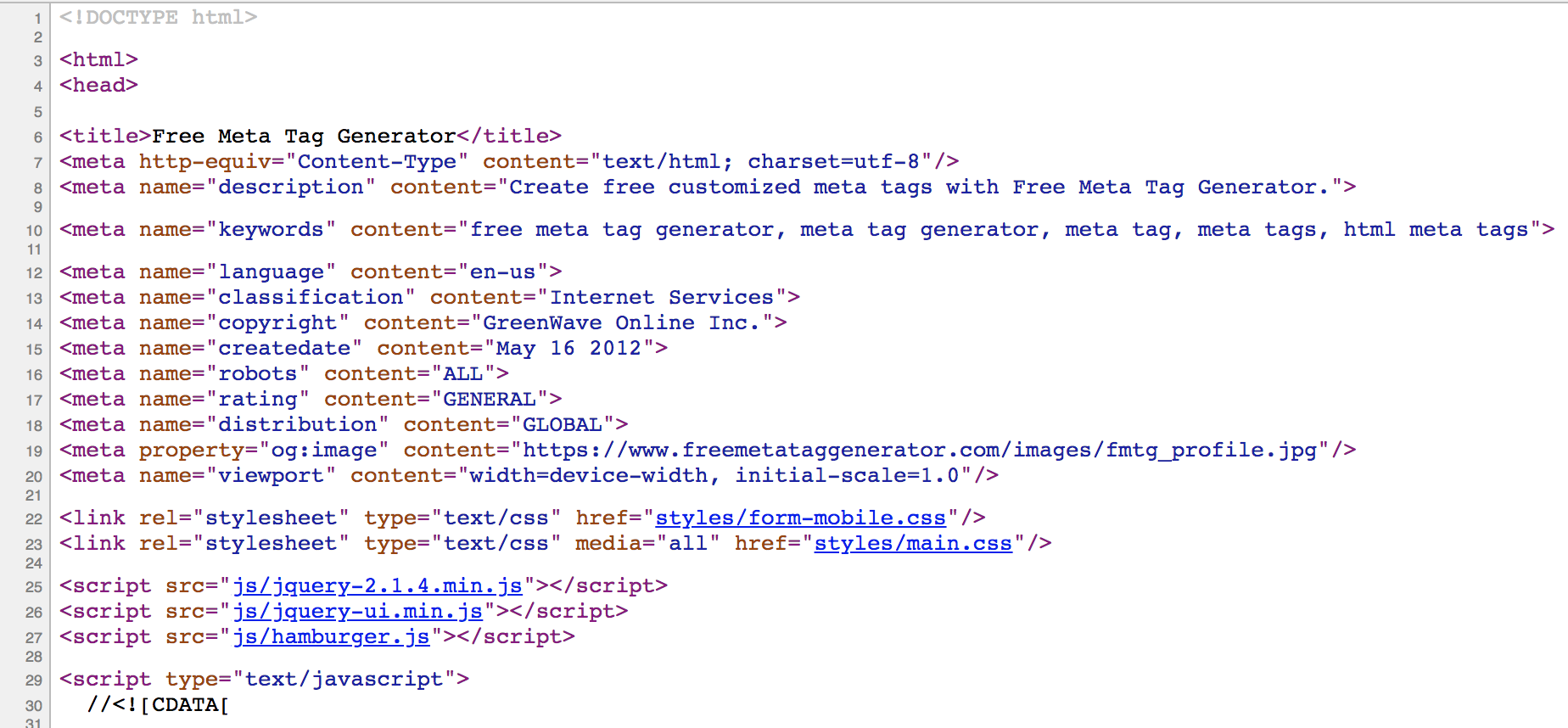
Types of Meta Tag Tools & Their Use Cases
Although plenty of meta tag generators are available online, some of these tools are more innovative than others.
By comparing different types of meta tag generators and their various features, we can better understand when utilizing these tools is most helpful to our SEO strategy.
In addition to their practical application, the evolution of these tools can teach us a lot about Google’s technology, the role of metadata in ranking, and how AI could soon change the SEO landscape.
The Original Meta Tag Tools: Input and Output Your Meta Tags
The earliest and simplest meta tag generators prompt you to input the name of your website, a description of your content, and the keywords you want to rank for.
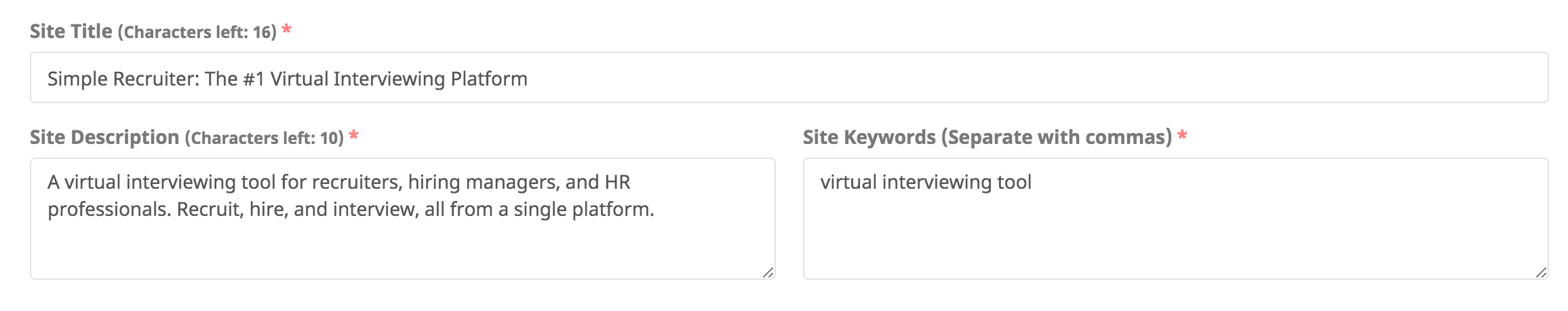
- Example of meta tag generator input from SEOptimer.
With one click, these generators output HTML meta tags based on the inputs.
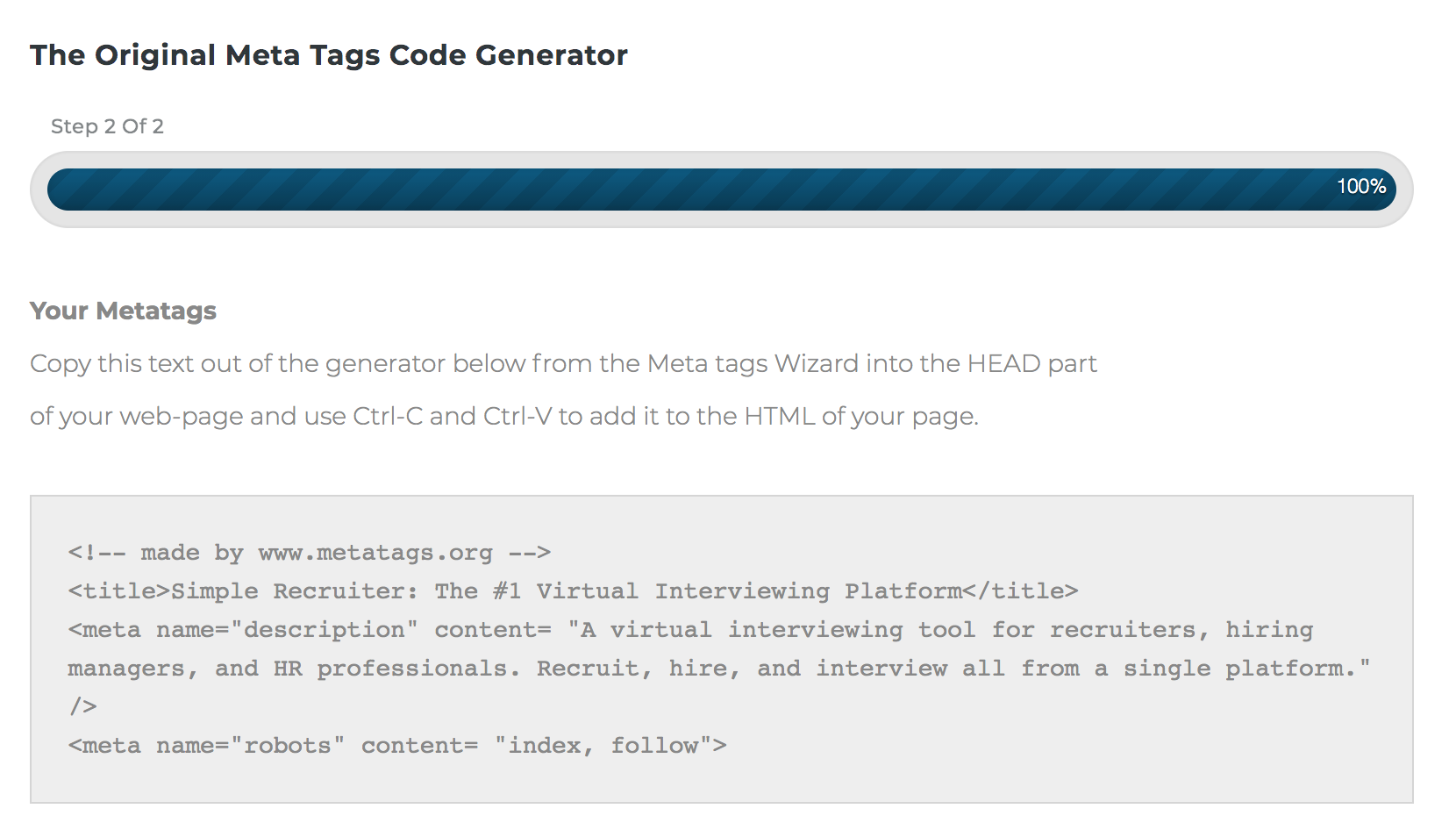
- Example of meta tag generator output from Metatags.org
You can then copy and paste the HTML properties into the head section of your HTML page.
Pretty easy stuff.
However, it’s arguably even easier to create meta tags directly in your CMS.
With the right platform or plugin, you can generate key SEO meta tags without having to ever look at a single line of code.
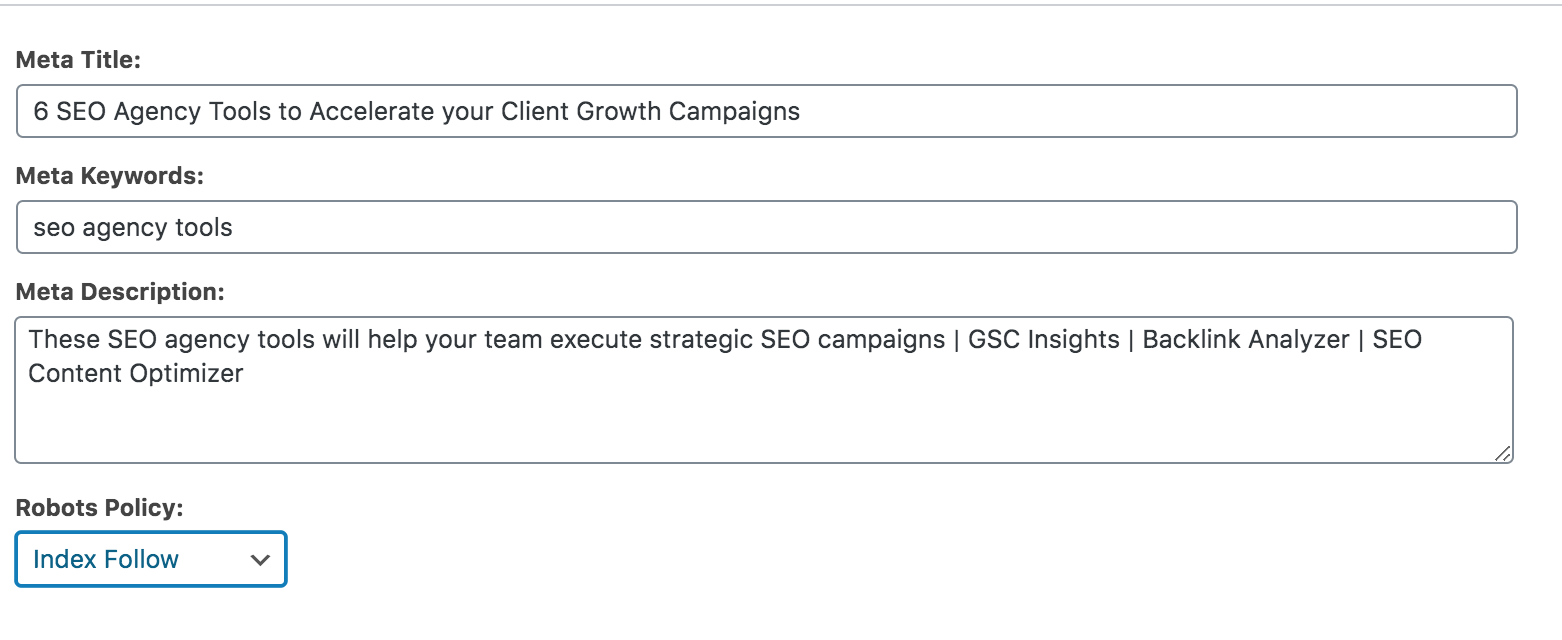
- Example of meta tag tool in WordPress
Also, popular plugins like Yoast SEO will confirm whether those meta tags are keyword-rich and optimized for search.
The reality is, many of us have outgrown the simplicity of meta tag generator tools.
Even beginners in SEO and digital marketing have gotten more comfortable with the basics of HTML.
Meta Tag Generators 2.0: See What Your Metadata Looks Like in Google
Creating SEO-powered meta tags is not just about Google’s crawlers; it’s about enticing users to click on your search result.
For this reason, meta tag generator tools evolved to reflect the searcher’s experience.
Newer meta tag generators provide the required HTML properties and give a preview of what that data looks like for the searcher in Google.
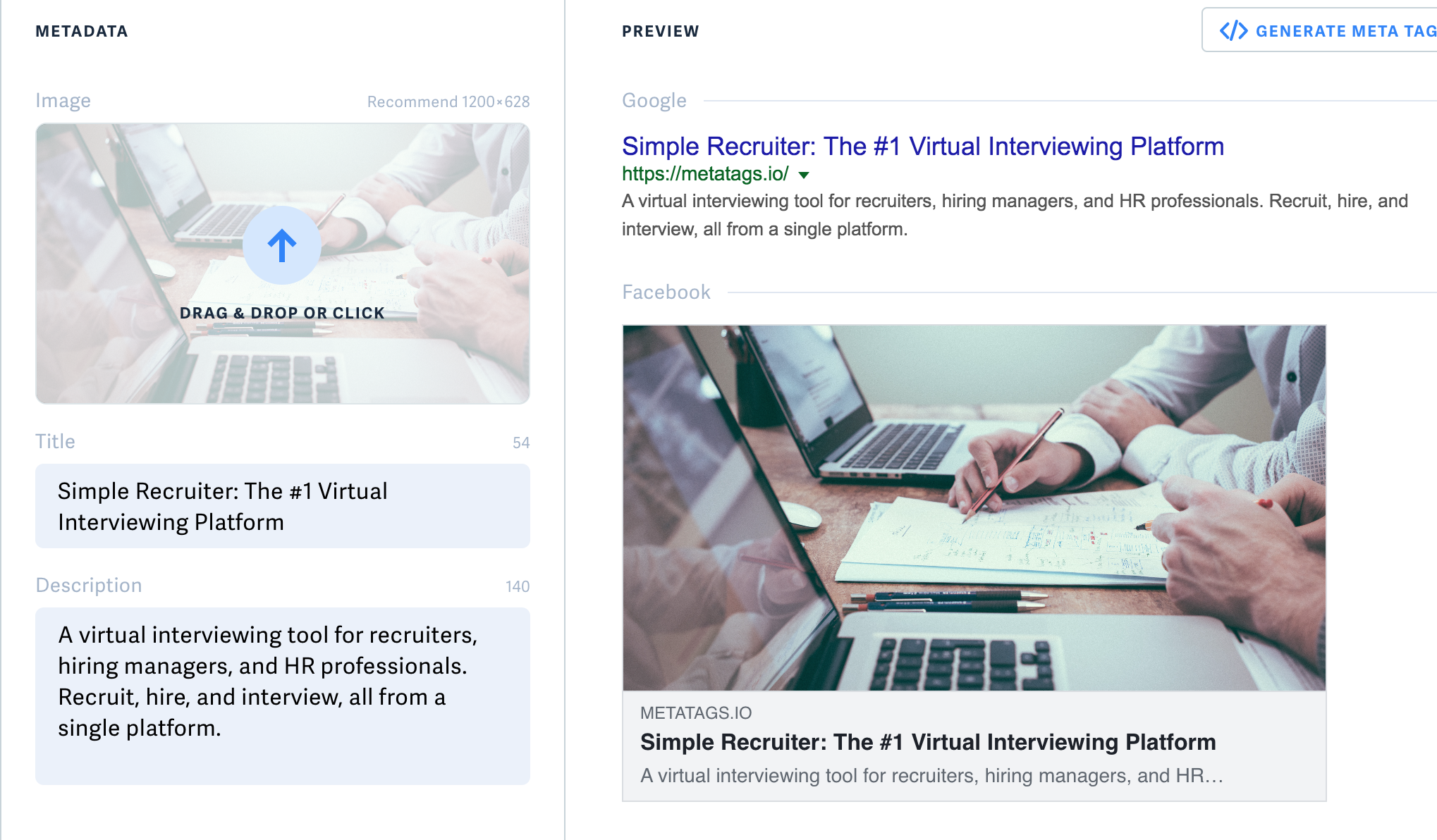
- A meta tag generator from metadata.io
Visualizing how those little snippets of code actually look for the user on the front end can be really useful.
Google will only show 60 characters of a title tag. SEO best practices suggest no more than 160 characters for the meta description.
Meta tag tools like the above can help ensure your SERP result is displayed in a user-friendly way.
Some tools also provide the HTML properties for open graph meta tags for those who also want to influence how their webpages look when shared on social media platforms.
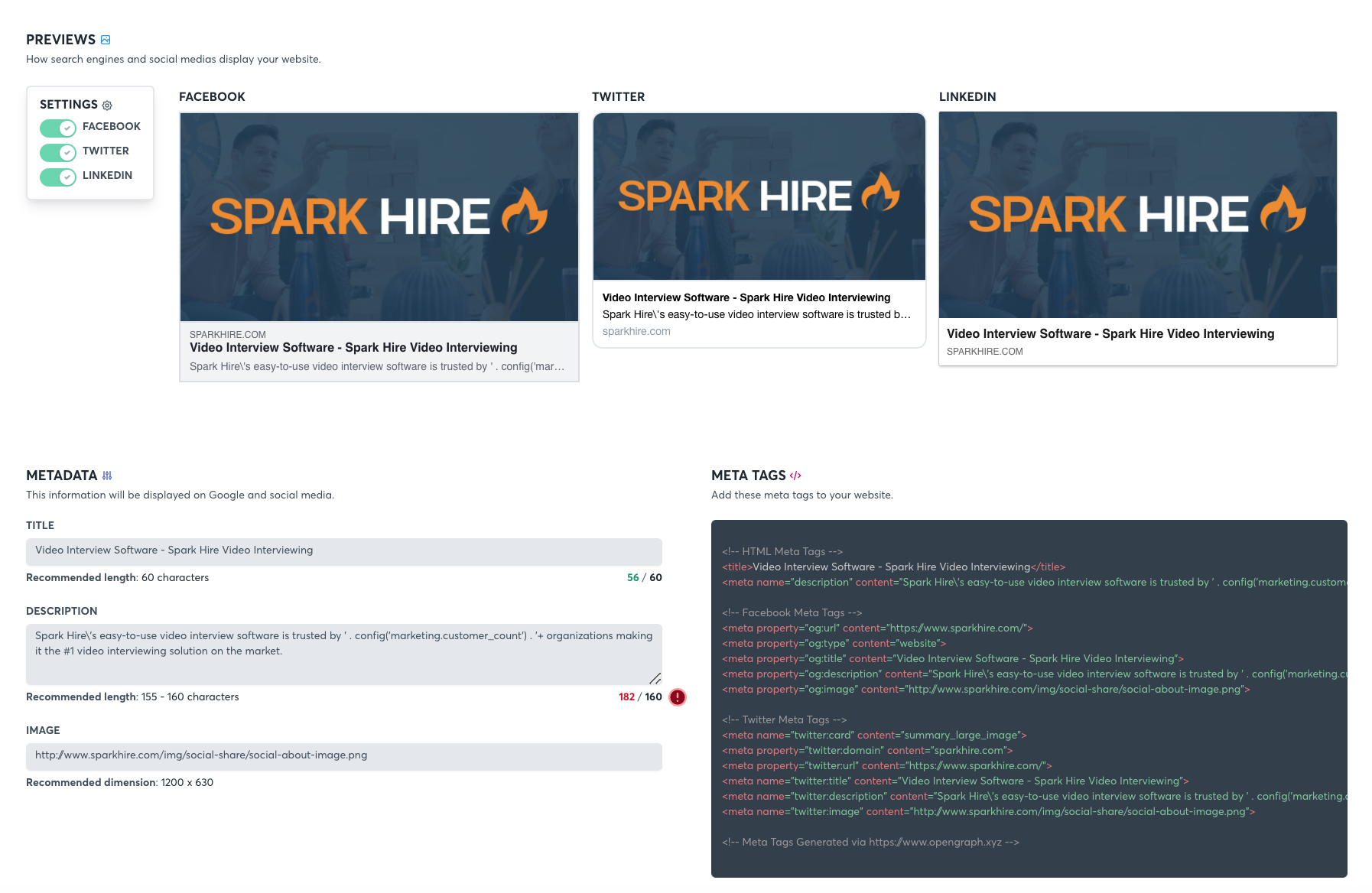
- Example of Open Graph meta tags generator from opengraph.xyz
Here is when meta tag generators like the above have the most practical application:
- QAing word length of title tags and meta descriptions.
- Visualizing how images and text look in mobile results or social media shares.
- Adding social graph meta tags to make your content more clickable on Facebook, Twitter, or LinkedIn.
These tools can help you connect how adding metadata to the backend changes their SERP results appearance.
But in comparison to the original meta tag generators, the technology is basically the same.
Generating Meta Tags Using the Power of AI & NLP
For more advanced SEO professionals, the inconvenience of creating meta tags is not necessarily knowing the HTML properties but creating a large volume of meta tags that are all highly relevant and engaging to the searcher.
Older meta tag generators still require you to do the work of writing. But with newer iterations of these tools, AI can do the heavy lifting for you.
The AI-powered copywriting tool below is a prime example. It provides hundreds of templates for your page titles and meta descriptions and generates them according to your identified inputs.
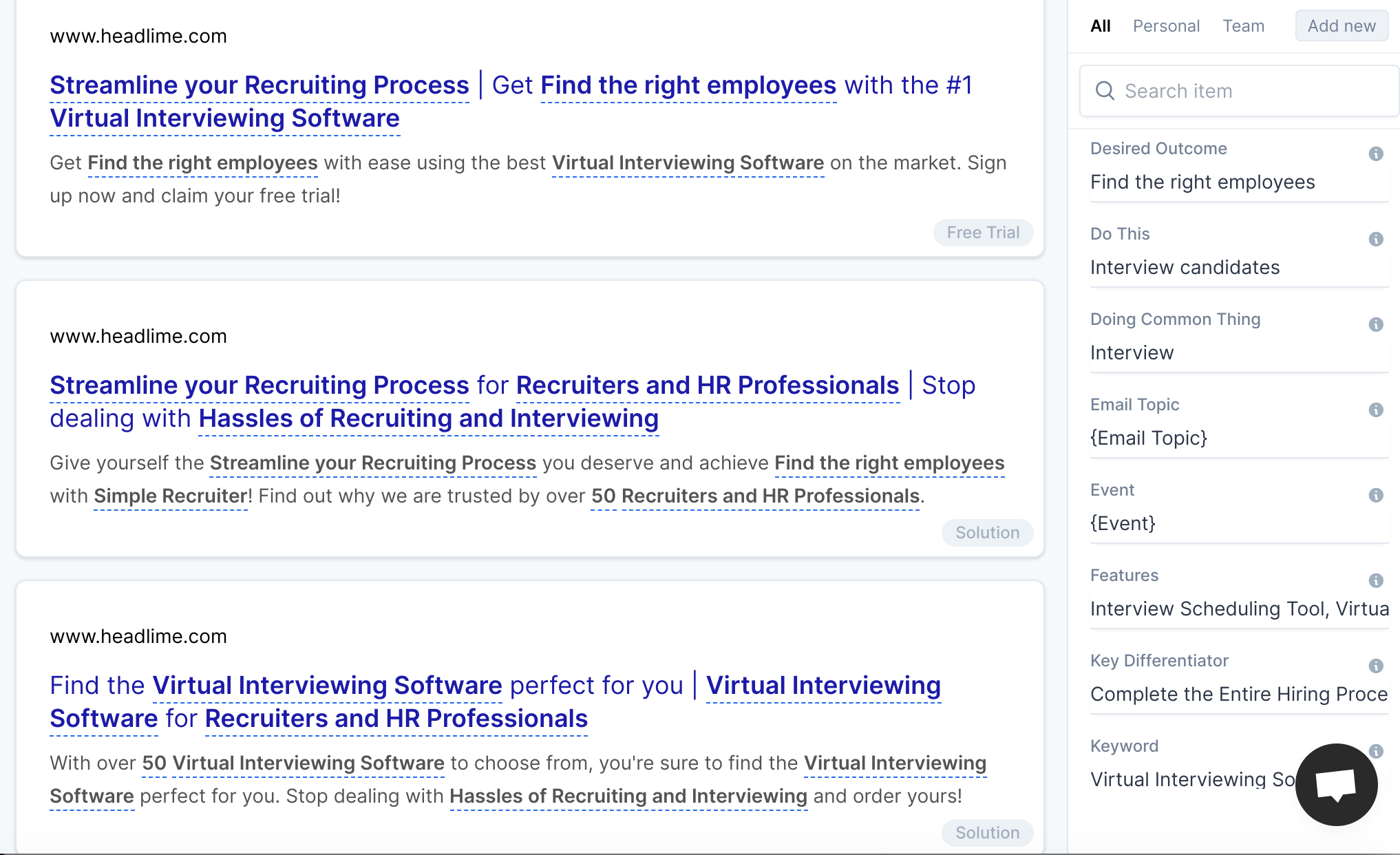
- A meta tag copywriting tool from Headlime
With more open-source text predictor technologies like GPT-3 available, today’s meta tag generators have evolved into much more innovative and helpful tools.
Some don’t have the time to write engaging meta tags (or the budget to hire SEO writers or specialists). There is a lot of value in meta tag generator tools that utilize text predicting technology for them.
Here are some use cases for when an AI-powered meta tag generator tool can provide serious value:
- A/B testing different versions of page titles and meta descriptions to see which produce the better click-through rate.
- Ecommerce or enterprise-level websites that need meta tags at scale (for hundreds to thousands of landing pages).
- Anyone who wants to save time creating readable, clickable SERP results.
What We Can Learn From the Evolution of Meta Tag Generators
The reality is, Google’s natural language processing models are getting so advanced, they are already less reliant on meta tags to understand our page content.
Google now writes its own meta descriptions for page 1 results 70% of the time.
One day, Google might generate page titles for our landing pages based on what it thinks our content is actually about (and it will utilize its own AI and NLP technology).
Eventually, Google may get smart enough to decrease its reliance on meta tags significantly.
Until then, you can utilize meta tag generators to take ownership of your technical SEO and give your website a technical edge.
Experiment with multiple tools to see where they find the most value.
More importantly, don’t hesitate to consult a web developer or SEO professional to confirm you’re utilizing your meta tags correctly and in the most effective way.
More Resources:
- Title Tag Optimization: A Complete How-to Guide
- 10 Mistakes to Avoid When Writing Your Meta Descriptions
- The Complete Guide to On-Page SEO
Image Credits:
All screenshots taken by the author, April 2021





![AI Overviews: We Reverse-Engineered Them So You Don't Have To [+ What You Need To Do Next]](https://www.searchenginejournal.com/wp-content/uploads/2025/04/sidebar1x-455.png)