After being in open preview for about the last 10 months, Microsoft Ads is rolling out a redesign of its interface. It will be appearing in accounts over the next several weeks, and will streamline views, tools, and workflow into a familiar layout.
Improved Manager-Level Insights
A new default experience for users managing multiple accounts gives an at-a-glance experience for manager-level insights, making it faster to spot where action might need to be taken in different accounts.
Customizable tiles in the dashboard let managers assemble the views that are most useful to them to quickly see how they’re performing against goals. Quick insights across your accounts appear in four tiles: Performance, Top changes: Accounts, Accounts and Devices.
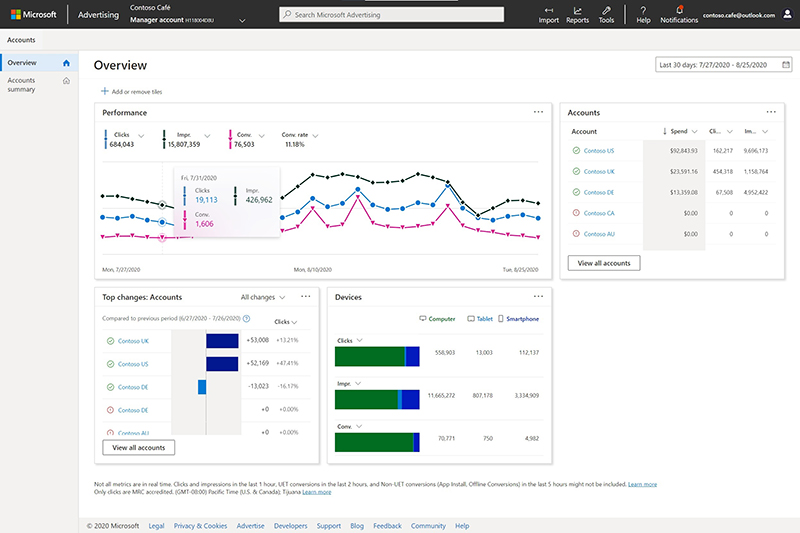
The Performance section allows you to choose different metrics that will display in the line graph. Dates can be adjusted in the upper right. Additional tiles highlight the top changes occurring by account, and the proportion of metrics by device.
Familiarized Account Layout
Touting the use of Microsoft Fluent, it’s noted the user interface now “feels similar to other Microsoft products, as well as other advertising platforms.” Users of Google Ads will notice many similarities in layout and function.
This should make it easier for paid search managers to navigate both platforms. Microsoft still relied on the older interface Google used to employ, and switching back and forth could feel clunky and take managers a bit to adjust back and forth on the location of things.
Moving forward, selections in the far-left pane will populate further options to choose from in a new middle column.
The right portion of the screen adapting information based on the options the user chooses.
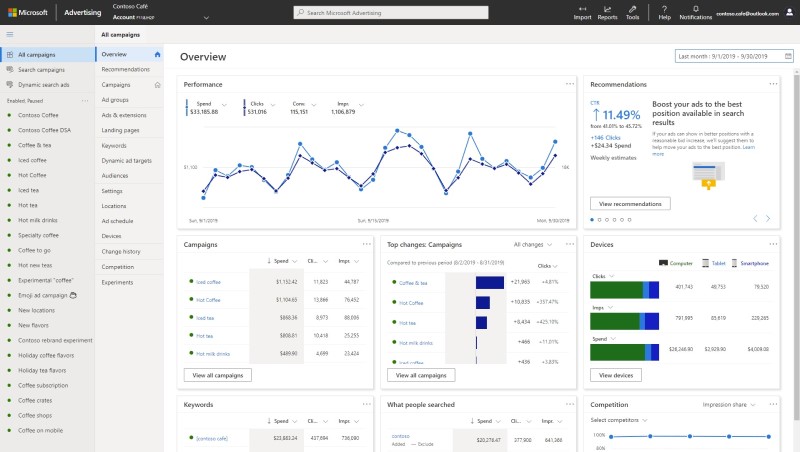
Until now, the interface followed the older design, favoring a tabbed design in the main screen. It featured a single left-hand column.
Within that margin, the user would view a collapsible version of an account’s structure. They could then expand each campaign to see the ad groups within each campaign, and select the one to work with.
However, once the item was chosen, all other activities would take place in the tabbed interface to the right. Here is a snapshot of the previous user interface, for comparison:
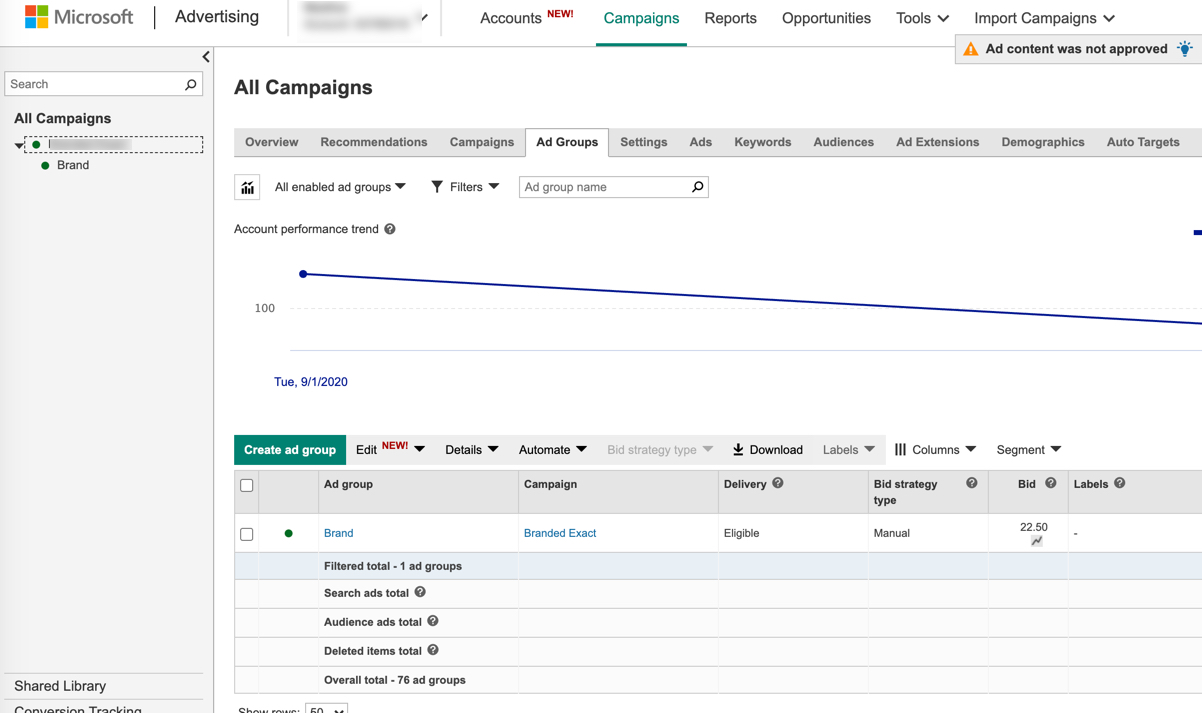
The Microsoft Ads Editor interface does not reflect this update as of yet.
Frequently used for faster account management, both Google and Microsoft offer these desktop editors to do actions like create items in bulk, and copy and paste efficiently, among other efficiencies.
Google’s Editor was updated to reflect their online user interface changes, so we anticipate this will roll out with Microsoft Ads’ version at some point in the future, too.
Further Updates on the Horizon
This is the first main roll-out of the redesign, which most users will notice right away. There will be further refinements coming to certain page, though they may be less-used ones.
One of those will be the Billing management area. It will include a redesigned billing summary section, and a new transaction history page experience.
Users who are interested in this update can opt into this preview by contacting their Microsoft Ads rep.
For advertisers who don’t have a rep, they can elect to answer a survey first. Within 1-2 weeks of completing it, the new preview should be available within their account.
The official announcement of the roll-out can be found here.






![[SEO, PPC & Attribution] Unlocking The Power Of Offline Marketing In A Digital World](https://www.searchenginejournal.com/wp-content/uploads/2025/03/sidebar1x-534.png)