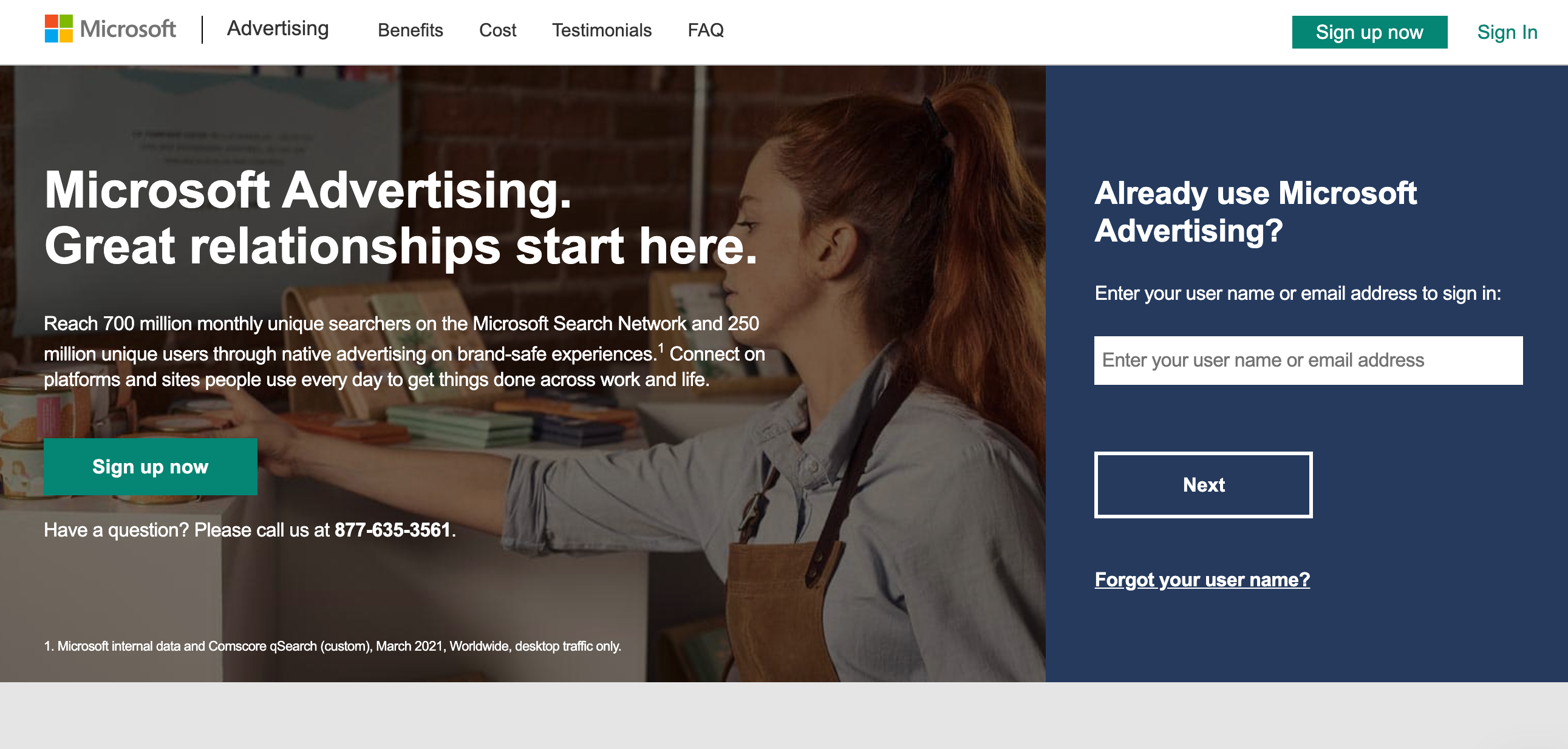Microsoft Advertising announced an open beta for a new ad unit, called credit card ads. Credit card ads are available to advertisers targeting the United States and Canada.
What Are Credit Card Ads?
Credit card ads are feed-based, dynamically generated ads. The ads are created purely from the feeds – and are not triggered by keywords, or site content.
Feeds for credit card ads include things like the card issuer, cash-back percentages, rewards, annual fees, and sign-up bonuses. Microsoft suggests including as much detail as possible in the ads, as more detail in the feeds can correlate to more detail in the ads.
Where Do Credit Card Ads Show?
Credit card ads are available on the right rail of the Bing SERP, alongside text ads. While advertisers do not input keywords, Microsoft shared some of the types of queries that credit card ads will show for, including: brand name, card category, credit level, and more.
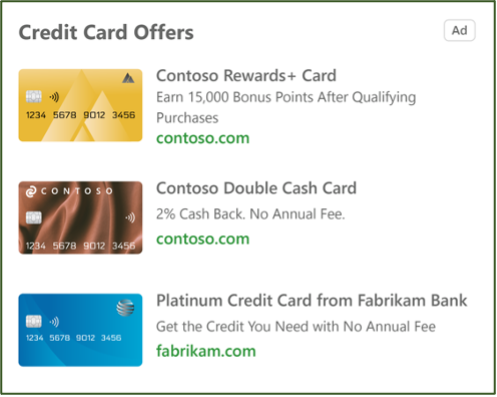
Microsoft notes that the credit card ads auction is separate from the text ads auction. Advertisers can leverage both the credit card ads auction and also participate in the text ad auction with regular search campaigns, meaning that there is an opportunity to serve ads in the text ad block and the credit card block within the same auction.
Early Results with Credit Card Ads
Microsoft Advertising shared that their early tests have shown an increase in conversions and a decrease in CPA. It was shared that one customer in the Credit card ads flight so far has seen a 46% lift in conversion rate. They also shared that advertisers have seen a 70% lower cost per acquisition.
Getting Started With Credit Card Ads
To sign up for the open beta for Credit Card ads, you first need to either reach out to your Microsoft Advertising rep or use this link to enroll.
Once you’re in the beta, you’ll need to provide a feed. A comprehensive feed with rich attributes such as image URLs and contextual keywords is critical for your success with Credit card ads. It is recommended to use feed scheduling to keep your feed data updated.
For more details on the rest of setup, visit the Credit card ads help page.