Microsoft has announced a Bing Webmaster Tools app for Android, providing a convenient way to monitor sites on the go.
The free app gives you access to Bing Webmaster Tools’ essential features, such as site performance monitoring, identifying issues, submitting sitemaps, analyzing keywords, and more.
Key Features
The Bing Webmaster Tools app allows you to closely monitor your website’s visitors, search rankings, and crawling details. You can also receive notifications on potential issues impacting search results, like HTML or crawl errors.
Additionally, the app makes submitting sitemaps and individual URLs easy to ensure Bing’s crawlers know about your content. You can view keyword performance and uncover opportunities for improvement.
Benefits of the Mobile App
Microsoft touts several benefits of managing websites from the Bing Webmaster Tools Android app:
- Convenience: Access vital website statistics from an Android device.
- Timeliness: Get real-time notifications about critical issues to respond quickly.
- Proactive SEO: Detect potential problems early to mitigate negative SEO impact.
- Enhanced Control: Manage site optimization directly from your smartphone.
How to Download the App
The Bing Webmaster Tools app can be downloaded from the Google Play store for free.
The new app gives Bing a competitive advantage over Google’s Search Console tool, which doesn’t have a dedicated mobile app. However, viewing a selection of Search Console data from the main Google Search app is possible.
In Summary
The Bing Webmaster Tools Android app offers an easy way to monitor search performance on the go.
With its feature set and real-time notifications, the app can assist with improving website visibility in Bing.
Featured Image: IB Photography/Shutterstock

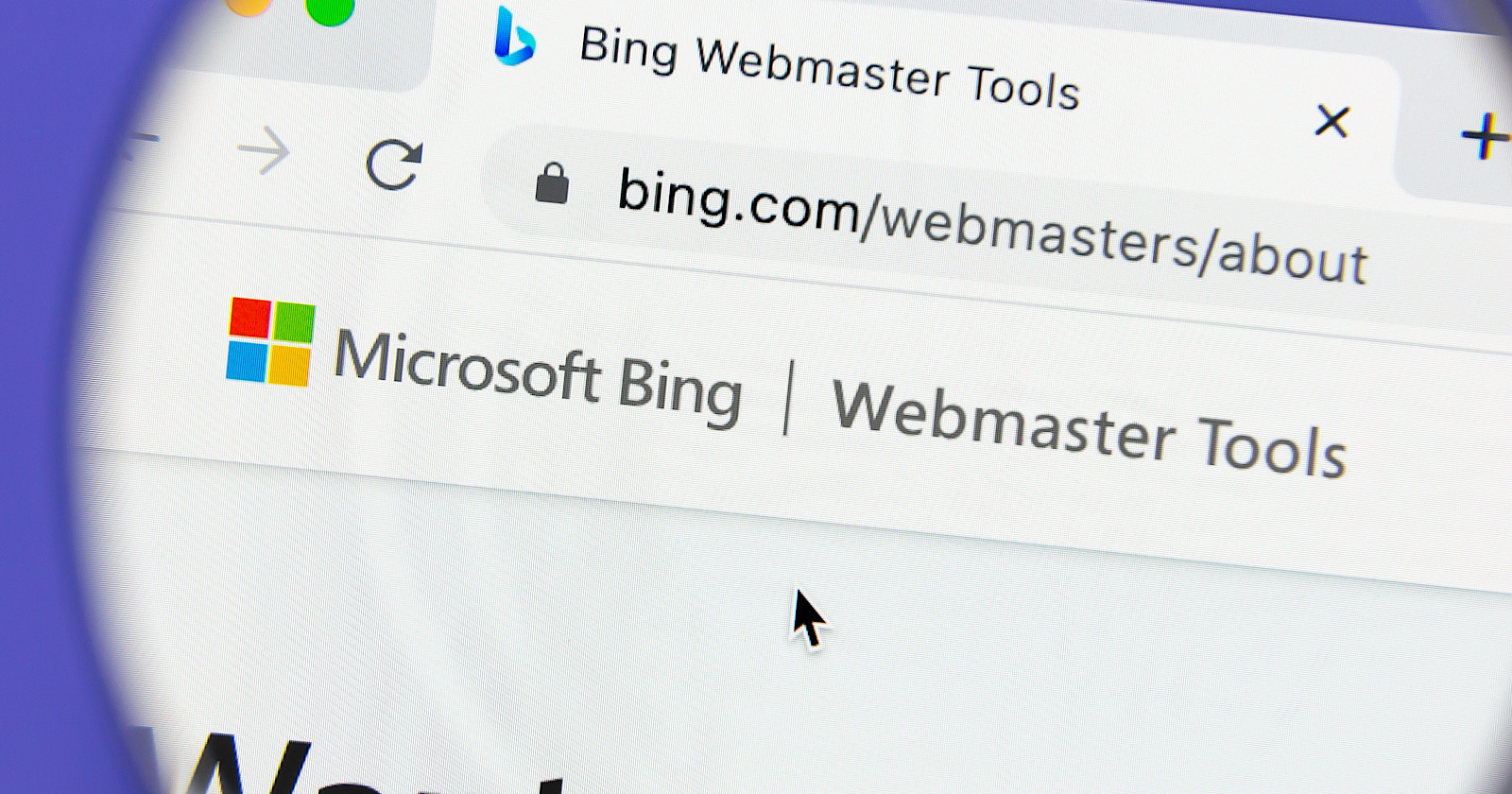



![AI Overviews: We Reverse-Engineered Them So You Don't Have To [+ What You Need To Do Next]](https://www.searchenginejournal.com/wp-content/uploads/2025/04/sidebar1x-455.png)