Last month, I compiled a shortlist of strategies for B2B businesses to try in PPC advertising this new year.
Now, I’d like you to turn your attention to retail advertisers.
Let’s face it: it’s simple to stay with the strategies you have in place rather than try new approaches.
If you’re a retail advertiser who hasn’t been experimenting much lately (or you’re still stuck with keyword-only targeting) now is the time to branch out.
Wondering where to start? Try a few of these PPC strategies for retail on for size.
1. Smart Shopping Campaigns
Smart Shopping campaigns combine standard shopping and display remarketing campaigns using automated bidding and ad placement to promote your products.
If you aren’t already using Smart Shopping campaigns as a retailer, you need to test them out – and possibly transition over some of your product groups.
These campaigns are good bets because Google prioritizes Smart Shopping campaigns over standard shopping campaigns.
If you’re running a Smart Shopping campaign and your competitor is running a standard campaign, your campaign gets priority.
Another benefit: Smart Shopping campaigns run across all networks, meaning your ads will be shown on Gmail, YouTube, and the Display network. (It even uses your remarketing lists!)
We’ve enjoyed great results with our Smart Shopping campaigns, so I’m always a little surprised when other advertisers are reluctant to try them.
I think part of the problem is that Smart Shopping and remarketing are essentially lumped together.
Because remarketing is such an easy win, it steals the spotlight from Smart Shopping. People think that remarketing is doing all the heavy lifting.
I’m not sure that’s a fair assessment. In my experience, Smart Shopping still looks good even if you review past remarketing performance.
There’s one more reason why PPC managers tend to frown upon Smart Shopping: you have to give up control.
Success with traditional shopping campaigns depends on your ability to get in the weeds and exercise control at the most granular level.
But Smart Shopping is the opposite.
You have to let go of control.
And that can feel very disconcerting when you’ve always prided yourself on your ability to dig into the data.
Regardless of how you feel about Smart Shopping, don’t write it off without giving it a chance.
If you don’t like what you see, you can always go back to standard shopping campaigns.
2. Discovery Campaigns
Google introduced Discovery Campaigns in 2019 and rolled them out worldwide this spring.
Discovery ads are native ads that appear in Google feeds such as the YouTube Home and Watch Next feeds, the feed in the Google Search app, and the Gmail promotions and social tabs.
These ads can be a great fit for some retailers. After all, studies show that 86% of people online are looking for shopping ideas and inspiration as they watch videos and explore content.
Discovery Campaigns are all about attracting attention when people are doing other things online so the emphasis is on large, visually rich ads.
Consequently, Google has more stringent asset requirements for these ads.
We will review each Discovery ad asset for compliance with the Discovery ads requirements listed below…. The Discovery ads requirements are more restrictive than the ads requirements for other platforms and surfaces, meaning disapproved Discovery ad assets may continue to run on Google’s other owned and operated properties.
For example, one of the requirements (mentioned above) is that images must not be blurry, distorted, or poorly cropped images.
To give you a sense of what they’re aiming for, here’s an example of a Discovery ad from lifestyle retailer UGG:
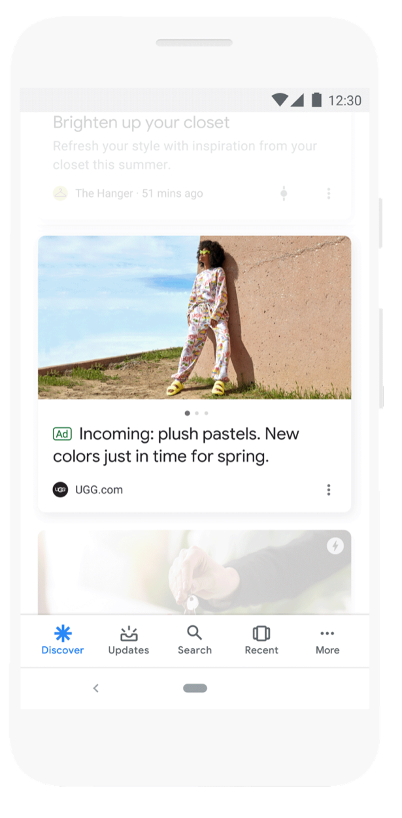
As with Smart Shopping campaigns, this ad type might make some advertisers uncomfortable.
Again, you have to give up control over bidding, device targeting, placement, rotation, and other settings.
Still, this is an ad type that’s worth exploring and testing, if you haven’t already.
We’ve been testing these campaigns within the home furnishing industry.
So far, engagement has been really great when compared to other brand awareness types of campaigns.
3. The Microsoft Advertising Network
If you’re only advertising on Google and haven’t looked at Microsoft Advertising in a while, now’s the time.
You might not get the same results in terms of sales volume or revenue, but the ROI is usually excellent when compared to Google.
Part of the reason is that many advertisers don’t bother advertising with Microsoft, which leaves more opportunities for those of us who do.
We’ve seen this Microsoft ROI advantage across the board for our B2C clients.
If you need one more reason to give Microsoft Advertising a try, they recently added promotion extensions as an option for U.S. advertisers.
4. Microsoft In-Market Audiences
When you’re setting up campaigns in Microsoft Advertising, you might want to give in-market audiences a try.
In-market audiences are curated lists of customers who have shown purchase intent signals within a particular category, including searches and clicks on Bing and page views on Microsoft services.
What’s really cool is that Microsoft now also has seasonal in-markets audiences.
Released just in time for the holidays, these audiences are lists of people who are ready to buy in relation to a particular seasonal event, such as Black Friday.
Yes, Thanksgiving, Christmas, and Black Friday have passed, but other seasonal events (such as Valentine’s Day, Carnival, Holi, and Easter) are just around the corner.
It’s not too early to start thinking and planning.
Try Some New Retail PPC Strategies This Year
If you feel like you were hanging on by your fingernails through 2020, then you may not have gotten around to trying new PPC strategies or approaches.
Make 2021 the year to cast your net wider.
Look farther afield.
Find new ideas – and test rigorously to see what works.
More Resources:
- 5 Innovative PPC Tactics to Try Today
- 10 Important PPC Trends to Watch in 2021
- PPC 101: A Complete Guide to PPC Marketing Basics
Image Credits
Discovery ad courtesy of Google Ads blog.





![AI Overviews: We Reverse-Engineered Them So You Don't Have To [+ What You Need To Do Next]](https://www.searchenginejournal.com/wp-content/uploads/2025/04/sidebar1x-455.png)