Anthropic announced new features that will significantly enhance Claude’s functionality to make it more collaborative, easier to use and speed up workflows. The new functionalities enable teams to ground Claude with the documentation needed to complete tasks, brainstorm, and be able to get things done faster with AI.
Three Major Steps Forward
The improvements that Anthropic is introducing cover three areas:
1. Projects:
A place to organize chats and knowledge.
2. Sharing:
Better collaboration with teams
3. Artifacts:
This has already rolled out, it’s a collaborative workspace for creating and editing content, coding, and designing with Claude in real-time.
1. Projects
Anthropic’s Projects is a collaborative space where team members can share curated chats and knowledge together in order to enable better decisions and brainstorming. All Claude.AI Pro and Team subscribers will have access to Projects.
Each project has a 200K context window for documents, code and other data that can be used to improve output.
According to Anthropic:
“Projects allow you to ground Claude’s outputs in your internal knowledge—be it style guides, codebases, interview transcripts, or past work. This added context enables Claude to provide expert assistance across tasks, from writing emails like your marketing team to writing SQL queries like a data analyst. With Projects, you can get started much faster and extend your skills further for any task.”
With Projects, a team can upload documents that provide the knowledge necessary for completing tasks, such as legal documentation, course material, historical financial reports and economic indicators, virtually any documentation that Claude can use for analysis or content creation.
2. Sharing
This is a way for team members to share relevant and important chats with each other through a shared activity feed. Anthropic envisions Sharing as especially useful for creative projects, research, and product development. For example, it’s a way to share brain-storming sessions and for web designers and other stakeholders to share ideas and work together with Claude to complete projects.
3. Artifacts
Artifacts is a way to create together with Claude, with a user interface that shows the chat on one side and the output on the other.
Anthropic shares five examples of how Artifacts can be used:
“1. Software Development: Programmers can use Artifacts to collaboratively write and debug code. Claude can help generate code snippets and provide real-time explanations.
2. Graphic Design: Designers can work with Claude to create and refine SVG graphics for logos or illustrations, iterating on designs in real-time.
3. Marketing: Content creators can use Artifacts to draft and edit marketing copy. Claude can suggest improvements and generate alternative versions side-by-side.
4. Data Analysis: Data scientists can collaborate with Claude to write and optimize SQL queries, visualizing data in charts and trendlines, and refining analyses together.
5. UX/UI Design: Designers can work with Claude to prototype website layouts using HTML and CSS, previewing changes instantly in the Artifacts window.”
This is Just The Beginning
Anthropic shared that they will be rolling out additional features such as integrations with popular third-party apps, further extending Claude for AI-assisted collaboration.
Read more from Anthropic’s announcement.
Collaborate with Claude on Projects
Featured Image by Shutterstock/Photo For Everything

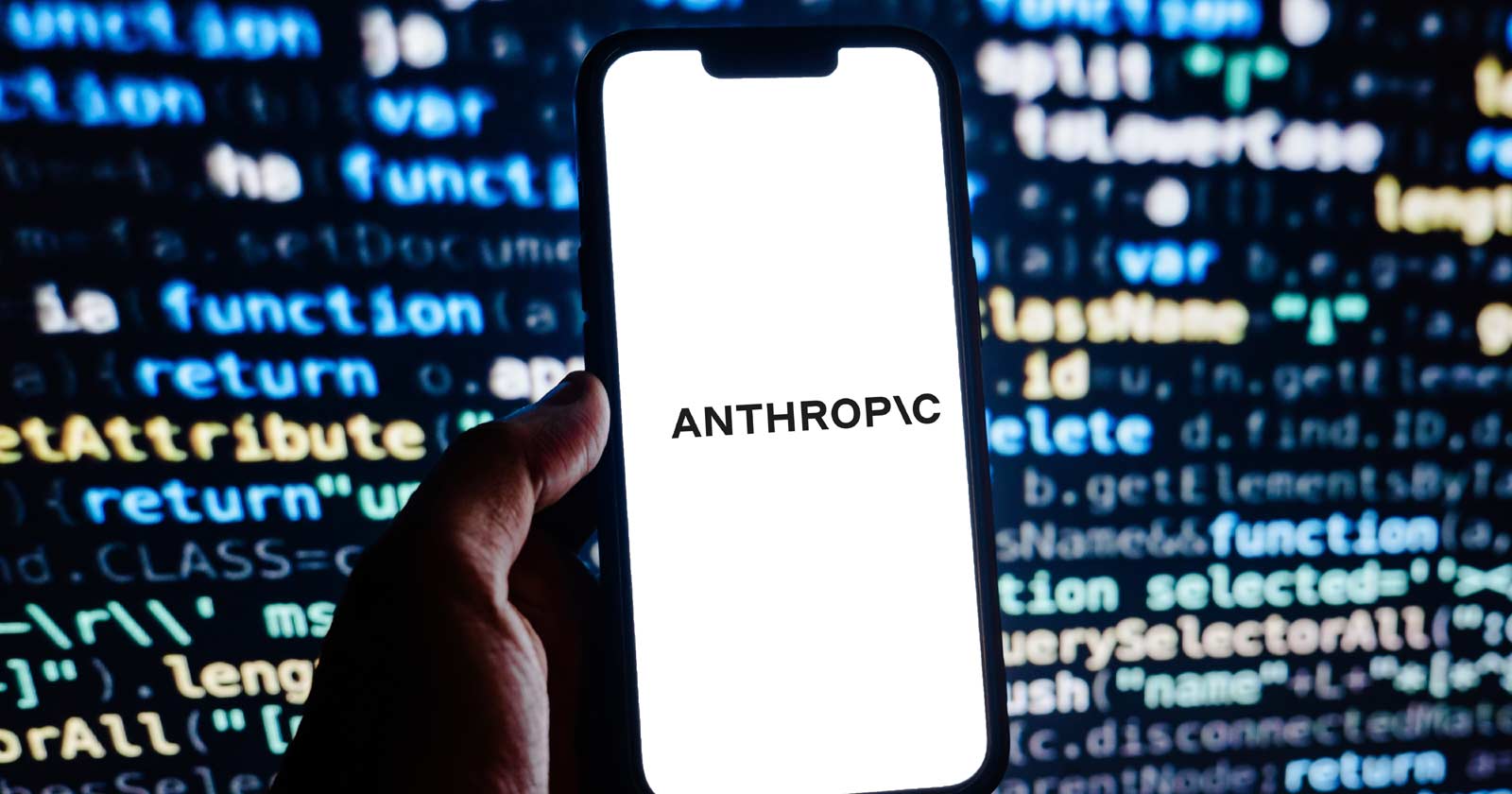



![AI Overviews: We Reverse-Engineered Them So You Don't Have To [+ What You Need To Do Next]](https://www.searchenginejournal.com/wp-content/uploads/2025/04/sidebar1x-455.png)