I love reading PPC-related blog posts that are outside of the norm and lead to potential new best practices. An example of this was a blog written by Ginny Marvin on Search Engine Land called Google AdWords Geo-Targeting: Have We All Been Doing It Wrong?. I was also lucky enough to hear a presentation from Marta Turek, who discovered that excluding locations around where you want to target rather than the standard “opt-in” approach, led to lower CPCs, more impressions, and lower cost per conversions.
Over the past week or so, I’ve been digging deeper into some of our accounts, especially focusing on the “geography” report in the “Dimensions” section of Google AdWords. I noticed some interesting results that were pretty consistent across our local-based clients when comparing location types. This data also matches up to what Marta discovered with her ‘opt-in’ vs. ‘opt-out’ geo-targeting tests.
First off, a little background as to what I was looking at. Under Google campaign settings, they allow three ‘Location’ targeting options that you can choose to target:
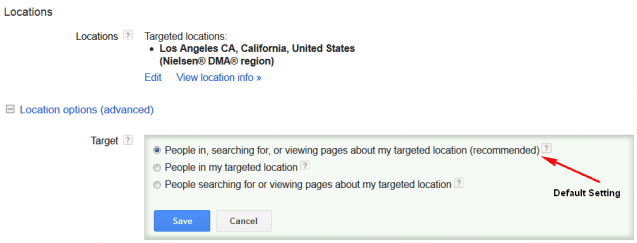
Generally, most PPC campaigns are set up to include the ‘recommended’ or default option which is basically targeting both people with IP addresses in your targeted locations and people search for or viewing pages about your targeted location. This allows you to have the largest reach.
After reviewing how most of our campaigns were set up (the recommended setting), I moved over to the dimensions tab, specifically within the ‘geography’ section. To simplify the report and look at extremely high-level data, I only wanted to see data at the account level for people within the targeted location (called Physical Location) vs. people searching or viewing pages about our targeted location (called Location of Interest).
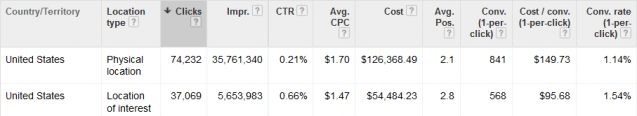
Next, I ran a report for each client (14 client’s total with specific geo-targets, not just the United States as a whole) to see if there’s any similar data across the board.
Here’s what I discovered:
When a user’s IP address was within the targeted location (Physical Location):
- Average CPC’s were higher for 64% of the accounts (9 out of 14 accounts)
- In several cases, CPC’s were significantly higher, up to 2-3+ times the amount when users were within your physical location:
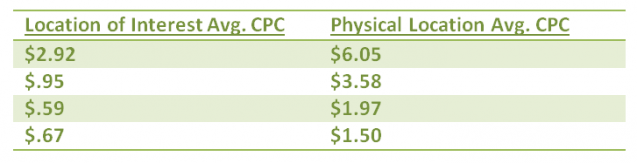
- Average cost per conversion was 55% higher for users within the targeted location
- Average click-through rate was 50.1% lower for users within the targeted location
I definitely realize that the data is not necessarily apples to apples and there are some instances when users within the targeted location had slightly lower CPC’s and lower cost per conversions. The most ideal way to analyze all of this data would have been to look at each campaign individually for each client, rather than looking at all campaigns together.
My recommendation for campaigns where location matters (healthcare, education, local businesses, etc) is to test this theory for your own campaigns. Duplicate your current campaigns, have one campaign target users in your targeted location and have the second campaign target users searching for or viewing pages about your targeted location. If you notice a significant difference in performance, allocate more budget to the location targeting type that performs the best. Google has taken away a lot of our ability to target campaigns when ‘enhanced campaigns’ rolled out.
Image Credit:
Featured image- Shutterstock.com. Used under license.
Image #1 – Screenshot taken 11/04/13 of adwords.google.com
Image #2 – Screenshot taken 11/04/13 of adwords.google.com
Image #3 – Created by author





![AI Overviews: We Reverse-Engineered Them So You Don't Have To [+ What You Need To Do Next]](https://www.searchenginejournal.com/wp-content/uploads/2025/04/sidebar1x-455.png)