AdWords is one of the most successful marketing channels. And, now it’s about to get a little noisier. On May 24, 2016, Google announced at the Google Performance Summit some significant changes to Adwords introducing the “next generation of local search ads.”
Local ads are evolving as search does. Almost a third of mobile searches have local intent, which means it’s time for brands to start thinking about how to connect with local consumers if they’re going to be competitive. If you want to win on the local SERPs, it’s time to dig deep and get involved with Google’s new local search ads.
At this point in search, all of us have the ability should know more about our customers than ever before. Between buyer personas and Google Analytics audience reporting, you can identify what your audience wants and needs. With the right guidance from Google, you can put your historical customer data to good use that help target online and offline customers with these new local search ads.
Whether you’re looking for Google Map users that are biking, running, or driving nearby or Google.com searchers that are browsing online at home, you will have the ability to target customers with “promoted pins” or “promoted locations.”
The trick to getting the most out of your new local search ads is to take advantage of these early movements and get into the idea of updating your local listing, all the time.
That is what this post is about.
This example courtesy of Google is how new local search ads will appear on Google Maps. It’s from Walgreens.
Now, take a look at the Walgreens example below. Can you see the difference between a promoted location and an organic location? (Hint: Look for the color purple.)
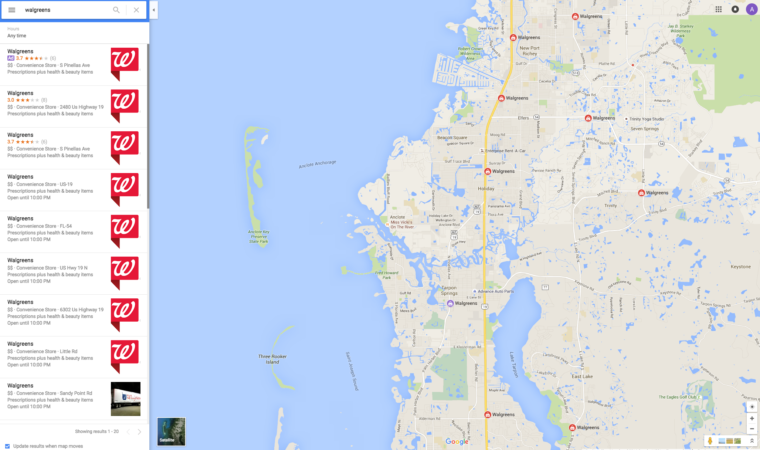
There are three things that are required to be eligible for local search ads on Google Maps:
- You must set-up a Google My Business account.
- You must have an active Adwords account.
- Finally, you must sync the location extensions together.
Walgreens is an awesome company with a lot of very smart people working on these new local search ads (shout out!👊👍).
As you can see from the Walgreens example I shared above; there is a promotion for $3 off contact lens solution under the map in the store information section. Google is redesigning their local business pages to highlight the new changes to local search ads. And, you’ll notice a few other big changes (and I think it will work well):
- Marketers can promote discounts and offers. Example: $3 off contact lens solution
- Brand logos and offers will appear directly on the surface of the Google map versus just alongside the map.
- Retailers can include local product inventory. If you’re using Google Shopping, be sure to stay up-to-date on your structured data.
Sridhar Ramaswamy, Google’s senior VP of ads and commerce, described this in a Google blog post,” Maps users may start to see promoted pins for nearby coffee shops, gas stations or lunch spots along their driving route,” she continued, “Local business pages are also getting a brand new look—to encourage consumers to explore your store before they even arrive, we’re adding new features like special offers and the ability to browse product inventory.”
Why Did Google Introduce New Local Search Ads?
The purpose of these new local search ads is to drive more offline foot traffic and conversions. Google is doing a better job at measuring in-store conversions by looking at phone location history to track if a person who searched and clicked, then, in fact, visited the store from the local ad.
The new in-store conversion data is announced at the Google Performance Summit. Google says that it has “measured over 1 billion store visits globally” in the two years since the introduction of Store Visits. To prove their conversions even further, Jerry Dischler, VP of product management, presented a Nissan UK case study at the Google Performance Summit. He said that Nissan UK found through Store Visits, that “6% of mobile ad clicks result in a trip to a dealership, delivering an estimated 25x return on investment.”
Taking a look back, Google stated that US retailers saw 10x more conversions from mobile search ads, on average, when measuring in-store visits. Fast forward a year later, local searches on mobile devices growing 50% faster than mobile searches overall. Let wait while the “wow” factor sets in.
Looking ahead, Google will invest in more “branded, customized experiences” for local businesses to increase store visits.
This is where the introduction of the new local search ads comes into play. If you’re following along other SEO news, you’ll note that this announcement comes around the same time that marketers meet prominence, Google’s new local ranking factor. And, Google removes the sidebar ad. Then, Google launches new mobile-friendly ways to shop.
Anyone notice a pattern?
Google is noticing an increase in demand from advertisers for more mobile search channels. If Google is going to compete with other search engines like Yelp (local search ads) and Facebook (location-based retail ads), Google is going to need to step-up their game. Mobile enhanced ads were inevitable.
So, what does the mean for businesses on Google? There will be more businesses competing in Maps ad auctions now that Maps is part of the Google search inventory. And, there will be more weight on location extensions which is in line with Google’s move toward more structured data. If you’re a business that is still not first to the punch or slacking on your Google My Business, now is the time to hop on the bandwagon.
Benefits of Local Search Ads
If you’ve attempted to plan your local PPC ads recently, chances you’ve thought, “Adwords is too expensive.” Because the idea of working with a $10,000 a month budget just isn’t in most local business budgets. But, considering all the hype local PPC is getting lately as we discussed above, local businesses may want to reconsider visiting local search ads to target their consumers.
Here’s why:
1. Renewed Relevance
Let’s face it: As a small business with a small budget, the chances of everyone in the world seeing your ad are slim to none. But, reduce the world to one city and now your small budget seems bigger. If you have a business in Manhattan, you don’t need people in Orlando clicking on your ad.
Targeting by location, radius of a location, or location groups will give you a better return on investment without blowing your budget.
2. Chop the Competition
Now that we’ve trimmed your geographic location, your competition is less and your chances of appearing in the Google Maps is greater.
If you’re looking to get really specific, target by time. Whether you’re looking to help manage an influx in customer calls or foot traffic to your store, you can make sure your ads are being seen when you want them to be seen.
3. Higher Clicks and Conversions
The more elements and parameters you set for your campaign, the more targeted actions you’ll receive and you’ll know exactly where your money is going. With PPC, you only pay when someone clicks on the ad. Plus, now you can target individual bids based on device (mobile, desktop, tablet) for an even more targeted ad placement to be sure you’re only targeting users who are more likely to convert into consumers.
Still need more of a nudge to get started on local search ads? Just check out these stats:
- Google’s search and advertising tools provided $165 billion of economic activity for over 1 million businesses, websites, and non-profits in 2015.
- Google.com does trillions of searches, and 50% of those searches happen on smartphones.
- One-third of all mobile searches on Google are related to location.
What Does a Successful Local Search Ad Look Like?
Hold up — if you haven’t read the above, then you should let’s pause for a moment and recap how the new “promoted pins” of Google Maps is having a major moment. Imagine a driving, then searching for a local coffee shop, and seeing a purple icon stand out on the maps that is easy to click and not super far away. Crazy? Yes. Real? Very soon. So, while we’re waiting on “promoted pins” to be launched publicly to all businesses, local search ads can still be seen everywhere on the SERPs.
Let’s talk about some of the key features of running local search ads:
First, choose a goal that matters most to you and your business: This is your one key performance indicator (KPI) and this is how we’ll determine which campaign we want to use for Adwords. Think about a goal that is realistic to your customer base. Do you want to grow new orders? Or, increase market share? Ask yourself this before getting started.
Second, verify and correct any information listed in Google My Business: When you launch your Google My Business, you often have this vision that you’ll start ranking #1 in the local SERPs. Well, this isn’t really the case. Be sure to claim your Google My Business page and walk-through these super secret tricks I use for my clients.
Here are a few of my advanced tricks for optimizing your Google My Business:
- Phone number: This should be a local phone number to the address listed in your Google My Business page. And, it should reflect the number on the landing page connected to the Google My Business account.
- Categories: Get specific with your category choices. If you’re an attorney, get specific with “DUI attorney” or “criminal justice attorney.”
- Citations: After you’ve set up your page, start building citations to your Google My Business page. This can help increase your authority of that page.
Third, turn on location extensions in your search ads: Location extensions include your address, phone numbers, hours of operation, and star ratings for your business. And, on mobile Google will include a link to your ad that provides directions to your business. Location extensions boost your clickthrough rate (some see a 10% increase!) and conversion.
On a personal note, I use location extensions for hyper-local targeting. Check out the cool stuff you can do with local extensions that targeting in Adwords just can’t do alone.
Fourth, target a specific location and determine your bids by location: Google allows you to adjust bids to target users located near your business who search for one of your keyword terms. For example, let’s pretend you have an ad campaign that is targeting the New York City area and a target radius of 5 miles around your donut shop in Brooklyn. If you bid $1 for all keywords, then increase to 50% for anyone who searches in the 5-mile radius then your bid bumps up to $1.50. Pretty awesome, huh?
Lastly, use locally targeted keyword terms: I typically stick to 5-15 keywords per local ad campaign. I try to keep my keyword terms broad to target more people in the first few days, then alter them further as I’m able to gain more data.
Bottom Line
If you’re anything like me, you’ve already popped into Adwords and started playing around. Google is still testing these new formats so not all are available to the public yet.
Local ads are a top revenue generator for Google. It makes sense: People still use Google on their phones. Local businesses will need to become early adopters and invest in these new Google Map paid advertisements to maintain their previous level of visibility. Otherwise, some may start to see a drop in website traffic, specifically those in the 4-7 positions. Competition and click costs will increase as more local businesses begin to invest in PPC so getting to the game early could prove to be a big advantage.
All in all, local search ads can help you drive more online and offline conversions and, I can’t wait to see how these Google Maps ads perform.
Has anyone started testing ads with these yet? I’d love to hear more from you in the comments.
Image Credits
Featured Image: Image by Anna Crowe





