Google AdSense has been a great way for publishers to monetize their content through ads. Since the inception of AdSense in 2003, publishers have relied on this product offering to earn additional revenue on their websites and mobile apps.
As the nature of user experiences change throughout the years, so has Google’s product offerings.
Google announced its newest feature for AdSense, Related Search for Content.
If you’re one of the two million people who use AdSense, read more about this new monetization opportunity.
What Is Related Search For Content?
Related Search for Content is a new feature available in Google AdSense.
It serves as a contextual navigation area that shows users search terms related to the content they’re viewing on a website.
After a user clicks a search term, they are taken to a search results page on that publisher’s website. The search results page then shows other relevant topics, including search ads.
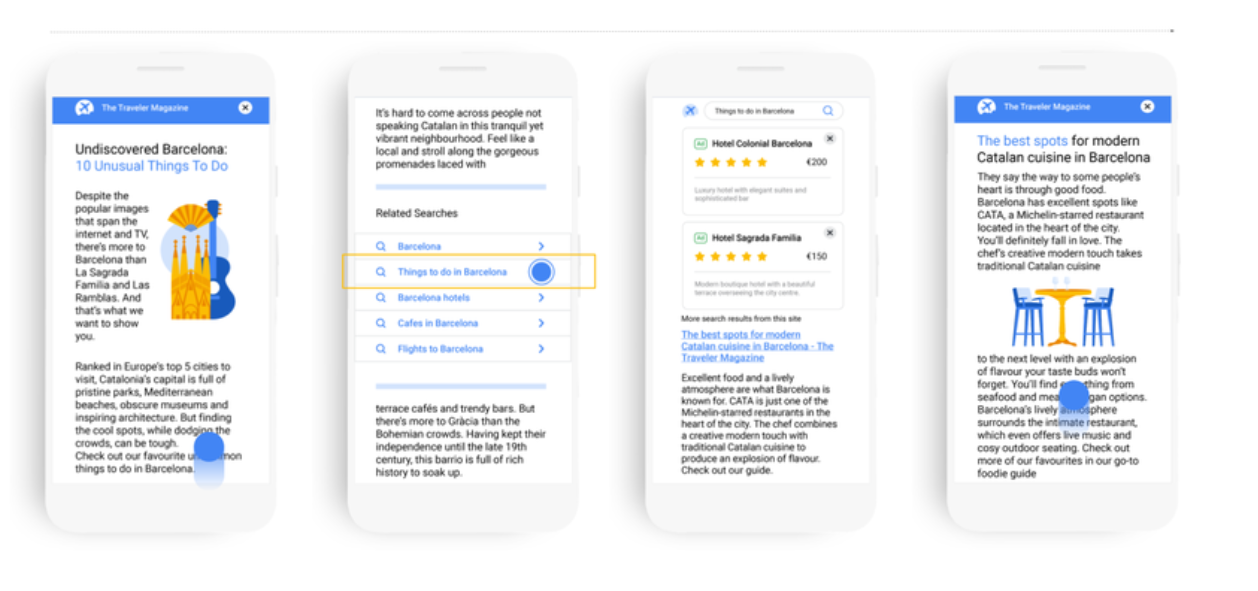 Image credit: Blog.google.com, March 2022
Image credit: Blog.google.com, March 2022Benefits Of Related Search For Content
There are multiple benefits for enabling this feature for your website or app, including:
- Increased site engagement
- Relevant search ads
- Incremental revenue
- Better user experience
The first benefit is that it increases user engagement on your site, including:
- Website traffic
- Pageviews
- Ad impressions
The second benefit is relevant search ads. Google AdSense will serve ads on your website’s search results pages are relevant to the user’s search terms.
The third benefit is that it drives incremental revenue. You already monetize your content with AdSense; this new features allows for additional opportunities to show ads to users who are already engaged on your site.
Lastly, this ad unit can lead to an improved user experience. Since you get to control the look and feel of related search ads, you can maintain consistent experience for the visitor.
Related Search For Content is a less disruptive ad unit for users on your website, while still giving them the option to click on ads if they want to.
User Privacy Preservation
The Related Search feature is a contextual unit, meaning content will be shown based on page content. Additionally, ads on the search page will be targeted by the search term a user clicked on. Google coins this as a privacy-preserving solution by not targeting based on user data.
Get Started With Related Search For Content
If you’re looking to add this feature to your website or app, make sure to contact your account manager to activate. There are additional requirements you need to meet, including complying with the Custom Search Ads policies and AdSense For Search (AFS) policies.
If you don’t have a dedicated search unit for your content pages, you will need to create one. A thorough guide can be located here, but the basic steps include:
- Create a custom search style in your AdSense account
- Decide where to place the search unit on your content page(s)
- Copy and paste the AdSense code to your site
- Publish any changes to your website
Related Search For Content Reporting
Reporting for this new feature is available. You’ll receive funnel reporting for a related search unit in your AdSense account.
Simply go to “Reports” >> Create a custom report and add the “Ad format” breakdown >> Edit metrics >> Select “Funnel metrics”.
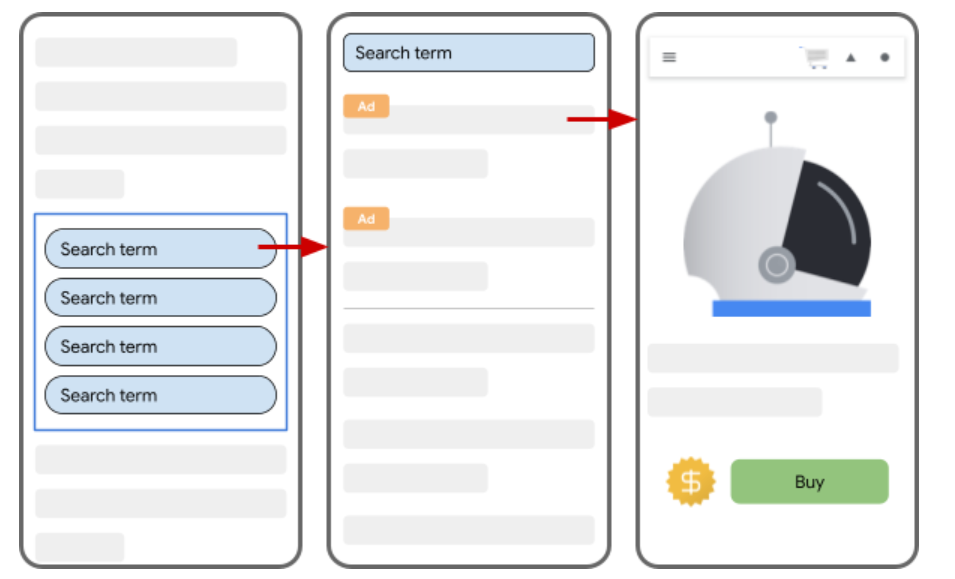 Image credit: Support.google.com, March 2022
Image credit: Support.google.com, March 2022Summary
The new Related Search For Content feature is something to consider whether you’re new to monetizing your website content, or are already using AdSense. With the additional benefits of more engagement and incremental revenue, you can feel confident about growing your content with user experience in mind.
Source: Google
Featured Image: Casimiro PT/Shutterstock

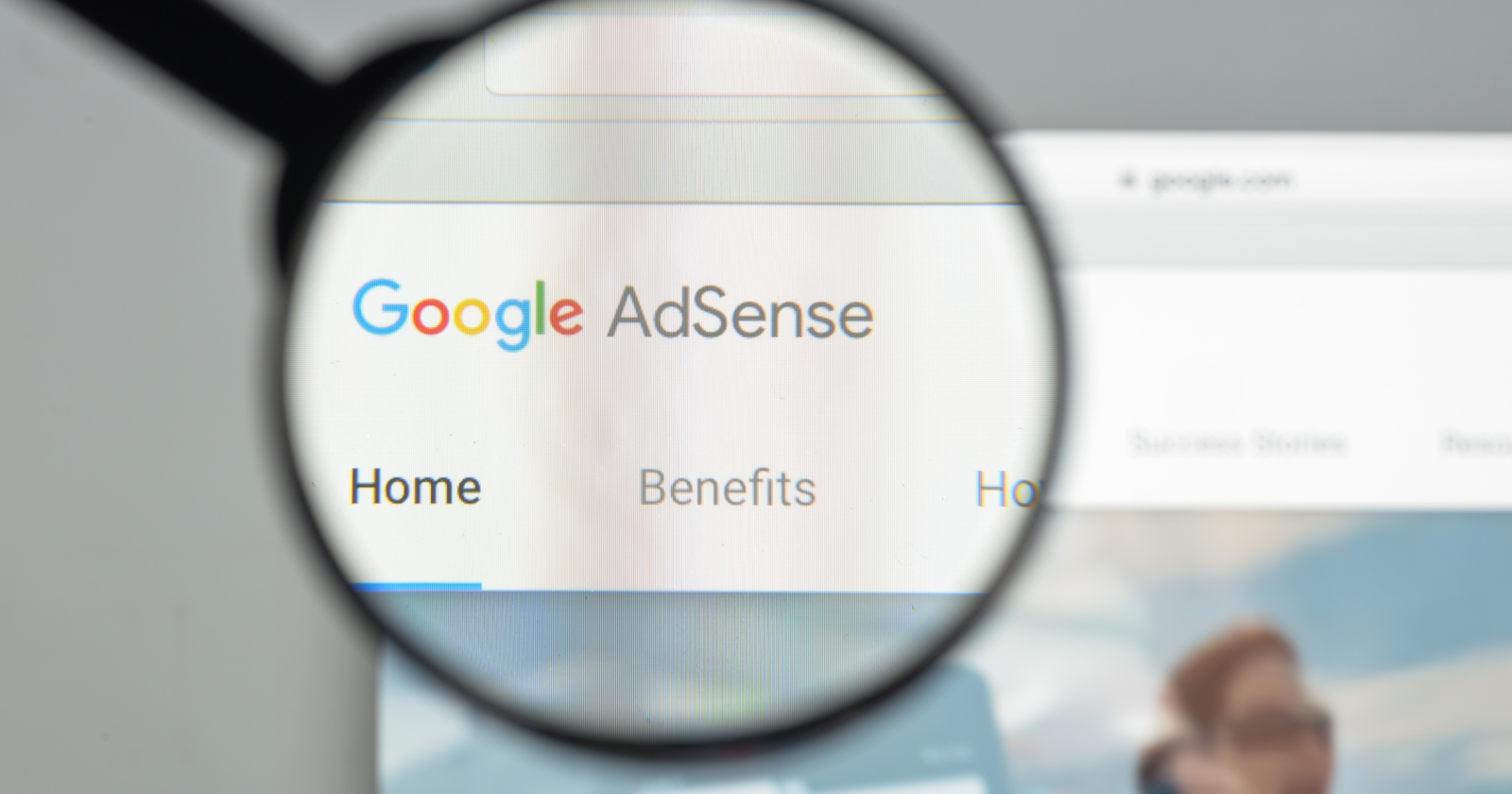



![AI Overviews: We Reverse-Engineered Them So You Don't Have To [+ What You Need To Do Next]](https://www.searchenginejournal.com/wp-content/uploads/2025/04/sidebar1x-455.png)