Google is rolling out a new addition to search results that highlights what people are saying about a topic in online discussions and forums.
Announced today at Google’s ‘Search On’ virtual event, the discussions and forums feature expands on the search company’s efforts to serve links to relevant forum posts.
Also announced at Search On, Google is breaking down language barriers in news by making it easier to find translated stories.
Here’s more information about the features announced today at Google Search On.
Discussions & Forums
Google is delivering on a top request from searchers to surface more results from online discussions and forums.
Rolling out now, English users on mobile in the US will see a new search feature with links from a wide selection of forum posts.
In a blog post, Google states:
“We’ve heard from you that you want to see more of this content in Search, so we’ve been exploring new ways to make it easier to find. Starting today, a new feature will appear when you search for something that might benefit from the diverse personal experiences found in online discussions.”
Google gives an example of entering a query like “best cars for a growing family.”
Now, in addition to regular web results, you’ll see links to various forum posts with people sharing their personal experiences.
You can see what the feature looks like in the example below:
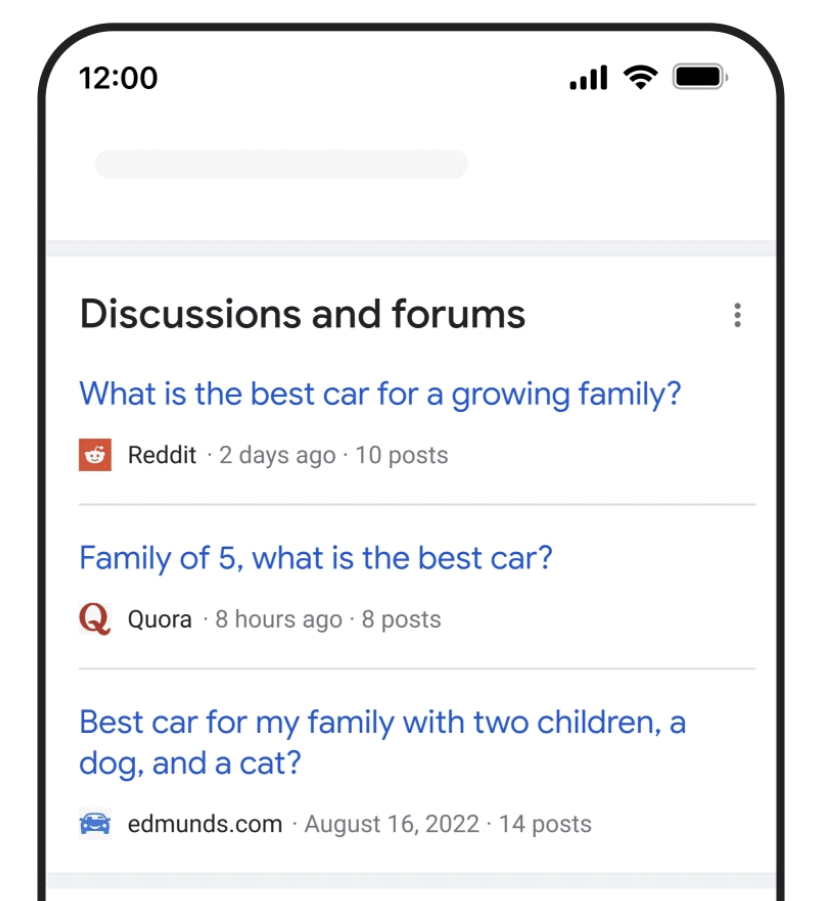
Google says it may update the discussions and forums feature in the future as it learns which results are most useful for people.
Translated News Stories
Google is working on the ability to deliver translated news coverage using machine translation.
In a blog post, Google says:
“Say you wanted to learn about how people in Mexico were impacted by the more than 7 magnitude eahquake earlier this month. With this feature, you’ll be able to search and see translated headlines for news results from publishers in Mexico, in addition to ones wrien in your preferred language. You’ll be able to read authoritative repoing from journalists in the country, giving you a unique perspective of what’s happening there.”
Machine-translated news coverage is slated to roll out in 2023 on mobile and desktop. The feature will translate French, German, and Spanish into English.
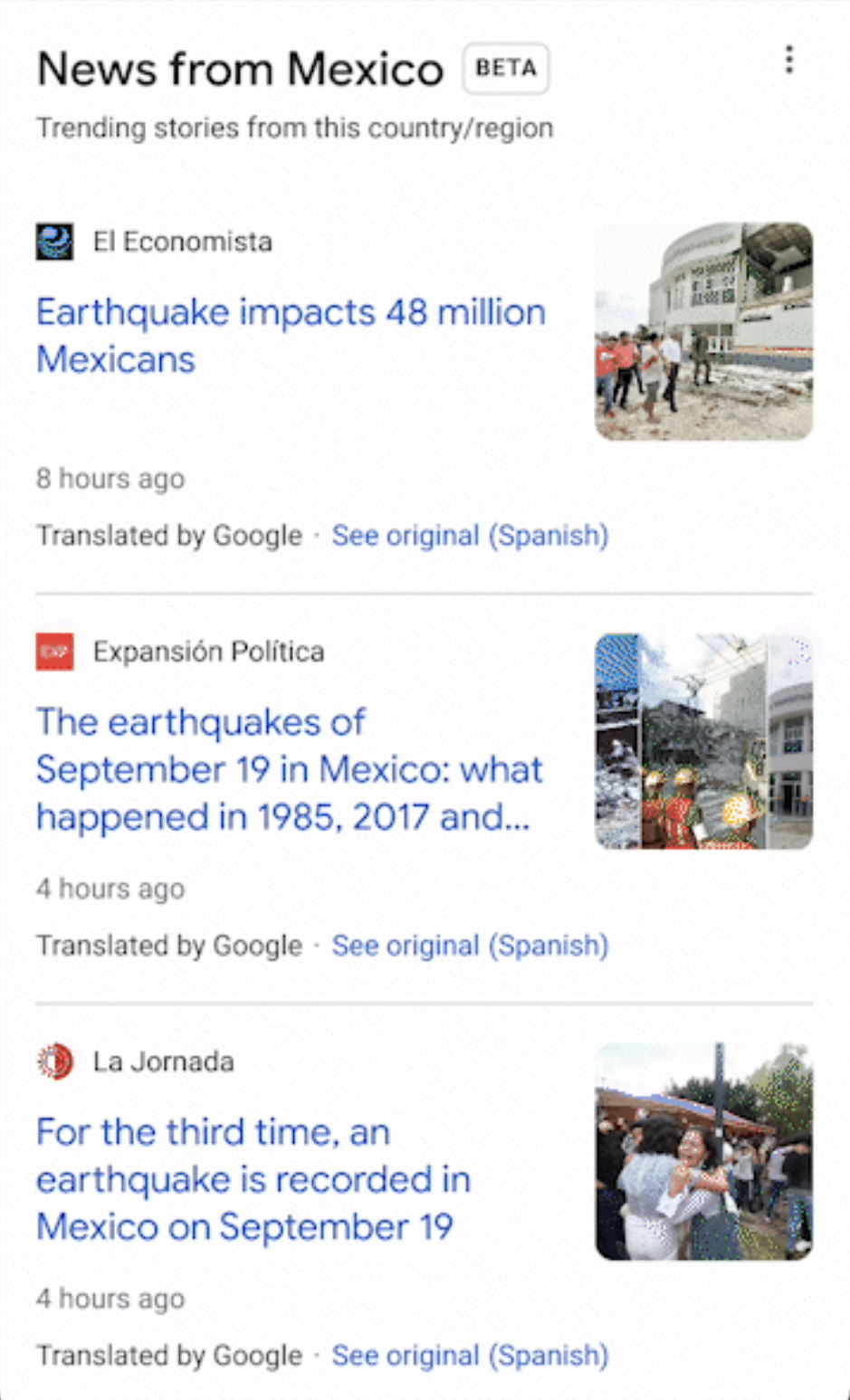
Source: Google
Featured Image: JHVEPhoto/Shutterstock


