Opera is launching the first stage of its Browser AI, incorporating generative AI tools into its desktop browsers.
The company is integrating AI Prompts and popular GPT-based services ChatGPT and ChatSonic into Opera and Opera GX, enabling users to harness AI-generated content (AIGC) tools within the browsers.
With the addition of these services, Opera’s feature set is closer to parity with Microsoft Edge.
Featuring a built-in VPN, Opera is now a viable alternative to Edge if you want more control over your online privacy without sacrificing usability.
Read on to learn what you can do with Opera’s new AI capabilities.
Desktop Web Browsing With AI
Joanna Czajka, Product Director at Opera, believes AI-generated content will revolutionize web browsing.
Using these technologies, Opera aims to enhance users’ experiences, transforming how they learn, create, and conduct research.
Address Bar AI Prompts
Opera is introducing smart AI prompts that you can input directly into the address bar or by highlighting text on a website.
This feature enables quick conversations with generative AI services for tasks like shortening or explaining articles, generating tweets, or requesting relevant content based on the highlighted text.
These AI prompts are contextual and will evolve as Opera adds new features.
GPT-Based Chatbot Access
Opera is integrating ChatGPT and ChatSonic into the browser’s sidebar.
This addition allows you to leverage these popular generative AI platforms for idea generation, summaries, translations, itineraries, and more.
ChatSonic can generate images based on user input, adding an extra layer of functionality over ChatGPT.
How To Get Started
Opera’s generative AI tools are available in early access for the Windows, Mac, and Linux desktop browser versions.
To access the new features, upgrade the Opera or Opera GX browser or download it from opera.com.
Then, go to Easy Setup and activate the Early Access option by toggling “AI Prompts,” which enables AI Prompts in the browser UI and AI services in the sidebar.
Note that you must log in or sign up for these services separately.
In Opera GX, you must also enable the “Early Bird” option in their browser settings.
See an example of the new features in action in Opera’s launch video:
In Summary
Opera’s integration of generative AI tools into its desktop browsers is the latest milestone in developing AI-powered browsing experiences.
By incorporating AI Prompts and GPT-based services like ChatGPT and ChatSonic, Opera aims to enhance how users learn, create, and research online.
This release is the first stage of Opera’s Browser AI, and the company has ambitious plans for future innovations. The second phase will feature Opera’s own GPT-based browser AI engine.
Source: Opera
Featured Image: Screenshot from press.opera.com, March 2023.

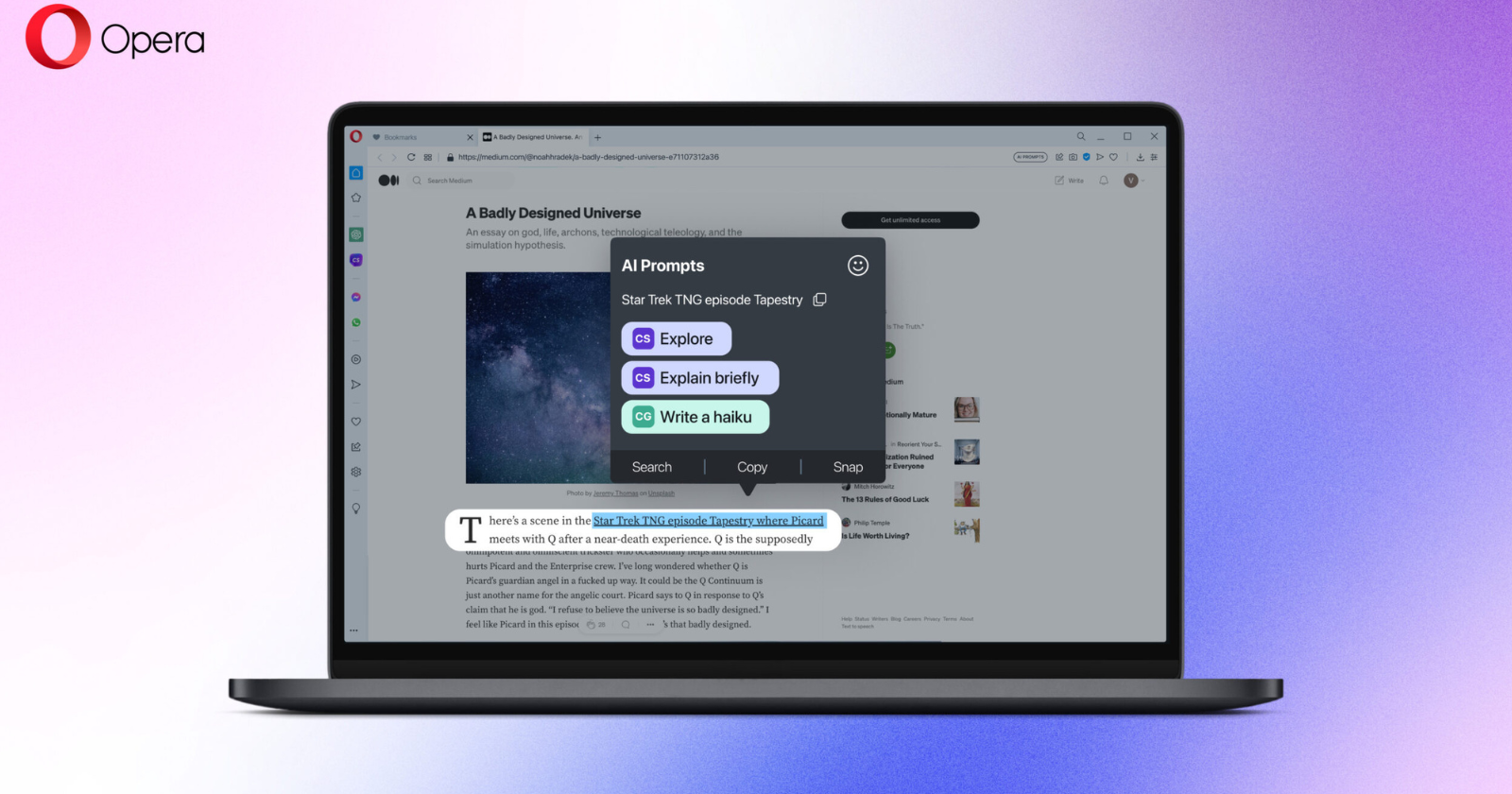



![AI Overviews: We Reverse-Engineered Them So You Don't Have To [+ What You Need To Do Next]](https://www.searchenginejournal.com/wp-content/uploads/2025/04/sidebar1x-455.png)