Unless you set the right Google AdWords campaign settings, your paid search performance will always be limited.
You can do all the remarketing you want. You can optimize for quality score. And you can add all the negative keywords you want.
None of it will matter.
It’s like running a marathon if you forgot to put on your shoes. Yes, you can do your best to walk ahead, but you’ll never go full speed – and you definitely won’t finish first.
Read on to discover the AdWords campaign settings that will ensure you finish on top with all your AdWords search campaigns.
Focus on One Network at a Time: Don’t Include Search & Display Together
Here’s one of the best tips you’ll ever get about PPC: don’t include the Search and Display Networks in the same AdWords campaign.
Even though you have new campaign types like Search with Display Select, which should ensure you’re only getting relevant impressions from the Display Network, you still don’t want to use the Search and Display Networks together.
Sources like WordStream have reported decent performance with this campaign type; however, I often compare Search with Display Select to AdWords Express Campaigns. They can be good if you have a low budget and don’t know much about AdWords, but if you want to get serious about your AdWords advertising, you need to create a separate campaign to target the Display Network.
The best arguments for doing this:
- If you don’t, your CTR and Impression trends will be impossible to see in graphs as you can’t filter the Display or Search Network out of graphs.
- You can’t write different text ads for the Display Network. The Display Network is essentially a push marketing method and requires substantially different ads than the Search Network, which is pull marketing.
Furthermore, your Display Network campaign structure needs to be different and you must prioritize negative keywords as only 50 negative keywords are applied to a given Display campaign.
Always Include the Search Partner Network When Starting a New AdWords Campaign
Lately, I’ve noticed that clients we onboard have turned off the Search Partner Network from their search campaigns. When my team asked the client about their reasoning, almost all of them answered they had read somewhere that you should only focus on Google Search.
Somehow the Search Partner Network has gotten a bad reputation. If you’re among those, be sure to read how to make Search Partners work for you.
I always recommend starting out with Search Partners if you have room in your budget. After a month or two, you will be able to analyze the results and make a decision based on the key performance metrics you’re seeing.
Note: If you’re targeting a big nationwide audience and you don’t have a big budget, you might not want to include the Search Partner network from the beginning. But if you have room in your budget to spend about 10 to 15 percent extra and get 10 to 15 percent additional revenue, then I highly recommend you use the Search Partner network.
Target the Languages the Demographic in Your Location Targeting Speak
If you’re targeting an area where your target audience might be speaking a language other than English, you want to pay special attention to this section.
One of the most misunderstood parts of the AdWords campaign settings interface is the language setting. The language setting allows you to target users who have chosen a specific language as the interface language in their browser or within their Google account.
It has nothing to do with what language a person searches in — it’s all about their browser settings.
So if you’re targeting Florida and don’t have Spanish as a language, you’re missing out on a big part of your potential traffic gains. You should always target at least English and Spanish if you’re in the U.S.
In Canada, about 22 percent of the Canadian population speaks French. By not including French as the targeted language, you’re essentially missing out on 15 to 22 percent of your traffic potential.
Use Specific Areas Within the Area You Want to Target
I used to be a big fan of radius targeting for local businesses. The theory is good:
- You only target potential customers who are able and willing to drive to your store.
Or
- You only target potential customers that you are willing to drive to in order to provide your service.
However, as time went by, I found that solely basing my targeting on a radius isn’t as effective as it could be.
First of all, with the addition of Enhanced Campaigns in 2013, you were able to implement location bid adjustments according to how individual cities and ZIP codes perform. The way to enable this is by targeting individual cities or states within the greater area you’re targeting, rather than doing just a radius.
If you’re targeting the entire U.S., you should add all states individually to your campaign location targeting instead of just saying targeting the United States as a whole. Adding all the states will enable you to analyze the results by state more easily, and in the end, it will enable you to implement bid adjustments based on each state’s performance.
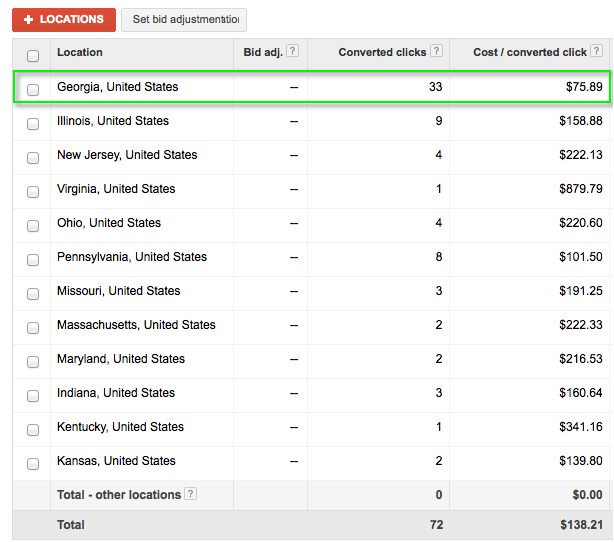
If you’re targeting a smaller area, like a 50-mile radius, you should target all the individual cities in that area. Doing so will not only help you pinpoint areas where you’re performing well, but you might have a popular local competitor in a certain city that you can’t compete with.
Excluding this city from your location targeting will enable you to focus your ad dollars where it will have the biggest returns.
Manual Bidding, Enhanced CPC, or Automated Bidding
There are three main settings when it comes to managing your bids:
- Manual CPC bidding.
- Enhanced CPC bidding.
- Bidding Strategies (automated bidding).
Depending on your level of experience, industry, campaign size, and current performance, you want to use one of the three.
I’ll try to run through them quickly as a complete analysis of the different options would mean this article would expand to 3,000 words more.
Manual CPC Bidding
This is the oldest way of managing bids. You set the bids yourself and tweak them based on the results you see. It gives you 100 percent of the control.
The downside to manual bidding is two-fold:
- You have large accounts: In large accounts, doing manual bidding is close to impossible unless you’re a genius. There are times where very experienced PPC managers will opt for manual bidding because they need to closely manage bids.
- You’re inexperienced: Honestly, after having trained hundreds of PPC managers in my career, bidding seems to be the one trait (right up there with ad writing) that eludes most people. So even though you’ll see people recommend manual bidding because it gives you much better control, control is only good if you’re good. If you’re new to PPC, you might be better off starting with automated bidding.
Enhanced CPC Bidding
If you’re starting out and want to manage your own bids but want some help from Google, then this is for you. It’s like manual bidding, but Google will set a new bid for specific searches that tend to convert better. It’ll give the system the liberty to help optimize your bids while you essentially manage them yourself.
The way it works is if the system recognizes that a keyword has a higher, or lower, likelihood for converting then the system will increase or decrease the bid in that specific situation. It’s a bit of a black box but can help you out when you’re new.
The con about this way of bidding is that you sometimes see some weird decisions around bidding made by the system. I’ve seen cases where the system consistently maxed out the bid that it was allowed to even though no added conversions were happening.
Bidding Strategies (Automated Bidding)
There are five different ways of managing bids (actually six, but the last one doesn’t apply to us):
- Maximize Clicks: Google will seek to get you as many clicks that your budget allows.
- Maximize Conversions: Google will seek to get you as many clicks that your budget allows.
- Target ROAS: Google will seek to get you the ROAS you target.
- Target CPA: Google will seek to get you the CPA you target.
- Target Page Location: Google will seek to get you the ad position.
For new advertisers, maximize clicks or conversions is a great way to start. The issue with Target ROAS or CPA is that if you set a too aggressive target, then Google will set your bids so low that you won’t get any clicks.
However, with Maximize Conversions, Google will try to get you as much as they can within your budget. Typically when you start out, you set a limited budget, so this maximization strategy can work really well for you.
For Target ROAS and Target CPA, I highly recommend that you apply min and max bids. This tells Google that the system isn’t allowed to bid lower or higher than the limits you’ve imposed.
My idea behind this is that you want to allow Google some maneuvering to get to the target ROAS/CPA you want to achieve, but you don’t want Google to bid keywords so low that they’re essentially paused. You don’t want Google to bid crazy high, either. (I’ve seen bids jump from $2 to $10 after implementing target ROAS without a max bid).
Applying a min and max gives the system authority to bid up and down to get to your target, but allows you to make the decisions about what keywords to turn off.
To Split or Not to Split: The Return of Mobile-Only Campaigns?
One decision that’s related to settings is about device bid adjustments. It’s not really an official setting on the settings page, but it should be.
You can today set a -100 percent bid for desktop, mobile, and tablet, which essentially means you can create device-specific campaigns (i.e. a campaign only focused on desktops, etc.).
The main thing you need to keep in mind is the following:
Don’t overcomplicate your account structure.
If you were to divide all campaigns in mobile and desktop/tablet, then you would essentially double the work you’re doing. It wouldn’t be a wise investment of your time.
What I recommend you do instead is start your campaigns targeting all devices. Once you find a campaign that fits the following criteria, you split it up in device-specific campaigns.
- There should be a significant performance difference between mobile and desktop. Minor performance differences can be fixed by using bid adjustments.
- The campaign should be in the top 20 percent when it comes to driving conversions or revenue.
Ensure Your Ads Show Every Time Users Search for Your Keywords
Depending on what ad delivery setting you choose, Google will either let your ads show every time a search query matches your keywords or they will show your ads intermittently.
The two different types of ad delivery settings are:
- Standard delivery (Default setting): If you reach your daily budget too early on one day, Google will start showing your ads intermittently on other days.
- Accelerated delivery: Google will show your ads every time a search query matches your keywords until you have no more budget that day.
In theory, this is a very good mechanism. Nothing ruins your campaign performance more than only having your ads show in the morning (unless you’re a breakfast restaurant), so having a standard feature that ensures your ads will be shown all day is a good idea.
However, the standard delivery feature can be compared to doctors only treating the symptoms and not the actual disease. If you’re reaching your budget before the end of the day, you’re paying too much per click.
Therefore, instead of letting the standard delivery feature limit your ads to only show intermittently, you should instead focus on adjusting your AdWords campaign so you can be shown every single time instead of just being shown intermittently.
Let me show you a calculation:
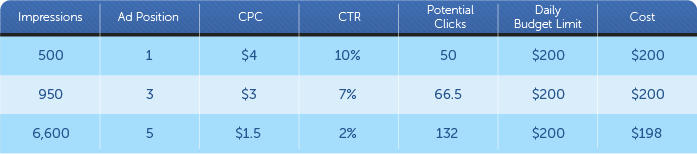
The calculation shows how your budget limits the amount of impressions you receive every day.
By simply reducing your CPC and decreasing your ad position, you will be able to get many more clicks. Even though being in the top three provides additional branding value, the real value for businesses happens when a user clicks on your ad. That’s when a user can potentially convert into a customer — not before.
I have implemented this rule on a lot of different industries with dramatic results. Like the calculation suggests, you can actually triple your clicks (and conversions) by decreasing your CPC.
The only cases where I would recommend using Standard Delivery is when you’re in an industry with very low search volume. Low search volume industries require you to be in the top three ad positions; otherwise, you’ll simply not get any clicks.
Apply Ad Scheduling That Fits Your Business Objectives
Applying ad scheduling to your campaign is a requisite for getting the best ROI. If your call center is closed between 8 p.m. and 6 a.m., then it doesn’t make sense to run a lead generation campaign in this time frame.
If you have statistically valid data showing people who search for your product convert at a much higher rate between 7 p.m. and 9 p.m., increase your bidding in this time-frame.
Ad scheduling is quite simple, but many advertisers deem it too complex to implement.
The dangerous part about ad scheduling is if you don’t understand basic search behavior, you might have an overly aggressive ad schedule. For instance, in some verticals, users will search for products during the day at work and then finalize the purchase at home when they have their spouse or kids next to them.
Simply deeming the typical work hours as unprofitable will remove the foundation for profits at the end of the day.
Building and nurturing your sales pipeline is a big part of being a successful salesperson and so is being a successful AdWords manager.
Rotate Your Ads so You Can Make a Cost-Benefit Analysis Including All Important Metrics – Not Just One
One argument that has split influencers in the last couple of years is whether to let Google choose the best performing ad or if you should do it yourself.
The biggest deciding factor for me is how quickly Google software starts showing one ad variation over another. If Google just sees a small variation in the data, the software will start showing one ad more often, and this will quickly skew the data. Because of this, I always use rotate indefinitely in my campaign settings
I don’t quite understand why this happens. I’m sure there are a lot of very smart people at Google and I’m sure they know more about math than me, but it goes against all the best practices and knowledge being shared about split-testing.
Okay, Andrew, but why don’t you just choose to optimize after 90 days in case you forget to review your split-test?
I hear you. First, you shouldn’t forget about split tests. The reason why I don’t advise choosing Optimize after 90 days is that sometimes I simultaneously run two ads that perform the same. They might have a different message and appeal to different audiences, and thereby supplement each other perfectly. If I start letting Google rotate these after 90 days, I lose control again.
The Optimal Campaign Settings Are Determined by Your Goals and Circumstances
Not all advertisers can follow these guidelines 100 percent. It’s important that you understand how the different settings interact with each other and how they can influence your campaign performance.
This goes along with many of the major best practices within Google AdWords. You can follow them and in the majority of situations, you will be doing great.
But, if you just follow them blindly without considering your circumstances, you will undoubtedly run into trouble.
Image Credits
Featured Image: Illustration by White Shark Media. Used with permission.
Image 1: Location targeting by state screenshot, White Shark Media
Image 2: Impressions limited by budget table, White Shark Media. Used with permission.

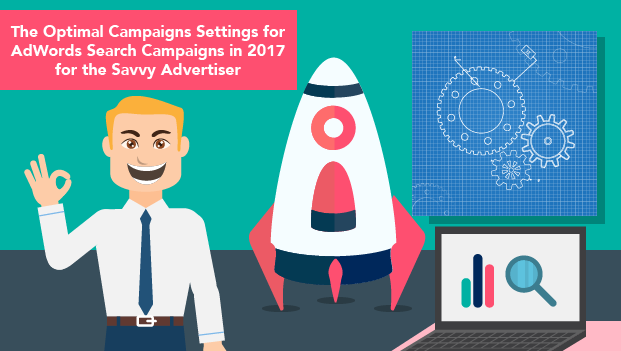



![AI Overviews: We Reverse-Engineered Them So You Don't Have To [+ What You Need To Do Next]](https://www.searchenginejournal.com/wp-content/uploads/2025/04/sidebar1x-455.png)