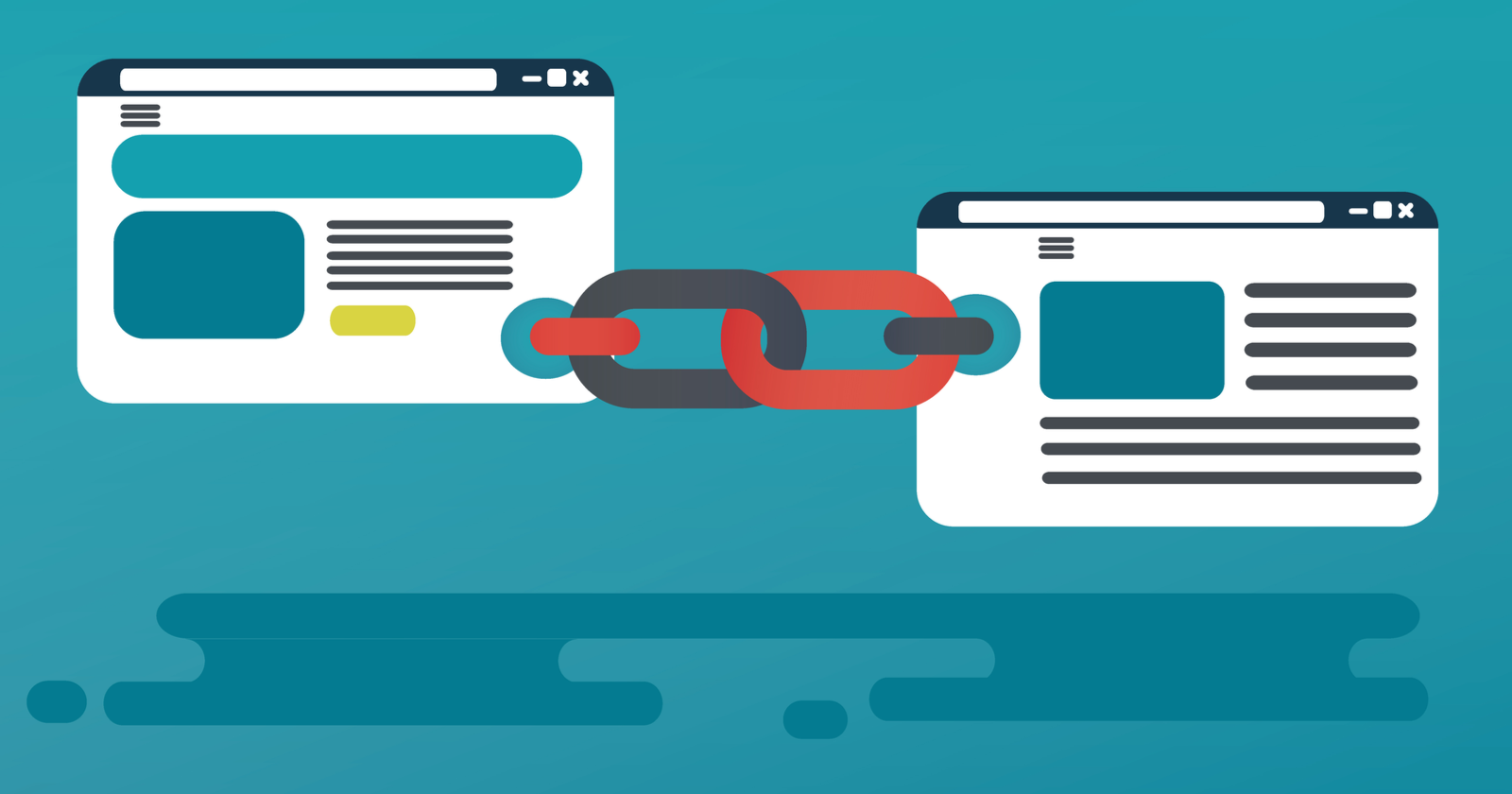Recently, a popular tool in the search engine marketing space created a new report called the “Outbound Link” report.
This report gives users a snapshot of the links pointing from one website to another.
But unlike most reports on linking in tools of this type, this one focuses on the links pointing out to other sites from a user’s site.
Confused?
That’s okay. When we talk about links, I find that many are confused with what we call things – until they aren’t.
So that’s my goal here. Let’s bring some clarity to the conversation around outbound links.
What Are Outbound Links?
There are two main types of links that marketers worry about: inbound and outbound links.
(Well, there are also internal links, but we’re not talking about those today.)
Inbound links are those that point at your site from another.
One example of an inbound link would be if a recipe blogger linked to a page selling a specific type of cherry filling they recommend for their delicious cherry apple tart recipe.
An outbound link points to someone else’s site.
For example, if you are a recipe blogger and write a recipe for delicious cherry tarts, you might be particular about the ingredients you recommend. You could link to a page selling the specific cherry filling you know will result in a superior dish.
See something fishy here when looking at the examples?
That’s right, an inbound link is also an outbound link.
In fact, all links are both inbound and outbound.
So how do you know when a link is an inbound link vs. when a link is an outbound link?
When you know who you are.
If you are the one receiving the link – in other words, the link is pointing to your website – then the link is inbound.
If you are the one providing the links – so you are pointing the link to another site – then the link is outbound.
Yep, it’s a bit like the old Abbott and Costello “Who’s on first?” bit.
But once you understand who you are in the whole linking environment, it’s not hard to understand that who plays first base..
Why Outbound Links Matter
It’s important to understand the basic concept of why links are important to search engines before you can determine what will help you (and what won’t).
Yes, links matter in SEO. They matter a great deal, in fact. Here’s why.
Back before Larry Page and Sergey Brin had billions of dollars, they were graduate students at Stanford University.
As with most graduate students of the 1990s (including the author of this piece), they spent a lot of time in the library reading journals and trying to make sense of the often confusing world of academic publishing.
One of the most important parts of an academic paper is the bibliography, where researchers show their work by referencing the other articles they read when putting their papers together.
Larry and Sergey noticed that the more a particular paper was cited, the more authoritative that paper was.
They had the idea to apply this concept to search engines, which had previously relied on analyzing the words on the site to determine which site should rank first.
The PageRank algorithm was light years ahead of the competition in providing relevant results for any query.
And Google was born.
While the current Google algorithm looks nothing like the one created by Larry and Sergey back in the late 90s, the concept of links is still strong in what makes a site rank in Google.
Of course, this is a simplified explanation of what actually happens behind the scenes, but the actual main idea of the concept is pretty simple.
The more authoritative links a site has pointing to it, the more authoritative it is.
The more authoritative a site is, the more likely it is to rank for a query.
Do Outbound Links Improve Search Rankings?
I am frequently asked if outbound links will help a site rank for a specific query.
The short answer to this question is no.
I am also asked if outbound links will hurt a site’s rankings.
The short answer to this question is also no.
There are some in SEO who believe that providing outbound links dilutes the link profile.
I’ll say that I’ve never seen any evidence, either anecdotal or from Google itself, that indicates that outbound links are a ranking factor at all.
However, it’s important to remember that outbound links are also inbound links.
And inbound links are definitely a ranking factor in the Google algorithm.
So, in reality, outbound links are ranking factors – but not for the site linking out. It’s only because those outbound links are inbound links for someone else.
When Should I Create Outbound Links?
Outbound links are not a ranking factor in Google’s algorithm but if you care about your content marketing, you probably need to create outbound links.
So when should you create outbound links?
Create outbound links when they make sense.
If your audience will benefit from a link to another website, add the link to the other website.
There is no “creating outbound links for SEO” because creating outbound links for SEO would be a fruitless effort.
But outbound links, done right, help to increase the authority of your website.
If you are providing value in your content, your authority will increase.
And one way to provide authority is to provide valuable resources to the consumers of your content.
Some webmasters are afraid to create outbound links because they don’t want their users leaving their site.
My take on that is if you are afraid of users leaving your site and not coming back, you aren’t providing enough value.
But if you are still scared, make outbound links launch in a new browser tab.
That way your site doesn’t go away in the users’ browser.
So when should you create outbound links? Anytime you want to be relevant to your visitors and potential customers.
In Conclusion
Outbound links are also inbound links.
Everyone wants inbound links but without outbound links, inbound links don’t exist.
Marketers and SEO professionals should never be afraid to link to a resource that will provide value to their visitors.
Outbound links may not make your site rank but being stingy with outbound links may keep your site from ranking in the long run.
Without outbound links, it’s hard to create the authority necessary to rank for all the queries you’ll want to rank for.
More resources:
- When to Use Nofollow on Links & When Not To
- A Beginner’s Guide to Inbound Links: What Are They & How to Get More of Them
- Link Building for SEO: A Complete Guide
Featured image: Shutterstock.com/astel design