As brands embrace the reality that paid search is a last-click platform, how will they achieve a true understanding of the customer’s journey?
For her SEJ eSummit session, Susan Wenograd, Director of Paid Acquisition at Nextiva, shares how you can move beyond simply pushing for conversion and leverage what you know about your paid social users to further improve your paid search results.
Here’s a recap of her presentation.

What’s Happened to Paid Media?
There was a time when we only had paid search.
It was simplistic media with simplistic measurement – you bid high and on whatever keywords you wanted.
There were just click-through rates and conversions on desktop – and that was it.
It was a simpler environment.
Media was also either free (i.e., organic) or it was a lot cheaper. Costs per click were lower.
There was a lot of free reach on Facebook. It didn’t have the high-stakes feel that it does now because it didn’t cost anything.
We’ve also seen creative interfaces starting to evolve more.
It used to just be text ads or a simple newsfeed ad with a static image.
Now there are video and other interactive elements, such as polling and collections ads, that are giving media buyers more power in how they communicate with potential customers.
All of these changes also mean it’s a lot more to track and keep up with.
The very same users are also on multiple platforms.
They’re on LinkedIn, Google, Facebook, and more – consuming different information in different ways on these platforms.
They’re also sending engagement signals that aren’t unified.
And because those platforms don’t share information with each other, it can be challenging as a media person to try and piece this all together.
So, how do we handle marketing in this type of multichannel, multi-device, different user experience model that we have now?
The Paid Media Buyer’s Mission
To gain long-term wins in paid media, you have to make it your mission to build remarketing audiences.
You have to make the assumption that you’re going to need to talk to these users multiple times before they’re going to become a customer for you.
If you approach it that way, it reframes your mindset and how you handle paid search and paid social.
The Approach
Usually, what brands do is they will have top of funnel (TOF), but they’ll pretty much treat things as top of funnel on paid search and top of funnel on paid social.
But once those people go to a website, they just fall into a general remarketing pool.
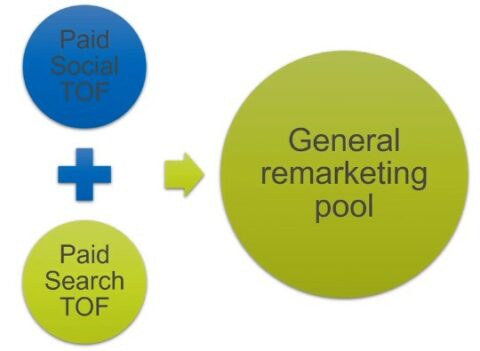
So the mindset shifts from “This is how we drove these people in” to “They came to the website, so now we are going to speak to them based on their site behavior.”
This ignores that initial way that they got to the site and that doesn’t work so well anymore.
When you’re dealing with user personas and getting people in from different messaging, it needs to be consistent.
Ideally, it should look more like this.
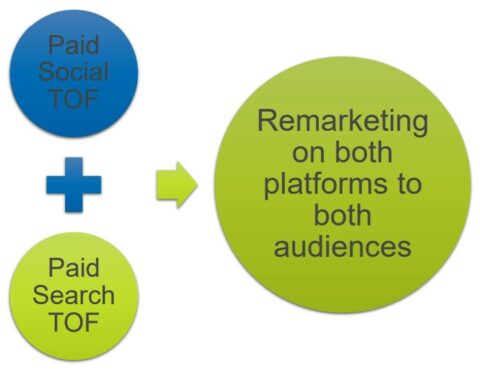
You have your paid social top of funnel, plus your paid search top of funnel.
And while you are taking into account their site behavior, you also want to be taking into account the way that they got there before they even got to the website.
- What was it that caught their eye?
- What was the messaging that drove them to get there in the first place?
Because that’s the messaging that you want to make sure you stay consistent with as you continue to remarket to them.
Let’s look at some examples of this and the technical ways to set it up.
There are two ways to look at this.
- How to leverage your paid search audience in paid social.
- How to leverage your paid social users in paid search.
How to Leverage Paid Search Within Paid Social
When you’re dealing with paid search, it’s important to know that Google Ads actually generates an automatic tag for you, that you can use in something like Facebook.
Here’s how it works.
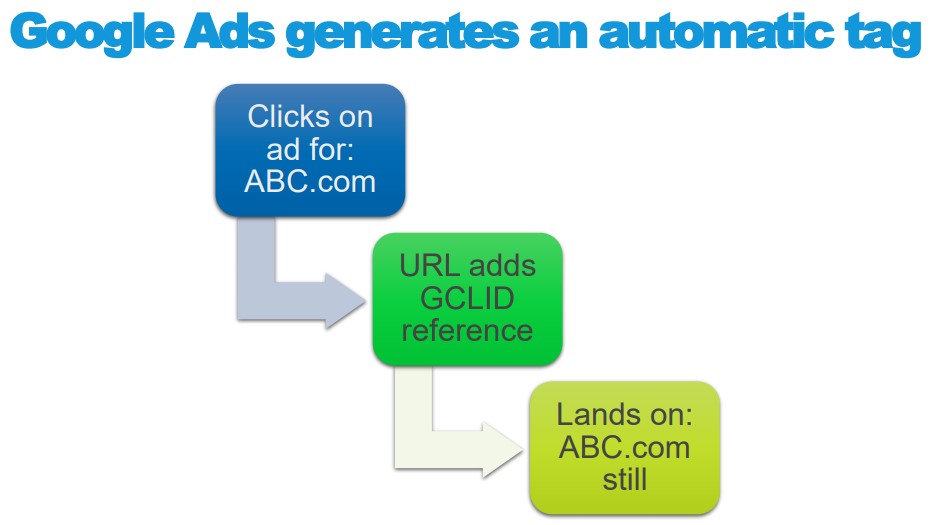
If you’re a user that clicks on an ad for ABC.com, when you are directed to their site, your URL actually gets what’s called a Google Click ID (GCLID) reference.
As a user, you still land on the same landing page. It doesn’t look any different, but your URL technically does change.
Let’s look at what that process looks like as a user.
If you search Google for a bouncy house in Richmond, Virginia, this is the ad you will see.
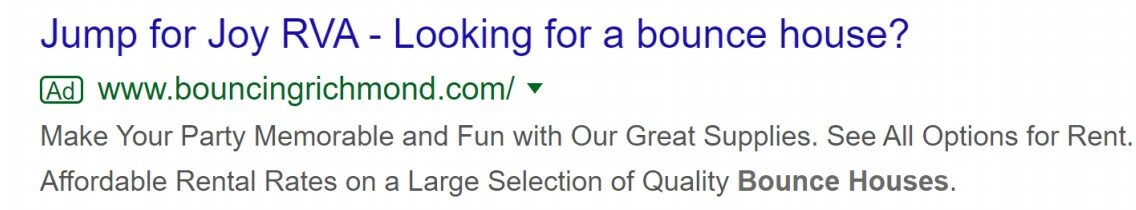
When you click, initially you’ll see www.bounchingrichmond.com but you’ll see the Google Click ID added at the end.

All of the letters and numbers after it changed their unique identifier.
We don’t really have to worry about those.
What we care about is that GCLID reference that shows up in the URL because, technically, that is now part of the URL.
Let’s jump over into Facebook. If you want to create your paid search audience as a separate custom audience, there are a couple of ways to do that.
Creating a Paid Search Custom Audience on Facebook Ads
The first is if you have web pages that are specifically there as landing pages for paid search campaigns, you can simply say “People who visited specific web pages” are who you want to create an audience.
Then you can just specify the URL that you’re using for your search traffic.
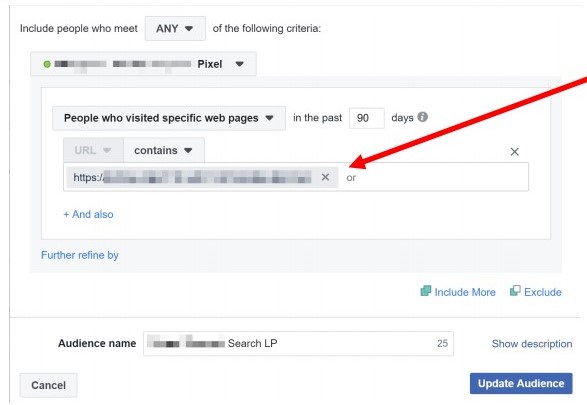
But a lot of places don’t have it set up that granularly. Maybe their site answers the question just fine.
Or they might not lean as heavily on lead generation, so they don’t have a specific conversion form.
This is where GCLID becomes helpful because that URL reference can also be used when the GCLID is inserted.
So in this instance, you can say, “Facebook, I want to create a custom audience of everybody that came through paid search.”
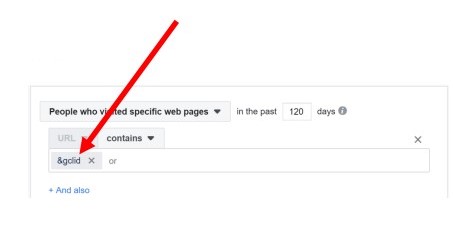
This is helpful because you know that they’re high intent, bottom of funnel. They’re useful for remarketing and lookalike audiences.
Because that automatically shows in the URL, Facebook can pick it up with the Facebook pixel and bucket these people separately.
You would just want to do the same setup of people who visited specific web pages.
But for the URL, you want to have a “broad match” of anything that has the “&gclid” reference in it.
Collect Deeper Info to Align Creative
If you have a large paid search account, sell many different types of products, or you’re advanced in your setup and segmentation, you can take this a few steps deeper.
You can tag your search traffic to bucket based on what was searched, so your remarketing creative can better address user intent.
For example, you get a lot of searches for your brand versus your competitor – maybe people are price shopping or feature shopping or they’re looking to switch.
Let’s say you wanted to do some customized tagging on the search side for anything that has to do with people that are comparison shopping, these UTM references are readable to Facebook.
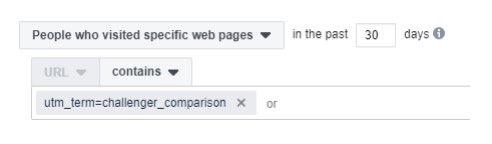
Say you want to segment these people that are comparison shopping between you and your challenger.
When you bucket them, you can now address them separately because they’re obviously different from a user who’s just looking for an overall solution.
Comparison shoppers are evaluating different criteria.
So when they show up on Facebook, you can show them ads that are more specific to that intent.
You can run ads like the following.
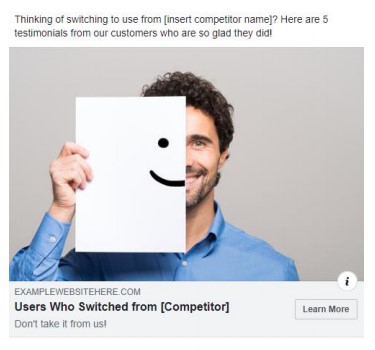
Additional Ways to Consider
You can start to get very specific about what their internt is.
You know that they are looking for so that can help you stay in front of them and continue to repeat that message.
Some other ideas to consider:
- Competitor brand comparisons.
- Models/brands searched.
- “Alternative to” searches.
- “How do I” searches.
- “What is” searches.
Use Platform Targeting
Another thing you can consider is to use targeting in other platforms such as LinkedIn.
While LinkedIn advertising is expensive, it can really work to your advantage if you use it the right way.
When thinking of expensive media, remember to:
- Use platforms for the data they have.
- Take advantage of cheaper serving on other platforms ongoing.
If you take advantage of that more expensive data, then you also have the opportunity to follow those users onto the cheaper platforms and lean on that cheaper media for the remarketing piece.
Basically, you’re buying that traffic in one place and then persisting with your messaging in another.
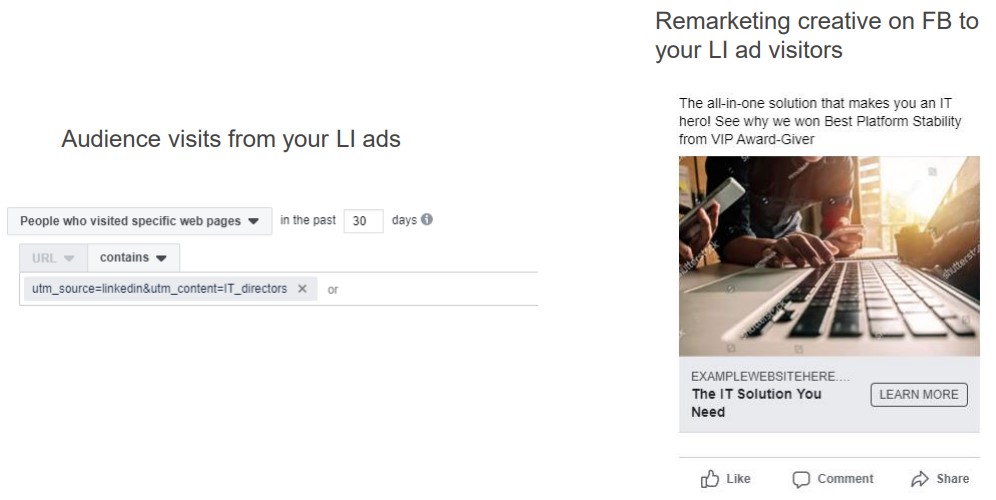
Now, let’s talk about the reverse. How should we leverage some of these paid social audiences in paid search?
How to Leverage Paid Social Within Paid Search
Use RLSA to Understand Your Audiences Better
The most obvious way is to use remarketing lists for search ads (RLSAs), which is basically just remarketing that’s overlaid on the searches that you are bidding on.
Use other ad platforms for the data they have because they might have targeting options that are not native to Google.
You can then set these up in Google Analytics so that you can import these segments into Google Ads to understand user behavior from the platforms and bid on them differently.
Create Segments in Analytics
When you go into your Google Analytics admin section, you will see a section called Audience Definitions. This is a lot like custom audiences on Facebook.
You’re basically telling Google Analytics that you want to create this separate segment of users based on criteria you’re going to specify because you want to use them someplace else (in this case, Google Ads).
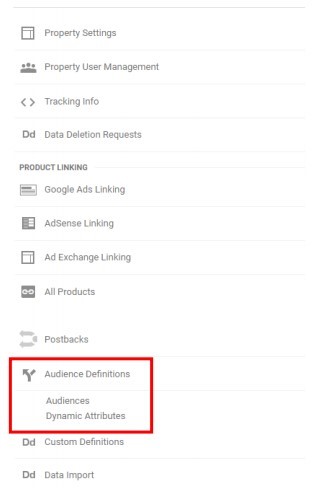
When you click on audiences, there are different ways to divide up audiences.
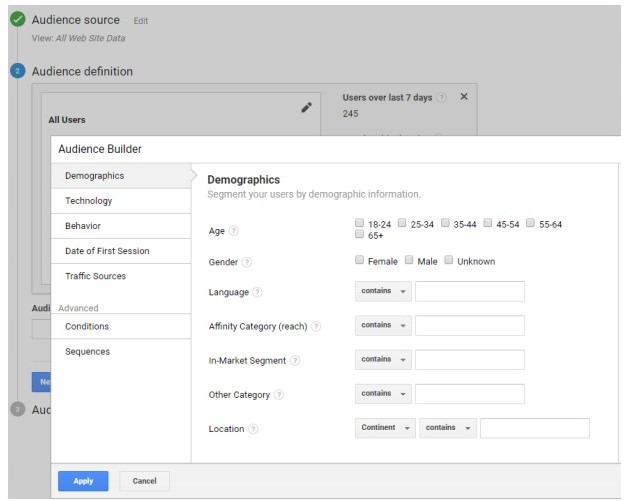
You can use:
- Demographics.
- How they got there.
- What their behavior was.
- What the date of their first session was.
One area that you’ll see there is called Traffic Sources.
When you click on that, this should look familiar if you use UTM tagging because the fields are exactly what you use for UTMs.
This is where you can specify those audiences based on how you’re tagging them.
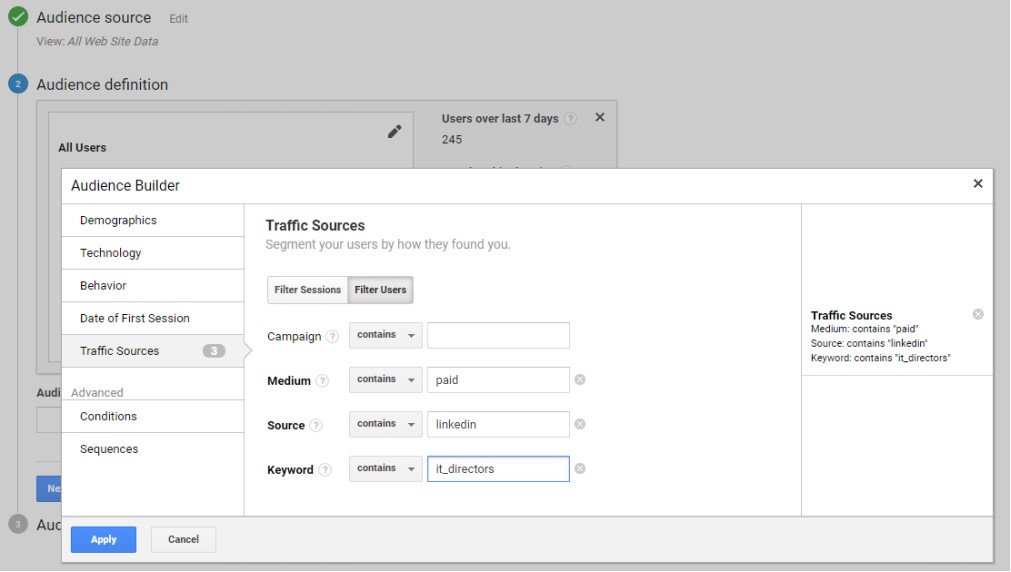
When you tag your campaign that way on LinkedIn or another platform’s side, you can segment them in Analytics.
Pull Audiences into Google Ads
Once the segment is created and saved, you can import these audiences to Google Ads if it is linked to Google Analytics
So when you go into Google Ads, you’ll see under the shared library, there’s the Audience manager and that’s where segments live.
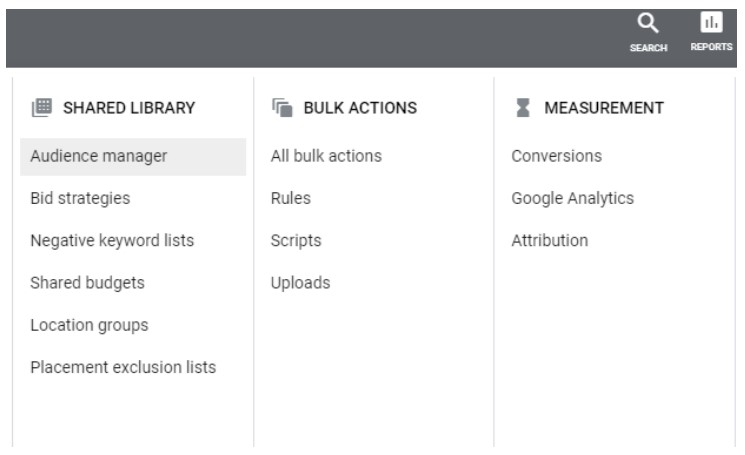
Add as an Observation Layer
When you go in, you’ll see that there’s a whole list of all the audiences that you have created.
You can check off the one you want and at the top click Add to…
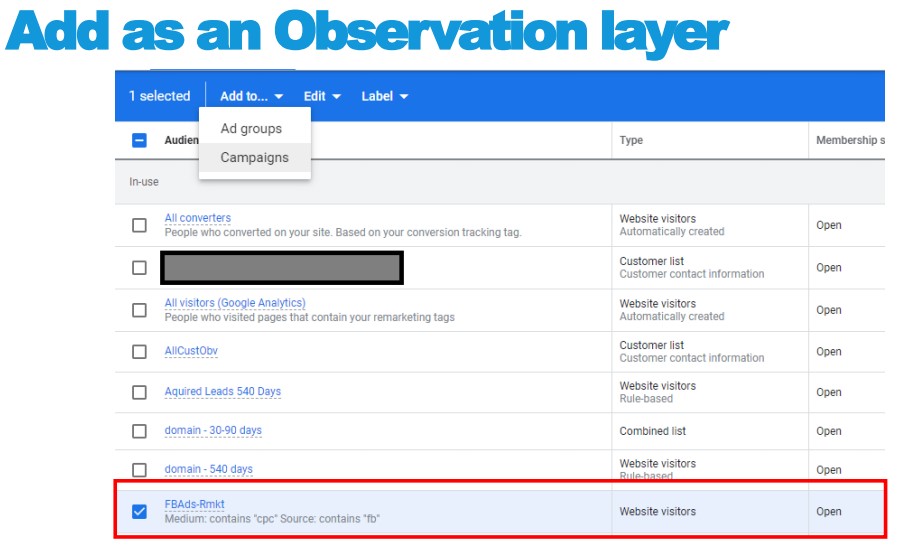
You can add them at the campaign level or at the ad group level. This depends on what kind of traffic you have.
Sometimes it’s going to make more sense to do it at the campaign level because you’ll just be able to aggregate more data.
But in the above example, you can see at the bottom that there is an audience specifically for Facebook ads remarketing.
It also tells you the criteria (Medium: contains “cpc”, Source: contains “fb”) which is helpful if you start to do this a lot as it gives you a hint as to how it’s generating that audience to begin with.
Once you’ve done that, when you are either in campaign or ad group view, there’s a column to the left where you can refine and filter what it is you’re looking at.
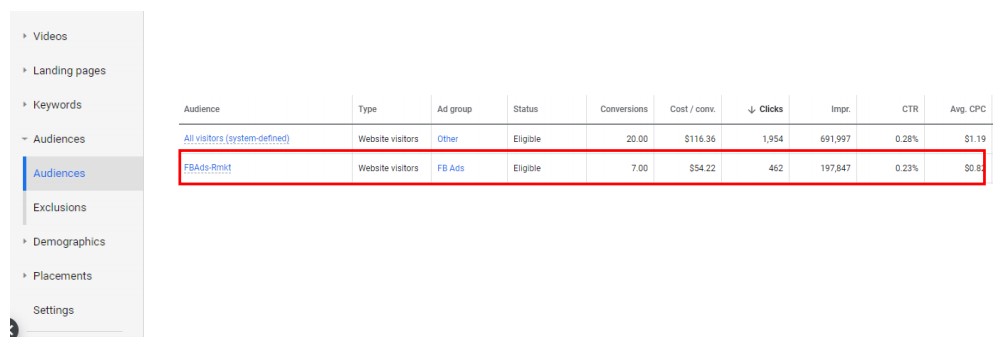 If you click on the Audiences section, this data is going to pop up.
If you click on the Audiences section, this data is going to pop up.
When you pick that, it will list all the audiences that you have applied to do these ad groups or campaigns, depending on what you’re looking at.
This is where it starts to get interesting because over time you can watch to see how these audiences perform versus your other ones.
This helps you understand how that media might be working for you, especially if you have longer sales cycles and things that don’t just happen overnight.
This can give you some of that perspective about what’s happening over time with the media that you’re spending.
Long-Term Goal: Monitor Brand Growth
The goal of all of this is to grow a brand.
It’s part of the reason why top of funnel targeting is so important because if you just keep looking at bottom of funnel, you’re only ever going to get the people that are already in market and it can be tough to compete down there.
If you’re getting those bottom of funnel terms on paid search, it can get really expensive.
There’s nothing wrong with that if you convert them well, but it ignores the fact that there are people earlier in the sales cycle that you want to try and reach.
Another interesting thing to do is, as you create those paid social audiences and as you are relying on that for your top of funnel, you can also watch to see what is happening with your brand search over time.
Most people at this point, as a best practice, run a brand set up in their paid search to defend their brand, but this can also be a great way to see how growth is happening.
If you have a group that’s seeing or clicking on Facebook remarketing ads, they’re the exposed group.
We know that they came from Facebook and then you can compare them to users that did not.
If you look at this in the context of your paid search brand campaign, it’s interesting to watch over time whether those paid social efforts are having people research your brand and come back.
It’s not an exact science because they may come to your URL directly (which is another thing to watch for).
If you know that your sales cycle takes a while, look at your time lag report within Google Analytics and know that they visit over three to four times over 30 days.
This can be a good way to get some insight into whether these paid social media buys are driving that brand awareness indicator later, that they’re searching for your brand and they’re coming.
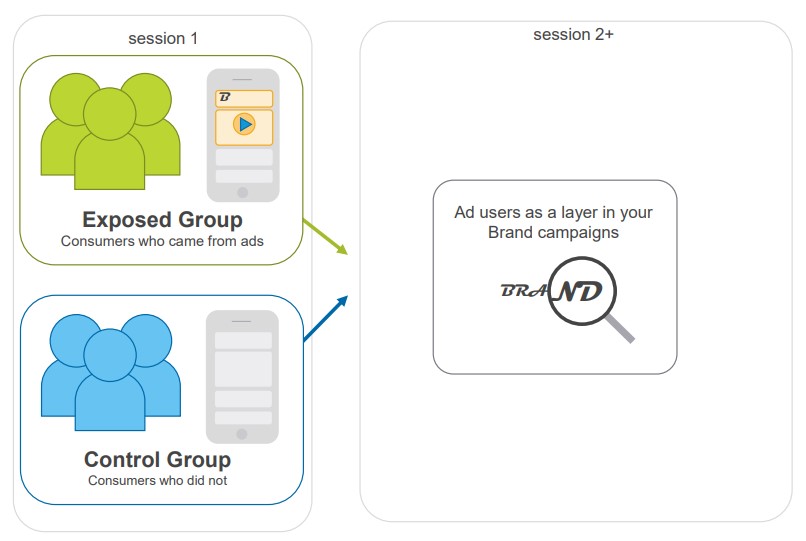
How to Plan & Plot
Susan shares some tips on how to plan and plot this out.
Look at What Segments You Are Driving That Are Large Enough/Make Sense to Be a Separate Cookie Pool
You don’t necessarily need to have a separate custom audience for every single segment that you’re running to.
They might be too small or it might be so nuanced that it doesn’t really matter if they get separate messaging.
Don’t feel like that you have to go forth and overhaul your entire media plan to do this for every single segment you’re driving.
Do it in areas where you have enough data to support doing this, or if your marketing personas are different enough, that this makes sense.
Be Consistent in Your UTM Naming to Streamline
When different people set up UTMs, there’s nothing worse than one person capitalizes something or another abbreviates.
Then, you wind up in the situation where in order to make these audiences, you’re having to name them in multiple ways that the UTMs were named.
Susan recommends establishing a master sheet that inputs the most common pieces.
You can create a concatenate formula in Excel and fill in the medium, the source, etc.
So when someone wants to make a UTM-tagged URL for anything they’re going to run, they can plug in the URL into the sheet and it’ll concatenate it all together.
They can just copy and paste the output.
This way everything matches and the process is streamlined so you don’t run into any problems.
Map the Customer Journey & Available Information to Align Remarketing Properly
Approaching audience segmentation this way really forces you to think through your customer journey and align your remarketing properly.
Not many brands approach segmentation from a top of funnel perspective. Most are very much addressing it by onsite behavior.
Start testing this in a few places and get really good at it because it’s going to help you stand out.
Watch this Presentation
You can now watch Wenograd’s full presentation from SEJ eSummit.
More Resources:





