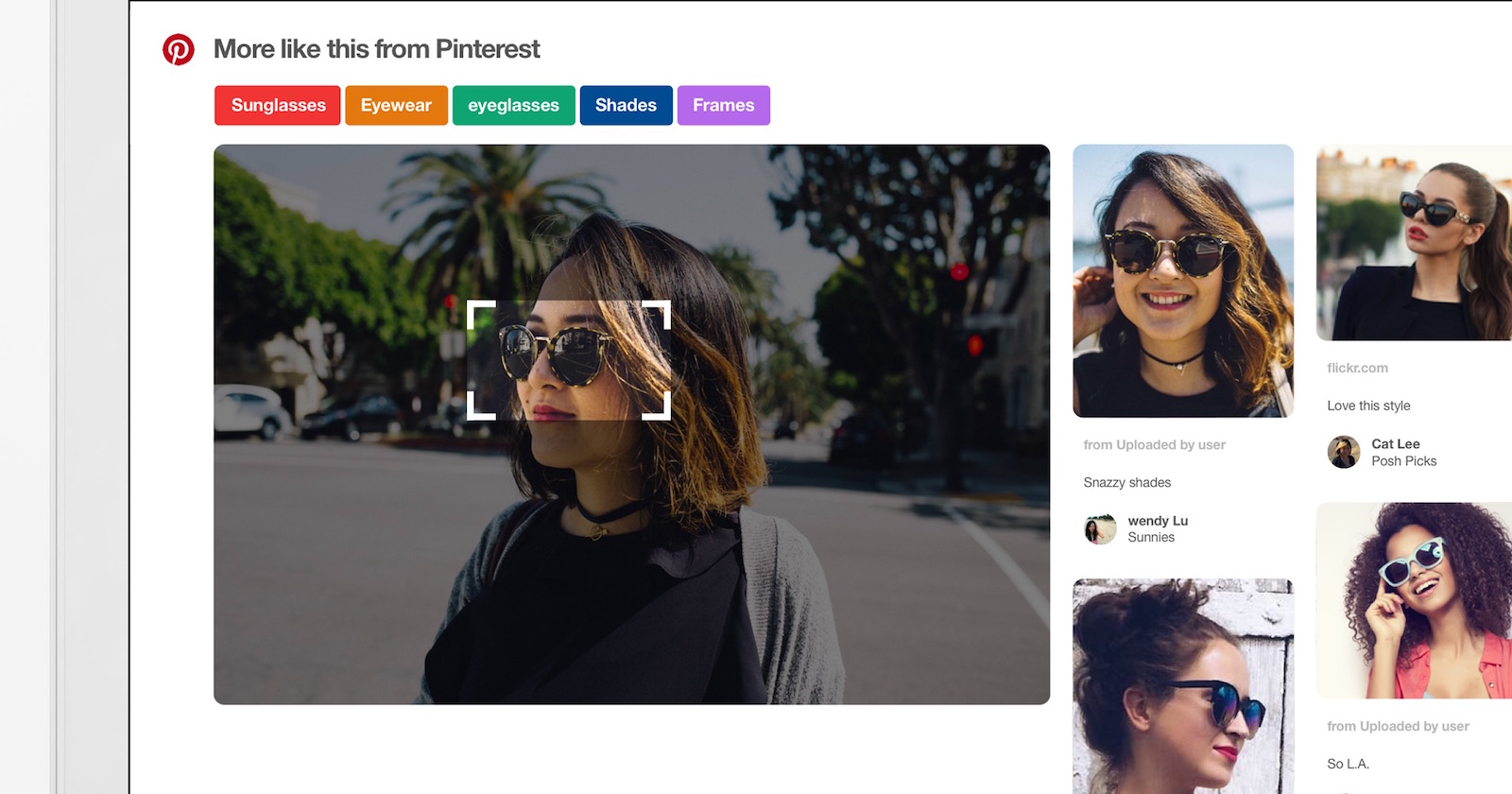Pinterest is bringing visual search to its Chrome browser extension. The new feature lets you search for images anywhere you go online. You never have to type in a search query or visit Pinterest to do it.
If you’ve installed the Pinterest browser button for Chrome, you can either:
- Hover over any image and click on the magnifying glass (located next to the red Save button) to see Pinterest’s visual search results.
- Right click on the background of any webpage to see visual search results based on all the images on that page.
Pinterest’s visual search results are based on the objects or products in the image or page you’ve selected.
“You can even search for specific items inside an image, like that one interesting chair in the corner of a living room,” Kent Brewster, front-end engineer, Pinterest, wrote in a blog post. “Just resize the selected area to pinpoint the part of the image you want to search.”
The visual search box can be resized and moved anywhere within the image (e.g., zooming in on the sunglasses in the image above). Pinterest also lets you select related pins by topics (e.g., sunglasses, eyewear, eyeglasses, shades, or frames in the image above).
“You can refine your results by topic using the Pinterest search guides,” Brewster noted. “To go even deeper into your search, click any result and pinpoint whatever part of the new image you want to explore.”
The search results from Pinterest’s browser extension won’t include Buyable Pins or Promoted Pins – at least for now, according to Recode.
If you want to dive into the nuts and bolts of how it works, check out this post from Pinterest Engineering on Medium.
Image Credit: Pinterest