I’m somewhat hesitant to tackle the subject of PPC basics for new AdWords users.
To do PPC well, you really have to step beyond the basics. But as soon as you do, things can get complicated really fast.
As a compromise, I’m going to discuss both in this article — the basics and what lies beyond.
PPC Basics #1: Keyword Strategy
You could fill volumes with everything that’s been written about keyword strategy. Yet, I still come across paid search accounts that have (literally!) hundreds of keywords in them.
You don’t need to have hundreds of variations on your main keywords. Instead, you want to hone in on the ones that matter.
Think about what your target audience really wants to know and what they might search for — and let that guide your initial keyword selection.
At the same time, keep things tight. It’s better to err on the side of defining your keywords too narrowly rather than too broadly.

If you start too narrow, you can always broaden out to get some traction. But if you start too broadly, you risk bleeding dollars with little return before you even get started.
Once your campaign goes live, negate keywords like crazy. Depending on the volume, this could mean negating daily, hourly or even every few minutes initially.
PPC Basics #2: Conversions
I’m still surprised to find an absence of conversion tracking in some of the accounts we audit. But at the same time, I’m not that surprised.
Conversion tracking can get really technical. So I can see how paid search novices might prefer to ignore it.
But conversions are a necessary part of PPC. You need to know if your paid search methods are working. Otherwise, what’s the point?
Part of this is equation is knowing your cost per conversion breakeven point. If a conversion is costing you $10, is that OK? What about $25? Or $100? Because if your breakeven point is $10, and you’re paying $20, you may need to rethink what you’re doing.
In addition to knowing your breakeven point, you also have to give some thought to your pre-and post-click strategy. Too often, new AdWords users focus on the thrill of the click and forget about what needs to happen before (e.g. ad copy, offers, keywords) and after (e.g. landing pages).
PPC Basics #3: The Trifecta of Keywords, Ad Copy & Landing Pages
Speaking of landing pages, a well-run PPC account will have keywords, ad copy, and landing pages that work together in concert.
For example, say you’re advertising a master of fine arts program in writing. First, you need to have keywords that are relevant to that MFA in writing program.
Then, you need ad copy that accurately and compellingly describes this program (and only this program).
Next, you need a landing page that is singularly focused on this program.
Everything has to be relevant, and everything has to work together. When they do, you’ll see the results.
Beyond the PPC Basics
Once you’ve mastered these PPC basics, you might feel like you’re done. But you aren’t. Because honestly, no PPC campaign will reach its full potential by sticking with the basics.
Here are some additional elements you need to add to the mix.
1. Ad Extensions
As of this writing, AdWords has nine available ad extensions. You can see most of them here:
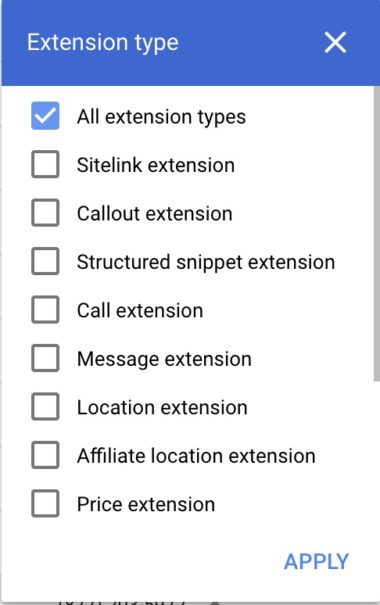
(Promotion extensions aren’t included in this screenshot. As of this writing, you can only access them from the labs tabs in the old user interface.)
Not every ad extension will be relevant to your business, but some are relevant to most accounts. These include:
- Sitelinks.
- Callouts.
- Structured snippets.
- Call extensions.
If you’re in retail, you can also include promotion and price extensions, and possibly location and affiliate location extensions.
What’s the best way to handle all these extensions? You have to start by looking at the big picture.
Rather than just choosing one or two and ignoring the rest, create a messaging roadmap that includes all relevant extensions as well as the ad message itself. This way, you can see what your message will look like if all elements impression.
This approach helps you avoid too much repetition in your messaging. It’s OK to drive home certain points, but you don’t want “Free Shipping” to show up in four places at the same time.
2. Google Display Network (GDN)
People who are new to paid search tend to neglect the GDN (which includes remarketing) because they think it’s too hard. And they’re right, it is hard!
But at the same time, the GDN is a must. Why? Because it’s a great way to build your brand at a lower cost (typically) than search clicks.
How can you get the most from the GDN? My main tips are:
Layer Your GDN Targeting Options
You may have heard horror stories about the GDN or remarketing spiraling out of control. And that can certainly happen if you don’t put controls in place.
But fortunately, putting those controls in place isn’t hard. The easiest way to do it is to severely limit your location target area. You can run a GDN campaign that targets only your immediate geographic area and still get all the brand building benefits.
Of course, you don’t have to limit by geography. There are many other targeting options you can choose — so many, in fact, it can get a bit confusing.
That’s why layering your targeting options is the best approach. From the AdWords help file:
Generally each time you add a new layer of targeting, you further narrow the potential reach of your ads. For example, if you set up targeting for women actively looking to buy a house (that is, “Demographics:Gender:Female” “Audience:In-market: Real Estate”), you’ll have your ads will have a narrower reach than if you target all people in-market for real estate.
In other words, each time you add a new layer, the more targeted the potential reach of your ad.
Create All Available Sizes for Display Ads
Creating every possible size of display ads is a chore. I know.
My clients often ask me whether it’s really necessary.
It is.
Consider what would happen if Google has the absolutely perfect place to put your ad… but can’t because you haven’t uploaded the necessary size. A major missed opportunity.
Don’t Forget About Responsive Ads
Because creating all these ad sizes is such a chore, Google came out with responsive ads. However, responsive ads haven’t replaced display ads. They have simply added another ad flavor to the mix.
Again, you might be tempted to give responsive ads a miss, especially if you would rather your display ads impression instead of responsive ads. But you shouldn’t.
There’s no guarantee that your display ads will impression in the absence of responsive ads. In fact, nothing may display at all.
To deal with this issue, we sometimes separate responsive ads into their own ad groups and assign them a lower bid — as a way to encourage display ads to impression. But this may not work for all accounts
3. Understand Your Settings
All campaigns have many settings you’ll need to get familiar with. You can see some of them here:
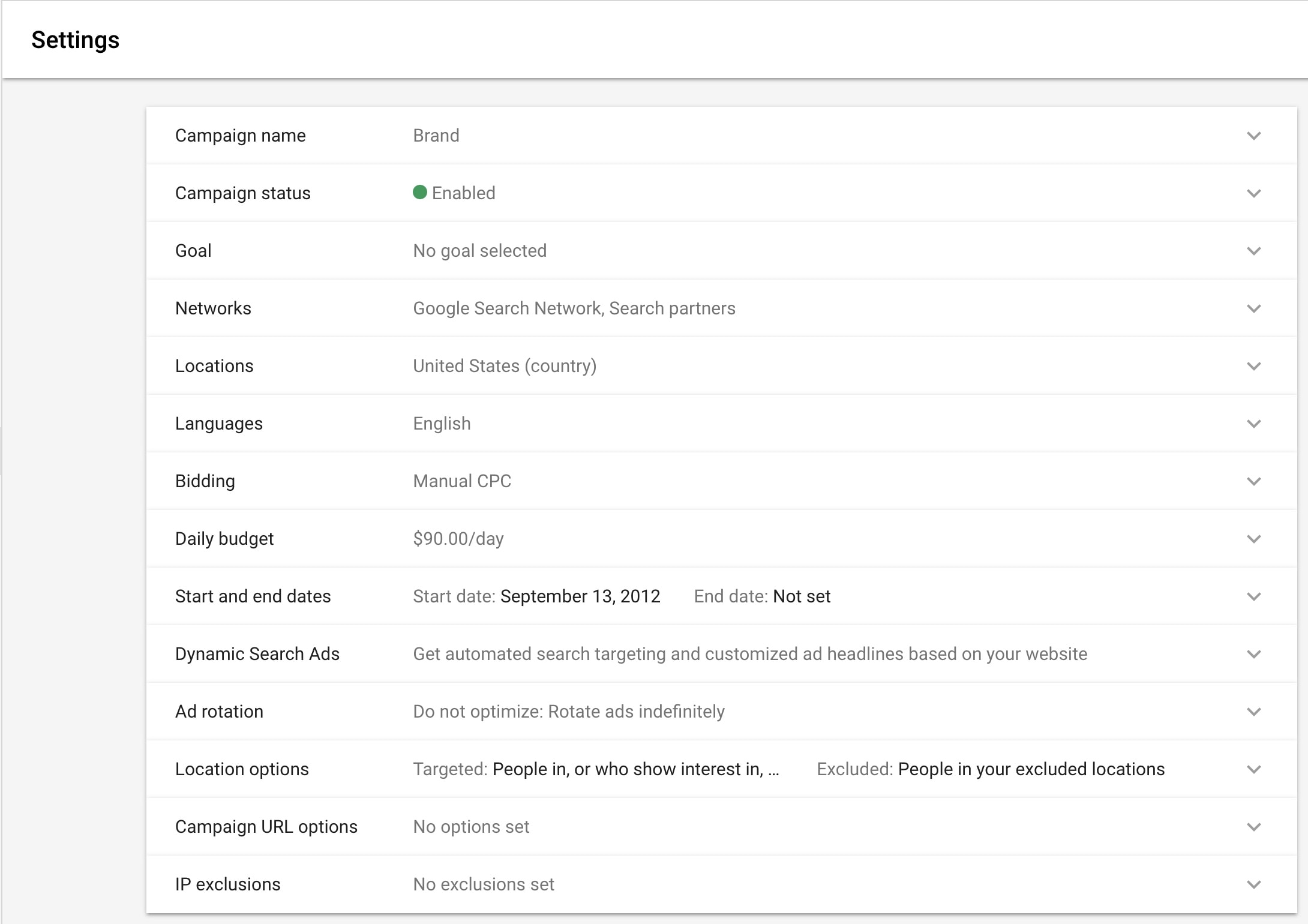
Others you’ll find separately in the new user interface:
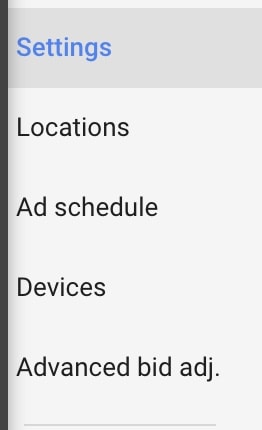
As you work with these settings, you’ll find that AdWords will often recommend which ones to choose. But here’s the catch: those recommendations might work great for Google, but not so great for your objectives.
How will you know which settings to choose? Start by reading the AdWords help files, of course.
But then expand your research to other sources, such as Search Engine Journal. What have other PPC pros learned about AdWords settings?
However, you most reliable method of learning what works, and what doesn’t, will be to experiment and testing within your own account.
Not Much Is Basic About PPC
I applaud you for taking on the challenge of paid search advertising. But you’ll soon find that the more you know, the more there is to learn.
So don’t stop once you’ve mastered the basics. The further you go with your PPC learning, the more opportunities you’ll uncover and the more pitfalls you’ll avoid. Which will result in greater success.
More Paid Search Resources:
- 25 Experts on the Big PPC Trends You Need to Know in 2018
- 4 Psychological Tips to Write PPC Ads That Pack a Punch
- 7 Powerful Benefits of Using PPC Advertising
Image Credits
In-post photo: feightstudio_info/dreamstime.com
Screenshots by Pauline Jakober. Taken November 2017.

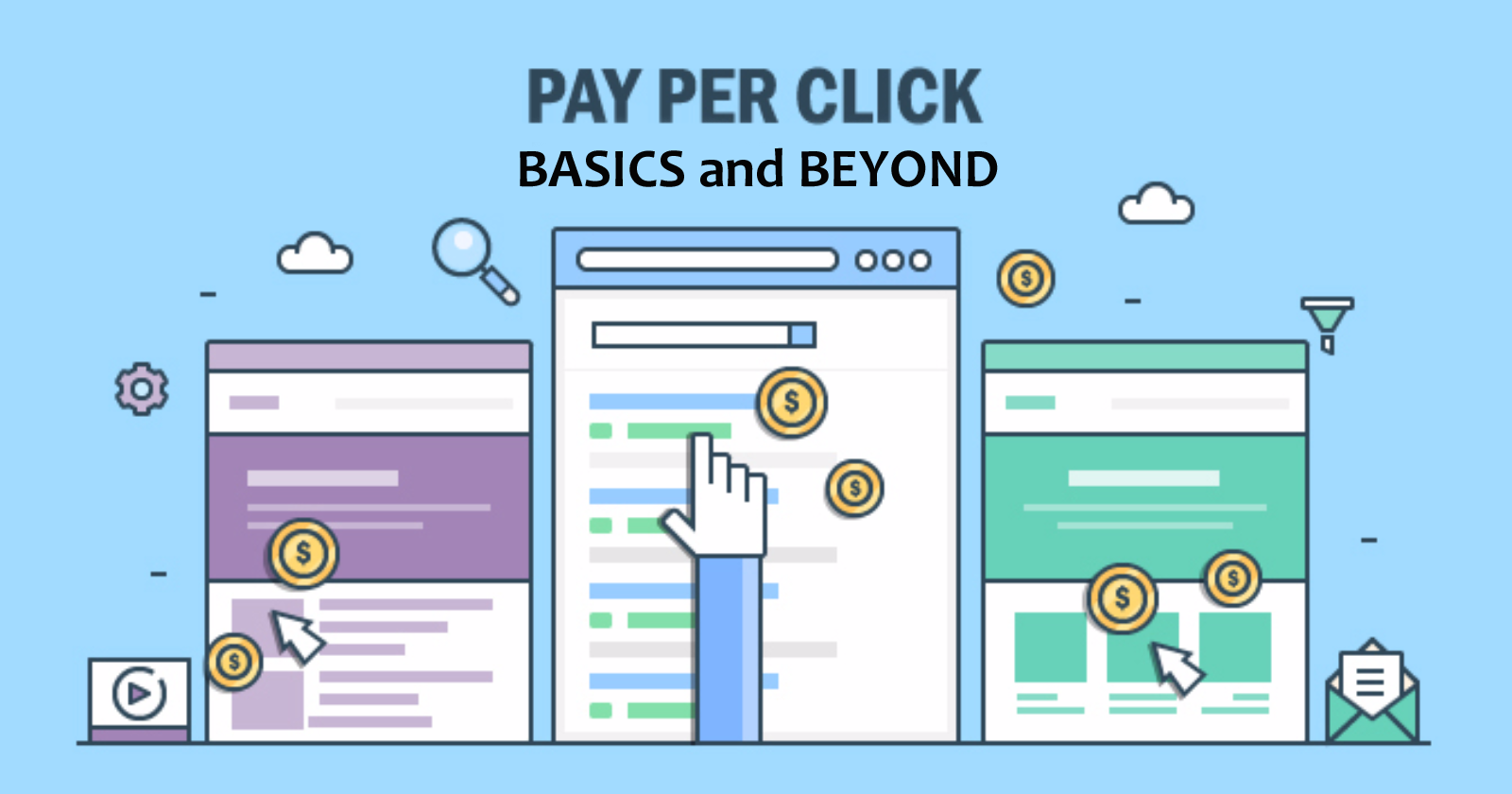



![AI Overviews: We Reverse-Engineered Them So You Don't Have To [+ What You Need To Do Next]](https://www.searchenginejournal.com/wp-content/uploads/2025/04/sidebar1x-455.png)