Last year, one in five mobile searches were made by voice search versus typing into the search bar. Of these queries, nearly 70 percent of recorded mobile voice searches were of conversational language.
As a society, we are continuing to build a deeper, at some times questionable, relationship with our smart devices and, as a result, have begun to converse with these handheld or virtual assistant devices as if they were humans.
Our smartphones have adapted to this increased dependence, as voice recognition accuracy from Google search engine data came out to over 95 percent (A+) last year, the same accuracy as human transcribers!
Alexa, It’s Me, Are You There? Stop Laughing at Me!
Voice search is becoming more natural and rewarding in our current climate.
It’s no longer strange to see a person talking to their cell phone or Apple Watch in broad daylight.
CaaP (conversations as a platform) has been at the forefront of innovation over the recent years, allowing for exciting opportunities for everyday consumers.
Did you know that you can tell Alexa to order a pizza from Domino’s?
With 46 percent of the U.S. population utilizing Intelligent Personal Assistants (IPAs) – the Siris, Alexas, and Cortanas of the world – and mobile search volume growth expectations for 2018, it is vital that your PPC campaigns are optimized for increased voice search traffic.
How to Win at Paid Voice Search
Here are four easy steps for prepping your PPC campaigns for voice search.
All you need is a little help from Excel and your favorite IPAs.
A few key points to keep in mind for voice search before we get into the nitty-gritty:
- Voice search queries are typically longer, typically over 5 or 6 words
- Since voice search is conversational, these searches are often in the form of a question versus our usually typed phrases, think of those main question asking terms: How, What, When, Where, Why?
- Voice has high local worth (think “near me” searches)
Let’s get going!
Step 1: See If Your Campaigns Are Already Receiving Voice Search Traffic
Export a search query report from AdWords.
If you are managing a high-traffic account, a 30-day lookback window should be suitable to see if you are receiving any voice traffic.
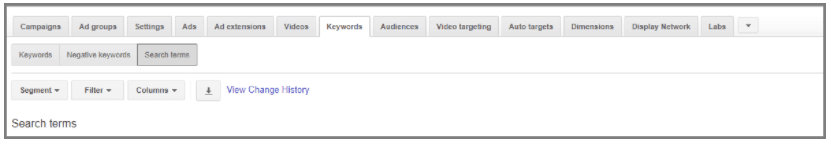
After downloading, filter search terms for the most used personal assistants, such as Siri, Alexa, or OK Google:
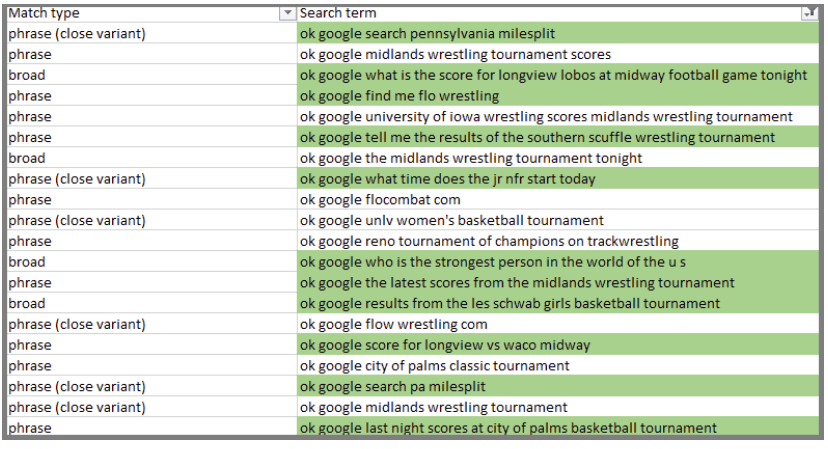
After this step, I also like to create a column for “search query word count” and look at all queries over six words, as this is likely a more long tail/conversational query.
To do this, you can use this handy Excel formula:
=IF(LEN(TRIM(A1))=0,0,LEN(TRIM(A1))-LEN(SUBSTITUTE(A1,” “,””))+1)
These longer queries might not be valuable to add as keywords, but it should give you an idea of what intent your audience has, and how to react to that intent.
This will likely prompt you to beef up your negative keyword list, leading into our next step.
Step 2: Add Your Negatives
After all of that search query gold mining, you might find that several of your voice queries, though slightly relevant, might not be ideal for your campaigns.
For instance, in the search queries above, “ok google who is the strongest person in the world of the u.s.” is not a valuable query for my campaign.
So adding phrase negatives such as “strongest person” and “in the world” will prevent further low-quality impressions.
Step 3: Review Your Existing Negatives
If you have a legacy campaign with potentially years of performance data, it is likely that at one point in time you added low intent/research-based phrase negatives to your campaigns.
To take the most advantage of increased voice search, consider removing negatives such as:
- “how to”
- “near me”
- “when does”
- “where do I”
Potentially look for IPAs names within your existing campaign list as well (Siri, Alexa, OK Google, etc.).
Step 4: Build out Voice Search Keywords for Your Campaigns
Though your phrase and broad match keywords are beginning to pick up voice searches within your campaigns, you likely aren’t capturing all of the high-value potential queries coming through voice search.
After exporting your search query list and filtering for voice search queries, you should have a pretty good idea of what your ideal audience is searching for.
Using the keyword tool of your choice (shout-out to SEMrush!) you can begin to build on these longer-tail search queries to ensure you make the most of your voice search traffic.
You can begin to add more conversational-type keywords to your campaigns, ideally in historical ad groups so you can utilize previous quality score data for comparison and adjust bids accordingly based on purchase intent.
For instance, I am more willing to bid higher on a search term including “find a gym near me,” as this is a higher intent search compared to “ok google what are the best gyms in austin.”
However, if I were a gym owner in Austin, Texas, both of these search terms would still be of value to me.
The first term “find a gym near me” has potential to serve within Google’s map ads. The local search ads are available to advertisers utilizing location extensions in AdWords.
Consider some of those question type queries mentioned above – Who? What? When? Where? Why? – and matching those terms to their considered intent.
For example, someone searching “where is the nearest gym?” is likely ready to take action versus the search “how to join a gym?”
Now You’re Winning at Voice Search
With only a little bit of analysis help from Excel and some simple questions to Siri, you can start testing additional voice search queries in a low-risk environment.
Why not?
With a 20 percent (and growing) chance that any search will be a voice search, it’s a perfect time to get ahead of the mobile moment and start shaping up your PPC accounts for increased voice search action!
Featured Image: Pixabay.com
Screenshot by Paula Thompson, taken March 2018





![AI Overviews: We Reverse-Engineered Them So You Don't Have To [+ What You Need To Do Next]](https://www.searchenginejournal.com/wp-content/uploads/2025/04/sidebar1x-455.png)