I’ve blogged on more than one occasion about a major issue I have with many of Google’s AdWords features and settings: the ROI focus tends to be more around Google’s ROI than yours as the advertiser. Even with a new feature like AdWords optimize for conversions where it looks like Google is legitimately aiming to help advertisers leverage a feature aimed at better ROI for them, there are some major holes.
This represents a major opportunity for paid search software vendors, and it should also prod you, the AdWords advertiser, to investigate opportunities to leverage tools and processes outside of AdWords to ensure that you’re working to build your business and not Google’s. And indeed this is precisely where smart PPC software companies like Click Equations, Acquisio, et al are focusing their efforts.
I recently came across a tool that fits into this category as well: QueryMiner’s free negative keyword tool. The tool is pretty slick and most importantly it’s very heavily focused on ROI, cost and conversions for advertisers.
What is QueryMiner Trying to Accomplish?
According to the splash page:
Most AdWords accounts have anywhere from 2%-35% of their budgets being wasted on irrelevant search queries. Get your FREE analysis and see if queryminer is right for you. It’s not unusual for the free negative keywords we give you to easily cover the cost of your queryminer subscription.
They also have some content on the site about their approach to search queries. Lots of smart people have been talking about why search queries are more important than keywords in paid search. Most AdWords accounts make fairly liberal use of broad, phrase, and now modified broad match. As the QueryMiner team points out this leads to a lot of waste in many accounts, so getting a nice audit of where this waste may lie can be a pretty massive benefit to and advertiser. Like anything else in the search marketing tools space, though, the devil is in the details of how these recommendations are made.
How Does QueryMiner Recommend Negative Keywords?
This is really the most intriguing thing about the tool: it’s entirely based on conversions. A pretty common process for paid search advertisers is to analyze search queries and look for negative keyword opportunities by:
- Pulling a search query report
- Sorting by cost
- Filtering for no or low numbers of conversions
This can be a really powerful process, but there are a few issues you often run into:
- Lack of Data Per Query – Search queries aren’t keywords, and often times single search queries just don’t have a lot of data attached to them (and if they do, then they’re often core terms within your campaign that you wouldn’t consider setting as a negative).
- Lots of Data to Look at In Aggregate –While there is often a lack of data per query, there is often a lot of data to mine in aggregate: this makes it difficult to find actionable negative keyword candidates because you’re analyzing a lot of different statistically insignificant data sets.
- A Need to Look at Wrong Data – To solve this problem most PPC analysts will simply opt for the biggest possible data set to try to get more information about each search query. The issue here is that you’re looking at data a year, sometimes, more back that is far less relevant than “fresher” data (your campaign might have been structured completely differently a year ago and what’s become a winning query because of optimization may look like a loser because it performed poorly when you had bad ad copy and a poorly designed landing page).
QueryMiner has a novel approach that solves for a lot of these issues: it clusters together like terms and bubbles up clusters of terms that are spending significantly and not converting.
So for example you might only have a few clicks on the term “baby toys” and a few more on “organic baby toys” and a few more on “baby toys that aren’t expensive” and so on. By pulling a standard report you may struggle to get enough data on these terms individually to know for sure that they should be paused or are good negative keyword candidates. But what if the aggregate of everything with “baby toys” in the query had spent over five thousand dollars without converting?
These are the types of insights QueryMiner is aiming to bubble up.
Getting Started with QueryMiner
One thing that would improve the tool some for me would be AdWords API integration, but at the moment you have to grab a search query report, upload the file, and “stake your claim” (run your report). The tool is also still in beta and relatively new, so you may run into some hiccups here and there.
Setup is still a pretty easy process on the whole, and they even offer a handy tutorial on grabbing a search query report on the landing page, but I’d anticipate API integration to be on tap for the product. Despite the fact that QueryMiner allows you more flexibility in the volume of data you have to analyze, it’s still a good idea to grab as much data as is logical for you so that the tool can give you more suggestions around possible negatives. Once you have your search query report pulled and uploaded you’re off to the races.
Analyzing Your Results
Believe it or not we’re already at the meat of the tool’s utility with that one simple step. The ease of use of the tool is really pretty nice. We’re already on to a screen with some really interesting data after uploading our search query report.
The tool has a “freemium” model so it gives you some of your data at no cost then requires you to sign up to get the rest. The nice thing is you get a glimpse of some of the things they’ll find with a deeper report, and it shows you what percentage of the data they have you’re seeing – so you can gauge the value of the data you’re seeing for yourself and decide whether it’s worth it to move forward with a full account. My guess is for most paid search accounts that are of a decent size the value will be worth it. Here’s a sample of some things they found in a real AdWords account:
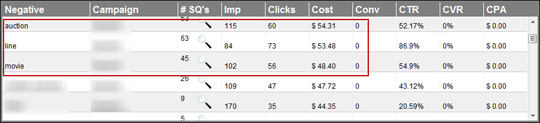
Here we see three pretty egregious examples of irrelevant terms that are spending and not converting. The “negative” is representative of the entire cluster – what it’s telling us is where there’s a negative cluster of terms spending a lot in aggregate and which campaign they live in. This is now a great opportunity to take these terms and make them negatives.
Final Verdict
Because of the “try before you buy” design of the tool I think it’s worth any advertiser’s time to get their initial list of possible negatives, determine the value of the sample, and calculate whether a subscription is worth the cost. In terms of the larger picture of paid search software, I think the data-driven and conversion centric approach to analyzing a metric that Google doesn’t make obvious (search queries are hidden underneath keywords) is indicative of the future of paid search software. Whether or not QueryMiner can bring enough value to your account to justify the cost, it’s precisely the type of tool you should be looking to augment (and in some ways counter-act) Google’s suite of free tools.

