Redirects are a natural part of a site’s evolution.
You can create a service page or blog post that is relevant today. But there may come a time in the future when it no longer makes sense to keep it live.
So, what do you do? Redirect it to a similar page on your site.
If you’re migrating a site or changing the structure of your site, you can have dozens of redirects in place.
Wait. What Is a Redirect?
A redirect is a way to forward one URL to another. For example, let’s assume that you sell widgets and have multiple pages:
- example.com/products/widgets
- example.com/products/blue-widgets
- example.com/products/white-widgets
If you’re no longer selling just blue or white widgets or you want to combine all of the pages into one, you might redirect your blue and white widget pages to your main widgets page.
This helps keep your site organized, requiring fewer clicks to land on a page, and allows you to focus all of your optimization efforts on one page instead of many.
You can choose to use a lot of types of redirects – 301, 302, 307, 308 – and you can make a redirect using a meta refresh, JavaScript, HTTP headers, and others.
To learn more about the different types of redirects, check out Technical SEO Guide to Redirects.
6 Redirect Mistakes That Can Hurt Your Site’s Traffic
Each type of redirect or method used to redirect can be beneficial for your site’s traffic and SEO — or it can cause traffic and rankings to drop.
This is one of those areas where even a simple mistake can have major consequences for your site’s traffic.
Make sure you avoid these redirect mistakes and watch out for them if you’re experiencing a traffic drop.
1. Redirecting Everything to Your Homepage
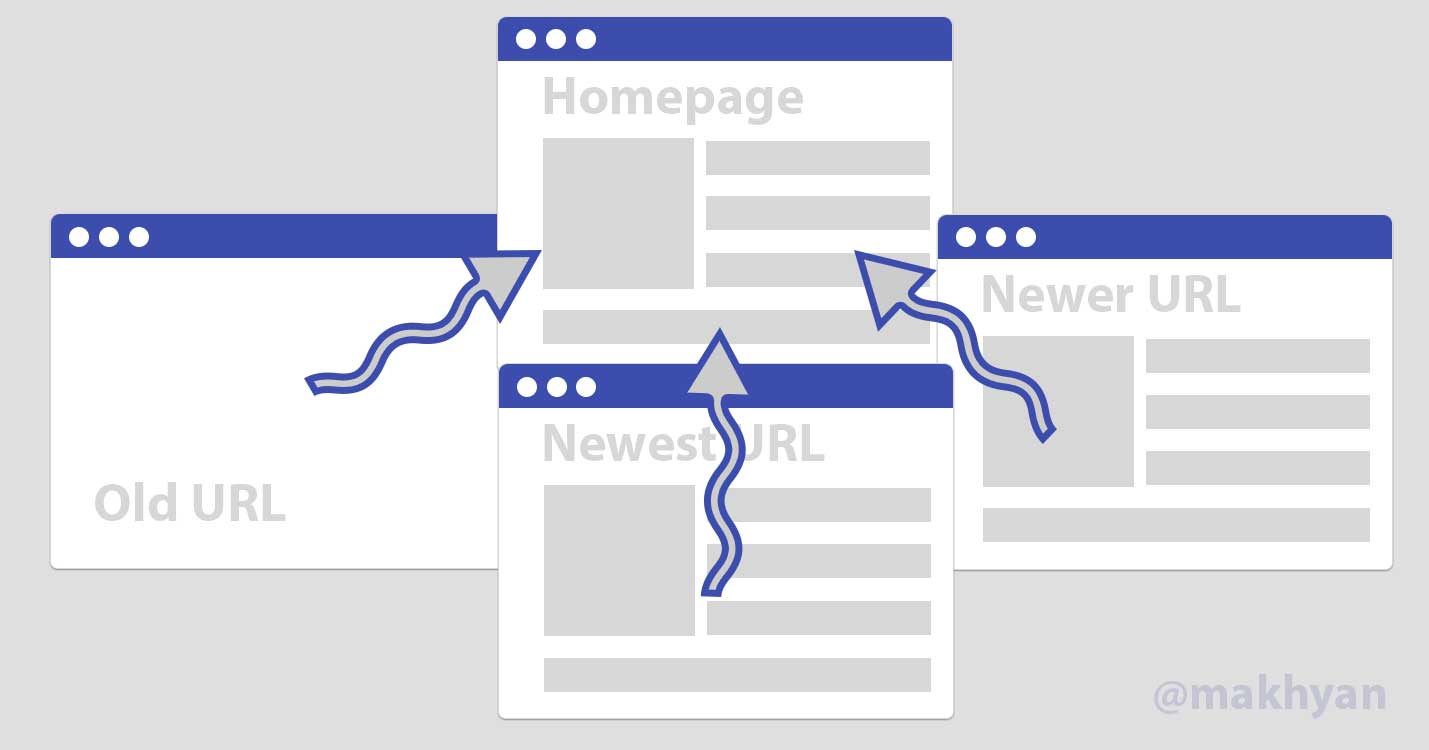 Mass Redirects to Homepage
Mass Redirects to HomepageIf you’re redirecting every page to your homepage in an effort to rank for competitive terms, you may be doing more harm than good. Google’s John Mueller talked about this a few years ago:
“Redirecting everything to just the homepage is a really bad practice because we lose all of the signals that are associated with the old content.”
He explains that when a lot of pages are redirecting to your homepage, it’s a red flag for search crawlers.
What can happen?
Google will not see all those positive signals you had built up on the old URLs. The value of that content is lost.
2. Redirect Loops That Never End
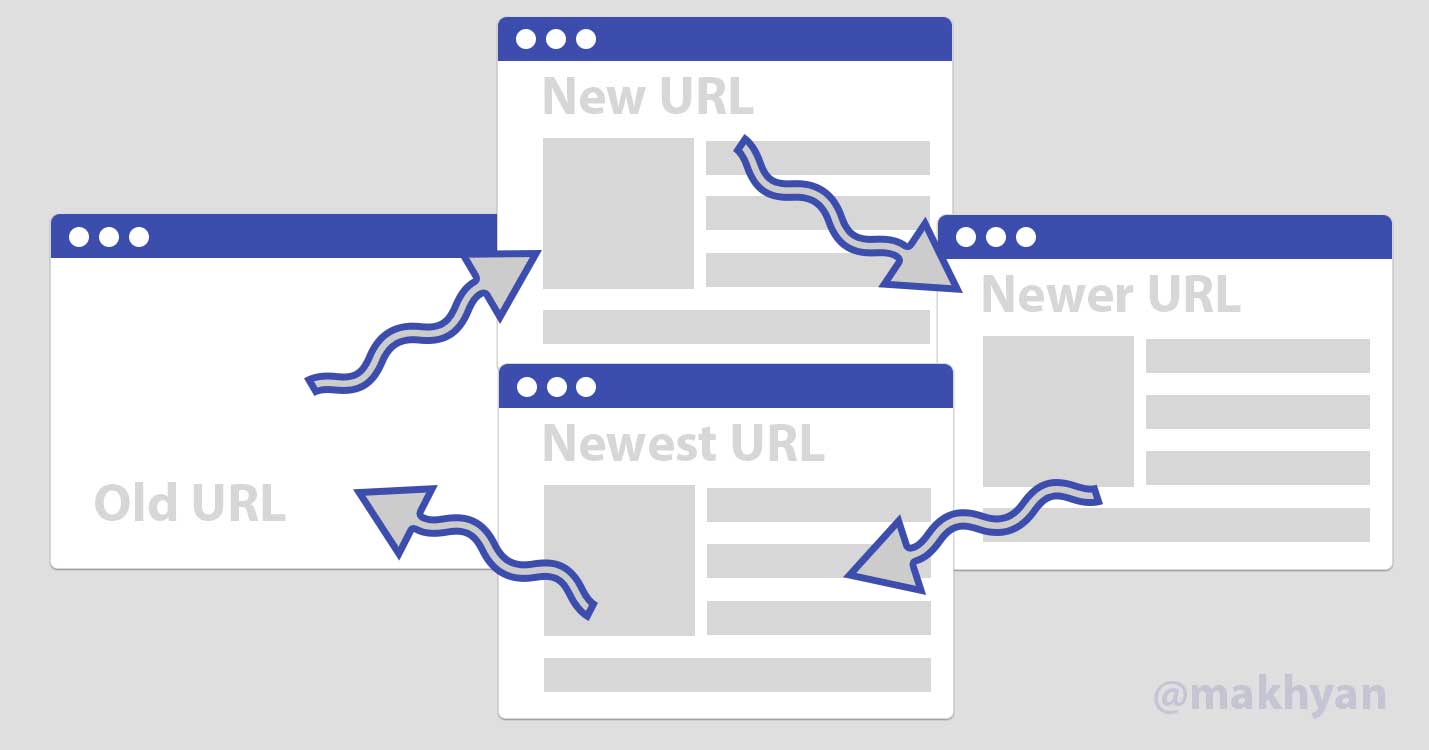 Redirect loops
Redirect loopsA redirect loop can easily be avoided by having every new redirect tested. These loops occur when you redirect pages like this:
Page 1 > Page 2 > Page 3 > Page 1
In this case, the redirect will continue bringing the person back to page 1 and will likely be halted by your browser, which recognizes the loop. From a search crawler perspective, you’ll likely have the pages deindexed because the crawler has no idea what’s going on.
If these pages are the main lead pages or generate a lot of traffic for your site, you’ll lose a lot of revenue in the process.
3. Sending Crawlers Through Redirect Chain Nightmares
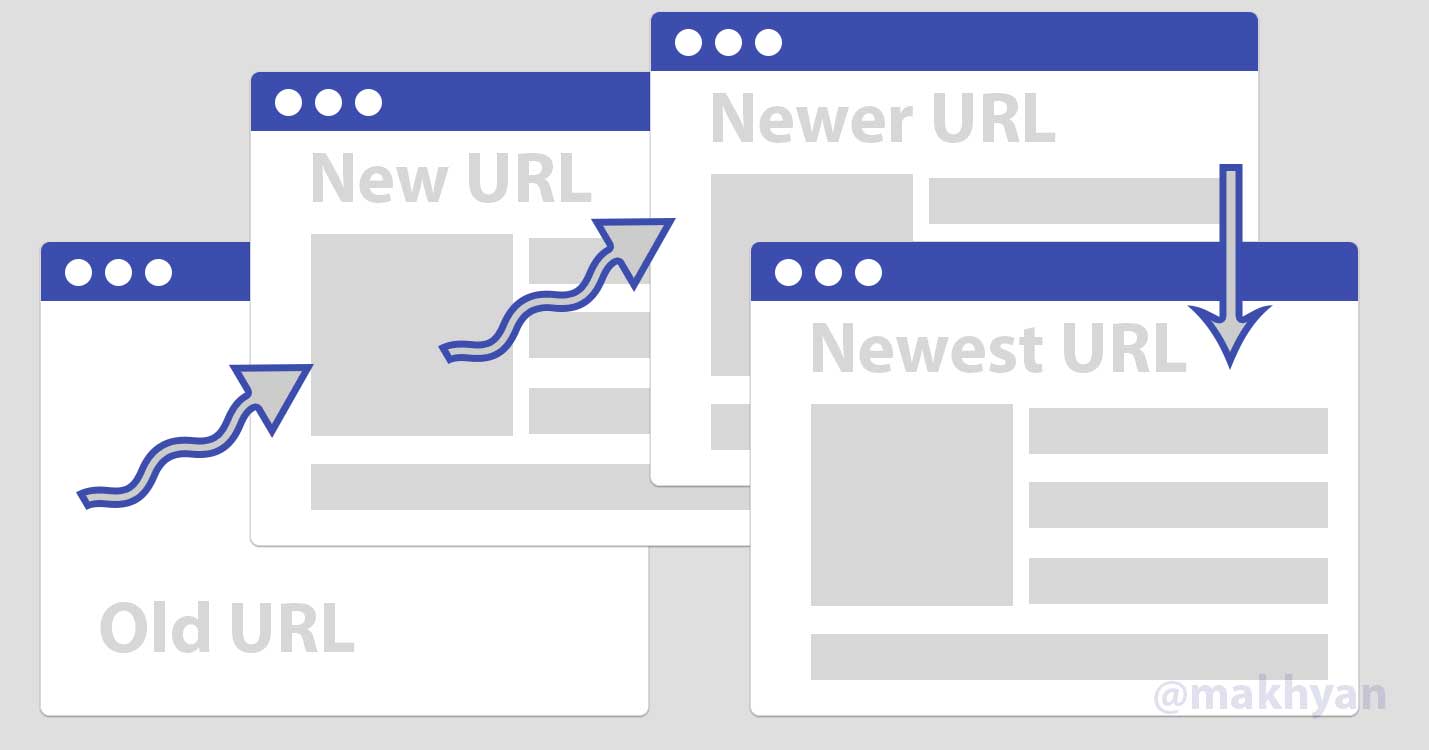 Redirect chains
Redirect chainsDo you want to lower the user’s experience and impact your site’s rankings? Create redirect chains. These happen a lot, and if you have multiple people working on your site, they’re pretty easy to create.
How?
Multiple redirects take place in a chain.
For example:
- /about is redirected to /aboutus
- /aboutus is redirected to /ourcompany
- /ourcompany is redirected to /aboutourcompany
You want to create a single redirect from /about to /aboutourcompany to avoid a redirect chain that can:
- Slow site speeds.
- Increase bounce rate.
Tip: If you go down to tip 6, you’ll find a sure-fire way to avoid these redirect chain nightmares.
4. Forgetting That Case Sensitivity Matters
Case sensitivity matters when writing your redirect rules.
Thankfully, John Mueller tweeted “URLs are case-sensitive, but pick whatever case you want.”
URLs are case-sensitive, but pick whatever case you want.
— 🍌 John 🍌 (@JohnMu) June 22, 2017
You can have “/about” or “/About” if you want.
But if someone types your URL into a browser, they’re not likely to remember what case you used or not. Most people will keep the URL lowercase.
There are a lot of ways to create a redirect, but a lot of people use .htaccess on Apache servers. One way to help eliminate case-sensitive issues is to use the “NC” parameter when using RewriteRule.
For example, you can redirect the following page with no case sensitivity using:
Redirect 301 /about http://www.domain.com/about-new [NC]
And if the person types “About, about, ABout” or any other combinations of cases, all of them will redirect to “about-new” without an issue.
5. Using a 302 Redirect Instead of a 301 Redirect
Are you planning or already using a 302 redirect? Should it be a 301 redirect, instead?
A lot of site owners don’t think it matters what type of redirect they use because Page A is still being redirected to Page B.
But these site owners are wrong.
301 Redirects are Permanent
Do you want to let search engines know that the redirect is permanent? If so, use a 301 redirect.
The SEO value of the original page or website is kept in place, and the original site or page will stop being indexed.
302 Redirects are Temporary
A 302 redirect is saying “Hey Google, this page is redirecting temporarily but will be back soon.”
You want to use these redirects when you’re temporarily moving, such as when you’re testing out a new design or sending users to a new page because of a redesign taking place.
You’re telling search engines that the page will be back, so it will:
- Retain all PageRank.
- Remain indexed.
The new page that you’re redirecting to will not receive any of the link equity of the original page. You’re leaving PageRank behind with a 302 redirect.
So, what should you do?
If the page is going to be back soon, use a 302 redirect. Otherwise, a 301 redirect is ideal.
If 302 redirects are kept for too long, search engines like Google may consider it actually a 301 redirect.
6. Not Keeping Track of Your Redirects
If you have an enterprise site, hundreds or thousands of pages, or work with a lot of SEO professionals, you should create protocols to track changes to your site.
Why?
You need reference points to track changes that were made so that you can go through your analytics and decipher which changes led to traffic rising or falling.
Since redirects can be done at the page or server levels, it’s essential to keep track of them.
You might open up your .htaccess file, not see a redirect for a certain page, and assume one is not in place.
Someone else on your team might have used JavaScript or a meta refresh on the page, causing a redirect loop.
Tracking your redirects helps current and future SEO professionals avoid common redirect issues that can impact your site’s traffic and revenue.
You should also put protocols in place that require all new redirects to be tested and verified to ensure that they’re working properly.
Wrapping Up
Site redirects are a powerful tool that helps shape your traffic and can be used to improve user experience. As your site grows in size and complexity, chances are, you’ll need to use redirects at some point.
Avoiding the key mistakes above can help you avoid costly, time-consuming issues in the future.
More Resources:
- When Should I Use a Canonical vs. a 301 Redirect?
- How to Avoid SEO Disaster During a Website Redesign
- How Search Engines Work
Image Credits
In-post images created by author, July 2021

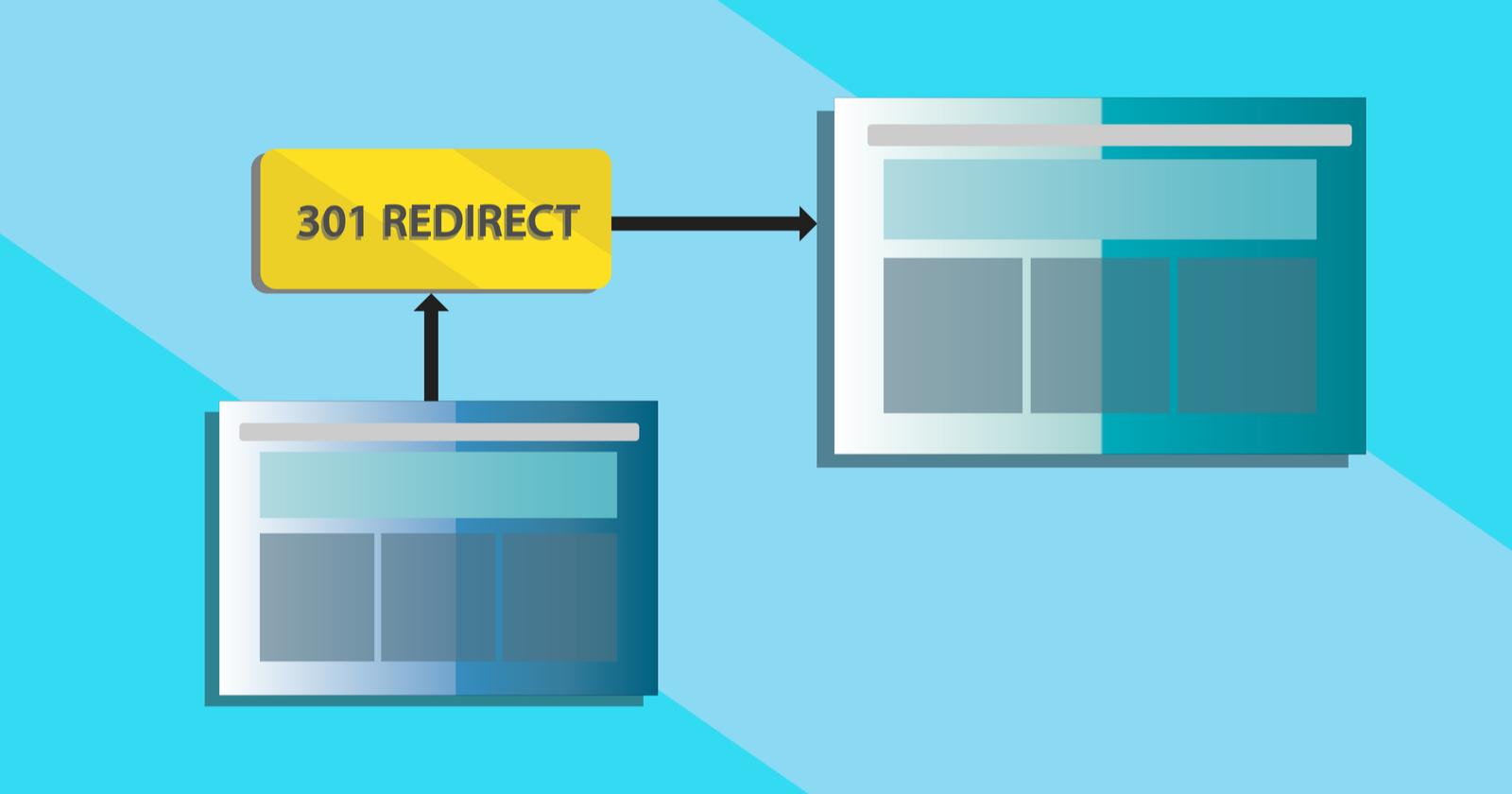



![AI Overviews: We Reverse-Engineered Them So You Don't Have To [+ What You Need To Do Next]](https://www.searchenginejournal.com/wp-content/uploads/2025/04/sidebar1x-455.png)