With over 1,500 subscribers and more than 8,000 monthly unique downloads, our Marketing Nerds podcast has continued to grow since it started in 2014. It’s been awesome to have guests in all areas of marketing and technology to talk about social media, SEO, mobile, and more. Jay Baer, Illya Gregorik, Annie Cushing, and Ryan Holiday are just a few of our recent guests.
As we’ve grown our podcast, we’ve figured out along the way what tools work best and help us streamline our process. As Caitlin mentioned in her SEJ Insiders post, the podcast uses Podio and Slack too, but here are some more tools and resources we use especially for recording and editing podcasts.
Editor’s Note: When you choose to purchase these independently chosen editorial picks, we may earn affiliate commissions that support our work. Thank you for supporting SEJ.
Youcanbook.me
This is a scheduling service that syncs with your Google Calendar. I used the free version, and it works great for setting up times to record with podcast guests.
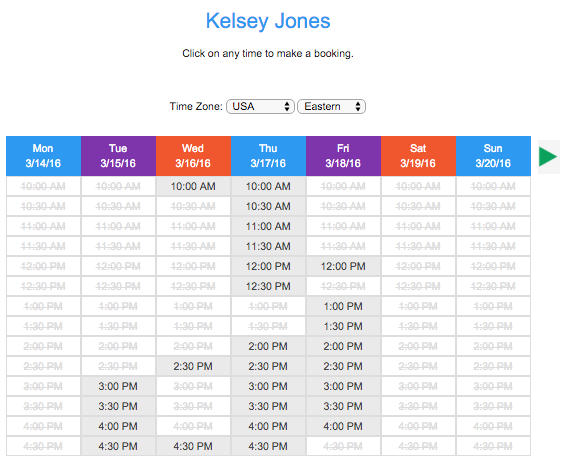
Guests can view my live calendar availability and even use the drop-down to view times in their time zone. Using a meeting scheduler eliminates the back and forth. Once the person has scheduled a time to record, the meeting is added to my Google Calendar. I add them to the meeting, and we are good to go!
Podcast Recording Tools:
Skype
We use Skype to record almost all our podcasts. We like it because most people already use it and even if they don’t, I have a paid Skype account (about $120/year) that allows guests to call my Skype phone number at our designated recording time. With a paid account, I could also do group calls with several guests at once, if needed.
We have contemplated using Blab in the future for LIVE podcast recordings, so be on the lookout for that!
eCamm Call Recorder
This is a really easy add-on to Skype for about $30 that launches when Skype does. It allows you to record video or audio-only Skype conversations. I also like that it lets you record split-screen videos, which we’ve used a few times when experimenting with expert recap formats.
I’ve only had one bad recording with eCamm Call Recorder, which I’d say is a pretty good success rate. The only major downfall is that it is only available for Mac users, and we haven’t found a comparable replacement for Windows that works just as well.
Audio Editing: Nuendo by Steinberg
Our Director of Design, Paulo Bobita, edits our podcasts and adds the intro, outro, and sponsor ad rolls as needed in each podcast episode. He explains why Nuendo his sound-editing software top pick:
“I use Nuendo by Steinberg. It is my DAW (Digital Audio Workstation) of choice because I can easily apply the basic audio editing principles. The UI is really good and easy to understand. When I was hanging out a lot with my friend who is a sound engineer, I was introduced to this software [and enjoyed using it]. Before, I was using Garageband and Audacity. There are more DAW software [options], such as Cubase, Soundtrack Pro, and Logic Pro.”
As with most high-quality software, Nuendo isn’t cheap, but it may be a good fit, depending on your needs.
Podcast Hosting: Blubrry
 After an episode is edited, it moves to our podcast hosting provider, which is Blubrry. We mainly chose this platform (over other more popular options, like Libsyn) because they have a really easy to use WordPress plugin that we can use to seamlessly add new episodes to our podcast RSS feed as part of the recap post-publishing process. So, when a new episode is announced in a recap post on Search Engine Journal, the episode audio file and accompanying information is automatically added to RSS and pushed to players like iTunes and Stitcher.
After an episode is edited, it moves to our podcast hosting provider, which is Blubrry. We mainly chose this platform (over other more popular options, like Libsyn) because they have a really easy to use WordPress plugin that we can use to seamlessly add new episodes to our podcast RSS feed as part of the recap post-publishing process. So, when a new episode is announced in a recap post on Search Engine Journal, the episode audio file and accompanying information is automatically added to RSS and pushed to players like iTunes and Stitcher.
The backend navigation of Blubrry leaves much to be desired, but other than UX, we haven’t had any issues with it.
Audio Transcription: Rev
For all our podcast recap posts, we use Rev to quickly transcribe them. They currently charge $1 per minute of transcription and we usually get our transcribes back within 24 hours. Because it is an audio transcription (and is word for word), we go in and edit the post to make sure that it flows and is understandable.
We have seen a slight increase in the number of views for podcast recap posts since adding transcribed episode notes. We are currently experimenting with making it flow like an originally written article, but we love being able to get a text-based version of the recording to offer to our audience.
Social Promotion: ClickToTweet
As I’ve mentioned in a webinar I did about growing your podcast audience, our team loves using ClickToTweet to share new podcast episodes with our guests when they are published on Fridays:

ClickToTweets make is supremely easy to share a pre-written message for your guest to use to promote your podcast. The majority of guests I’ve sent a few CTTs to have used them immediately, so I know they are appreciated. The free ClickToTweet account only gets you a few tracked links, but the paid account is reasonable at about $5/month or $50 for an entire year. The paid accounts offer unlimited link tracking.
While we also use other tools for notes, like Evernote or Google Docs, these are our main tools for podcast-only content creation. Most are affordable, easy to use, and can handle long recordings without any hassles.
What are some of your favorite tools for recording and promoting podcasts?
Screenshots taken March 2016. Featured image via Paulo Bobita.


