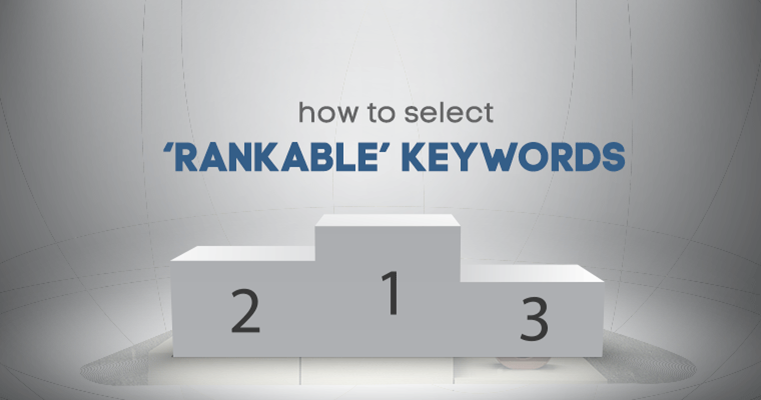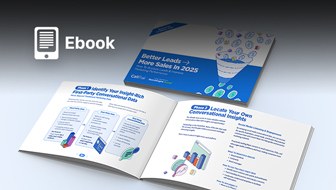This is a sponsored post written by Ahrefs. The opinions expressed in this article are the sponsor’s own.
When choosing keywords to target on your website, which factors do you consider?
You might look at:
- Search volume
- Query intent (will this searcher be a potential customer?)
But another factor you should consider is how difficult it will be to rank for that keyword.
After all, there is no point in targeting a high volume keyword if you have little chance of breaking into the first page of Google.
So how do you determine how difficult it will be to rank for a given keyword?
That’s easy. You use the keyword difficulty score in Ahrefs keywords explorer.
Step 1: Enter A Seed Keyword Into Ahrefs’ Keywords Explorer
Put the main keyword you are considering targeting into the search box and click ‘Explore’. Choose ‘Phrase Match’ to ensure the results include the exact keyword.
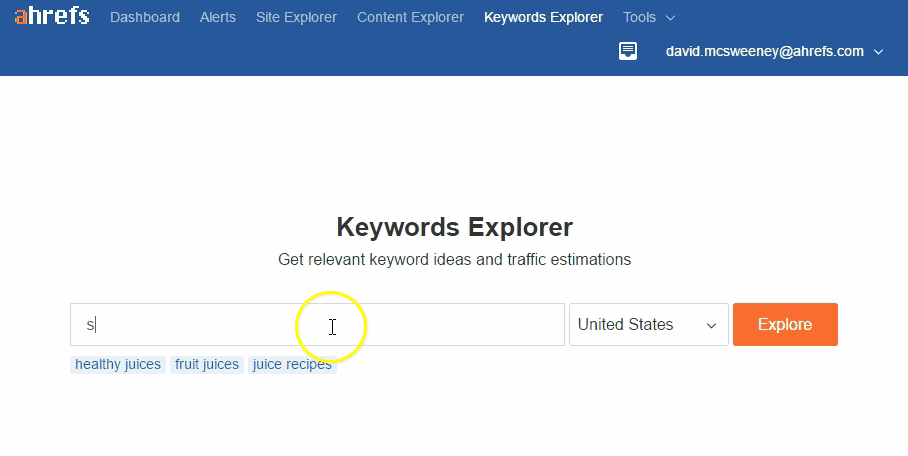 Step 2: Review The Keyword Difficulty Score For Each Keyword
Step 2: Review The Keyword Difficulty Score For Each Keyword
We can see that for each result we have a number of columns; including search volume (Volume) and keyword difficulty score (KD).
The higher the keyword difficulty score, the harder it will be to rank in the top results for that phrase.
How Many Backlinks are Required to Rank for Each KD?
From analyzing top results across millions of keywords, Ahrefs found the average number of linking domains required to rank for each KD is as follows:
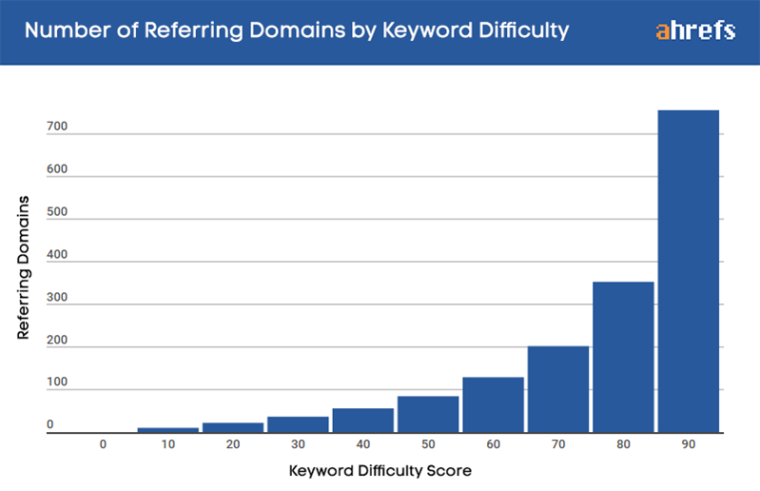
KD 0 = 0 Ref. Domains
KD 10 = 10 Ref. Domains
KD 20 = 22
KD 30 = 36
KD 40 = 56
KD 50 = 84
KD 60 = 129
KD 70 = 202
KD 80 = 353
KD 90 = 756
So, for your content to rank in the top positions for a keyword with a KD of 60, it is likely to require backlinks from 129 different sites. Depending on your site, you may find this difficult.
On the other hand, a KD score of 10 should only require links from 10 sites to rank. Much easier.
How Do You Determine The Maximum ‘Difficulty Score’ You Should Target?
Again, Ahrefs can help.
Enter your domain into Ahrefs Site Explorer and click on “Pages” > “Best by Links”.
This will give you an indication of the number of backlinks the top pages on your site are likely to attract.
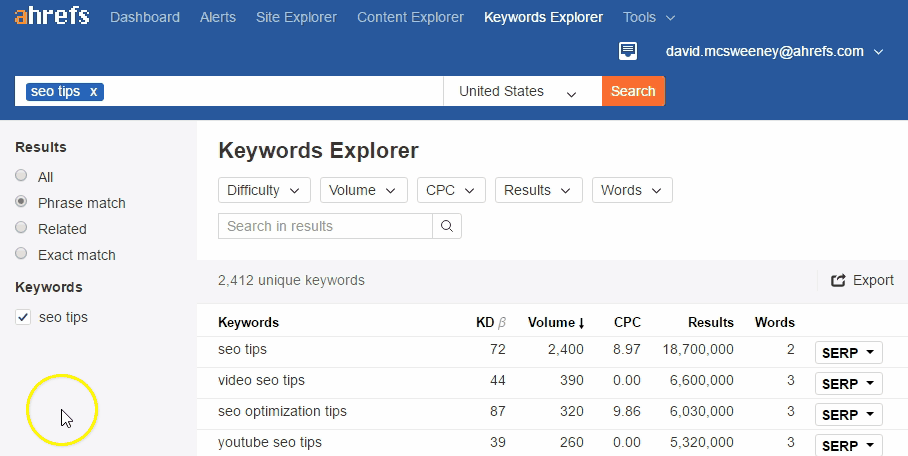
In this case, we can see the top pages have between 50 and 60 backlinks.
Which means we should aim to target keywords with a difficulty score between 0 and 40 for the best chance of ranking in the top positions.
Let’s run our keyword search again, but this time, we will use a filter to only show scores between 0 and 40.
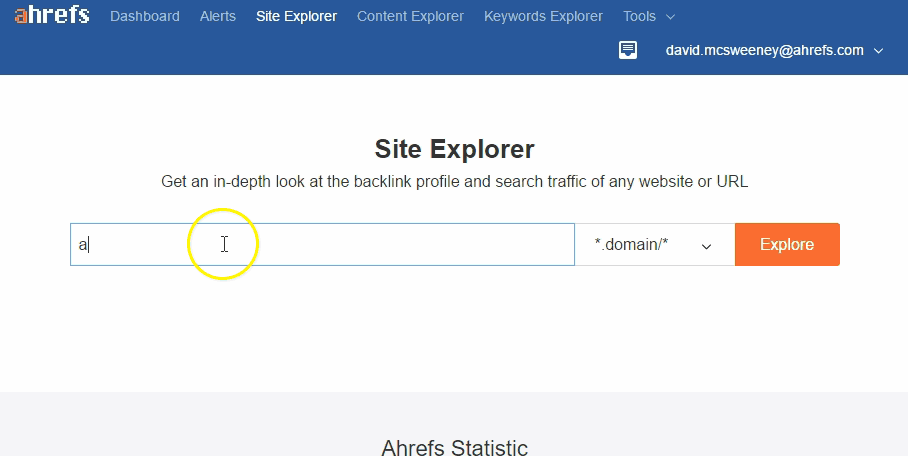
We now know which keywords give us the best chance of ranking and can take into consideration other factors (volume, query intent) to make our final decision.
When to Target Higher KD Keywords
KD score is a good guideline to use when selecting keywords to target, however:
The longer tail (= less volume) the keyword, the more likely it will be that you can rank with fewer backlinks.
As long tail keywords have less competition, you may be able to rank for higher KD keywords if you can create the best available content for that search phrase.
And regardless of difficulty, creating best available content is always a best practice.
Image Credits
Featured Image: Image by Ahrefs. Used with permission.
In-post Image #1: Image by Ahrefs. Used with permission.
In-post Image #2: Image by Ahrefs. Used with permission.
In-post Image #3: Image by Ahrefs. Used with permission.
In-post Image #4: Image by Ahrefs. Used with permission.