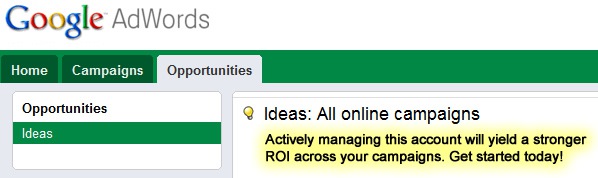
If there’s one thing true about SEM, it moves at light speed. There are continuous updates rolling out across both AdWords and adCenter, campaign performance constantly changes, the competition is fierce, and success can turn to failure in the blink of an eye. Given what I just explained, it pains me to see companies spend the time to set up SEM campaigns, but not spend the time to continually manage them. Unfortunately, some companies put their SEM campaigns on autopilot hoping that their current performance will remain the same over time. As you can guess, that doesn’t happen often.
Autopilot and SEM
As many marketers find out, SEM is not for the faint of heart. It’s complex, dynamic, fast-paced, tough, and gritty. That’s why autopilot doesn’t work well for SEM. Campaigns need ongoing refinement, and some more than others. CPC’s change, Quality Scores change, ad performance changes, impression share changes, seasonality impacts demand and performance, etc. There are simply too many variables being thrown at you to leave campaigns on autopilot.
Based on seeing the autopilot problem more times than I’d like to (during audits), I decided to write this post to list some common dangers marketers face. So without further ado, let’s check out 9 dangers of an unmanaged SEM account in greater detail below.
Leaving SEM on Autopilot – 9 Things Marketers Could Be Missing
1. Honing Your Targeting with Negatives
Last year I wrote about the power of mining raw search queries to analyze the keywords triggering your ads. By analyzing raw searches, you can often find words and phrases that aren’t relevant to your product or service. When that’s the case, you can add those keywords as negatives to stop your ads from triggering (when those words are used). Unfortunately, if you leave your campaigns on autopilot, you will 100% miss out on honing your campaigns via negatives.
Both AdWords and adCenter enable you to view the raw search queries that trigger your ads. Note, I’m not referring to the keywords you are running. Instead, I’m referring to the queries that match your keywords. For example, “black leather jackets rock band” could match a broad match keyword like “black leather jackets”. If you sold black leather jackets, but had nothing to do with the rock band by the same name, then you would definitely want to add “rock band” as a negative phrase match to that ad group. Adding that negative keyword would stop your ads from triggering for queries containing the phrase. This can lead to more relevancy, higher click-through rate, a higher Quality Score, and a lower cost per click (CPC). Yes, negatives can do amazing things.
Mining raw search queries in Google Analytics to find negatives:
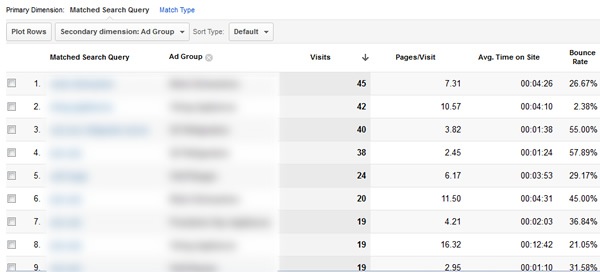
2. Uncovering Additional Targeted Keywords
While analyzing raw queries to find negatives, you might also find incredibly targeted keywords to add to your campaigns (keywords you weren’t running already). When you find these keywords, you can easily include them in your ad groups. You might find synonyms or alternative ways that people are searching for products, services, locations, etc. You would definitely want to add these targeted keywords to your list (or break them out into their own ad groups).
For example, imagine you provided a service in New York City, but found that people continually used nyc, manhattan, midtown, or ny when performing searches. It would be smart to add these variations of “New York” to your campaigns. If you do this over time, you can strengthen your campaigns with more targeted keywords that people were actually searching for.
3. Mobile and Non-Mobile Traffic Performance
Although I find it fascinating to analyze, viewing mobile traffic bounce off websites like a super ball on concrete is a big problem that many sites face (and should be addressed). Poor mobile performance could be severely dragging down ROI for marketers. If you leave campaigns on autopilot, you will never pick up performance by device. Actually, I find many marketers don’t even know how to analyze mobile and tablet campaign traffic, and that’s especially the case when combining all device targeting in one campaign.
When performing SEM audits, I’ve analyzed some campaigns where mobile and tablet traffic had double the bounce rate of desktop traffic, and a fraction of the ROI. When addressing the problems, you can sometimes quickly turn those numbers around. Imagine blowing your budget on visitors that can’t see or navigate your website.
Analyzing mobile and tablet performance in Google Analytics:
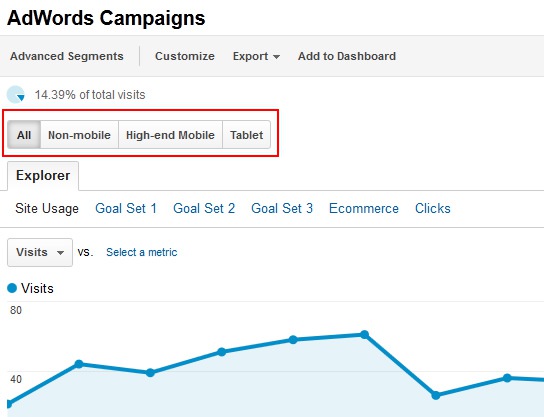
4. Seasonality
If you aren’t actively managing your campaigns during the year, you could miss the seasonal impact on demand, CPC’s, impression share, budget, etc. If you don’t pick this up, and adjust your campaigns appropriately, you could lose impression share, click-throughs, visits, and the opportunity to land new customers. Understanding seasonality can help you allocate the right dollars to the right campaigns at the right time. For example, you might find query volume spikes at various times of the year, along with CPC’s. Without refining your efforts, you could definitely lose out.
5. Negative Placements
When you run Display Network campaigns, your ads can appear on websites outside of Google.com (including Google properties like YouTube, Gmail, Google Maps, etc.) If you’re not familiar with the Display Network, it includes any website running Google ads, and it reaches approximately 80% of web users. If you are running automatic placement campaigns, then Google will contextually serve your ads based on the themes, interests, or topics you set up.
That’s great, but not all of those placements are a perfect match for your business. When you find poorly-performing placements, you could cut them off by adding them as negative placements. That tells Google to not show your ads on the placements you identify. If you do this over time, you can hone your targeting, which can increase the quality of visitors from your campaigns. Similar to negative keywords, negative placements can help boost ROI, which is what SEM is all about. For example, you might find industry blogs, YouTube, and Gmail perform well, while Google Maps and news-related websites perform poorly. You can add the websites that perform poorly as negative placements.
Analyzing Display Network performance to find negative placements:
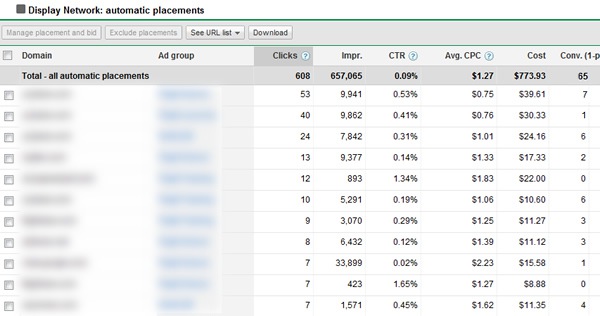
6. Ad Performance
Are you split testing your SEM ads? If you are, but you’re leaving your campaigns on autopilot, then it’s not much of a split test. 🙂 By actively managing your campaigns, you can accurately split test ads in order to find the best performers. Once you do, you can pause the poorly performing ads, and then split test new ads against the control. The goal is to continually refine your efforts to increase ROI. Autopilot leaves your split test in SEM limbo, and that’s pointless.
7. Site or Landing Page Problems
Question: What happens if a product goes out of stock and your landing page throws a 404 error? Answer: You lose money, your brand is tarnished, and you lose prospective customers. And, if you don’t catch the problem, the cycle starts all over again with the next click. I’ve seen this problem often with ecommerce retailers that sell a lot of products.
If you leave campaigns on autopilot, you won’t quickly pick up a drop in Return on Ad Spend (ROAS), a high bounce rate, etc. But, if you are managing those campaigns regularly, and pick up performance issues, you can rectify the situation quickly (or pause the ad groups). Remember, a budget is a horrible thing to waste.
Checking landing page performance to avoid 404’s or technical problems:
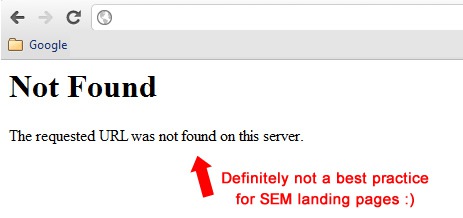
8. New Functionality and Features
I mentioned earlier that AdWords and adCenter keep rolling out new features and functionality at a frantic pace. If you aren’t actively managing your campaigns, and keeping up with the latest advancements, you could very well be missing strong opportunities to enhance your efforts.
Remarketing, location extensions, mobile targeting, social extensions, etc. can all help your campaigns. But that’s only if you implement them. For example, adCenter recently rolled out location extensions (which is a fantastic addition for any local-based campaign). If you didn’t pick up the addition, and your competitors did, your ads might pale in comparison in the SERPs. Don’t let that happen. Actively manage your account, and know when new features roll out.
9. Impression Share
Impression share is the percentage of impressions your ads receive based on the total number of impressions in the market. It’s a great way to understand your piece of the impression pie. If you have a 95% impression share now (which is strong), it doesn’t mean you will always keep that share.
As campaigns evolve, your impression share could drop based on budget or rank. If it does drop, and you don’t pick it up, you can’t address the situation. That means your ads will show up less when prospective customers are looking for your products or services. That means you could be losing clicks and customers. Don’t lose new customers. Monitor your impression share.
Analyzing impression share at the ad group level:
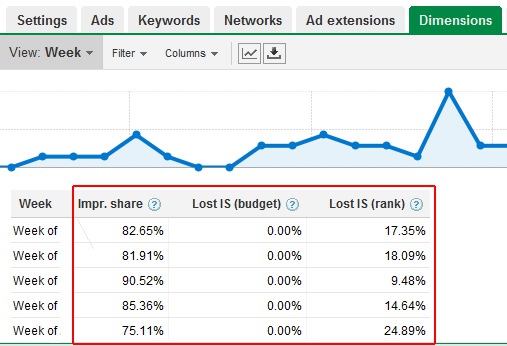
Don’t Let Autopilot Fail You
There you have it. Nine ways that leaving your campaigns on autopilot could hurt your SEM efforts. The good news is that you can overcome these problems, by actively managing your account. SEM is all about continual refinement. Without constant attention, you could be wasting money, losing impression share, missing opportunities to land new customers, while also hurting your brand. I recommend taking a hard look at your resources and budget, and then forming a plan for managing your campaigns on a regular basis. As I said earlier, a budget is a horrible thing to waste.




![AI Overviews: We Reverse-Engineered Them So You Don't Have To [+ What You Need To Do Next]](https://www.searchenginejournal.com/wp-content/uploads/2025/04/sidebar1x-455.png)